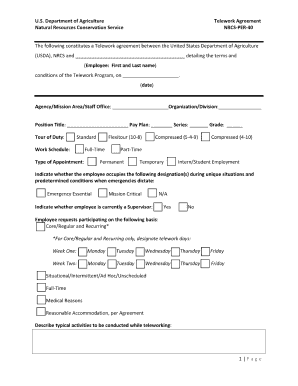
Nrcs Per 40 Form


What is the Nrcs Per 40 Form
The Nrcs Per 40 Form is a document utilized by the Natural Resources Conservation Service (NRCS) in the United States. It is primarily used for requesting technical assistance and financial support for conservation practices. This form plays a crucial role in ensuring that landowners and agricultural producers can access federal resources aimed at promoting sustainable land use and environmental stewardship.
How to use the Nrcs Per 40 Form
Using the Nrcs Per 40 Form involves several key steps. First, gather all necessary information, including your personal details, property location, and the specific conservation practices you are interested in. Next, fill out the form accurately, ensuring that all sections are completed. After completing the form, you can submit it to your local NRCS office for processing. It is important to keep a copy for your records.
Steps to complete the Nrcs Per 40 Form
Completing the Nrcs Per 40 Form requires careful attention to detail. Follow these steps for successful completion:
- Begin by downloading the form from the NRCS website or obtaining a physical copy from your local NRCS office.
- Fill in your contact information, including name, address, and phone number.
- Provide details about the property, including its location and size.
- Specify the conservation practices you are interested in, such as soil conservation or water management.
- Review the form for accuracy and completeness before submission.
Legal use of the Nrcs Per 40 Form
The Nrcs Per 40 Form is legally binding when filled out and submitted correctly. It serves as a formal request for assistance, and the information provided must be truthful and accurate. Misrepresentation or fraudulent information can lead to penalties, including denial of assistance or legal repercussions. It is advisable to consult with a legal professional if you have questions about the legal implications of the form.
Key elements of the Nrcs Per 40 Form
Key elements of the Nrcs Per 40 Form include:
- Applicant Information: Personal details of the individual or entity requesting assistance.
- Property Description: Information about the land, including its size and usage.
- Conservation Practices: Specific practices for which assistance is being requested.
- Signatures: Required signatures to validate the application.
Form Submission Methods
The Nrcs Per 40 Form can be submitted through various methods. You may choose to submit it online through the NRCS portal, mail it directly to your local NRCS office, or deliver it in person. Each method has its own advantages, such as immediate confirmation of receipt for online submissions or the ability to ask questions during in-person visits.
Quick guide on how to complete nrcs per 40 form
Prepare Nrcs Per 40 Form effortlessly on any device
Digital document management has gained traction among companies and individuals. It offers an excellent environmentally friendly substitute for conventional printed and signed documents, as you can access the appropriate form and securely store it online. airSlate SignNow provides all the tools you need to create, modify, and eSign your documents swiftly without delays. Manage Nrcs Per 40 Form on any platform with airSlate SignNow Android or iOS applications and enhance any document-related process today.
How to modify and eSign Nrcs Per 40 Form with ease
- Find Nrcs Per 40 Form and click on Get Form to begin.
- Use the tools we provide to fill out your form.
- Emphasize signNow paragraphs of your documents or hide sensitive information with tools that airSlate SignNow offers specifically for this purpose.
- Create your signature with the Sign feature, which takes seconds and carries the same legal validity as a conventional wet ink signature.
- Review the information and click on the Done button to save your changes.
- Choose how you want to share your form: via email, text message (SMS), invite link, or download it to your computer.
Eliminate concerns about lost or misplaced documents, tedious form searches, or errors that require new copies to be printed. airSlate SignNow meets your document management needs in just a few clicks from any device you prefer. Modify and eSign Nrcs Per 40 Form and ensure excellent communication at every stage of the form preparation process with airSlate SignNow.
Create this form in 5 minutes or less
Create this form in 5 minutes!
How to create an eSignature for the nrcs per 40 form
How to create an electronic signature for a PDF online
How to create an electronic signature for a PDF in Google Chrome
How to create an e-signature for signing PDFs in Gmail
How to create an e-signature right from your smartphone
How to create an e-signature for a PDF on iOS
How to create an e-signature for a PDF on Android
People also ask
-
What is the Nrcs Per 40 Form used for?
The Nrcs Per 40 Form is primarily used for documenting compliance with environmental regulations related to conservation practices. It helps in the management and monitoring of natural resources. Utilizing airSlate SignNow to eSign this document streamlines the process, ensuring compliance is met efficiently.
-
How can I access the Nrcs Per 40 Form through airSlate SignNow?
You can easily access the Nrcs Per 40 Form by signing up for airSlate SignNow and navigating to our forms library. Our platform allows you to customize and send this form for eSignature. This accessibility simplifies the workflow for all users involved.
-
Is there a cost associated with using the Nrcs Per 40 Form on airSlate SignNow?
While the Nrcs Per 40 Form itself is free, using airSlate SignNow comes with a subscription fee that provides you access to a range of features. The pricing plans are designed to be cost-effective, ensuring businesses get the most value for their eSigning needs. You can choose a plan that best suits your volume of use.
-
What features does airSlate SignNow offer for managing the Nrcs Per 40 Form?
airSlate SignNow provides several features to manage the Nrcs Per 40 Form effectively, including template creation, real-time tracking, and automated reminders. Additionally, our user-friendly interface makes it easy to navigate and streamline the signing process. This leads to increased efficiency and reduces turnaround times.
-
Can I integrate airSlate SignNow with other tools to manage the Nrcs Per 40 Form?
Yes, airSlate SignNow offers integrations with a variety of applications, enhancing the management of the Nrcs Per 40 Form. You can connect it with CRM systems, cloud storage services, and project management tools. This capability improves your overall workflow and ensures that all documentation is organized in one place.
-
What are the benefits of using airSlate SignNow for the Nrcs Per 40 Form?
Using airSlate SignNow for the Nrcs Per 40 Form offers numerous benefits, including improved document turnaround times, reduced paperwork, and enhanced security features. The platform’s eSignature capability allows for quick approvals, which is vital for compliance. Plus, it’s a cost-effective solution that simplifies document management processes.
-
How does the eSignature process work for the Nrcs Per 40 Form?
The eSignature process for the Nrcs Per 40 Form on airSlate SignNow is straightforward. Once the form is prepared, you can send it to recipients via email for their signatures. The platform ensures all signatures are legally binding and recorded, providing an audit trail for your records.
Get more for Nrcs Per 40 Form
Find out other Nrcs Per 40 Form
- How To Integrate Sign in Banking
- How To Use Sign in Banking
- Help Me With Use Sign in Banking
- Can I Use Sign in Banking
- How Do I Install Sign in Banking
- How To Add Sign in Banking
- How Do I Add Sign in Banking
- How Can I Add Sign in Banking
- Can I Add Sign in Banking
- Help Me With Set Up Sign in Government
- How To Integrate eSign in Banking
- How To Use eSign in Banking
- How To Install eSign in Banking
- How To Add eSign in Banking
- How To Set Up eSign in Banking
- How To Save eSign in Banking
- How To Implement eSign in Banking
- How To Set Up eSign in Construction
- How To Integrate eSign in Doctors
- How To Use eSign in Doctors