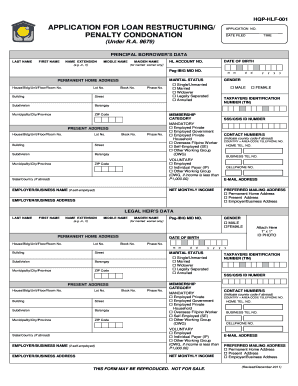
Hqp Hlf 001 Form


What is the Hqp Hlf 913?
The Hqp Hlf 913 is a specific form used for various financial and administrative purposes, particularly in relation to loan applications and government assistance programs. This form may be required by institutions to assess eligibility for benefits or loans. Understanding its purpose is crucial for ensuring compliance and successful submission.
How to use the Hqp Hlf 913
Using the Hqp Hlf 913 involves several steps to ensure that all required information is accurately filled out. First, gather all necessary documents, such as identification and financial statements. Next, follow the instructions provided on the form carefully, ensuring that each section is completed thoroughly. It is essential to review the form for accuracy before submission to avoid delays or rejections.
Steps to complete the Hqp Hlf 913
Completing the Hqp Hlf 913 requires attention to detail. Here are the steps to follow:
- Read the instructions carefully to understand what information is needed.
- Collect all supporting documents that may be required.
- Fill out the form completely, ensuring all fields are addressed.
- Double-check your entries for accuracy and completeness.
- Submit the form as directed, whether online or via mail.
Legal use of the Hqp Hlf 913
The legal use of the Hqp Hlf 913 is governed by specific regulations that ensure its validity. To be legally binding, the form must be completed in accordance with applicable laws, including proper signatures and any necessary certifications. Understanding these legal requirements is vital for both individuals and businesses to ensure compliance and avoid potential legal issues.
Eligibility Criteria
Eligibility criteria for the Hqp Hlf 913 vary depending on the specific program or loan associated with the form. Typically, applicants must meet certain income thresholds, residency requirements, or other conditions outlined by the issuing authority. It is important to review these criteria before applying to ensure that you qualify for the benefits or loans being sought.
Form Submission Methods
The Hqp Hlf 913 can typically be submitted through various methods, including:
- Online submission via designated portals.
- Mailing a physical copy to the appropriate agency.
- In-person submission at specified locations.
Choosing the right submission method can affect processing times and should be considered based on individual circumstances.
Quick guide on how to complete hqp hlf 001
Effortlessly prepare Hqp Hlf 001 on any device
Digital document management has gained popularity among businesses and individuals. It offers an ideal eco-friendly alternative to traditional printed and signed documents, as you can obtain the necessary form and securely store it online. airSlate SignNow provides you with all the tools required to create, modify, and eSign your documents swiftly without any delays. Manage Hqp Hlf 001 on any device using the airSlate SignNow applications for Android or iOS, and enhance any document-related process today.
How to modify and eSign Hqp Hlf 001 with ease
- Locate Hqp Hlf 001 and click Get Form to begin.
- Utilize the tools we offer to complete your form.
- Emphasize important sections of your documents or obscure sensitive information using tools that airSlate SignNow specifically provides for that purpose.
- Generate your signature with the Sign tool, which takes mere seconds and carries the same legal validity as a traditional wet ink signature.
- Review all the details and click on the Done button to save your amendments.
- Select your preferred method for delivering your form, whether by email, text message (SMS), or invitation link, or download it to your computer.
Eliminate concerns about lost or misplaced documents, tedious form searching, or mistakes that require printing new copies. airSlate SignNow addresses your document management needs in just a few clicks from any device of your choosing. Modify and eSign Hqp Hlf 001 and ensure exceptional communication throughout the document preparation process with airSlate SignNow.
Create this form in 5 minutes or less
Create this form in 5 minutes!
How to create an eSignature for the hqp hlf 001
How to create an electronic signature for a PDF online
How to create an electronic signature for a PDF in Google Chrome
How to create an e-signature for signing PDFs in Gmail
How to create an e-signature right from your smartphone
How to create an e-signature for a PDF on iOS
How to create an e-signature for a PDF on Android
People also ask
-
What is hqp hlf 913 and how does it relate to airSlate SignNow?
hqp hlf 913 is a unique identifier for a feature set within the airSlate SignNow platform. This designation allows businesses to access enhanced eSigning capabilities, ensuring documents are signed quickly and securely.
-
How much does airSlate SignNow cost when using the hqp hlf 913 features?
airSlate SignNow offers competitive pricing for users accessing hqp hlf 913 functionalities. The pricing plans are designed to suit different business sizes and needs, ensuring cost-effective solutions for every budget.
-
What are the key features of airSlate SignNow associated with hqp hlf 913?
The hqp hlf 913 features provide advanced eSigning tools, including templates, automated workflows, and real-time tracking. Businesses can integrate these features seamlessly into their operations to streamline document management.
-
Can I integrate airSlate SignNow with other software while using hqp hlf 913?
Yes, airSlate SignNow supports various integrations, enabling users to connect with popular tools and platforms. By leveraging hqp hlf 913, businesses can enhance their workflows and improve efficiency.
-
What benefits does hqp hlf 913 offer to businesses using airSlate SignNow?
Utilizing the hqp hlf 913 features allows businesses to improve document turnaround times and reduce operational costs. This results in a more efficient eSigning process that meets the demands of a fast-paced environment.
-
Is there a trial available for the hqp hlf 913 features in airSlate SignNow?
Yes, airSlate SignNow often offers a free trial for users interested in exploring hqp hlf 913 functionalities. This trial period allows prospective customers to experience the full benefits without commitment.
-
How does airSlate SignNow ensure the security of documents using hqp hlf 913?
airSlate SignNow employs advanced encryption and security protocols to protect documents signed using hqp hlf 913 features. This commitment to security helps build trust with businesses and their clients alike.
Get more for Hqp Hlf 001
- Mi w4 21659436 form
- Medication satisfaction questionnaire form
- Form 2464 department of safety amp professional services dsps wi
- Chapter 28 fruits worksheet answers form
- Biomolecules worksheet form
- Lighting panel schedule form
- Form 540x fill out amp sign online
- Maryland form 500 corporation income tax return
Find out other Hqp Hlf 001
- Electronic signature Legal PDF Vermont Online
- How Can I Electronic signature Utah Legal Separation Agreement
- Electronic signature Arizona Plumbing Rental Lease Agreement Myself
- Electronic signature Alabama Real Estate Quitclaim Deed Free
- Electronic signature Alabama Real Estate Quitclaim Deed Safe
- Electronic signature Colorado Plumbing Business Plan Template Secure
- Electronic signature Alaska Real Estate Lease Agreement Template Now
- Electronic signature Colorado Plumbing LLC Operating Agreement Simple
- Electronic signature Arizona Real Estate Business Plan Template Free
- Electronic signature Washington Legal Contract Safe
- How To Electronic signature Arkansas Real Estate Contract
- Electronic signature Idaho Plumbing Claim Myself
- Electronic signature Kansas Plumbing Business Plan Template Secure
- Electronic signature Louisiana Plumbing Purchase Order Template Simple
- Can I Electronic signature Wyoming Legal Limited Power Of Attorney
- How Do I Electronic signature Wyoming Legal POA
- How To Electronic signature Florida Real Estate Contract
- Electronic signature Florida Real Estate NDA Secure
- Can I Electronic signature Florida Real Estate Cease And Desist Letter
- How Can I Electronic signature Hawaii Real Estate LLC Operating Agreement