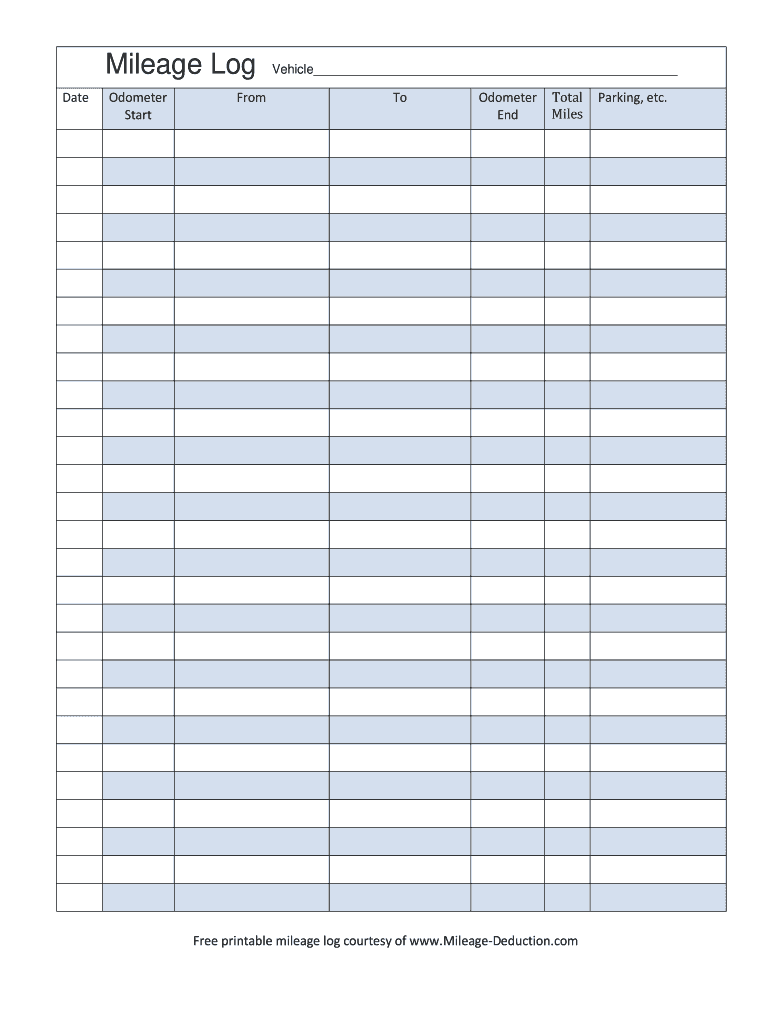
Mileage Log Form


What is the mileage log?
A mileage log is a document used to track the distance traveled for business purposes. It serves as a record of the miles driven, which can be essential for tax deductions or reimbursements. This log typically includes details such as the date of travel, starting and ending locations, purpose of the trip, and total miles driven. Maintaining an accurate mileage log is crucial for self-employed individuals, businesses, and employees who use personal vehicles for work-related activities.
How to use the mileage log
Using a mileage log involves systematically recording your travel details. Start by noting the date of each trip and the purpose, whether it’s for client meetings, deliveries, or other business activities. Measure the distance from your starting point to your destination using a reliable method, such as GPS or a mapping application. At the end of each month or quarter, review your entries to ensure accuracy and completeness. This organized approach will help in claiming deductions or reimbursements effectively.
Steps to complete the mileage log
Completing a mileage log involves several key steps to ensure accuracy and compliance. Begin by selecting a format, such as a fillable mileage log PDF or a simple mileage log sheet. Next, enter the date of each trip, the starting and ending locations, and the purpose of the trip. Calculate the total miles driven by subtracting the starting mileage from the ending mileage. Finally, keep all logs organized and store them securely for easy access during tax season or for company audits.
Legal use of the mileage log
The legal use of a mileage log is significant for substantiating business expenses during tax filings. According to IRS guidelines, maintaining a detailed and accurate log can help support claims for deductions on business-related travel. It is essential to ensure that the log meets specific requirements, including the inclusion of dates, mileage, and purposes of trips. Failure to keep proper records may result in disallowed deductions or penalties during audits.
IRS guidelines
The IRS provides specific guidelines for maintaining a mileage log. It recommends that taxpayers keep detailed records of each trip, including the date, destination, purpose, and mileage. The IRS also allows the use of standard mileage rates for deductions, which are updated annually. To ensure compliance, it is advisable to review the IRS publications related to business expenses and deductions regularly, as these can provide clarity on what is required for valid mileage logs.
Examples of using the mileage log
Examples of using a mileage log can vary based on the nature of the business. For instance, a real estate agent may document trips to show properties to clients, while a delivery driver records distances traveled for deliveries. Freelancers may track mileage for client meetings or project-related travel. Each example highlights the importance of accurate logging for potential tax deductions and reimbursement claims, demonstrating how diverse the applications of a mileage log can be.
State-specific rules for the mileage log
State-specific rules regarding mileage logs can vary, impacting how businesses and individuals maintain their records. Some states may have additional requirements for documenting mileage, especially for businesses that operate across state lines. It is beneficial to familiarize yourself with your state’s regulations regarding mileage tracking, as compliance can affect tax filings and potential audits. Consulting with a tax professional can provide further insights into these state-specific nuances.
Quick guide on how to complete pdf logform
Complete Mileage Log effortlessly across any device
Online document management has become increasingly popular among organizations and individuals. It offers an ideal eco-friendly alternative to traditional printed and signed documents, allowing you to access the necessary form and securely store it online. airSlate SignNow equips you with all the tools necessary to create, edit, and eSign your documents quickly without delays. Handle Mileage Log on any platform using airSlate SignNow's Android or iOS applications and simplify any document-related task today.
The easiest way to modify and eSign Mileage Log smoothly
- Obtain Mileage Log and click on Get Form to begin.
- Utilize the tools we provide to fill out your document.
- Highlight important sections of the documents or redact sensitive information with tools specifically designed by airSlate SignNow for that purpose.
- Create your signature using the Sign tool, which takes mere seconds and holds the same legal validity as a traditional wet ink signature.
- Review the information and click on the Done button to save your modifications.
- Choose your preferred method to send your form, via email, SMS, or invitation link, or download it to your computer.
Eliminate worries about lost or misplaced files, tedious form searching, or errors that necessitate the printing of new document copies. airSlate SignNow meets your document management needs in just a few clicks from any device of your choice. Modify and eSign Mileage Log and ensure effective communication at every stage of your form preparation process with airSlate SignNow.
Create this form in 5 minutes or less
FAQs
-
How do I fill a form which is PDF?
You can try out Fill which had a free forever plan and requires no download. You simply upload your PDF and then fill it in within the browser:UploadFillDownloadIf the fields are live, as in the example above, simply fill them in. If the fields are not live you can drag on the fields to complete it quickly. Once you have completed the form click the download icon in the toolbar to download a copy of the finished PDF. Or send it for signing.Open a free account on Fill here
-
How can I electronically fill out a PDF form?
You’ll need a PDF editor to fill out forms. I recommend you PDF Expert, it’s a great solution for Mac.What forms it supports:Acro forms created in signNow or similar programs.Static XFA forms created in signNow LiveCycle.PDF Expert supports checkboxes and text fields. Just click them and type what you need.If your form is non-interactive, you can type on it using the ‘Text’ tool (go to the ‘Annotate’ tab > ‘Text’).For a non-interactive checkbox, you can use the ‘Stamp’ tool or just type ‘x’ on it.For a more detailed tutorial, check the article “How to fill out a PDF form on Mac”. And here are the guides on how to fill out different tax forms.Hopefully, this helps!
-
How do I fill out a fillable PDF on an iPad?
there is an app for that !signNow Fill & Sign on the App Store
-
How do you fill out a form scanned as a PDF?
If you have Acrobat Reader or Foxit Phantom, you can add form to the PDF file you want to fill in. Refer to the screenshot here (Phantom). First click on Form, then you can pick option you want for your form (Text Field, Check box…) and draw it where you want to input your data. You can also change font and size of it to fit the existing text. When you are done adding the fields, you can just click on the hand icon, and you can now fill in your form and then save it as.
-
What is the best way to fill out a PDF form?
If you are a user of Mac, iPhone or iPad, your tasks will be quickly and easily solved with the help of PDF Expert. Thanks to a simple and intuitive design, you don't have to dig into settings and endless options. PDF Expert also allows you to view, edit, reduce, merge, extract, annotate important parts of documents in a click. You have a special opportunity to try it on your Mac for free!
-
Is it possible to display a PDF form on mobile web to fill out and get e-signed?
Of course, you can try a web called eSign+. This site let you upload PDF documents and do some edition eg. drag signature fields, add date and some informations. Then you can send to those, from whom you wanna get signatures.
Create this form in 5 minutes!
How to create an eSignature for the pdf logform
How to make an electronic signature for the Pdf Logform in the online mode
How to create an eSignature for your Pdf Logform in Chrome
How to make an eSignature for signing the Pdf Logform in Gmail
How to generate an eSignature for the Pdf Logform right from your smartphone
How to generate an eSignature for the Pdf Logform on iOS
How to create an eSignature for the Pdf Logform on Android OS
People also ask
-
What is a mileage log PDF?
A mileage log PDF is a document used to track business-related mileage for tax deductions or expense reporting. It typically includes details such as date, purpose of the trip, starting and ending mileage, and total miles driven. Using a mileage log PDF can help ensure accurate record-keeping and compliance with tax regulations.
-
How can I create a mileage log PDF with airSlate SignNow?
You can create a mileage log PDF with airSlate SignNow by utilizing our customizable templates. Simply input your travel details into our user-friendly interface, and generate a professional-looking PDF. This process is quick and efficient, ensuring you have a comprehensive mileage log ready in no time.
-
Is the mileage log PDF feature included in airSlate SignNow's pricing?
Yes, the mileage log PDF feature is included in airSlate SignNow's pricing plans. We offer various subscription options that cater to different business needs, all while providing cost-effective solutions for creating and signing documents. This includes generating mileage log PDFs as part of your workflow.
-
Can I share the mileage log PDF with others?
Absolutely! airSlate SignNow allows you to easily share your mileage log PDF with others via email or secure links. This feature is particularly useful for businesses that need to provide documentation to clients or accountants for expense reporting. Collaboration has never been easier!
-
What integrations does airSlate SignNow offer for mileage log PDFs?
airSlate SignNow integrates with various applications, including accounting software like QuickBooks and CRM systems. This means you can seamlessly incorporate your mileage log PDFs into existing workflows. The integration helps streamline the process of documenting and claiming mileage for tax deductions.
-
What are the benefits of using a mileage log PDF?
Using a mileage log PDF simplifies the tracking of travel expenses, making it easier to claim deductions accurately. It enhances organization, ensuring all mileage is documented correctly and avoids potential audits. Additionally, leveraging a mileage log PDF promotes professional record-keeping for businesses.
-
Can I customize my mileage log PDF?
Yes, you can fully customize your mileage log PDF using airSlate SignNow's intuitive template options. You have the flexibility to add your company's branding, update fields, and tailor the layout to meet your specific needs. This ensures each mileage log PDF reflects your brand identity.
Get more for Mileage Log
Find out other Mileage Log
- Sign New Mexico Doctors Living Will Free
- Sign New York Doctors Executive Summary Template Mobile
- Sign New York Doctors Residential Lease Agreement Safe
- Sign New York Doctors Executive Summary Template Fast
- How Can I Sign New York Doctors Residential Lease Agreement
- Sign New York Doctors Purchase Order Template Online
- Can I Sign Oklahoma Doctors LLC Operating Agreement
- Sign South Dakota Doctors LLC Operating Agreement Safe
- Sign Texas Doctors Moving Checklist Now
- Sign Texas Doctors Residential Lease Agreement Fast
- Sign Texas Doctors Emergency Contact Form Free
- Sign Utah Doctors Lease Agreement Form Mobile
- Sign Virginia Doctors Contract Safe
- Sign West Virginia Doctors Rental Lease Agreement Free
- Sign Alabama Education Quitclaim Deed Online
- Sign Georgia Education Business Plan Template Now
- Sign Louisiana Education Business Plan Template Mobile
- Sign Kansas Education Rental Lease Agreement Easy
- Sign Maine Education Residential Lease Agreement Later
- How To Sign Michigan Education LLC Operating Agreement