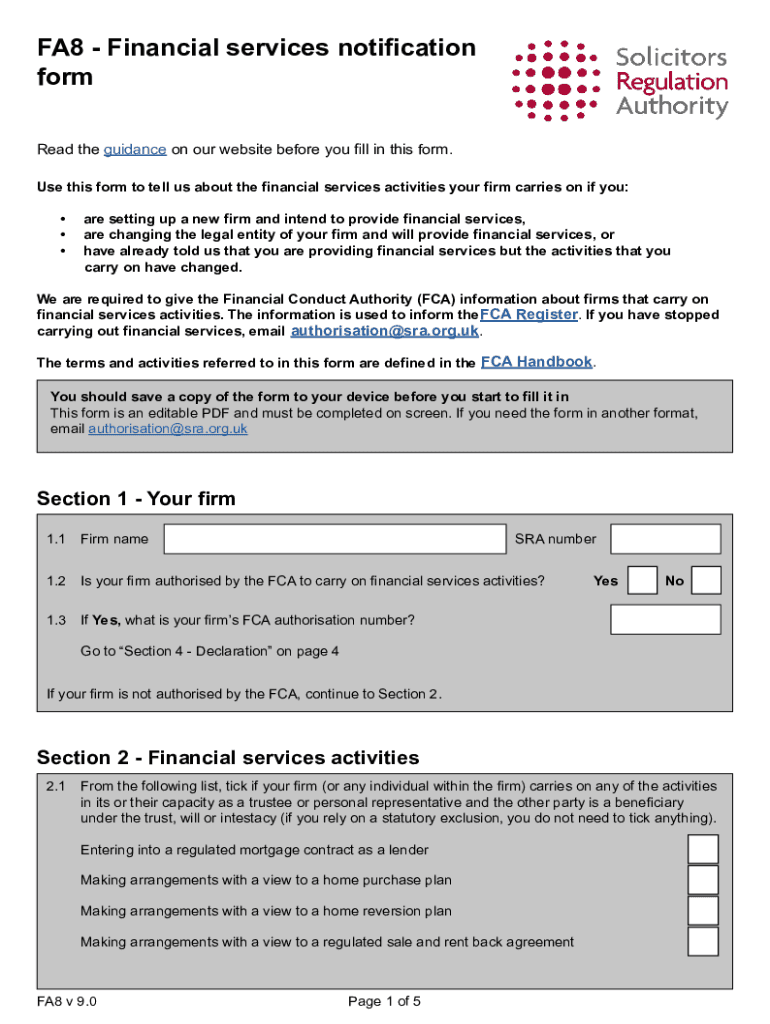
FA8 Financial Services Notification Form 2020-2026


What is the FA8 Financial Services Notification Form
The FA8 Financial Services Notification Form is a crucial document used in the financial services sector. It serves to notify regulatory bodies about specific financial activities and compliance with state and federal regulations. This form is particularly important for businesses that offer financial services, ensuring that they adhere to legal requirements and maintain transparency in their operations.
Steps to complete the FA8 Financial Services Notification Form
Completing the FA8 form involves several key steps to ensure accuracy and compliance:
- Gather necessary information, including business details and financial service specifics.
- Fill out the form with accurate data, ensuring all sections are completed as required.
- Review the completed form for any errors or omissions.
- Submit the form through the designated submission method, whether online, by mail, or in person.
How to obtain the FA8 Financial Services Notification Form
The FA8 form can be obtained through various channels. Typically, it is available on the official website of the regulatory body overseeing financial services in your state. Additionally, businesses may contact their local financial regulatory office to request a copy or find more information on how to access the form.
Legal use of the FA8 Financial Services Notification Form
The FA8 form is legally binding and must be used in accordance with state and federal regulations. It is essential for businesses to ensure that they are using the most current version of the form and that they comply with all disclosure requirements. Failure to use the form correctly can result in penalties and legal repercussions.
Key elements of the FA8 Financial Services Notification Form
Key elements of the FA8 form include:
- Business identification information, such as name and address.
- Details of the financial services being provided.
- Compliance statements affirming adherence to regulatory standards.
- Signature of an authorized representative, confirming the accuracy of the information provided.
Form Submission Methods
The FA8 form can typically be submitted through various methods, including:
- Online submission via the regulatory body’s website.
- Mailing a physical copy to the appropriate regulatory office.
- In-person submission at designated offices.
Quick guide on how to complete fa8 financial services notification form
Complete FA8 Financial Services Notification Form effortlessly on any gadget
Digital document management has become increasingly popular among organizations and individuals. It offers an ideal eco-friendly alternative to conventional printed and signed documents, allowing you to obtain the necessary form and safely store it online. airSlate SignNow equips you with all the resources required to create, modify, and eSign your documents quickly without delays. Manage FA8 Financial Services Notification Form on any device with airSlate SignNow Android or iOS applications and simplify any document-driven process today.
How to edit and eSign FA8 Financial Services Notification Form with ease
- Obtain FA8 Financial Services Notification Form and click on Get Form to begin.
- Utilize the tools we provide to complete your document.
- Emphasize important sections of your documents or obscure sensitive information with tools that airSlate SignNow specifically offers for that purpose.
- Create your eSignature using the Sign feature, which takes mere seconds and holds the same legal validity as a traditional handwritten signature.
- Review the details and click on the Done button to save your modifications.
- Choose how you would like to send your form, through email, text message (SMS), invite link, or download it to your computer.
Say goodbye to lost or misfiled documents, tedious form searches, or errors that necessitate printing new document copies. airSlate SignNow meets your document management needs in just a few clicks from any device of your choosing. Edit and eSign FA8 Financial Services Notification Form and ensure excellent communication throughout your form preparation process with airSlate SignNow.
Create this form in 5 minutes or less
Find and fill out the correct fa8 financial services notification form
Create this form in 5 minutes!
How to create an eSignature for the fa8 financial services notification form
How to create an electronic signature for a PDF online
How to create an electronic signature for a PDF in Google Chrome
How to create an e-signature for signing PDFs in Gmail
How to create an e-signature right from your smartphone
How to create an e-signature for a PDF on iOS
How to create an e-signature for a PDF on Android
People also ask
-
What is the fa8 form and how is it used?
The fa8 form is a specific document used for various administrative purposes, often related to financial transactions. With airSlate SignNow, you can easily create, send, and eSign fa8 forms, streamlining your workflow and ensuring compliance. This digital solution simplifies the process, making it accessible from anywhere.
-
How does airSlate SignNow help with the fa8 form?
airSlate SignNow provides a user-friendly platform to manage your fa8 form efficiently. You can customize the form, add necessary fields, and send it for eSignature in just a few clicks. This not only saves time but also enhances the accuracy of your submissions.
-
Is there a cost associated with using the fa8 form on airSlate SignNow?
Yes, there are various pricing plans available for using airSlate SignNow, which include features for managing the fa8 form. The plans are designed to be cost-effective, catering to businesses of all sizes. You can choose a plan that best fits your needs and budget.
-
What features does airSlate SignNow offer for the fa8 form?
airSlate SignNow offers a range of features for the fa8 form, including customizable templates, automated workflows, and secure eSigning. These features enhance the efficiency of document management and ensure that your fa8 forms are processed quickly and securely.
-
Can I integrate airSlate SignNow with other applications for the fa8 form?
Absolutely! airSlate SignNow supports integrations with various applications, allowing you to streamline the process of managing your fa8 form. Whether you use CRM systems, cloud storage, or other business tools, you can easily connect them to enhance your workflow.
-
What are the benefits of using airSlate SignNow for the fa8 form?
Using airSlate SignNow for the fa8 form offers numerous benefits, including increased efficiency, reduced paperwork, and enhanced security. The platform allows for quick eSigning and tracking of documents, ensuring that your fa8 forms are handled promptly and securely.
-
Is airSlate SignNow secure for handling the fa8 form?
Yes, airSlate SignNow prioritizes security when handling the fa8 form. The platform employs advanced encryption and compliance measures to protect your documents and sensitive information. You can trust that your fa8 forms are safe and secure throughout the signing process.
Get more for FA8 Financial Services Notification Form
- Model 750rozd 4 aaron equipment company form
- Teacher of the week nomination form wltxcom
- Registration form for labels of imported products of bb nafiqad nafiqad gov
- Motion for continuance pike county courts form
- Harford county notices addendum betsher amp associates form
- Aoa diabetic form
- Government code 910 claim form schools insurance group
- State of connecticut form must be accompanied by department
Find out other FA8 Financial Services Notification Form
- eSign Minnesota Banking LLC Operating Agreement Online
- How Do I eSign Mississippi Banking Living Will
- eSign New Jersey Banking Claim Mobile
- eSign New York Banking Promissory Note Template Now
- eSign Ohio Banking LLC Operating Agreement Now
- Sign Maryland Courts Quitclaim Deed Free
- How To Sign Massachusetts Courts Quitclaim Deed
- Can I Sign Massachusetts Courts Quitclaim Deed
- eSign California Business Operations LLC Operating Agreement Myself
- Sign Courts Form Mississippi Secure
- eSign Alabama Car Dealer Executive Summary Template Fast
- eSign Arizona Car Dealer Bill Of Lading Now
- How Can I eSign Alabama Car Dealer Executive Summary Template
- eSign California Car Dealer LLC Operating Agreement Online
- eSign California Car Dealer Lease Agreement Template Fast
- eSign Arkansas Car Dealer Agreement Online
- Sign Montana Courts Contract Safe
- eSign Colorado Car Dealer Affidavit Of Heirship Simple
- eSign Car Dealer Form Georgia Simple
- eSign Florida Car Dealer Profit And Loss Statement Myself