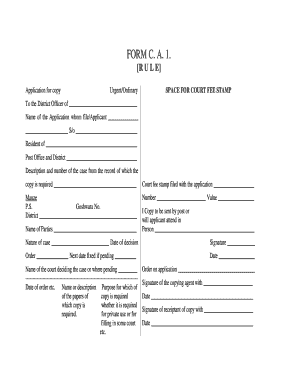
Ca1 Form


What is the Ca1 Form
The ca 1 form is an essential document used primarily for reporting injuries or illnesses that occur in the workplace. This form is crucial for employees seeking compensation or benefits related to workplace incidents. It serves as a formal record that initiates the process of filing a claim with the relevant authorities. Understanding the purpose and requirements of the ca1 form is vital for both employees and employers to ensure compliance with workplace safety regulations.
How to Use the Ca1 Form
Using the ca1 form involves several straightforward steps. First, employees should accurately fill out the form, providing details about the incident, including the date, time, and nature of the injury or illness. It is important to include any witnesses or relevant medical information. Once completed, the form should be submitted to the appropriate department within the organization, typically human resources or a designated safety officer. Timeliness in submitting the form is crucial, as delays can affect the processing of claims.
Steps to Complete the Ca1 Form
Completing the ca 1 form requires careful attention to detail. Here are the steps to follow:
- Begin by entering your personal information, including your name, address, and contact details.
- Provide specifics about the incident, such as the date, time, and location where the injury occurred.
- Describe the nature of the injury or illness, including symptoms and any medical treatment received.
- List any witnesses who can corroborate your account of the incident.
- Review the completed form for accuracy before submitting it to ensure all necessary information is included.
Legal Use of the Ca1 Form
The ca1 form holds legal significance in the context of workplace injuries. It is a formal declaration that can be used in legal proceedings or insurance claims. To ensure its legal validity, the form must be completed accurately and submitted promptly. Compliance with relevant laws and regulations is essential, as improper use or delays can jeopardize the employee's rights to compensation or benefits.
Required Documents
When submitting the ca 1 form, certain documents may be required to support the claim. These can include:
- Medical reports or records related to the injury or illness.
- Witness statements that provide additional context to the incident.
- Any relevant photographs or evidence that document the circumstances of the injury.
Gathering these documents in advance can streamline the claims process and strengthen the case for compensation.
Form Submission Methods
The ca 1 form can typically be submitted through various methods, depending on the organization’s policies. Common submission methods include:
- Online submission through the company’s human resources portal.
- Mailing the completed form to the appropriate department.
- In-person delivery to the human resources office.
Choosing the right method can ensure that the form is received promptly and processed without unnecessary delays.
Quick guide on how to complete ca1 form 79596190
Effortlessly Prepare Ca1 Form on Any Device
Digital document management has become increasingly favored by companies and individuals alike. It serves as an excellent eco-friendly substitute for conventional printed and signed documents, enabling you to find the right form and securely store it online. airSlate SignNow provides you with all the tools necessary to create, modify, and eSign your documents swiftly and without delays. Manage Ca1 Form on any platform using airSlate SignNow's Android or iOS applications and enhance any document-driven process today.
The Simplest Way to Edit and eSign Ca1 Form with Ease
- Find Ca1 Form and click on Get Form to begin.
- Utilize the tools we offer to fill out your form.
- Emphasize pertinent sections of your documents or redact sensitive content using the tools airSlate SignNow offers specifically for this purpose.
- Create your signature with the Sign feature, which takes mere seconds and has the same legal validity as a traditional handwritten signature.
- Review the details and click on the Done button to save your updates.
- Choose how you wish to submit your form, via email, text message (SMS), or invitation link, or download it to your computer.
Say goodbye to lost or misplaced files, frustrating form searches, and mistakes that require new document copies to be printed. airSlate SignNow addresses your document management needs in just a few clicks from any device you prefer. Edit and eSign Ca1 Form and ensure exceptional communication at every stage of the form preparation process with airSlate SignNow.
Create this form in 5 minutes or less
Create this form in 5 minutes!
How to create an eSignature for the ca1 form 79596190
How to create an electronic signature for a PDF online
How to create an electronic signature for a PDF in Google Chrome
How to create an e-signature for signing PDFs in Gmail
How to create an e-signature right from your smartphone
How to create an e-signature for a PDF on iOS
How to create an e-signature for a PDF on Android
People also ask
-
What is a CA1 form PDF and when is it used?
A CA1 form PDF is a document used to report accidents, injuries, or illnesses at work. It's essential for initiating claims under the Workers' Compensation scheme. By utilizing a CA1 form PDF, employees can express their need for support and ensure their cases are documented appropriately.
-
How can I create a CA1 form PDF using airSlate SignNow?
Creating a CA1 form PDF with airSlate SignNow is simple. You can upload a blank CA1 form, fill it out digitally, and save it as a PDF. Our platform also allows for the easy addition of electronic signatures, making the process hassle-free and efficient.
-
What are the pricing options for using airSlate SignNow?
airSlate SignNow offers various pricing plans tailored to meet different business needs. You can choose from a free trial to explore basic features or opt for premium plans that provide advanced functionalities, such as unlimited document signing and team collaboration. All plans include the ability to manage CA1 form PDFs effectively.
-
Does airSlate SignNow support integration with other software?
Yes, airSlate SignNow offers seamless integration with numerous applications, including Google Drive, Dropbox, and Microsoft Office. This feature enables users to easily import and export their CA1 form PDFs and streamline their document management workflows between multiple platforms.
-
What are the benefits of using airSlate SignNow for CA1 form PDFs?
Using airSlate SignNow for CA1 form PDFs has multiple benefits, including reduced paperwork, faster processing times, and better tracking of document status. The platform's ability to eSign documents ensures that you can complete your forms promptly and securely, providing peace of mind for both employees and employers.
-
Is it secure to send CA1 form PDFs through airSlate SignNow?
Absolutely, airSlate SignNow employs robust security measures to protect your CA1 form PDFs. Our platform uses encryption and secure servers to ensure that all documents transmitted remain confidential and accessible only to authorized users, thus safeguarding sensitive information.
-
Can I edit a CA1 form PDF after it's been created?
Yes, you can edit a CA1 form PDF after creation in airSlate SignNow, provided the document hasn't been signed yet. Users can make necessary modifications and adjustments to ensure the information is accurate before finalizing the signing process.
Get more for Ca1 Form
- Rental agreement multifamily nw form
- Temporary electrical power letter fort worth texas fortworthtexas form
- Pennsylvania application record 2015 form
- English student 6 form
- Kalahari apply online form
- Ss 182a application for a permit to install or modify an onsite sewage disposal system form
- Trec 39 8 form
- Sfccn medical authorization request form sfchp
Find out other Ca1 Form
- How To Electronic signature Maine Government Document
- How To Electronic signature Louisiana Education Presentation
- How Can I Electronic signature Massachusetts Government PDF
- How Do I Electronic signature Montana Government Document
- Help Me With Electronic signature Louisiana Finance & Tax Accounting Word
- How To Electronic signature Pennsylvania Government Document
- Can I Electronic signature Texas Government PPT
- How To Electronic signature Utah Government Document
- How To Electronic signature Washington Government PDF
- How Can I Electronic signature New Mexico Finance & Tax Accounting Word
- How Do I Electronic signature New York Education Form
- How To Electronic signature North Carolina Education Form
- How Can I Electronic signature Arizona Healthcare / Medical Form
- How Can I Electronic signature Arizona Healthcare / Medical Presentation
- How To Electronic signature Oklahoma Finance & Tax Accounting PDF
- How Can I Electronic signature Oregon Finance & Tax Accounting PDF
- How To Electronic signature Indiana Healthcare / Medical PDF
- How Do I Electronic signature Maryland Healthcare / Medical Presentation
- How To Electronic signature Tennessee Healthcare / Medical Word
- Can I Electronic signature Hawaii Insurance PDF