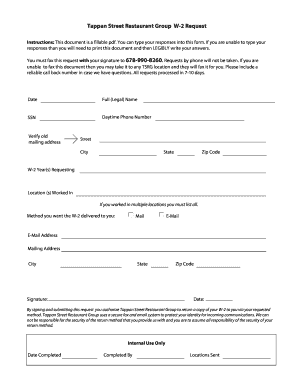
Proof of Income Form


What is the proof of income?
The proof of income is a document that verifies an individual's earnings. It is commonly required by lenders, landlords, and government agencies to assess financial stability. This documentation can include pay stubs, tax returns, bank statements, or letters from employers. The purpose of these documents is to provide a clear and accurate representation of an individual’s financial situation, ensuring that they can meet obligations such as rent or loan repayments.
How to obtain the proof of income
Obtaining proof of income can vary depending on your employment status and the type of documentation required. For employees, the most straightforward method is to request pay stubs from your employer. Freelancers and self-employed individuals may need to compile tax returns or bank statements that reflect their income. Additionally, some may opt to request a letter from their employer confirming their salary and employment status. It is essential to ensure that all documents are current and accurately reflect your financial situation.
Steps to complete the proof of income
Completing a proof of income document involves several key steps:
- Gather necessary documents, such as pay stubs, tax returns, or bank statements.
- Ensure all information is accurate and up-to-date, reflecting your current income.
- Fill out any required forms, including personal information and income details.
- Review the completed document for accuracy to avoid any discrepancies.
- Submit the proof of income to the requesting party, ensuring it meets their specific requirements.
Legal use of the proof of income
The proof of income is a legally recognized document that can be used in various contexts, including loan applications, rental agreements, and government assistance programs. To ensure its legal validity, it is crucial to provide accurate and truthful information. Misrepresentation of income can lead to legal repercussions, including fraud charges. Therefore, individuals should always use reliable sources and maintain transparency when presenting their proof of income.
Key elements of the proof of income
When preparing a proof of income document, certain key elements should be included to enhance its credibility:
- Your full name and contact information.
- The name and contact information of your employer or financial institution.
- A detailed breakdown of your income, including salary, bonuses, and any additional sources.
- The dates covered by the income documentation.
- Any relevant signatures or official stamps that validate the document.
Examples of using the proof of income
Proof of income is utilized in various scenarios, such as:
- Applying for a mortgage or personal loan.
- Renting an apartment or house.
- Qualifying for government assistance programs.
- Proving income for tax purposes or when applying for financial aid.
Quick guide on how to complete proof of income
Prepare Proof Of Income effortlessly on any device
Web-based document management has become highly favored among companies and individuals. It serves as an excellent eco-friendly alternative to conventional printed and signed documents, enabling you to locate the right form and securely store it online. airSlate SignNow provides you with all the resources necessary to create, modify, and electronically sign your documents swiftly and without delays. Manage Proof Of Income on any platform using airSlate SignNow's Android or iOS applications and simplify any document-related task today.
The easiest way to modify and electronically sign Proof Of Income without stress
- Obtain Proof Of Income and then click Get Form to begin.
- Use the tools we offer to complete your document.
- Highlight important sections of your documents or redact sensitive information with the tools that airSlate SignNow specifically provides for that purpose.
- Create your signature using the Sign tool, which takes mere seconds and has the same legal validity as a traditional handwritten signature.
- Review all the details and then click the Done button to save your modifications.
- Select how you would like to share your form, whether by email, text (SMS), invitation link, or download it to your computer.
Forget about lost or disorganized files, tedious form searches, or errors that necessitate printing new document copies. airSlate SignNow meets your document management needs in just a few clicks from any device you prefer. Modify and electronically sign Proof Of Income and ensure outstanding communication at any step of the form preparation process with airSlate SignNow.
Create this form in 5 minutes or less
Create this form in 5 minutes!
How to create an eSignature for the proof of income
How to create an electronic signature for a PDF online
How to create an electronic signature for a PDF in Google Chrome
How to create an e-signature for signing PDFs in Gmail
How to create an e-signature right from your smartphone
How to create an e-signature for a PDF on iOS
How to create an e-signature for a PDF on Android
People also ask
-
What is a proof of income and why do I need it?
A proof of income is a document that verifies a person's income to lenders, landlords, or other businesses. Having a reliable proof of income is essential for obtaining loans, renting properties, or qualifying for certain services. With airSlate SignNow, you can easily generate and sign documents that serve as official proof of income.
-
How can airSlate SignNow help me create a proof of income document?
airSlate SignNow offers templates that streamline the process of creating a proof of income document. You can customize these templates to include your income details and then use our easy eSigning feature to add your signature. This ensures that your proof of income is not only professional but also legally binding.
-
What are the pricing options for using airSlate SignNow for proof of income documents?
airSlate SignNow offers various pricing plans to suit different business needs. Whether you are an individual or a large enterprise, you can find a cost-effective solution that fits your budget. By choosing airSlate SignNow, you gain access to a powerful tool for managing and signing proof of income documents efficiently.
-
Are there any integrations available with airSlate SignNow for proof of income?
Yes, airSlate SignNow seamlessly integrates with various tools and applications that can enhance your document workflow, including accounting and finance software. These integrations allow you to pull income data directly into your proof of income documents, simplifying the process and saving you time. Explore our integrations to see how we can enhance your experience.
-
Is it secure to use airSlate SignNow for sensitive proof of income documents?
Absolutely! airSlate SignNow uses industry-leading encryption to keep your proof of income documents secure. Your sensitive information is protected throughout the entire process, from document creation to eSigning. Rest assured that your data meets compliance standards, providing peace of mind when handling important personal documents.
-
How quickly can I get a proof of income document ready using airSlate SignNow?
With airSlate SignNow, you can prepare a proof of income document in minutes. Our user-friendly interface and customizable templates make it easy to input your information and eSign your document without hassle. This efficiency ensures that you can provide your necessary proof of income swiftly, minimizing delays in your transactions.
-
Can I access my proof of income documents later on with airSlate SignNow?
Yes, airSlate SignNow allows you to store and access your proof of income documents at any time. Once you create and sign your documents, you can easily retrieve them from your account. This feature ensures you have all your important documents organized and readily available whenever you need them.
Get more for Proof Of Income
- Student participation letterdoc dare form
- Dws form 61app
- Csec safety plan form
- Boxing waiver form template 227957499
- Study trust consent form
- Exempt private company form
- Lesson 7 problem solving practice discount answer key 259661144 form
- Instructions for form 843 rev december instructions for form 843 claim for refund and request for abatement
Find out other Proof Of Income
- How Can I Electronic signature Iowa Car Dealer Promissory Note Template
- Electronic signature Iowa Car Dealer Limited Power Of Attorney Myself
- Electronic signature Iowa Car Dealer Limited Power Of Attorney Fast
- How Do I Electronic signature Iowa Car Dealer Limited Power Of Attorney
- Electronic signature Kentucky Car Dealer LLC Operating Agreement Safe
- Electronic signature Louisiana Car Dealer Lease Template Now
- Electronic signature Maine Car Dealer Promissory Note Template Later
- Electronic signature Maryland Car Dealer POA Now
- Electronic signature Oklahoma Banking Affidavit Of Heirship Mobile
- Electronic signature Oklahoma Banking Separation Agreement Myself
- Electronic signature Hawaii Business Operations Permission Slip Free
- How Do I Electronic signature Hawaii Business Operations Forbearance Agreement
- Electronic signature Massachusetts Car Dealer Operating Agreement Free
- How To Electronic signature Minnesota Car Dealer Credit Memo
- Electronic signature Mississippi Car Dealer IOU Now
- Electronic signature New Hampshire Car Dealer NDA Now
- Help Me With Electronic signature New Hampshire Car Dealer Warranty Deed
- Electronic signature New Hampshire Car Dealer IOU Simple
- Electronic signature Indiana Business Operations Limited Power Of Attorney Online
- Electronic signature Iowa Business Operations Resignation Letter Online