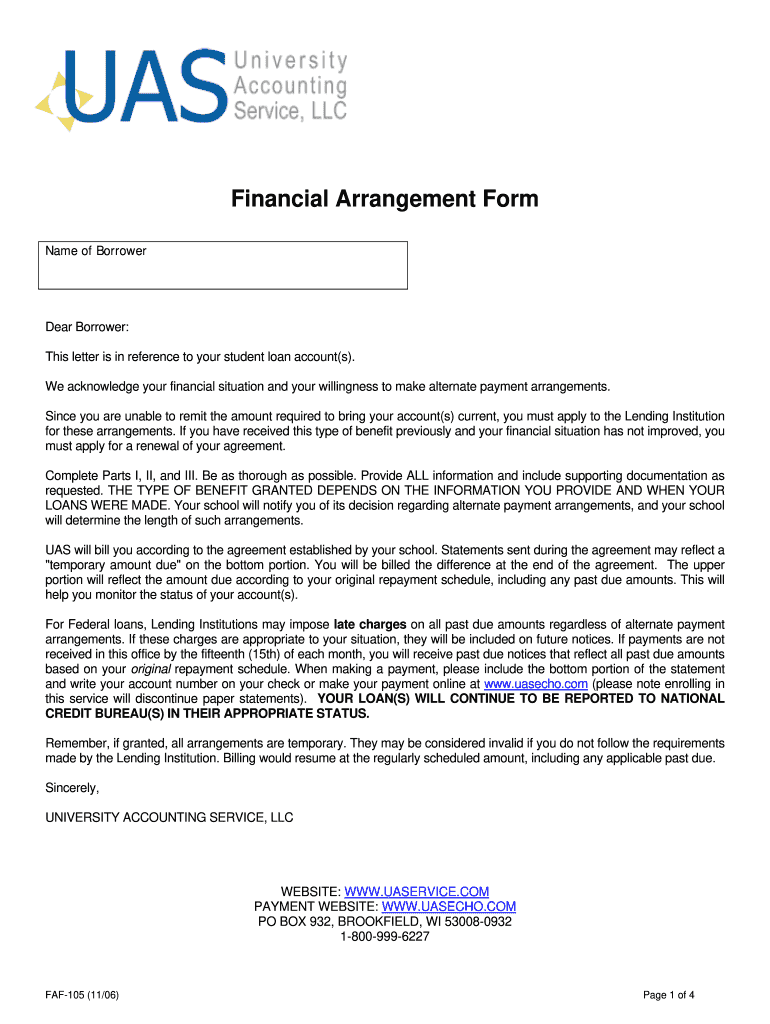
Financial Arrangements Form Completed 2006-2026


What is the Financial Arrangements Form Completed
The FAF 105 financial arrangement print is a crucial document used to outline the terms of a financial agreement between parties. This form typically details repayment plans, interest rates, and other essential elements that govern the financial relationship. It serves as a formal record that can be referenced in case of disputes or misunderstandings. Understanding the purpose of this form is vital for both parties involved to ensure clarity and compliance with agreed terms.
Steps to Complete the Financial Arrangements Form Completed
Completing the FAF 105 financial arrangement form involves several key steps to ensure accuracy and compliance. Begin by gathering all necessary information, including personal details, financial data, and specific terms of the arrangement. Next, fill out each section of the form carefully, ensuring that all required fields are completed. It is essential to review the document thoroughly before submission to avoid any errors that could lead to complications. Finally, both parties should sign the form to validate the agreement.
Key Elements of the Financial Arrangements Form Completed
The FAF 105 financial arrangement form includes several key elements that are critical to its effectiveness. These elements typically encompass:
- Parties Involved: Identification of all individuals or entities entering the agreement.
- Financial Terms: Specific details regarding payment amounts, due dates, and interest rates.
- Duration: The time frame in which the financial arrangement will be in effect.
- Consequences of Default: Terms outlining what happens if either party fails to meet their obligations.
Including these elements ensures that the form serves its intended purpose and protects the interests of all parties involved.
Legal Use of the Financial Arrangements Form Completed
The FAF 105 financial arrangement print is legally binding when completed and signed by the involved parties. It is essential to ensure that the form complies with relevant laws and regulations to maintain its validity. Each party should keep a copy of the signed document for their records. In case of any disputes, this form can serve as a critical piece of evidence in legal proceedings, demonstrating the agreed-upon terms and conditions.
Form Submission Methods (Online / Mail / In-Person)
Submitting the FAF 105 financial arrangement form can be done through various methods, depending on the preferences of the parties involved. Options typically include:
- Online Submission: Many organizations allow for digital submission via secure platforms, which can streamline the process.
- Mail: The form can be printed and mailed to the relevant party or organization, ensuring that it is sent via a reliable service.
- In-Person Submission: Parties may choose to deliver the form in person, allowing for immediate confirmation of receipt.
Choosing the right submission method can enhance the efficiency and security of the financial arrangement process.
How to Obtain the Financial Arrangements Form Completed
The FAF 105 financial arrangement form can typically be obtained through various channels. Many organizations provide downloadable versions of the form on their websites. Additionally, physical copies may be available at local offices or through financial institutions. It is important to ensure that the most current version of the form is used to comply with any updated regulations or requirements.
Quick guide on how to complete financial arrangements form completed
The simplest method to obtain and endorse Financial Arrangements Form Completed
Across the entirety of an organization, ineffective methods concerning document verification can take up signNow working hours. Endorsing documents such as Financial Arrangements Form Completed is an inherent aspect of operations in any sector, which is why the effectiveness of each agreement's lifecycle is crucial to the organization's overall success. With airSlate SignNow, endorsing your Financial Arrangements Form Completed can be as straightforward and swift as possible. This platform provides the latest version of nearly every document. Even better, you can endorse it instantly without the need to install external software on your computer or print anything as physical copies.
Steps to obtain and endorse your Financial Arrangements Form Completed
- Navigate through our collection by category or use the search bar to locate the document you require.
- Examine the document preview by clicking Learn more to confirm it is the correct one.
- Select Get form to start modifying immediately.
- Fill out your document and incorporate any necessary information using the toolbar.
- Once completed, click the Sign tool to endorse your Financial Arrangements Form Completed.
- Pick the signature method that is easiest for you: Draw, Create initials, or upload an image of your handwritten signature.
- Click Done to conclude editing and move on to document-sharing options if needed.
With airSlate SignNow, you possess everything necessary to manage your documents efficiently. You can locate, fill out, edit, and even dispatch your Financial Arrangements Form Completed within a single interface without any complications. Optimize your workflows with a unified, intelligent eSignature solution.
Create this form in 5 minutes or less
FAQs
-
How does being raised by clueless parents affect your development? Meaning, parents who have no clue about the importance of SATs, how to apply for college or financial aid, or don't know how to help with homework, etc.
I can completely relate to User’s answer, I am also more or less in the same situation, my parents sent me to Australia when I was a teenager for education purposes while they worked their arse off back home, now, my parents back then were typically lower middle class and strict Christian parents.Religion, My parents are both born again Christian and I was born Christian, I was baptised, went to church twice a week, I was indoctrinated to believe in God and to follow his teachings blindly, and after I turned 17 I realised how silly religion is, and became an atheist. Up until now I still struggle with my parents and I have some problems whenever this particular issue is brought up.There was no affection shown in my family, any typical Asian can attest that it’s not very common to see Asian parents show affection to each other or to the kids, I’ve never heard my parents say “I love you”, hug, kiss or hold hands. My parents almost never complimented me on anything, at most it was just “not bad, keep it up” and I never got a Christmas presents from them. This is just a little thing but I realised how this thing affected me as a person.No idea how to help in terms of handling paperwork, I had to handle all my own paperwork from school application, applying for my residency, visa, handle my own taxes, etc etc since I was a teenager.Sex education. It’s generally taboo to talk about sex openly in Asian household, my parents never taught me the importance of safe sex, contraception, STDs, etc, now that I think about it, it was quite risky to send their kid to a foreign country with the kid being clueless about sex. But thankfully I was able to learn on my own and not putting myself in a dangerous situation.Dating/marrying someone who’s not from my own race. They never understood this particular issue, they always thought that it’s always simpler and easier to have courtship with a person from a similar culture background, but they just didn’t realise that I involved culturally as well when they sent me abroad, so I wouldn’t say my culture is strictly all Asian. So, when they found out that I’m dating/marrying a white person, they were shocked and we had a bit of a rough patch but we managed to overcome it, and today my parents are very fond of my fiancée, like any other Asian parents, their love to my fiancée can be measured by how much food they are feeding her when we visit them.I was expected to survive on my own. Just like a baby bird being released from the nest for the first time, I was expected to be self reliant, they were not rich, they had to sell lots of things, I was given money for only limited amount of time and I had to support myself for the rest.But these things I’ve mentioned above are trivial, the thing that affected me the most was to see their hard work and support. The first time I ever understood the concept of “you have no idea how to appreciate what you have until you know how hard it is to earn one” was because of my parents, no matter how hard it was for me, they were always being supportive, as long as I was willing to do it wholeheartedly and not stop.Despite all the flaws and how clueless they were, they bent over backwards just to make sure I had something to eat, to make sure I could live another day. And for that, I am infinitely grateful and I wouldn’t change anything from my parents even if I had the chance, for me, they are perfect in every conceivable way.
-
How can you tell a person is really wealthy by only looking at them?
Come to think of it, I don’t know anyone from rich circles. I am as middle class as it gets. But then, this is Quora and I found this question. So…Silence is classyThey are seldom loud; they speak a lot less than us. Seldom do they divulge information about themselves. It’s not that they are averse to speaking. They weigh the need to converse. They have a hold of their emotions, their words are measured and they are cautious to not offend people with their words. If you tell them about your vacation in Spain, they listen and nod enthusiastically. And they don’t interrupt you with, ‘Oh, I went there when I was fourteen’. They speak to the point and don’t beat around the bush.Neat, not just good lookingTheir skin, teeth and hair are well maintained. And it’s not the result of one day at that fancy schmancy salon; they go to the same hair salon their family has gone to, for years together. You don’t find ugly scars, pigmentation, plaque, dandruff, dry skin, callus, split ends, chipped nails and all the other tell tale signs of hardships. I don’t recall the name of Adichie’s book where she mentions this but I remember how the narrator judges the economic status of some random man on the street with his skin. Moisturised, smooth and supple skin is a mark of the elite! Here is someone who does’t have to brave the sun or the cold more than necessary. And years of good grooming shows beautiful results. They get their teeth aligned. Their hair is neither dry nor oily. They don’t have large tattoos in visible places. Their clothes are customised, well tailored and neatly pressed!They buy timeYou and I are running behind extra assignments, work and anything at all that might fetch us an extra Rupee. We do that at the cost of our sleep, fitness, vacation, missed breakfasts and hurried lunch breaks. Wealthy folks have a nest egg and aren’t in any hurry to make that quick buck. They follow their routines: they sleep and wake up on time, make time for sport and fitness and go on vacations. You will find that they are fitter than the average person on the street because they play some sport or the other. They can afford to make time for it in their lives. They also respect your time. So, you will not find them turning up late for a meeting.PedigreeThey stick to the oldest educational institutions. They go to the same schools, colleges and universities their parents and grandparents went to. They have nick names from these instis and the nick names make no sense to us. They befriend folk from such places and stick with the pack for years. The dad/mum attend parent teacher meetings and then rush to the school watchman to say hi. Because that watchman has been around since their days in the same school. They are well connected with other rich families by marriage and friendship bonds!Their part of townThey are from old and posh places of the city/town. They are from pin codes that scream old money. However much your neighbourhood has appreciated in terms of real estate prices, they will not be caught dead outside their familiar environs. The houses and streets are decades old. See the guy who sends an email to the team asking them to collect mangoes from his home ‘garden’? His dog has space in the city’s most expensive part of town? That’s your wealthy guy.Music, Dance, Theatre, BooksThere is a certain social mandate in their circles to be well read. And the kids learn music, dance and other classical art forms. They play rich men sports that require club memberships. That kid who plays tennis/squash at the city’s oldest club? He or she is rich! They speak and write proper English (in addition to speaking their mother tongue very well) and observe the rules of grammar!They can afford time for education They study for years together because they needn’t worry about the cost of education. They are in no rush to complete their education, find jobs, get married, have kids and pay off home loans! They are also associated with ‘causes’. They have time, money and the opportunity to involve themselves in such causes.
-
How does Gust Launch compare to Stripe Atlas, Clerky or Lawtrades for startup incorporation?
Great question, because while all four services can be used to start a business, they each come at it from completely different directions, and therefore do different things.As the CEO of Gust, I obviously am not a disinterested party, but let me take a crack at describing the four different approaches. (By the way, these are all reputable services, have all helped many companies get started, and can all provide you with value, depending on what you're looking for.)LawTrades is a referral service that provides useful background information and educational materials on starting up a business, connects you with experienced, cost effective, attorneys, and then gets out of the way. You fill out an online form indicating what you want legal help with, and LawTrades returns a price quote from one of the attorneys in its network. Once you accept it, you deal directly with the attorney on that matter. Because of this, the attorney can help incorporate you as a C Corp or an LLC, in Delaware or any other state, and do as much or little of the paperwork and process as you are interested in paying for.Clerky is an online solution for automated legal paperwork for startups. Intended as an alternative to engaging an attorney, the site requests information from you, fills out the forms needed to set up a company as a Delaware C corporation, and then passes them to a third party partner in Delaware to file them with the state and serve as your Registered Agent. Additional optional services include post-incorporation paperwork and Foreign Qualification in your home state.Stripe Atlas is a service of Stripe, the online payment processing company. Designed initially for international founders seeking to set up a US corporation, it is beginning to expand to US founders, but requires you to apply and be accepted. Similar to Clerky, it fills out the paperwork and submits it through a partner Registered Agent in Delaware for filing. But it then goes a number of steps further, arranging to open a bank account for the newly formed company, setting up a payment processing account with Stripe, and providing access to some optional startup services, including a library of legal forms and startup credit for online web hosting.What all three of these offerings have in common is that they are one-time, transactional services designed to simplify the company formation process. Costs for all them will fall somewhere in the range of $500–$1500 (depending on which one, and which optional services you choose.) When you complete the process, you will be incorporated and sent off into the world, ready to move on by yourself knowing that you are starting with a clean corporate structure.Gust Launch is something completely different. Rather than a one-time transaction, it is an ongoing SaaS platform that is actually a Company as a Service™. With Gust Launch, all of the company formation services described above (and quite a bit more) are effectively thrown in at no cost, included in an ongoing services platform that will function as the legal, financial, accounting and operating backbone of your company, from before you start until your eventual exit.At a cost as low as $300, Gust incorporates you as a Delaware C Corp (directly; Gust itself is a Delaware Registered Agent), files with the IRS for your tax ID, files your Foreign Qualification in your home state, handles all of your post incorporation legal setup, opens your bank account, establishes your cap table online, and provides the ongoing legal document services necessary to keep everything accurate, coordinated and investor-ready.When you’re ready to start full operations, additional modules can be added on to provide exactly the functionality you need, from introductions to top tier lawyers who will provide you with one free hour of legal services each month to all of the financial setup and operations for a pre-revenue company, and eventually to the accounting, payment processing, billing and bookkeeping needed for revenue-generating companies.By establishing and maintaining your startup on a standardized, auditable, managed platform for all of its legal, equity, accounting and financial needs, the effect of Gust Launch is to prepare and support the company for growth, scalability and an eventual exit.
-
Do military members have to pay any fee for leave or fiancee forms?
NOOOOOOO. You are talking to a military romance scammer. I received an email from the US Army that directly answers your question that is pasted below please keep reading.I believe you are the victim of a military Romance Scam whereas the person you are talking to is a foreign national posing as an American Soldier claiming to be stationed overseas on a peacekeeping mission. That's the key to the scam they always claim to be on a peacekeeping mission.Part of their scam is saying that they have no access to their money that their mission is highly dangerous.If your boyfriend girlfriend/future husband/wife is asking you to do the following or has exhibited this behavior, it is a most likely a scam:Moves to private messaging site immediately after meeting you on Facebook or SnapChat or Instagram or some dating or social media site. Often times they delete the site you met them on right after they asked you to move to a more private messaging siteProfesses love to you very quickly & seems to quote poems and song lyrics along with using their own sort of broken language, as they profess their love and devotion quickly. They also showed concern for your health and love for your family.Promises marriage as soon as he/she gets to state for leave that they asked you to pay for.They Requests money (wire transfers) and Amazon, iTune ,Verizon, etc gift cards, for medicine, religious practices, and leaves to come home, internet access, complete job assignments, help sick friend, get him out of trouble, or anything that sounds fishy.The military does provide all the soldier needs including food medical Care and transportation for leave. Trust me, I lived it, you are probably being scammed. I am just trying to show you examples that you are most likely being connned.Below is an email response I received after I sent an inquiry to the US government when I discovered I was scammed. I received this wonderful response back with lots of useful links on how to find and report your scammer. And how to learn more about Romance Scams.Right now you can also copy the picture he gave you and do a google image search and you will hopefully see the pictures of the real person he is impersonating. this doesn't always work and take some digging. if you find the real person you can direct message them and alert them that their image is being used for scamming.Good Luck to you and I'm sorry this may be happening to you. please continue reading the government response I received below it's very informative. You have contacted an email that is monitored by the U.S. Army Criminal Investigation Command. Unfortunately, this is a common concern. We assure you there is never any reason to send money to anyone claiming to be a Soldier online. If you have only spoken with this person online, it is likely they are not a U.S. Soldier at all. If this is a suspected imposter social media profile, we urge you to report it to that platform as soon as possible. Please continue reading for more resources and answers to other frequently asked questions: How to report an imposter Facebook profile: Caution-https://www.facebook.com/help/16... < Caution-https://www.facebook.com/help/16... > Answers to frequently asked questions: - Soldiers and their loved ones are not charged money so that the Soldier can go on leave. - Soldiers are not charged money for secure communications or leave. - Soldiers do not need permission to get married. - Soldiers emails are in this format: john.doe.mil@mail.mil < Caution-mailto: john.doe.mil@mail.mil > anything ending in .us or .com is not an official email account. - Soldiers have medical insurance, which pays for their medical costs when treated at civilian health care facilities worldwide – family and friends do not need to pay their medical expenses. - Military aircraft are not used to transport Privately Owned Vehicles. - Army financial offices are not used to help Soldiers buy or sell items of any kind. - Soldiers deployed to Combat Zones do not need to solicit money from the public to feed or house themselves or their troops. - Deployed Soldiers do not find large unclaimed sums of money and need your help to get that money out of the country. Anyone who tells you one of the above-listed conditions/circumstances is true is likely posing as a Soldier and trying to steal money from you. We would urge you to immediately cease all contact with this individual. For more information on avoiding online scams and to report this crime, please see the following sites and articles: This article may help clarify some of the tricks social media scammers try to use to take advantage of people: Caution-https://www.army.mil/article/61432/< Caution-https://www.army.mil/article/61432/> CID advises vigilance against 'romance scams,' scammers impersonating Soldiers Caution-https://www.army.mil/article/180749 < Caution-https://www.army.mil/article/180749 > FBI Internet Crime Complaint Center: Caution-http://www.ic3.gov/default.aspx< Caution-http://www.ic3.gov/default.aspx> U.S. Army investigators warn public against romance scams: Caution-https://www.army.mil/article/130...< Caution-https://www.army.mil/article/130...> DOD warns troops, families to be cybercrime smart -Caution-http://www.army.mil/article/1450...< Caution-http://www.army.mil/article/1450...> Use caution with social networking Caution-https://www.army.mil/article/146...< Caution-https://www.army.mil/article/146...> Please see our frequently asked questions section under scams and legal issues. Caution-http://www.army.mil/faq/ < Caution-http://www.army.mil/faq/ > or visit Caution-http://www.cid.army.mil/ < Caution-http://www.cid.army.mil/ >. The challenge with most scams is determining if an individual is a legitimate member of the US Army. Based on the Privacy Act of 1974, we cannot provide this information. If concerned about a scam you may contact the Better Business Bureau (if it involves a solicitation for money), or local law enforcement. If you're involved in a Facebook or dating site scam, you are free to contact us direct; (571) 305-4056. If you have a social security number, you can find information about Soldiers online at Caution-https://www.dmdc.osd.mil/appj/sc... < Caution-https://www.dmdc.osd.mil/appj/sc... > . While this is a free search, it does not help you locate a retiree, but it can tell you if the Soldier is active duty or not. If more information is needed such as current duty station or location, you can contact the Commander Soldier's Records Data Center (SRDC) by phone or mail and they will help you locate individuals on active duty only, not retirees. There is a fee of $3.50 for businesses to use this service. The check or money order must be made out to the U.S. Treasury. It is not refundable. The address is: Commander Soldier's Records Data Center (SRDC) 8899 East 56th Street Indianapolis, IN 46249-5301 Phone: 1-866-771-6357 In addition, it is not possible to remove social networking site profiles without legitimate proof of identity theft or a scam. If you suspect fraud on this site, take a screenshot of any advances for money or impersonations and report the account on the social networking platform immediately. Please submit all information you have on this incident to Caution-www.ic3.gov < Caution-http://www.ic3.gov > (FBI website, Internet Criminal Complaint Center), immediately stop contact with the scammer (you are potentially providing them more information which can be used to scam you), and learn how to protect yourself against these scams at Caution-http://www.ftc.gov < Caution-http://www.ftc.gov > (Federal Trade Commission's website)
-
Do I need to fill out a financial statement form if I get a full tuition waiver and RA/TA?
If that is necessary, the university or the faculty will inform you of that. These things can vary from university to university. Your best option would be to check your university website, financial services office or the Bursar office in your university.
-
What can I do when a divorced parent refuses to fill out a college financial aid form?
Anything that does not involve going to university and paying for it with loans/grants.Join the service.Get a full time job and take a class at a time and pay with cash.Find an employer that will pay for your schooling.Get married so you can be considered an independent student 9but not from your husband).Jus t get a job. By the time the government lets you file as an independent student(age 24) you may have found an even better pattern that doesn’t involve college at all.
-
How can I fill out Google's intern host matching form to optimize my chances of receiving a match?
I was selected for a summer internship 2016.I tried to be very open while filling the preference form: I choose many products as my favorite products and I said I'm open about the team I want to join.I even was very open in the location and start date to get host matching interviews (I negotiated the start date in the interview until both me and my host were happy.) You could ask your recruiter to review your form (there are very cool and could help you a lot since they have a bigger experience).Do a search on the potential team.Before the interviews, try to find smart question that you are going to ask for the potential host (do a search on the team to find nice and deep questions to impress your host). Prepare well your resume.You are very likely not going to get algorithm/data structure questions like in the first round. It's going to be just some friendly chat if you are lucky. If your potential team is working on something like machine learning, expect that they are going to ask you questions about machine learning, courses related to machine learning you have and relevant experience (projects, internship). Of course you have to study that before the interview. Take as long time as you need if you feel rusty. It takes some time to get ready for the host matching (it's less than the technical interview) but it's worth it of course.
Create this form in 5 minutes!
How to create an eSignature for the financial arrangements form completed
How to create an eSignature for your Financial Arrangements Form Completed online
How to create an electronic signature for the Financial Arrangements Form Completed in Google Chrome
How to generate an electronic signature for putting it on the Financial Arrangements Form Completed in Gmail
How to make an electronic signature for the Financial Arrangements Form Completed straight from your mobile device
How to make an electronic signature for the Financial Arrangements Form Completed on iOS
How to generate an eSignature for the Financial Arrangements Form Completed on Android OS
People also ask
-
What are financial forms uas and how can they benefit my business?
Financial forms uas refer to the digital templates and documents used for financial transactions and agreements. By utilizing airSlate SignNow, businesses can streamline their financial processes, enhance accuracy, and ensure legal compliance, ultimately saving time and reducing costs.
-
How does airSlate SignNow handle financial forms uas securely?
airSlate SignNow implements advanced security measures, such as end-to-end encryption and two-factor authentication, to safeguard all financial forms uas. This ensures that sensitive information is protected during transmission and storage, giving you peace of mind.
-
Can I customize financial forms uas with airSlate SignNow?
Absolutely! airSlate SignNow allows you to easily customize financial forms uas to fit your specific business needs. You can add your branding, customize fields, and build workflows that align with your operational processes.
-
What integrations are available for financial forms uas in airSlate SignNow?
airSlate SignNow offers seamless integrations with numerous applications, including CRM systems, accounting software, and payment processors. This makes managing your financial forms uas easier and more efficient since all your tools work together harmoniously.
-
Is there a mobile app for managing financial forms uas?
Yes, airSlate SignNow provides a mobile app that allows you to manage your financial forms uas on-the-go. This means you can send, sign, and manage documents from your phone or tablet, ensuring flexibility and convenience.
-
What pricing plans are available for airSlate SignNow focused on financial forms uas?
airSlate SignNow offers various pricing plans tailored to accommodate businesses of all sizes. Whether you are a freelancer or a large enterprise, you can choose a plan that suits your usage of financial forms uas, ensuring you only pay for what you need.
-
How does airSlate SignNow improve the efficiency of handling financial forms uas?
By automating the sending, signing, and processing of financial forms uas, airSlate SignNow signNowly reduces the time spent on manual paperwork. This efficiency helps your team focus on more critical tasks, leading to overall productivity gains.
Get more for Financial Arrangements Form Completed
Find out other Financial Arrangements Form Completed
- How Do I Electronic signature Wyoming Doctors Rental Lease Agreement
- Help Me With Electronic signature Wyoming Doctors Rental Lease Agreement
- How Do I Electronic signature Colorado Education RFP
- Electronic signature Colorado Education Lease Agreement Form Online
- How To Electronic signature Colorado Education Business Associate Agreement
- Can I Electronic signature California Education Cease And Desist Letter
- Electronic signature Arizona Finance & Tax Accounting Promissory Note Template Computer
- Electronic signature California Finance & Tax Accounting Warranty Deed Fast
- Can I Electronic signature Georgia Education Quitclaim Deed
- Electronic signature California Finance & Tax Accounting LLC Operating Agreement Now
- Electronic signature Connecticut Finance & Tax Accounting Executive Summary Template Myself
- Can I Electronic signature California Government Stock Certificate
- Electronic signature California Government POA Simple
- Electronic signature Illinois Education Business Plan Template Secure
- How Do I Electronic signature Colorado Government POA
- Electronic signature Government Word Illinois Now
- Can I Electronic signature Illinois Government Rental Lease Agreement
- Electronic signature Kentucky Government Promissory Note Template Fast
- Electronic signature Kansas Government Last Will And Testament Computer
- Help Me With Electronic signature Maine Government Limited Power Of Attorney