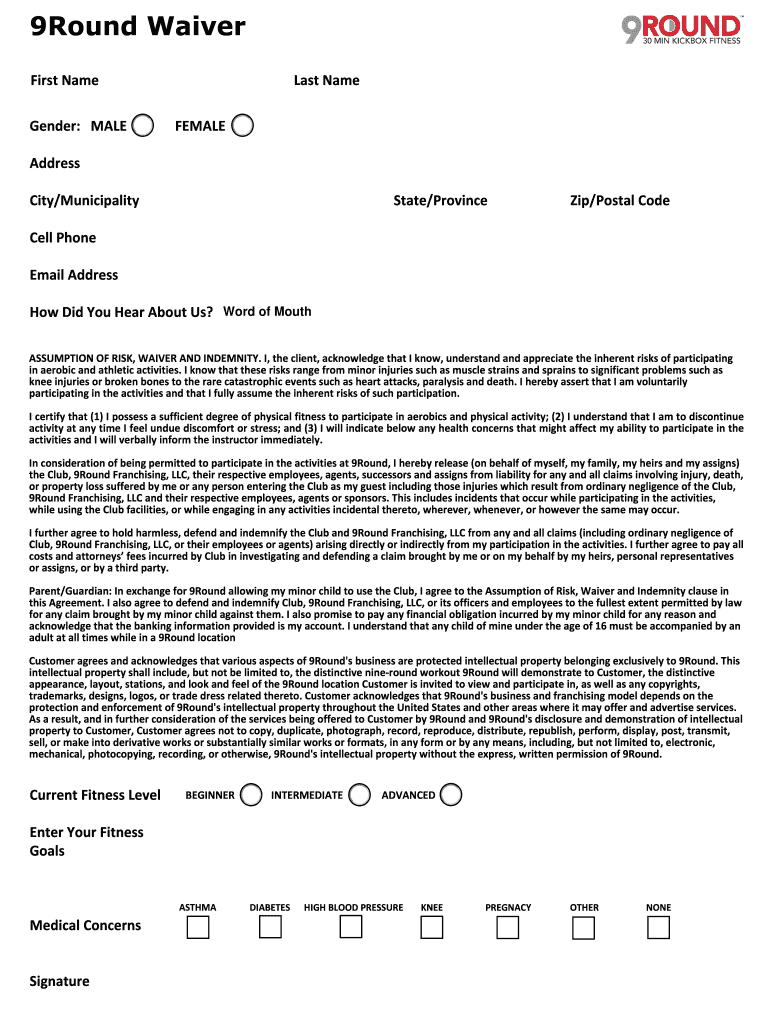
9Round Waiver Form


What is the 9Round Waiver
The 9Round Waiver is a legal document designed to protect fitness facilities, like 9Round, from liability in case of injuries sustained during workouts. By signing this waiver, participants acknowledge the inherent risks associated with physical exercise and agree not to hold the facility responsible for any accidents or injuries that may occur. This form is crucial for both the gym and the members, as it establishes a clear understanding of the risks involved in high-intensity training.
How to use the 9Round Waiver
To use the 9Round Waiver, individuals must first obtain the form, which is typically provided by the gym. After reviewing the document, participants should fill in their personal information, including name and contact details. It is essential to read the waiver thoroughly to understand the terms and conditions before signing. Once completed, the waiver can be submitted either digitally or in person at the gym, depending on the facility's policies.
Steps to complete the 9Round Waiver
Completing the 9Round Waiver involves several straightforward steps:
- Obtain the waiver form from the 9Round gym or their official website.
- Read the waiver carefully to understand the risks associated with workouts.
- Fill out the required personal information accurately.
- Sign and date the form to indicate your acceptance of the terms.
- Submit the completed waiver to the gym, either online or in person.
Legal use of the 9Round Waiver
The legal use of the 9Round Waiver hinges on its compliance with state laws regarding liability waivers. For the waiver to be enforceable, it must be clear, concise, and explicitly state the risks involved in participating in gym activities. Additionally, the waiver should be signed voluntarily, without any coercion. It is advisable for gyms to consult legal counsel to ensure that their waiver meets all necessary legal standards and adequately protects against liability.
Key elements of the 9Round Waiver
Several key elements make the 9Round Waiver effective and legally binding:
- Clear language: The waiver should use straightforward language that is easy to understand.
- Risk acknowledgment: Participants must explicitly acknowledge the risks associated with physical activity.
- Signature and date: A valid signature and date are essential for the waiver to be enforceable.
- Voluntary agreement: Participants should sign the waiver voluntarily, without pressure.
State-specific rules for the 9Round Waiver
State-specific rules can significantly impact the enforceability of the 9Round Waiver. Different states have varying laws regarding liability waivers, particularly in the context of fitness and sports. Some states may require specific language or disclosures to be included in the waiver, while others may have stricter rules about what waivers can cover. It is important for both gym owners and participants to be aware of their state's regulations to ensure compliance and protect their rights.
Quick guide on how to complete 9round waiver
Prepare 9Round Waiver effortlessly on any device
Online document management has become increasingly popular among businesses and individuals. It offers an excellent eco-friendly substitute for conventional printed and signed documents, allowing you to obtain the necessary form and securely store it online. airSlate SignNow provides you with all the tools you need to create, modify, and electronically sign your documents swiftly without any delays. Manage 9Round Waiver on any platform using airSlate SignNow's Android or iOS applications and enhance any document-based procedure today.
The easiest way to modify and electronically sign 9Round Waiver without hassle
- Locate 9Round Waiver and click Get Form to begin.
- Utilize the tools we offer to complete your form.
- Emphasize pertinent sections of your documents or redact sensitive information with tools specifically provided by airSlate SignNow for that purpose.
- Create your signature using the Sign feature, which takes mere seconds and carries the same legal validity as a traditional handwritten signature.
- Review all the details and click on the Done button to save your changes.
- Choose how you wish to send your form, via email, text message (SMS), invitation link, or download it to your computer.
Eliminate concerns about lost or missing files, tedious form searches, or errors that necessitate printing new copies. airSlate SignNow meets your document management needs in just a few clicks from any device you prefer. Modify and electronically sign 9Round Waiver and ensure excellent communication at every stage of the form preparation process with airSlate SignNow.
Create this form in 5 minutes or less
Create this form in 5 minutes!
How to create an eSignature for the 9round waiver
How to create an electronic signature for a PDF online
How to create an electronic signature for a PDF in Google Chrome
How to create an e-signature for signing PDFs in Gmail
How to create an e-signature right from your smartphone
How to create an e-signature for a PDF on iOS
How to create an e-signature for a PDF on Android
People also ask
-
What is the 9Round Waiver?
The 9Round Waiver is a document that participants must sign to acknowledge the risks and responsibilities associated with the training program. It serves to protect both the gym and the members by ensuring that everyone understands the nature of the workouts. Signing the 9Round Waiver is often a mandatory step before participating in any fitness classes.
-
How can I obtain the 9Round Waiver?
You can easily obtain the 9Round Waiver by visiting your local 9Round gym or their official website. Typically, the waiver is available online for printing or can be signed digitally through an eSignature platform like airSlate SignNow. This makes the process of agreeing to the waiver quick and efficient.
-
Is there a fee associated with signing the 9Round Waiver?
No, there is no fee to sign the 9Round Waiver. The waiver is a necessary step for participation in classes, but it does not incur additional costs. It’s important to complete the waiver before you start your workout to ensure a smooth registration process.
-
What are the benefits of signing the 9Round Waiver?
Signing the 9Round Waiver allows you to participate in training sessions at 9Round without legal complications. It helps clarify the risks involved in high-intensity workouts and secures your understanding of the terms. Moreover, completing the waiver ensures you can focus on your fitness journey without any concerns about liability.
-
Can I sign the 9Round Waiver digitally?
Yes, the 9Round Waiver can be signed digitally, providing a convenient option for users who prefer online solutions. Platforms like airSlate SignNow facilitate the electronic signing of documents, allowing you to complete the waiver at your convenience. This streamlines the process and saves time for both you and the gym.
-
What happens if I don’t sign the 9Round Waiver?
If you do not sign the 9Round Waiver, you will not be permitted to participate in any training sessions at 9Round. The waiver is essential for ensuring that everyone understands the risks associated with the workouts. Completing it is mandatory for the safety and protection of all participants.
-
Is the 9Round Waiver valid at all locations?
Yes, the 9Round Waiver is generally valid across all 9Round locations. However, it is advisable to check with the specific gym you plan to visit, as local policies may vary. By ensuring your waiver is properly signed, you can enjoy your fitness journey at any location without concern.
Get more for 9Round Waiver
Find out other 9Round Waiver
- Sign Montana Finance & Tax Accounting LLC Operating Agreement Computer
- How Can I Sign Montana Finance & Tax Accounting Residential Lease Agreement
- Sign Montana Finance & Tax Accounting Residential Lease Agreement Safe
- How To Sign Nebraska Finance & Tax Accounting Letter Of Intent
- Help Me With Sign Nebraska Finance & Tax Accounting Letter Of Intent
- Sign Nebraska Finance & Tax Accounting Business Letter Template Online
- Sign Rhode Island Finance & Tax Accounting Cease And Desist Letter Computer
- Sign Vermont Finance & Tax Accounting RFP Later
- Can I Sign Wyoming Finance & Tax Accounting Cease And Desist Letter
- Sign California Government Job Offer Now
- How Do I Sign Colorado Government Cease And Desist Letter
- How To Sign Connecticut Government LLC Operating Agreement
- How Can I Sign Delaware Government Residential Lease Agreement
- Sign Florida Government Cease And Desist Letter Online
- Sign Georgia Government Separation Agreement Simple
- Sign Kansas Government LLC Operating Agreement Secure
- How Can I Sign Indiana Government POA
- Sign Maryland Government Quitclaim Deed Safe
- Sign Louisiana Government Warranty Deed Easy
- Sign Government Presentation Massachusetts Secure