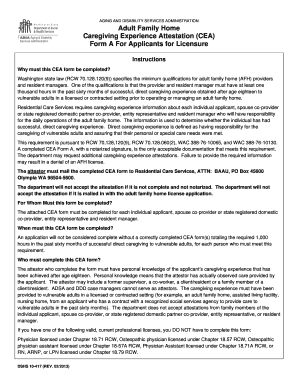
Caregiving Experience Attestation Form


What is the caregiving experience attestation?
The caregiving experience attestation is a formal document that verifies an individual's experience in providing care to others, often required for employment in healthcare or caregiving roles. This form typically outlines the caregiver's responsibilities, the duration of caregiving, and any relevant skills or training. It serves as a crucial tool for employers to assess the qualifications of potential hires in the caregiving field.
How to use the caregiving experience attestation
Using the caregiving experience attestation involves completing the form accurately to reflect your caregiving history. This includes providing detailed information about your previous roles, the types of care provided, and any certifications or training completed. Once filled out, the form can be submitted to prospective employers or organizations that require proof of caregiving experience.
Steps to complete the caregiving experience attestation
Completing the caregiving experience attestation requires careful attention to detail. Follow these steps to ensure accuracy:
- Gather relevant information about your caregiving roles, including dates of employment and duties performed.
- Fill out personal details such as your name, contact information, and any certifications.
- Clearly describe your caregiving experience, focusing on specific tasks and responsibilities.
- Review the form for completeness and accuracy before submission.
Legal use of the caregiving experience attestation
The caregiving experience attestation is legally binding when completed correctly. To ensure its validity, it must be signed by the caregiver and may require notarization depending on the employer's requirements. This legal recognition helps protect both the caregiver and the employer by providing a documented account of the caregiver's qualifications and experience.
Key elements of the caregiving experience attestation
Several key elements make up the caregiving experience attestation. These include:
- Personal Information: Name, contact details, and relevant identification.
- Caregiving History: Detailed descriptions of previous caregiving roles, including dates and responsibilities.
- Skills and Certifications: Any relevant training or certifications that enhance the caregiver's qualifications.
- Signatures: The caregiver's signature, and potentially a witness or notary, to validate the document.
Examples of using the caregiving experience attestation
The caregiving experience attestation can be used in various scenarios. For instance:
- Applying for a position in a nursing home or assisted living facility.
- Submitting documentation for certification programs that require proof of caregiving experience.
- Providing evidence of experience when seeking reimbursement for caregiving expenses from insurance providers.
Quick guide on how to complete caregiving experience attestation
Effortlessly prepare caregiving experience attestation on any device
Digital document management has gained popularity among businesses and individuals. It offers an ideal eco-friendly substitute for traditional printed and signed documents, allowing you to locate the appropriate form and securely store it online. airSlate SignNow equips you with all the necessary tools to create, edit, and electronically sign your documents quickly without interruptions. Manage caregiving experience attestation on any device using airSlate SignNow's Android or iOS applications and streamline any document-centric task today.
The easiest method to edit and eSign caregiver attestation form without hassle
- Locate caregiving experience attestation and click on Get Form to begin.
- Utilize the tools we provide to fill out your form.
- Highlight pertinent sections of the documents or redact sensitive information using tools specifically designed for that purpose by airSlate SignNow.
- Create your electronic signature with the Sign feature, which takes seconds and carries the same legal validity as a traditional wet ink signature.
- Review the details and click the Done button to save your changes.
- Select your preferred method of sharing your form, whether by email, text message (SMS), invitation link, or download it to your computer.
Eliminate concerns about lost or overlooked documents, tedious form searches, or mistakes that necessitate printing new document copies. airSlate SignNow addresses your document management needs in just a few clicks from your chosen device. Edit and eSign caregiver attestation form to ensure outstanding communication at every stage of your form preparation process with airSlate SignNow.
Create this form in 5 minutes or less
Related searches to caregiving experience attestation
Create this form in 5 minutes!
How to create an eSignature for the caregiver attestation form
How to create an electronic signature for a PDF online
How to create an electronic signature for a PDF in Google Chrome
How to create an e-signature for signing PDFs in Gmail
How to create an e-signature right from your smartphone
How to create an e-signature for a PDF on iOS
How to create an e-signature for a PDF on Android
People also ask caregiver attestation form
-
What is caregiving experience attestation?
Caregiving experience attestation is a formal declaration that verifies an individual's experience and skills in providing care. This attestation is crucial for professionals seeking employment or certification in caregiving roles, as it validates their expertise and experience in the field.
-
How can airSlate SignNow help with caregiving experience attestation?
AirSlate SignNow allows users to easily create and sign caregiving experience attestations digitally. Our platform simplifies the process of preparing, sending, and securely signing these important documents, ensuring that you can validate your caregiving experience efficiently.
-
What features does airSlate SignNow offer for caregiving experience attestation?
Our platform includes features such as customizable templates for caregiving experience attestations, electronic signatures, and document tracking. These features ensure a streamlined workflow, making it easier for users to manage their attestations and enhance their professional credibility.
-
Is airSlate SignNow affordable for caregiving professionals?
Yes, airSlate SignNow offers cost-effective pricing plans tailored for individuals and businesses. Our plans include a range of features for managing caregiving experience attestations and other documents, ensuring you get the best value for your investment.
-
What are the benefits of using airSlate SignNow for caregiving experience attestation?
Using airSlate SignNow for caregiving experience attestation streamlines the document management process, saves time, and enhances security. Our platform ensures that your attestations are legally binding and easily accessible, allowing you to focus on your caregiving responsibilities without administrative burdens.
-
Can I integrate airSlate SignNow with other tools for caregiving experience attestation?
Absolutely! AirSlate SignNow offers integrations with a variety of applications, such as CRMs and project management tools, enhancing your workflow when managing caregiving experience attestations. This flexibility allows you to connect with your existing systems effortlessly.
-
Is there a mobile app for managing caregiving experience attestations?
Yes, airSlate SignNow provides a mobile application that allows users to manage caregiving experience attestations on the go. This feature ensures you can create, send, and sign documents anytime, anywhere, making it convenient for busy caregiving professionals.
Get more for caregiving experience attestation
- Trip mtm form
- Hanscom federal credit union form
- Taxi access program chicago form
- Dye test certificate of compliance application wilkinsburg wilkinsburgpa form
- Psm65 2016 form
- Candidate declaration form 2014pdf barnardos
- Job is comolete sign iff sheet form
- Descriptive performance review form job definition
Find out other caregiver attestation form
- Electronic signature Oklahoma Business Operations Stock Certificate Mobile
- Electronic signature Pennsylvania Business Operations Promissory Note Template Later
- Help Me With Electronic signature North Dakota Charity Resignation Letter
- Electronic signature Indiana Construction Business Plan Template Simple
- Electronic signature Wisconsin Charity Lease Agreement Mobile
- Can I Electronic signature Wisconsin Charity Lease Agreement
- Electronic signature Utah Business Operations LLC Operating Agreement Later
- How To Electronic signature Michigan Construction Cease And Desist Letter
- Electronic signature Wisconsin Business Operations LLC Operating Agreement Myself
- Electronic signature Colorado Doctors Emergency Contact Form Secure
- How Do I Electronic signature Georgia Doctors Purchase Order Template
- Electronic signature Doctors PDF Louisiana Now
- How To Electronic signature Massachusetts Doctors Quitclaim Deed
- Electronic signature Minnesota Doctors Last Will And Testament Later
- How To Electronic signature Michigan Doctors LLC Operating Agreement
- How Do I Electronic signature Oregon Construction Business Plan Template
- How Do I Electronic signature Oregon Construction Living Will
- How Can I Electronic signature Oregon Construction LLC Operating Agreement
- How To Electronic signature Oregon Construction Limited Power Of Attorney
- Electronic signature Montana Doctors Last Will And Testament Safe