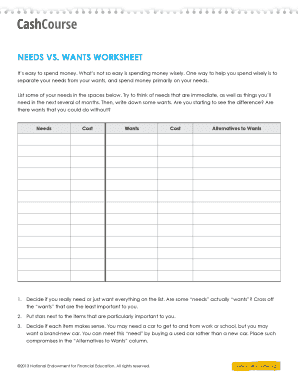
Uc Davis Financial Aid Form


What is the UC Davis Financial Aid
The UC Davis Financial Aid program provides financial assistance to eligible students to help cover the costs of their education. This aid can come in various forms, including grants, scholarships, work-study opportunities, and loans. The program aims to make higher education accessible to all students, regardless of their financial background. Understanding the components of financial aid is crucial for students looking to manage their educational expenses effectively.
How to Use the UC Davis Financial Aid
Using UC Davis Financial Aid involves several steps, beginning with the completion of the Free Application for Federal Student Aid (FAFSA) or the California Dream Act Application. Once submitted, students will receive a financial aid offer detailing the types and amounts of aid they qualify for. It is important for students to review this offer carefully, accept the aid they wish to utilize, and understand the terms associated with each type of financial assistance.
Steps to Complete the UC Davis Financial Aid
Completing the UC Davis Financial Aid process requires careful attention to detail. Here are the essential steps:
- Complete the FAFSA or California Dream Act Application.
- Gather necessary documents, such as tax returns and income statements.
- Submit the application by the specified deadlines.
- Review your financial aid offer once it is received.
- Accept the aid and fulfill any additional requirements, such as loan counseling.
Eligibility Criteria
To qualify for UC Davis Financial Aid, students must meet specific eligibility criteria. Generally, these include being a U.S. citizen or eligible non-citizen, demonstrating financial need, and maintaining satisfactory academic progress. Additionally, students must be enrolled in a degree program and meet any specific requirements set by the aid programs they are applying for.
Required Documents
When applying for UC Davis Financial Aid, students must provide various documents to support their application. Commonly required documents include:
- Completed FAFSA or California Dream Act Application.
- Tax returns and W-2 forms from the previous year.
- Proof of income for all household members.
- Any additional documentation requested by the financial aid office.
Application Process & Approval Time
The application process for UC Davis Financial Aid typically begins each year on October first. Students are encouraged to apply early to maximize their chances of receiving aid. Once the application is submitted, it usually takes several weeks to process. Students will be notified of their financial aid status via their UC Davis email, and they should monitor their account for updates.
Quick guide on how to complete uc davis financial aid
Complete Uc Davis Financial Aid effortlessly on any gadget
Digital document management has gained traction among businesses and individuals. It offers an ideal eco-friendly alternative to conventional printed and signed paperwork, allowing you to find the right form and securely store it online. airSlate SignNow provides all the resources you need to create, alter, and electronically sign your documents quickly and without interruptions. Manage Uc Davis Financial Aid on any gadget with airSlate SignNow Android or iOS applications and enhance any document-related process today.
How to alter and eSign Uc Davis Financial Aid with ease
- Find Uc Davis Financial Aid and click on Get Form to begin.
- Utilize the tools we provide to complete your document.
- Emphasize important sections of the documents or conceal sensitive information using tools that airSlate SignNow specifically offers for that purpose.
- Create your eSignature with the Sign tool, which only takes seconds and carries the same legal validity as a traditional handwritten signature.
- Review the details and click on the Done button to save your modifications.
- Select how you wish to send your form, whether by email, text message (SMS), invitation link, or download it to your computer.
Eliminate concerns about missing or lost documents, tedious form searching, or mistakes that necessitate printing new document copies. airSlate SignNow addresses your document management needs in just a few clicks from any device you prefer. Edit and eSign Uc Davis Financial Aid and ensure excellent communication throughout the form preparation process with airSlate SignNow.
Create this form in 5 minutes or less
Create this form in 5 minutes!
How to create an eSignature for the uc davis financial aid
How to create an electronic signature for a PDF online
How to create an electronic signature for a PDF in Google Chrome
How to create an e-signature for signing PDFs in Gmail
How to create an e-signature right from your smartphone
How to create an e-signature for a PDF on iOS
How to create an e-signature for a PDF on Android
People also ask
-
What is 'uc davis my awards' and how does it work?
'uc davis my awards' is a feature within the airSlate SignNow platform that allows users to manage and track their awards and recognitions from the University of California, Davis. This intuitive tool streamlines the documentation process, allowing you to easily sign and send vital documents related to your awards.
-
How can airSlate SignNow help with 'uc davis my awards' management?
With airSlate SignNow, managing 'uc davis my awards' is seamless. The platform enables you to electronically sign, send, and store documents securely, ensuring that your awards and associated paperwork are organized and easily accessible at all times.
-
Is there a cost associated with 'uc davis my awards' on airSlate SignNow?
Yes, using airSlate SignNow for 'uc davis my awards' comes with a range of pricing plans. These plans are designed to be cost-effective while providing comprehensive features, making it budget-friendly for both students and faculty alike.
-
What features does airSlate SignNow offer for 'uc davis my awards'?
airSlate SignNow offers various features tailored for 'uc davis my awards', including mobile signing, templates for common documents, and real-time tracking of signed documents. These features enhance your experience and simplify award management.
-
Can I integrate airSlate SignNow with other services for 'uc davis my awards'?
Absolutely! airSlate SignNow allows seamless integration with various services and platforms that you may already use in conjunction with 'uc davis my awards'. This ensures that all your award documentation flows smoothly and efficiently across systems.
-
What are the benefits of using airSlate SignNow for 'uc davis my awards'?
Using airSlate SignNow for 'uc davis my awards' offers numerous benefits, such as increased efficiency, reduced paperwork, and enhanced security. With its user-friendly interface, you can manage your awards with ease, saving time and resources.
-
Is airSlate SignNow user-friendly for managing 'uc davis my awards'?
Yes, airSlate SignNow is designed to be highly user-friendly, even for those who are not tech-savvy. Managing 'uc davis my awards' is straightforward, allowing users to navigate through the platform quickly and efficiently, with support readily available.
Get more for Uc Davis Financial Aid
- Gift card order form
- Advf form
- Cleaning checklist template form
- Fishing trip checklist pdf form
- 4n2138 functional maths practice sheets unit 1 youthreach youthreach form
- Pcm 201 form
- About the child support program texas attorney general form
- California department of corporations complaint in interpleader dependable escrow co form
Find out other Uc Davis Financial Aid
- Sign Arizona Insurance Moving Checklist Secure
- Sign New Mexico High Tech Limited Power Of Attorney Simple
- Sign Oregon High Tech POA Free
- Sign South Carolina High Tech Moving Checklist Now
- Sign South Carolina High Tech Limited Power Of Attorney Free
- Sign West Virginia High Tech Quitclaim Deed Myself
- Sign Delaware Insurance Claim Online
- Sign Delaware Insurance Contract Later
- Sign Hawaii Insurance NDA Safe
- Sign Georgia Insurance POA Later
- How Can I Sign Alabama Lawers Lease Agreement
- How Can I Sign California Lawers Lease Agreement
- Sign Colorado Lawers Operating Agreement Later
- Sign Connecticut Lawers Limited Power Of Attorney Online
- Sign Hawaii Lawers Cease And Desist Letter Easy
- Sign Kansas Insurance Rental Lease Agreement Mobile
- Sign Kansas Insurance Rental Lease Agreement Free
- Sign Kansas Insurance Rental Lease Agreement Fast
- Sign Kansas Insurance Rental Lease Agreement Safe
- How To Sign Kansas Insurance Rental Lease Agreement