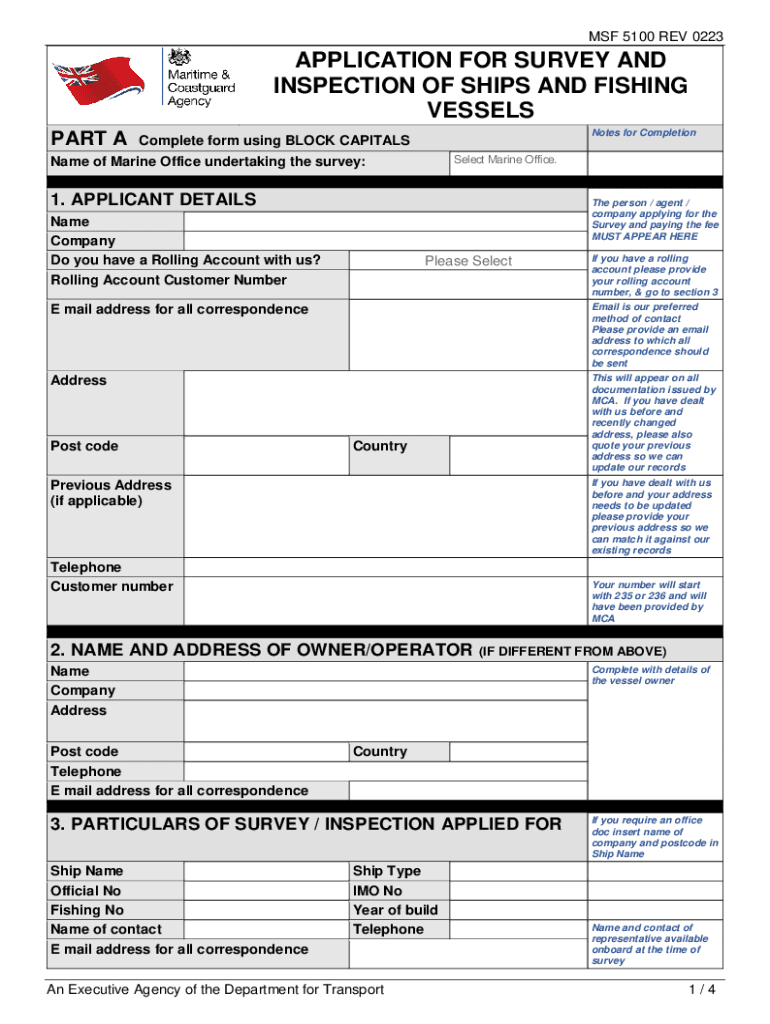
Application for Survey and Inspection of Ships and Fishing 2023


What is the Application for Survey and Inspection of Ships and Fishing?
The form msf5100 is utilized for the application process related to the survey and inspection of vessels, including fishing boats. This application is essential for ensuring that ships meet safety and regulatory standards set forth by maritime authorities. It serves as a formal request for inspection, allowing the relevant authorities to assess the vessel's compliance with safety regulations and operational standards. The form is crucial for both commercial and recreational fishing operations, ensuring that all vessels are seaworthy and adhere to legal requirements.
How to Use the Application for Survey and Inspection of Ships and Fishing
To effectively use the form msf5100, applicants should first gather all necessary information regarding the vessel, such as its registration details, ownership information, and any previous inspection reports. Once the form is completed, it can be submitted online or through traditional mail. It is important to provide accurate information to avoid delays in the inspection process. After submission, applicants should keep a record of their application for future reference, as it may be needed for follow-up or verification purposes.
Steps to Complete the Application for Survey and Inspection of Ships and Fishing
Completing the form msf5100 involves several key steps:
- Gather required documentation, including vessel registration and ownership proof.
- Fill out the application form with accurate and complete information.
- Review the form for any errors or omissions before submission.
- Submit the completed form online or via mail, depending on your preference.
- Keep a copy of the submitted application for your records.
Following these steps ensures a smooth application process and helps facilitate timely inspections.
Legal Use of the Application for Survey and Inspection of Ships and Fishing
The form msf5100 is legally binding when completed and submitted in accordance with applicable regulations. It is essential for ensuring compliance with maritime laws and safety standards. Proper use of this form protects both the applicant and the public by ensuring that vessels are safe for operation. Legal frameworks such as the ESIGN Act and UETA support the validity of electronic submissions, making it easier for applicants to fulfill their obligations without unnecessary delays.
Key Elements of the Application for Survey and Inspection of Ships and Fishing
Several key elements are crucial when filling out the form msf5100:
- Vessel Information: Details about the ship, including its name, registration number, and type.
- Owner Information: The name and contact details of the vessel owner.
- Inspection Purpose: A clear statement of why the inspection is being requested.
- Signature: The applicant’s signature, which validates the application.
Ensuring that all these elements are accurately completed is vital for the application to be processed efficiently.
Eligibility Criteria for the Application for Survey and Inspection of Ships and Fishing
To be eligible to submit the form msf5100, applicants must be the registered owner of the vessel or an authorized representative. The vessel must be registered with the appropriate maritime authority and should not have any outstanding regulatory issues. Additionally, the application should be submitted in a timely manner to align with any scheduled inspections or renewals. Meeting these criteria helps streamline the inspection process and ensures compliance with maritime regulations.
Quick guide on how to complete application for survey and inspection of ships and fishing
Effortlessly Prepare Application For Survey And Inspection Of Ships And Fishing on Any Device
Digital document management has gained traction among businesses and individuals. It offers an ideal environmentally friendly alternative to traditional printed and signed paperwork, allowing you to obtain the necessary form and safely store it online. airSlate SignNow equips you with all the tools needed to create, edit, and electronically sign your documents quickly without complications. Handle Application For Survey And Inspection Of Ships And Fishing on any device with airSlate SignNow's Android or iOS applications and simplify any document-related task today.
The simplest method to alter and electronically sign Application For Survey And Inspection Of Ships And Fishing effortlessly
- Obtain Application For Survey And Inspection Of Ships And Fishing and click Get Form to begin.
- Utilize the tools we provide to fill out your form.
- Select important sections of the documents or obscure sensitive details with tools specifically designed for that function by airSlate SignNow.
- Generate your electronic signature using the Sign tool, which takes only seconds and carries the same legal validity as a traditional ink signature.
- Verify all information and click the Done button to save your modifications.
- Choose your preferred method for delivering your form, whether via email, SMS, or invitation link, or download it to your computer.
Say goodbye to lost or forgotten files, cumbersome form navigation, or errors requiring new document copies. airSlate SignNow meets your document management needs with just a few clicks from any device you prefer. Alter and electronically sign Application For Survey And Inspection Of Ships And Fishing and ensure excellent communication throughout the form preparation process with airSlate SignNow.
Create this form in 5 minutes or less
Find and fill out the correct application for survey and inspection of ships and fishing
Create this form in 5 minutes!
How to create an eSignature for the application for survey and inspection of ships and fishing
How to create an electronic signature for a PDF online
How to create an electronic signature for a PDF in Google Chrome
How to create an e-signature for signing PDFs in Gmail
How to create an e-signature right from your smartphone
How to create an e-signature for a PDF on iOS
How to create an e-signature for a PDF on Android
People also ask
-
What is the msf5100 model, and how does it work?
The msf5100 is an innovative feature of airSlate SignNow designed to streamline the eSigning process. It allows users to easily send and sign documents electronically, ensuring a seamless workflow. With this model, businesses can enhance efficiency and reduce turnaround time for signatures.
-
How much does the airSlate SignNow service using msf5100 cost?
Pricing for airSlate SignNow, including the msf5100 model, varies based on the selected plan. For individuals and businesses looking for a cost-effective solution, there are multiple pricing tiers that cater to different needs. Be sure to check our website for the latest offers and detailed pricing options.
-
What are the key features of the msf5100 in airSlate SignNow?
The msf5100 includes features such as customizable templates, real-time tracking, and advanced security protocols. These capabilities empower users to manage their documents efficiently and securely. Additionally, the msf5100 supports integration with various applications to enhance user experience.
-
What benefits does msf5100 offer to businesses?
The msf5100 model improves document management by automating the eSigning process, saving time and reducing errors. It also increases compliance and security, allowing businesses to meet regulatory standards. Overall, integrating msf5100 can lead to improved productivity and customer satisfaction.
-
Can I integrate msf5100 with other software applications?
Yes, the msf5100 is designed to integrate seamlessly with a variety of third-party applications. This ensures that businesses can continue using their existing tools while benefiting from airSlate SignNow's capabilities. Popular integrations include CRM systems, cloud storage services, and productivity tools.
-
Is training available for using the msf5100 model?
Absolutely! airSlate SignNow offers extensive training resources for users of the msf5100 model. This includes tutorials, webinars, and customer support to help clients get the most out of their eSigning experience. We aim to ensure you are well-equipped to utilize all features effectively.
-
How secure is the msf5100 integration in terms of data protection?
The msf5100 model prioritizes security with advanced encryption and authentication processes. airSlate SignNow adheres to industry standards to protect sensitive information during the signing process. Your data is safe and secure, ensuring compliance with legal standards.
Get more for Application For Survey And Inspection Of Ships And Fishing
Find out other Application For Survey And Inspection Of Ships And Fishing
- How Can I eSign Wisconsin Non-Profit Stock Certificate
- How Do I eSign Wyoming Non-Profit Quitclaim Deed
- eSign Hawaii Orthodontists Last Will And Testament Fast
- eSign South Dakota Legal Letter Of Intent Free
- eSign Alaska Plumbing Memorandum Of Understanding Safe
- eSign Kansas Orthodontists Contract Online
- eSign Utah Legal Last Will And Testament Secure
- Help Me With eSign California Plumbing Business Associate Agreement
- eSign California Plumbing POA Mobile
- eSign Kentucky Orthodontists Living Will Mobile
- eSign Florida Plumbing Business Plan Template Now
- How To eSign Georgia Plumbing Cease And Desist Letter
- eSign Florida Plumbing Credit Memo Now
- eSign Hawaii Plumbing Contract Mobile
- eSign Florida Plumbing Credit Memo Fast
- eSign Hawaii Plumbing Claim Fast
- eSign Hawaii Plumbing Letter Of Intent Myself
- eSign Hawaii Plumbing Letter Of Intent Fast
- Help Me With eSign Idaho Plumbing Profit And Loss Statement
- eSign Illinois Plumbing Letter Of Intent Now