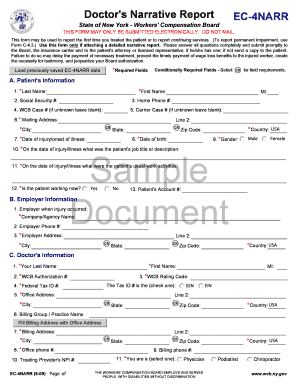
Mg2 Form


What is the Mg2 Form
The Mg2 form, also known as the mg2 workers comp, is a crucial document used in the workers' compensation process. It serves as a formal request for benefits following a workplace injury or illness. This form is typically required by employers and insurance companies to assess claims and determine eligibility for compensation. Understanding the Mg2 form is essential for both employees and employers to ensure compliance with state regulations and to facilitate a smooth claims process.
How to use the Mg2 Form
Using the Mg2 form involves several steps to ensure that all necessary information is accurately provided. First, gather all relevant details regarding the workplace incident, including dates, descriptions of the injury, and any medical treatment received. Next, fill out the form completely, ensuring that all required fields are completed. Once the form is filled out, it should be submitted to the appropriate employer or insurance representative. Keeping a copy for personal records is advisable for future reference.
Steps to complete the Mg2 Form
Completing the Mg2 form requires careful attention to detail. Here are the essential steps:
- Begin by entering your personal information, including your name, address, and contact details.
- Provide information about your employer, including their name and contact information.
- Describe the incident that led to your injury, including the date, location, and nature of the injury.
- List any medical treatment received, including the names of healthcare providers and dates of treatment.
- Sign and date the form to certify that the information provided is accurate.
Legal use of the Mg2 Form
The legal use of the Mg2 form is governed by state workers' compensation laws. To be considered legally binding, the form must be filled out accurately and submitted within the designated timeframes set by state regulations. Additionally, electronic submissions of the Mg2 form are permissible, provided they comply with the Electronic Signatures in Global and National Commerce (ESIGN) Act and other relevant legislation. Ensuring that the form is completed correctly helps protect the rights of both employees and employers in the workers' compensation process.
Key elements of the Mg2 Form
Several key elements must be included in the Mg2 form to ensure its validity. These include:
- Personal information of the injured worker.
- Details about the employer and the workplace.
- A comprehensive description of the injury or illness.
- Information on medical treatment received.
- Signature of the injured worker, confirming the accuracy of the information provided.
Form Submission Methods
The Mg2 form can be submitted through various methods, depending on the employer's or insurance company's requirements. Common submission methods include:
- Online submission through a designated portal.
- Mailing a physical copy to the employer or insurance provider.
- In-person submission at the workplace or insurance office.
Quick guide on how to complete mg2 form 5456946
Effortlessly Prepare Mg2 Form on Any Device
Digital document management has gained traction among businesses and individuals alike. It offers an excellent eco-friendly alternative to traditional printed and signed paperwork, as you can obtain the appropriate form and securely store it online. airSlate SignNow equips you with all the tools necessary to create, edit, and electronically sign your documents swiftly and without delays. Manage Mg2 Form on any device using the airSlate SignNow apps for Android or iOS and enhance your document-driven processes today.
How to Edit and Electronically Sign Mg2 Form with Ease
- Obtain Mg2 Form and click Get Form to initiate the process.
- Utilize the tools we provide to complete your form.
- Emphasize important portions of your documents or redact sensitive information with tools that airSlate SignNow supplies specifically for that purpose.
- Create your signature using the Sign feature, which takes mere seconds and holds the same legal validity as a conventional handwritten signature.
- Verify the details and click the Done button to save your amendments.
- Select your preferred method of sending your form—via email, text message (SMS), invitation link, or download it to your computer.
Eliminate concerns about lost or misplaced files, cumbersome form searching, or errors that necessitate printing new document copies. airSlate SignNow addresses your document management requirements in just a few clicks from any device you choose. Edit and electronically sign Mg2 Form and ensure excellent communication throughout the document preparation process with airSlate SignNow.
Create this form in 5 minutes or less
Create this form in 5 minutes!
How to create an eSignature for the mg2 form 5456946
How to create an electronic signature for a PDF online
How to create an electronic signature for a PDF in Google Chrome
How to create an e-signature for signing PDFs in Gmail
How to create an e-signature right from your smartphone
How to create an e-signature for a PDF on iOS
How to create an e-signature for a PDF on Android
People also ask
-
What is an mg2 form and why is it important?
An mg2 form is a specific document used for various business processes, often requiring signatures for legal acknowledgment. It is important because it ensures that both parties have agreed to the terms outlined in the document, streamlining the workflow and enhancing compliance.
-
How can airSlate SignNow help with mg2 forms?
airSlate SignNow simplifies the process of creating, sending, and signing mg2 forms electronically. Our platform allows users to upload existing forms or start from scratch, making it easy to manage and track the signing process in real-time.
-
Is there a fee associated with using airSlate SignNow for mg2 forms?
Yes, airSlate SignNow offers a variety of pricing plans that cater to different business needs, including the management of mg2 forms. Our plans are competitively priced, providing a cost-effective solution for electronic signatures and document management.
-
What features does airSlate SignNow provide for mg2 forms?
With airSlate SignNow, users can access features such as document templates, custom workflows, and automated reminders specifically for mg2 forms. These features enhance document management efficiency and ensure timely completion of all necessary signatures.
-
Can I integrate airSlate SignNow with other applications while handling mg2 forms?
Absolutely! airSlate SignNow supports integration with various applications, making it easy to manage your mg2 forms alongside other business tools. This integration allows for smoother workflows and improved productivity within your existing software ecosystem.
-
How secure is the signing process for mg2 forms with airSlate SignNow?
The signing process for mg2 forms using airSlate SignNow is highly secure, utilizing encryption and compliance with industry standards to protect your documents. Our platform ensures the integrity and confidentiality of your data, giving you peace of mind while managing sensitive information.
-
Can multiple users collaborate on mg2 forms in airSlate SignNow?
Yes, airSlate SignNow allows multiple users to collaborate on mg2 forms, making it easy for teams to work together. You can assign roles and permissions, ensuring that each user has the appropriate access needed to complete their tasks effectively.
Get more for Mg2 Form
- Vs form 4 33 brucellosis test record aphis aphis usda
- Digital signature certificate subscription form 389434413
- Austin chauffeur permit form
- 0064 form l annual return of indian trade union act
- Budget transfer request form philander smith college philander
- State of alaska new business license application fillable form
- Hs 1815 hipaa authorization form pa department of
- Medical weight loss consent form doc
Find out other Mg2 Form
- Sign Minnesota Hold Harmless (Indemnity) Agreement Safe
- Sign Mississippi Hold Harmless (Indemnity) Agreement Now
- Sign Nevada Hold Harmless (Indemnity) Agreement Easy
- Sign South Carolina Letter of Intent Later
- Sign Texas Hold Harmless (Indemnity) Agreement Computer
- Sign Connecticut Quitclaim Deed Free
- Help Me With Sign Delaware Quitclaim Deed
- How To Sign Arkansas Warranty Deed
- How Can I Sign Delaware Warranty Deed
- Sign California Supply Agreement Checklist Online
- How Can I Sign Georgia Warranty Deed
- Sign Maine Supply Agreement Checklist Computer
- Sign North Dakota Quitclaim Deed Free
- Sign Oregon Quitclaim Deed Simple
- Sign West Virginia Quitclaim Deed Free
- How Can I Sign North Dakota Warranty Deed
- How Do I Sign Oklahoma Warranty Deed
- Sign Florida Postnuptial Agreement Template Online
- Sign Colorado Prenuptial Agreement Template Online
- Help Me With Sign Colorado Prenuptial Agreement Template