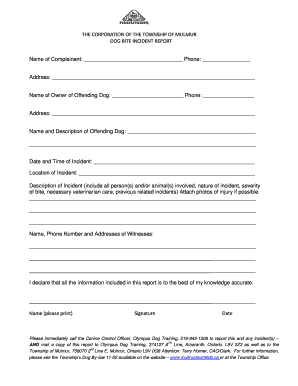
Letter Dog Bite Incident Report Sample Form


What is the dog bite incident report sample?
A dog bite incident report sample is a structured document used to record the details of a dog bite event. It serves as an official account that outlines the circumstances surrounding the incident, including the date, time, location, and parties involved. This report can be essential for legal purposes, insurance claims, or medical documentation. It typically includes sections for the victim's information, the dog's owner details, witness accounts, and a description of the incident itself. By using a standardized sample, individuals can ensure they capture all necessary information accurately and comprehensively.
Key elements of the dog bite incident report sample
When completing a dog bite incident report, several key elements must be included to ensure the report is thorough and effective. These elements typically consist of:
- Date and time: The specific date and time when the incident occurred.
- Location: The exact location where the bite took place.
- Victim information: Full name, contact information, and any medical treatment received.
- Dog owner details: Name, address, and contact information of the dog's owner.
- Witness accounts: Names and contact information of any witnesses to the incident.
- Description of the incident: A detailed account of what happened, including the behavior of the dog and the circumstances leading up to the bite.
Steps to complete the dog bite incident report sample
Completing a dog bite incident report sample involves several important steps to ensure accuracy and completeness. Here’s a guide to help you through the process:
- Gather information: Collect all relevant details, including the date, time, and location of the incident.
- Document victim information: Write down the victim's full name, contact details, and any medical attention received.
- Record dog owner details: Include the owner's name, address, and contact information.
- List witnesses: Identify any witnesses and note their names and contact information.
- Describe the incident: Provide a clear and detailed account of what occurred, focusing on the actions of the dog and the victim.
- Review and sign: Ensure all information is accurate before signing the report, confirming its authenticity.
Legal use of the dog bite incident report sample
The dog bite incident report sample can play a significant role in legal proceedings. It serves as a documented account that may be used in court if necessary. To ensure its legal validity, the report should be filled out accurately and truthfully. It is advisable to consult with legal counsel to understand how the report may be used in specific situations, such as liability claims or insurance disputes. Additionally, having the report notarized can further enhance its credibility in legal contexts.
How to use the dog bite incident report sample
Using a dog bite incident report sample is straightforward. First, download or access the sample document. Fill in the required fields with accurate information regarding the incident. Be sure to include all relevant details, as this will help provide a complete picture of the event. After completing the report, it may be beneficial to share it with relevant parties, such as insurance companies or legal representatives. Keeping a copy for personal records is also advisable, as it may be needed for future reference.
Quick guide on how to complete letter dog bite incident report sample
Complete Letter Dog Bite Incident Report Sample effortlessly on any device
Online document management has gained popularity among businesses and individuals. It offers an excellent eco-friendly substitute for conventional printed and signed documents, as you can obtain the necessary form and securely store it online. airSlate SignNow provides you with all the instruments necessary to create, modify, and eSign your documents quickly without delays. Manage Letter Dog Bite Incident Report Sample on any platform with airSlate SignNow Android or iOS applications and enhance any document-centered operation today.
How to modify and eSign Letter Dog Bite Incident Report Sample without breaking a sweat
- Obtain Letter Dog Bite Incident Report Sample and click Get Form to commence.
- Utilize the tools we offer to complete your document.
- Highlight pertinent sections of the documents or obscure sensitive information with tools that airSlate SignNow provides specifically for that purpose.
- Create your signature with the Sign tool, which takes mere seconds and carries the same legal validity as a conventional wet ink signature.
- Review the information and click on the Done button to save your modifications.
- Select how you wish to send your form, whether by email, SMS, or invitation link, or download it to your computer.
Forget about lost or misplaced documents, tedious form browsing, or mistakes that require printing new document copies. airSlate SignNow manages all your document administration needs in just a few clicks from any device of your choice. Edit and eSign Letter Dog Bite Incident Report Sample and ensure excellent communication at every stage of the form preparation process with airSlate SignNow.
Create this form in 5 minutes or less
Create this form in 5 minutes!
How to create an eSignature for the letter dog bite incident report sample
How to create an electronic signature for a PDF online
How to create an electronic signature for a PDF in Google Chrome
How to create an e-signature for signing PDFs in Gmail
How to create an e-signature right from your smartphone
How to create an e-signature for a PDF on iOS
How to create an e-signature for a PDF on Android
People also ask
-
What is a dog bite incident report sample?
A dog bite incident report sample is a template designed to capture all necessary details regarding a dog bite event. This document typically includes information about the parties involved, the circumstances of the bite, and any medical attention received. Using a sample can streamline the reporting process, ensuring no critical details are overlooked.
-
How can airSlate SignNow help with creating a dog bite incident report sample?
airSlate SignNow provides easy document creation and eSigning processes, allowing you to customize a dog bite incident report sample to fit your needs. By using our platform, you can quickly fill out essential information and securely send it for signatures. This helps you ensure that all parties involved have acknowledged the report.
-
What features are available with the dog bite incident report sample in airSlate SignNow?
Our platform offers various features with the dog bite incident report sample, including customizable templates, eSigning capabilities, and form-sharing options. You can easily upload images and attach files related to the incident, enhancing the report's completeness. All these features aim to facilitate a smoother reporting process.
-
Is there a cost to use the dog bite incident report sample on airSlate SignNow?
airSlate SignNow offers flexible pricing plans that accommodate different budgets. Access to the dog bite incident report sample is included in our subscription packages, ensuring you have the tools you need at an affordable cost. Check our website for detailed pricing and promotional offers.
-
Can I integrate airSlate SignNow with other tools for managing dog bite incident reports?
Yes, airSlate SignNow supports multiple integrations with popular productivity and management tools. This makes it easier to connect your dog bite incident report sample with platforms you already use, ensuring seamless data transfer and workflow efficiency. Explore our integrations section to learn more.
-
What are the benefits of using a dog bite incident report sample from airSlate SignNow?
Using a dog bite incident report sample from airSlate SignNow simplifies the documentation process, ensuring all relevant information is captured accurately. It provides a legal framework for reporting incidents, which can be vital for insurance claims and liability issues. Moreover, our user-friendly interface makes the process efficient and straightforward.
-
How quickly can I create a dog bite incident report sample using airSlate SignNow?
You can create a dog bite incident report sample in just minutes using airSlate SignNow. Our platform provides ready-made templates, enabling you to fill in details quickly. This expedited process allows for timely reporting, which is crucial in incident documentation.
Get more for Letter Dog Bite Incident Report Sample
- Mississippi medicaid application form
- Dss 2435 form 2016
- Dss 8207 form
- Nc dhsr hcpr nurse aide i packet information nc department ncdhhs
- Cc4c screening and referral form buncombe county buncombecounty
- Dhhs sexually transmitted diseases form
- Positive lab results requiring treatment guidance for follow up of epi publichealth nc form
- Motorized tricycle operators permit pmtumt alaminoscity gov form
Find out other Letter Dog Bite Incident Report Sample
- Can I eSign New Jersey Job Description Form
- Can I eSign Hawaii Reference Checking Form
- Help Me With eSign Hawaii Acknowledgement Letter
- eSign Rhode Island Deed of Indemnity Template Secure
- eSign Illinois Car Lease Agreement Template Fast
- eSign Delaware Retainer Agreement Template Later
- eSign Arkansas Attorney Approval Simple
- eSign Maine Car Lease Agreement Template Later
- eSign Oregon Limited Power of Attorney Secure
- How Can I eSign Arizona Assignment of Shares
- How To eSign Hawaii Unlimited Power of Attorney
- How To eSign Louisiana Unlimited Power of Attorney
- eSign Oklahoma Unlimited Power of Attorney Now
- How To eSign Oregon Unlimited Power of Attorney
- eSign Hawaii Retainer for Attorney Easy
- How To eSign Texas Retainer for Attorney
- eSign Hawaii Standstill Agreement Computer
- How Can I eSign Texas Standstill Agreement
- How To eSign Hawaii Lease Renewal
- How Can I eSign Florida Lease Amendment