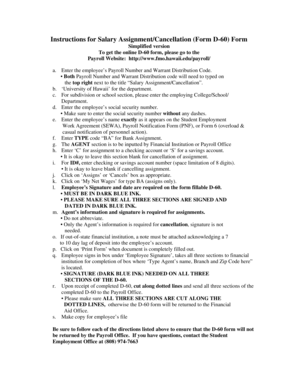
D60 Form


What is the D60 Form
The D60 form, also known as formulario D60, is a specific document used primarily in the context of tax reporting and compliance. It serves to gather essential information regarding an individual's or entity's financial activities, particularly for tax purposes. This form is crucial for ensuring that all relevant income and deductions are accurately reported to the IRS, thereby facilitating proper tax calculations and obligations.
How to use the D60 Form
To effectively use the D60 form, individuals or businesses must first obtain the document from the appropriate issuing authority, typically the IRS or a state tax agency. Once acquired, the form should be filled out with accurate and complete information. This includes personal identification details, financial data, and any applicable deductions or credits. After completing the form, it must be submitted according to the guidelines provided, which may include online submission, mailing, or in-person delivery.
Steps to complete the D60 Form
Completing the D60 form involves several key steps:
- Gather necessary documents, such as previous tax returns and financial statements.
- Fill in personal information, including name, address, and Social Security number.
- Report all sources of income accurately, ensuring that no income is omitted.
- Include any eligible deductions or credits that apply to your situation.
- Review the completed form for accuracy and completeness.
- Submit the form according to the specified method, ensuring it is sent before any deadlines.
Legal use of the D60 Form
The legal use of the D60 form is governed by federal and state tax laws. For the form to be considered valid, it must be filled out accurately and submitted on time. Compliance with these regulations ensures that the form serves its intended purpose in tax reporting. Additionally, using a reliable electronic signature platform, like signNow, can enhance the legal standing of the submitted form by providing a digital certificate and ensuring adherence to eSignature laws.
Key elements of the D60 Form
Several key elements must be included in the D60 form to ensure its validity and effectiveness:
- Personal Information: Accurate details about the taxpayer, including name, address, and identification numbers.
- Income Reporting: Comprehensive listing of all income sources, including wages, investments, and other earnings.
- Deductions and Credits: Clear documentation of any deductions or credits claimed to reduce taxable income.
- Signature: A valid signature, whether electronic or handwritten, to authenticate the form.
Form Submission Methods
The D60 form can be submitted through various methods, depending on the issuing authority's requirements. Common submission methods include:
- Online Submission: Many tax agencies allow for electronic filing through their websites or authorized platforms.
- Mail: The completed form can be printed and sent via postal service to the designated tax office.
- In-Person: Some individuals may prefer to deliver the form directly to a local tax office for immediate processing.
Quick guide on how to complete d60 form
Complete D60 Form with ease on any device
Online document management has become increasingly popular among businesses and individuals. It offers an ideal eco-friendly substitute for traditional printed and signed paperwork, as you can obtain the necessary form and securely store it online. airSlate SignNow provides you with all the tools you need to create, modify, and electronically sign your documents quickly and without hassle. Manage D60 Form on any device using airSlate SignNow's Android or iOS applications and simplify your document-related tasks today.
The simplest way to modify and eSign D60 Form effortlessly
- Locate D60 Form and click Get Form to begin.
- Utilize the tools we provide to fill out your document.
- Highlight important sections of the documents or redact sensitive information with tools that airSlate SignNow offers specifically for that purpose.
- Create your electronic signature using the Sign feature, which takes mere seconds and carries the same legal validity as a conventional wet ink signature.
- Review the information and click on the Done button to save your updates.
- Select your preferred method to send your form, whether by email, text message (SMS), invitation link, or download it to your computer.
Eliminate the worry of lost or misfiled documents, tedious form searching, or mistakes that require new document copies to be printed. airSlate SignNow meets your document management needs in just a few clicks from any device of your choice. Modify and eSign D60 Form and ensure seamless communication throughout your form preparation process with airSlate SignNow.
Create this form in 5 minutes or less
Create this form in 5 minutes!
How to create an eSignature for the d60 form
How to create an electronic signature for a PDF online
How to create an electronic signature for a PDF in Google Chrome
How to create an e-signature for signing PDFs in Gmail
How to create an e-signature right from your smartphone
How to create an e-signature for a PDF on iOS
How to create an e-signature for a PDF on Android
People also ask
-
What is the d60 form and how can airSlate SignNow help?
The d60 form is an essential document that requires electronic signatures for verification and compliance. With airSlate SignNow, you can easily create, send, and eSign your d60 form quickly and securely, ensuring that your documents are legally binding and accessible from anywhere.
-
Is airSlate SignNow cost-effective for managing d60 forms?
Yes, airSlate SignNow provides a cost-effective solution for managing your d60 form needs. The pricing plans are designed to fit various business sizes, allowing you to choose the one that aligns with your budget while enjoying maximum features and benefits.
-
What features does airSlate SignNow offer for the d60 form?
airSlate SignNow offers a range of features for the d60 form, including customizable templates, reusable forms, and automated workflows. These features simplify the signing process, improve document management, and enhance overall efficiency.
-
Can I integrate airSlate SignNow with other applications for my d60 form?
Absolutely! airSlate SignNow supports integration with various applications, including CRM systems and cloud storage services. This allows you to streamline your workflow while managing your d60 form and other documents effortlessly.
-
How does airSlate SignNow enhance security for the d60 form?
Security is paramount when dealing with sensitive documents like the d60 form. airSlate SignNow employs industry-standard encryption, two-factor authentication, and secure access protocols, ensuring that your documents are protected from unauthorized access.
-
Can I track the status of my d60 form after sending it via airSlate SignNow?
Yes, with airSlate SignNow, you can easily track the status of your d60 form in real-time. You'll receive notifications once the document is opened, signed, or completed, providing transparency throughout the entire signing process.
-
Is there customer support available for issues related to the d60 form?
Yes, airSlate SignNow offers comprehensive customer support, including live chat and email assistance. Our dedicated team is ready to help you resolve any issues or answer questions related to the d60 form, ensuring a smooth user experience.
Get more for D60 Form
- Vocabulary food form
- Certificate of immunization status form washington state mgaes
- Crime prevention merit badge sample home security checklist form
- Texas childrens doctors excuse form
- Child support forms
- 3165 application for an on site brewery retail store authorization agco on form
- Beneficiary change form trans global insurance
- Ahcip notice of changedeletion used by the public to delete individuals from their personal information file in regards to
Find out other D60 Form
- Sign Rhode Island Finance & Tax Accounting Cease And Desist Letter Computer
- Sign Vermont Finance & Tax Accounting RFP Later
- Can I Sign Wyoming Finance & Tax Accounting Cease And Desist Letter
- Sign California Government Job Offer Now
- How Do I Sign Colorado Government Cease And Desist Letter
- How To Sign Connecticut Government LLC Operating Agreement
- How Can I Sign Delaware Government Residential Lease Agreement
- Sign Florida Government Cease And Desist Letter Online
- Sign Georgia Government Separation Agreement Simple
- Sign Kansas Government LLC Operating Agreement Secure
- How Can I Sign Indiana Government POA
- Sign Maryland Government Quitclaim Deed Safe
- Sign Louisiana Government Warranty Deed Easy
- Sign Government Presentation Massachusetts Secure
- How Can I Sign Louisiana Government Quitclaim Deed
- Help Me With Sign Michigan Government LLC Operating Agreement
- How Do I Sign Minnesota Government Quitclaim Deed
- Sign Minnesota Government Affidavit Of Heirship Simple
- Sign Missouri Government Promissory Note Template Fast
- Can I Sign Missouri Government Promissory Note Template