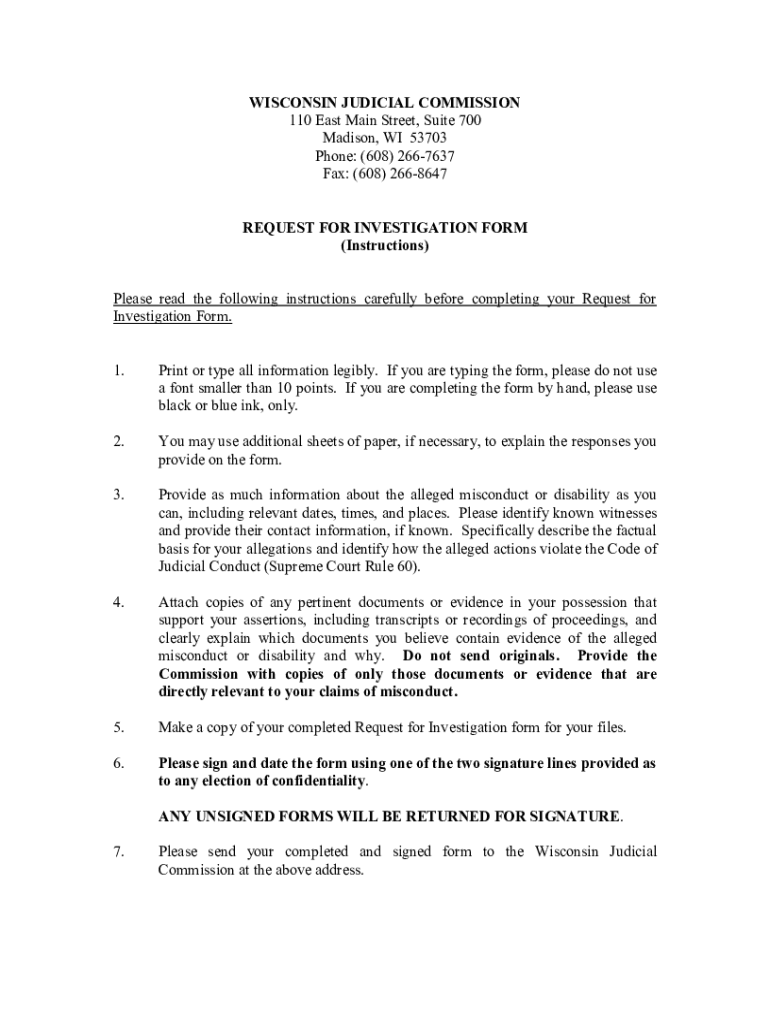
Wisconsin Judicial Commission Complaint Form 2023-2026


What is the Wisconsin Judicial Commission Complaint Form
The Wisconsin Judicial Commission Complaint Form is a legal document used to file complaints against judges in the state of Wisconsin. This form is essential for individuals who believe that a judge has engaged in misconduct or violated judicial ethics. The commission reviews submitted complaints to determine if further investigation or disciplinary action is warranted. Understanding the purpose and function of this form is crucial for anyone considering filing a complaint.
How to use the Wisconsin Judicial Commission Complaint Form
To effectively use the Wisconsin Judicial Commission Complaint Form, individuals should first gather all relevant information regarding the alleged misconduct. This includes details about the judge involved, the nature of the complaint, and any supporting evidence. Once the form is completed, it should be submitted according to the guidelines provided by the Wisconsin Judicial Commission. Proper completion and submission are vital for the commission to assess the complaint accurately.
Steps to complete the Wisconsin Judicial Commission Complaint Form
Completing the Wisconsin Judicial Commission Complaint Form involves several key steps:
- Obtain the form from the Wisconsin Judicial Commission's official website or designated office.
- Provide your personal information, including your name, address, and contact details.
- Clearly state the details of the complaint, including the judge's name and the specific actions that prompted the complaint.
- Attach any supporting documents or evidence that substantiate your claims.
- Review the completed form for accuracy and clarity before submission.
Legal use of the Wisconsin Judicial Commission Complaint Form
The Wisconsin Judicial Commission Complaint Form is legally recognized as a means for citizens to report judicial misconduct. It is important to understand that submitting a complaint does not guarantee disciplinary action; rather, it initiates a review process. Complainants should be aware of the legal implications of their submissions, including the potential for confidentiality and the need for truthful representation of facts.
Required Documents
When filing a complaint using the Wisconsin Judicial Commission Complaint Form, certain documents may be required to support your claims. These may include:
- Copies of any relevant court documents.
- Witness statements or affidavits.
- Any correspondence related to the complaint.
Providing comprehensive documentation can strengthen the case and facilitate a thorough review by the commission.
Form Submission Methods
The Wisconsin Judicial Commission Complaint Form can typically be submitted through various methods, ensuring accessibility for all complainants. These methods include:
- Online submission via the Wisconsin Judicial Commission's official website.
- Mailing the completed form to the commission's office.
- In-person delivery at designated locations.
Choosing the appropriate submission method can depend on personal preference and the urgency of the complaint.
Quick guide on how to complete wisconsin judicial commission complaint form 686837425
Complete Wisconsin Judicial Commission Complaint Form seamlessly on any device
Digital document management has become increasingly popular among businesses and individuals. It offers an ideal eco-friendly alternative to traditional printed and signed papers, allowing you to locate the right form and securely store it online. airSlate SignNow provides you with all the tools necessary to create, edit, and eSign your documents swiftly without delays. Manage Wisconsin Judicial Commission Complaint Form on any device with the airSlate SignNow Android or iOS applications and streamline any document-related process today.
How to edit and eSign Wisconsin Judicial Commission Complaint Form effortlessly
- Find Wisconsin Judicial Commission Complaint Form and click on Get Form to begin.
- Utilize the tools we offer to complete your form.
- Emphasize key sections of your documents or redact sensitive information with tools that airSlate SignNow offers specifically for that purpose.
- Create your signature using the Sign feature, which takes mere seconds and holds the same legal validity as a conventional wet ink signature.
- Review all the details and click on the Done button to finalize your changes.
- Select your preferred method of sending your form, via email, SMS, or invitation link, or download it to your computer.
Put an end to lost or misplaced files, tedious document searches, or mistakes that force you to print new copies. airSlate SignNow takes care of your document management needs in just a few clicks from any device of your choice. Edit and eSign Wisconsin Judicial Commission Complaint Form and ensure excellent communication at every step of the document preparation process with airSlate SignNow.
Create this form in 5 minutes or less
Find and fill out the correct wisconsin judicial commission complaint form 686837425
Create this form in 5 minutes!
How to create an eSignature for the wisconsin judicial commission complaint form 686837425
How to create an electronic signature for a PDF online
How to create an electronic signature for a PDF in Google Chrome
How to create an e-signature for signing PDFs in Gmail
How to create an e-signature right from your smartphone
How to create an e-signature for a PDF on iOS
How to create an e-signature for a PDF on Android
People also ask
-
What is the Wisconsin Judicial Commission complaint form?
The Wisconsin Judicial Commission complaint form is a document used to file complaints against judges in Wisconsin. It allows individuals to report misconduct or unethical behavior by judges. Understanding how to properly fill out this form is crucial for ensuring your complaint is taken seriously.
-
How can airSlate SignNow help with the Wisconsin Judicial Commission complaint form?
airSlate SignNow provides an easy-to-use platform for filling out and eSigning the Wisconsin Judicial Commission complaint form. Our solution streamlines the process, ensuring that your complaint is submitted accurately and efficiently. With our user-friendly interface, you can focus on the content of your complaint rather than the logistics.
-
Is there a cost associated with using airSlate SignNow for the Wisconsin Judicial Commission complaint form?
Yes, airSlate SignNow offers various pricing plans that cater to different needs. Our cost-effective solution ensures that you can complete the Wisconsin Judicial Commission complaint form without breaking the bank. We provide a free trial, allowing you to explore our features before committing to a plan.
-
What features does airSlate SignNow offer for the Wisconsin Judicial Commission complaint form?
airSlate SignNow includes features such as customizable templates, secure eSigning, and document tracking for the Wisconsin Judicial Commission complaint form. These tools enhance your experience by making the process faster and more reliable. Additionally, our platform ensures that your documents are stored securely.
-
Can I integrate airSlate SignNow with other applications for the Wisconsin Judicial Commission complaint form?
Absolutely! airSlate SignNow offers integrations with various applications, allowing you to streamline your workflow when completing the Wisconsin Judicial Commission complaint form. Whether you use CRM systems or cloud storage solutions, our platform can connect seamlessly to enhance your document management.
-
What are the benefits of using airSlate SignNow for legal documents like the Wisconsin Judicial Commission complaint form?
Using airSlate SignNow for legal documents, including the Wisconsin Judicial Commission complaint form, offers numerous benefits. You gain access to a secure, efficient, and user-friendly platform that simplifies the eSigning process. This ensures that your complaints are submitted promptly and accurately, improving your chances of a successful outcome.
-
How secure is airSlate SignNow when handling the Wisconsin Judicial Commission complaint form?
Security is a top priority at airSlate SignNow. When handling the Wisconsin Judicial Commission complaint form, we utilize advanced encryption and security protocols to protect your sensitive information. You can trust that your documents are safe and compliant with legal standards.
Get more for Wisconsin Judicial Commission Complaint Form
Find out other Wisconsin Judicial Commission Complaint Form
- eSign Florida Legal Warranty Deed Safe
- Help Me With eSign North Dakota Insurance Residential Lease Agreement
- eSign Life Sciences Word Kansas Fast
- eSign Georgia Legal Last Will And Testament Fast
- eSign Oklahoma Insurance Business Associate Agreement Mobile
- eSign Louisiana Life Sciences Month To Month Lease Online
- eSign Legal Form Hawaii Secure
- eSign Hawaii Legal RFP Mobile
- How To eSign Hawaii Legal Agreement
- How Can I eSign Hawaii Legal Moving Checklist
- eSign Hawaii Legal Profit And Loss Statement Online
- eSign Hawaii Legal Profit And Loss Statement Computer
- eSign Hawaii Legal Profit And Loss Statement Now
- How Can I eSign Hawaii Legal Profit And Loss Statement
- Can I eSign Hawaii Legal Profit And Loss Statement
- How To eSign Idaho Legal Rental Application
- How To eSign Michigan Life Sciences LLC Operating Agreement
- eSign Minnesota Life Sciences Lease Template Later
- eSign South Carolina Insurance Job Description Template Now
- eSign Indiana Legal Rental Application Free