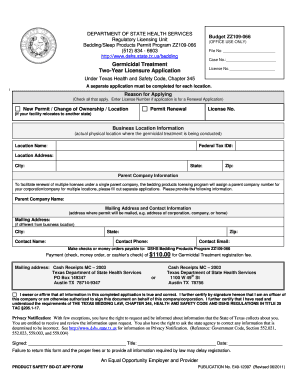
How to Apply for Germicidal License California Form


What is the How To Apply For Germicidal License California Form
The How To Apply For Germicidal License California Form is a crucial document for individuals or businesses seeking to obtain a license to use germicidal products in California. This form is designed to ensure that applicants meet specific health and safety standards mandated by the state. The license is essential for those involved in industries that require the use of germicidal agents, such as cleaning services, healthcare facilities, and pest control companies. Completing this form accurately is vital for compliance with state regulations and to promote public health and safety.
Steps to complete the How To Apply For Germicidal License California Form
Completing the How To Apply For Germicidal License California Form involves several key steps:
- Gather necessary information, including personal identification and business details.
- Review the specific requirements outlined by the California Department of Public Health.
- Fill out the form accurately, ensuring all sections are completed.
- Attach any required documentation, such as proof of training or certifications related to germicidal use.
- Submit the form either online, by mail, or in person, depending on the submission guidelines provided.
Following these steps carefully can help facilitate a smooth application process.
Required Documents
When applying for the germicidal license in California, several documents are typically required to support your application. These may include:
- Proof of identity, such as a driver's license or state ID.
- Business registration documents if applying as a business entity.
- Certificates of training or education related to the use of germicidal products.
- Any previous licenses or permits related to chemical use, if applicable.
Ensuring that all necessary documents are included can prevent delays in the application process.
Legal use of the How To Apply For Germicidal License California Form
The legal use of the How To Apply For Germicidal License California Form is governed by state regulations that outline the responsibilities of license holders. This form must be used in accordance with applicable laws to ensure that all germicidal products are handled safely and effectively. Misuse of the license or failure to comply with state regulations can result in penalties, including fines or revocation of the license. Understanding the legal implications is essential for maintaining compliance and protecting public health.
Eligibility Criteria
Eligibility for obtaining the germicidal license in California generally includes the following criteria:
- Applicants must be at least eighteen years old.
- Individuals or businesses must demonstrate knowledge of germicidal products and their safe use.
- Applicants must not have any felony convictions related to chemical misuse or public safety violations.
- Businesses must be registered and in good standing with the state.
Meeting these criteria is essential for a successful application and to ensure that applicants are qualified to handle germicidal substances responsibly.
Form Submission Methods (Online / Mail / In-Person)
The How To Apply For Germicidal License California Form can be submitted through various methods, providing flexibility for applicants. The available submission methods typically include:
- Online submission via the California Department of Public Health's official website, where applicants can fill out and submit the form electronically.
- Mailing the completed form and required documents to the designated address provided in the application guidelines.
- In-person submission at local health department offices, allowing for direct interaction with officials.
Choosing the appropriate submission method can streamline the application process and ensure timely processing.
Quick guide on how to complete how to apply for germicidal license california form
Effortlessly prepare How To Apply For Germicidal License California Form on any device
Digital document management has gained traction among businesses and individuals alike. It serves as an ideal environmentally-friendly alternative to traditional printed and signed paperwork, allowing you to locate the necessary form and securely store it online. airSlate SignNow equips you with all the resources required to create, edit, and eSign your documents swiftly and without hindrance. Manage How To Apply For Germicidal License California Form across any platform with airSlate SignNow's Android or iOS applications and enhance any document-focused process today.
Steps to edit and eSign How To Apply For Germicidal License California Form with ease
- Obtain How To Apply For Germicidal License California Form and then click Get Form to begin.
- Use the tools provided to complete your form.
- Emphasize pertinent sections of the documents or obscure sensitive information with tools specifically designed for that purpose by airSlate SignNow.
- Generate your signature using the Sign tool, which takes just seconds and has the same legal validity as a conventional ink signature.
- Review all the details and then hit the Done button to save your modifications.
- Choose your preferred method to send your form: by email, text message (SMS), invite link, or download it to your computer.
Say goodbye to lost or misplaced documents, time-consuming form searches, or mistakes that necessitate printing new copies. airSlate SignNow meets your document management needs with just a few clicks from any device you choose. Edit and eSign How To Apply For Germicidal License California Form while ensuring excellent communication at every step of your form preparation process with airSlate SignNow.
Create this form in 5 minutes or less
Create this form in 5 minutes!
How to create an eSignature for the how to apply for germicidal license california form
How to create an electronic signature for a PDF online
How to create an electronic signature for a PDF in Google Chrome
How to create an e-signature for signing PDFs in Gmail
How to create an e-signature right from your smartphone
How to create an e-signature for a PDF on iOS
How to create an e-signature for a PDF on Android
People also ask
-
What is the process for How To Apply For Germicidal License California Form?
The process to apply for the Germicidal License in California involves filling out the required forms, providing necessary documentation, and submitting them to the relevant regulatory body. Ensure all information is accurate to avoid delays. It's essential to follow all guidelines provided by the California Department of Public Health.
-
What documents are needed for How To Apply For Germicidal License California Form?
When applying for the Germicidal License in California, you will need to submit identification documents, proof of training, and any previous certifications. Additionally, include a completed application form specific to the Germicidal License. Make sure all documents are clear and legible.
-
How long does it take to receive the Germicidal License after submitting the form?
Typically, after you submit the How To Apply For Germicidal License California Form, the processing time can range from a few weeks to several months, depending on the volume of applications and the thoroughness of submitted documents. It's advisable to check with the issuing authority for the exact timelines.
-
Are there fees associated with How To Apply For Germicidal License California Form?
Yes, there are fees that may vary depending on the level of service you choose when applying for the Germicidal License. Check the official California Department of Public Health website for the most current fee structure. Budgeting for these costs is essential to ensure your application proceeds smoothly.
-
Can I submit the How To Apply For Germicidal License California Form online?
Many applicants prefer the convenience of submitting the How To Apply For Germicidal License California Form online, which is available through the state’s official licensing portal. This option typically expedites the process, allowing for faster document verification. Always ensure that you have all required documents ready before submitting electronically.
-
What are the benefits of obtaining a Germicidal License?
Obtaining a Germicidal License offers numerous benefits, including the ability to enhance your professional credibility and access to better job opportunities in the health and cleaning industries. It also positions you as a certified expert in managing sanitization practices, which is increasingly vital in today's health-conscious environment.
-
Does airSlate SignNow help with the Germicidal License application process?
Yes, airSlate SignNow can streamline your documentation process by allowing you to digitally fill out and eSign the How To Apply For Germicidal License California Form. This ensures that you keep your application organized and submitted in a timely manner, saving you time and hassle.
Get more for How To Apply For Germicidal License California Form
- Patient information sheet mercycareorg
- Uc 884 rev 1 05 pmd portal state pa us form
- Indiana graduation pathways pdf form
- Doctor office relocation announcement form
- Certificate b form
- Jcceo form
- City of cape coral application to register state certified contractors form
- New jersey office of the attorney general licensure form
Find out other How To Apply For Germicidal License California Form
- Help Me With Sign Kansas Car Dealer POA
- How Do I Sign Massachusetts Car Dealer Warranty Deed
- How To Sign Nebraska Car Dealer Resignation Letter
- How Can I Sign New Jersey Car Dealer Arbitration Agreement
- How Can I Sign Ohio Car Dealer Cease And Desist Letter
- How To Sign Ohio Car Dealer Arbitration Agreement
- How To Sign Oregon Car Dealer Limited Power Of Attorney
- How To Sign Pennsylvania Car Dealer Quitclaim Deed
- How Can I Sign Pennsylvania Car Dealer Quitclaim Deed
- Sign Rhode Island Car Dealer Agreement Safe
- Sign South Dakota Car Dealer Limited Power Of Attorney Now
- Sign Wisconsin Car Dealer Quitclaim Deed Myself
- Sign Wisconsin Car Dealer Quitclaim Deed Free
- Sign Virginia Car Dealer POA Safe
- Sign Wisconsin Car Dealer Quitclaim Deed Fast
- How To Sign Wisconsin Car Dealer Rental Lease Agreement
- How To Sign Wisconsin Car Dealer Quitclaim Deed
- How Do I Sign Wisconsin Car Dealer Quitclaim Deed
- Sign Wyoming Car Dealer Purchase Order Template Mobile
- Sign Arizona Charity Business Plan Template Easy