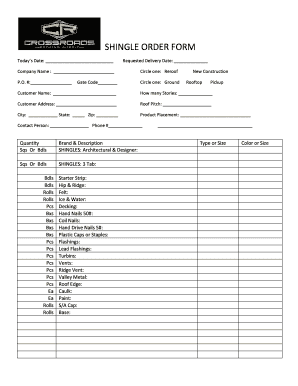
Roofing Order Form


What is the Roofing Order Form
The roofing order form is a crucial document used by contractors and suppliers in the roofing industry to facilitate the procurement of materials needed for roofing projects. This form outlines the specific materials required, quantities, and any additional specifications related to the project. It serves as a formal request to suppliers, ensuring that all parties have a clear understanding of the materials being ordered and their associated costs. The roofing order form can be utilized for both residential and commercial roofing projects, making it a versatile tool in the construction process.
How to use the Roofing Order Form
Using the roofing order form effectively involves several key steps. First, gather all necessary information regarding the roofing project, including the type of materials needed, quantities, and delivery dates. Next, fill out the form with accurate details, ensuring that all required fields are completed. This may include the contractor's information, project address, and any special instructions for the supplier. Once the form is completed, it can be sent to the supplier for processing. Utilizing digital tools can streamline this process, allowing for quick edits and electronic signatures, which enhance efficiency and reduce delays.
Steps to complete the Roofing Order Form
Completing the roofing order form involves a systematic approach to ensure accuracy and clarity. Follow these steps:
- Gather project details: Collect information about the roofing project, including dimensions, material types, and any specific requirements.
- Fill out the form: Enter all necessary information, such as quantities, delivery dates, and contact details.
- Review for accuracy: Double-check all entries to ensure there are no errors or omissions.
- Submit the form: Send the completed form to the supplier, either digitally or via traditional mail, depending on preferences.
Legal use of the Roofing Order Form
The roofing order form can be legally binding when completed correctly and signed by the relevant parties. To ensure its legal validity, it is important to comply with applicable regulations regarding electronic signatures and documentation. Utilizing a trusted platform for e-signatures can provide a digital certificate that verifies the authenticity of the signatures. Additionally, keeping records of the completed forms and any correspondence related to the order can help protect all parties involved in case of disputes or misunderstandings.
Key elements of the Roofing Order Form
Several key elements should be included in the roofing order form to ensure it serves its purpose effectively. These elements typically include:
- Contractor information: Name, address, and contact details of the contractor placing the order.
- Project details: Address and description of the project for which materials are being ordered.
- Material specifications: Detailed list of materials required, including types, quantities, and any specific brands or models.
- Delivery instructions: Preferred delivery dates and any special instructions for the supplier.
- Payment terms: Information regarding payment methods and terms agreed upon by both parties.
Examples of using the Roofing Order Form
There are various scenarios in which the roofing order form can be utilized effectively. For instance, a contractor may use the form to order shingles, underlayment, and flashing for a residential roofing project. Alternatively, a commercial contractor might use the form to procure materials for a large-scale roofing installation, specifying different types of insulation and roofing membranes. Each example highlights the versatility of the roofing order form in catering to different project requirements and material needs.
Quick guide on how to complete roofing order form 464209855
Manage Roofing Order Form effortlessly on any device
Digital document management has gained considerable traction among organizations and individuals. It serves as an ideal environmentally friendly substitute for traditional printed and signed paperwork, allowing you to find the right form and securely store it online. airSlate SignNow equips you with all the tools necessary to create, modify, and electronically sign your documents quickly without delays. Handle Roofing Order Form on any device using airSlate SignNow's Android or iOS applications and enhance any document-focused workflow today.
The easiest way to modify and electronically sign Roofing Order Form without hassle
- Locate Roofing Order Form and click Get Form to begin.
- Utilize the tools we provide to fill out your form.
- Emphasize essential sections of the documents or obscure sensitive information with tools that airSlate SignNow offers specifically for that purpose.
- Generate your electronic signature using the Sign tool, which takes mere seconds and holds the same legal significance as a conventional wet ink signature.
- Verify all the information and click the Done button to save your changes.
- Select how you wish to send your form, via email, SMS, or an invitation link, or download it to your computer.
Say goodbye to lost or misplaced files, tedious form searching, or mistakes that necessitate printing new document copies. airSlate SignNow caters to all your document management needs in just a few clicks from your preferred device. Modify and electronically sign Roofing Order Form and guarantee excellent communication throughout every stage of the form preparation process with airSlate SignNow.
Create this form in 5 minutes or less
Create this form in 5 minutes!
How to create an eSignature for the roofing order form 464209855
How to create an electronic signature for a PDF online
How to create an electronic signature for a PDF in Google Chrome
How to create an e-signature for signing PDFs in Gmail
How to create an e-signature right from your smartphone
How to create an e-signature for a PDF on iOS
How to create an e-signature for a PDF on Android
People also ask
-
What is a roofing order form, and how can it benefit my business?
A roofing order form is a specialized document that allows contractors to collect orders for roofing services efficiently. By using a roofing order form, businesses can streamline their ordering process, avoid errors, and enhance customer satisfaction. This can lead to increased sales and improved workflow management.
-
What features does the airSlate SignNow roofing order form offer?
The airSlate SignNow roofing order form comes equipped with customizable templates, electronic signatures, and secure document storage. Users can easily modify the form to meet specific business needs, track orders in real-time, and ensure compliance with legal requirements. These features make it a versatile tool for managing roofing projects.
-
How do I integrate the roofing order form with my existing systems?
Integrating the roofing order form with your existing systems is simple with airSlate SignNow's API and third-party integrations. You can connect the order form to popular tools like CRM systems, payment processors, and marketing platforms to create a seamless workflow. This integration enhances data accuracy and saves valuable time.
-
Is there a pricing plan for the roofing order form?
Yes, airSlate SignNow offers a variety of pricing plans to accommodate different business sizes and needs. The costs for using the roofing order form are competitive and designed to provide maximum value for eSigning and document management. You can choose a plan that suits your business budget and requirements.
-
Can I customize the roofing order form?
Absolutely! The airSlate SignNow roofing order form is fully customizable to reflect your branding and specific business needs. You can adjust fields, add your logo, and modify content to ensure the form captures all necessary information for roofing orders. This customization enhances consistency and professionalism.
-
How does the roofing order form improve the efficiency of my roofing business?
The roofing order form signNowly enhances efficiency by automating order workflows and reducing manual errors. This allows contractors to focus more on project execution rather than administrative tasks. Additionally, quick access to electronic records streamlines communication between team members and clients.
-
What kind of support is available for using the roofing order form?
airSlate SignNow provides comprehensive support for users of the roofing order form. You can access online resources, tutorials, and customer service representatives who can help troubleshoot issues and guide you through the form's features. This ensures that you can use the roofing order form effectively without any obstacles.
Get more for Roofing Order Form
Find out other Roofing Order Form
- Electronic signature Kentucky Business Operations Quitclaim Deed Mobile
- Electronic signature Pennsylvania Car Dealer POA Later
- Electronic signature Louisiana Business Operations Last Will And Testament Myself
- Electronic signature South Dakota Car Dealer Quitclaim Deed Myself
- Help Me With Electronic signature South Dakota Car Dealer Quitclaim Deed
- Electronic signature South Dakota Car Dealer Affidavit Of Heirship Free
- Electronic signature Texas Car Dealer Purchase Order Template Online
- Electronic signature Texas Car Dealer Purchase Order Template Fast
- Electronic signature Maryland Business Operations NDA Myself
- Electronic signature Washington Car Dealer Letter Of Intent Computer
- Electronic signature Virginia Car Dealer IOU Fast
- How To Electronic signature Virginia Car Dealer Medical History
- Electronic signature Virginia Car Dealer Separation Agreement Simple
- Electronic signature Wisconsin Car Dealer Contract Simple
- Electronic signature Wyoming Car Dealer Lease Agreement Template Computer
- How Do I Electronic signature Mississippi Business Operations Rental Application
- Electronic signature Missouri Business Operations Business Plan Template Easy
- Electronic signature Missouri Business Operations Stock Certificate Now
- Electronic signature Alabama Charity Promissory Note Template Computer
- Electronic signature Colorado Charity Promissory Note Template Simple