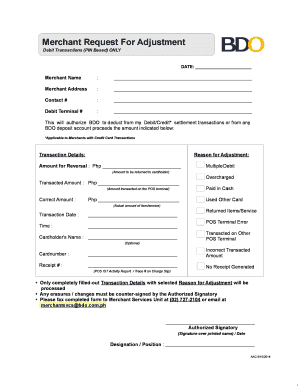
Merchant Request for Adjustment BDO Unibank Form


What is the Merchant Request for Adjustment BDO Unibank?
The Merchant Request for Adjustment is a formal document used by businesses to request modifications or corrections related to transactions processed through BDO Unibank. This request can be necessary in various situations, such as disputes over charges, errors in transaction amounts, or issues with refunds. Understanding the purpose of this form is essential for ensuring that all financial transactions are accurately reflected and that any discrepancies are promptly addressed.
Steps to Complete the Merchant Request for Adjustment BDO Unibank
Completing the Merchant Request for Adjustment involves several clear steps:
- Gather necessary information, including transaction details, merchant account information, and any relevant documentation.
- Access the Merchant Request for Adjustment form, which can typically be obtained from BDO Unibank's official resources.
- Fill out the form accurately, ensuring that all required fields are completed, including the reason for the adjustment.
- Review the form for any errors or omissions before submitting it.
- Submit the completed form through the designated method, whether online, by mail, or in person, as specified by BDO Unibank.
Legal Use of the Merchant Request for Adjustment BDO Unibank
The Merchant Request for Adjustment is legally binding when completed and submitted according to BDO Unibank's guidelines. It is crucial that the information provided is truthful and accurate, as any false claims may lead to legal repercussions. This form serves as a formal request for financial adjustments and is protected under relevant financial regulations, ensuring that both the merchant and the bank adhere to compliance standards.
Key Elements of the Merchant Request for Adjustment BDO Unibank
When filling out the Merchant Request for Adjustment, certain key elements must be included:
- Merchant Information: Name, address, and contact details of the merchant.
- Transaction Details: Date, amount, and nature of the transaction in question.
- Reason for Adjustment: A clear and concise explanation of why the adjustment is being requested.
- Supporting Documentation: Any relevant documents that support the request, such as receipts or transaction records.
How to Obtain the Merchant Request for Adjustment BDO Unibank
The Merchant Request for Adjustment form can be obtained through several channels:
- Visit the official BDO Unibank website, where the form may be available for download.
- Contact BDO Unibank customer service for assistance in acquiring the form.
- Visit a local BDO Unibank branch to request a physical copy of the form.
Form Submission Methods for the Merchant Request for Adjustment BDO Unibank
Submitting the Merchant Request for Adjustment can be done through various methods:
- Online Submission: If available, this method allows for quick and efficient processing.
- Mail: Send the completed form to the appropriate BDO Unibank address.
- In-Person: Deliver the form directly to a BDO Unibank branch for immediate assistance.
Quick guide on how to complete merchant request for adjustment bdo unibank
Complete Merchant Request For Adjustment BDO Unibank with ease on any device
Digital document management has become increasingly favored among businesses and individuals. It offers an ideal eco-friendly alternative to traditional printed and signed paperwork, allowing you to find the appropriate form and securely store it online. airSlate SignNow provides all the tools necessary to create, modify, and electronically sign your documents quickly and without delays. Manage Merchant Request For Adjustment BDO Unibank on any platform using airSlate SignNow’s Android or iOS applications and enhance any document-driven process today.
The easiest way to modify and electronically sign Merchant Request For Adjustment BDO Unibank without hassle
- Find Merchant Request For Adjustment BDO Unibank and click on Get Form to begin.
- Use the tools we provide to fill out your document.
- Highlight important sections of your documents or redact sensitive information using tools specifically designed for that purpose by airSlate SignNow.
- Create your signature with the Sign tool, which takes just moments and carries the same legal validity as a conventional wet ink signature.
- Review the information and click on the Done button to save your modifications.
- Select how you wish to send your form, by email, SMS, or invitation link, or download it to your computer.
Say goodbye to lost or misfiled documents, tedious form searching, or errors that require printing new document copies. airSlate SignNow meets your document management needs in just a few clicks from any device you choose. Edit and electronically sign Merchant Request For Adjustment BDO Unibank and ensure excellent communication at every stage of your form preparation process with airSlate SignNow.
Create this form in 5 minutes or less
Create this form in 5 minutes!
How to create an eSignature for the merchant request for adjustment bdo unibank
How to create an electronic signature for a PDF online
How to create an electronic signature for a PDF in Google Chrome
How to create an e-signature for signing PDFs in Gmail
How to create an e-signature right from your smartphone
How to create an e-signature for a PDF on iOS
How to create an e-signature for a PDF on Android
People also ask
-
What is the process on how to request SOA in BDO?
To request a Statement of Account (SOA) in BDO, you can visit your nearest branch or use the official BDO online banking portal. Simply navigate to the 'Account Services' section and select the option to request an SOA. Make sure you have your account details handy for a smooth process.
-
Are there fees involved in how to request SOA in BDO?
Typically, there are no fees charged for requesting a Statement of Account (SOA) in BDO, whether online or at the branch. However, it's advisable to check the latest terms and conditions on the BDO website as policies may update.
-
Can I receive my SOA electronically when I request SOA in BDO?
Yes, when you request SOA in BDO through their online banking, you can opt to receive your Statement of Account electronically. This option allows for quicker access and is an eco-friendly choice.
-
What information do I need when learning how to request SOA in BDO?
When learning how to request SOA in BDO, you will need your account number, personal identification, and any other required documentation specific to your request. Having this information ready will facilitate a seamless experience.
-
How long does it take to get a SOA after I request SOA in BDO?
After you submit your request for an SOA in BDO, processing times can vary. Generally, electronic requests may be fulfilled within one business day, while branch requests may take longer, up to 3 business days, depending on the method chosen.
-
Is there a limit to how many times I can request SOA in BDO?
There is typically no limit to how many times you can request SOA in BDO within a given time frame. However, frequent requests might prompt a BDO representative to discuss the necessary account services with you.
-
What benefits can I expect when I know how to request SOA in BDO?
Knowing how to request SOA in BDO allows you to stay organized and keep track of your financial transactions. It enables you to check account balances easily and aids in planning for future savings or expenses.
Get more for Merchant Request For Adjustment BDO Unibank
Find out other Merchant Request For Adjustment BDO Unibank
- Can I Sign Texas Confirmation Of Reservation Or Order
- How To Sign Illinois Product Defect Notice
- Sign New Mexico Refund Request Form Mobile
- Sign Alaska Sponsorship Agreement Safe
- How To Sign Massachusetts Copyright License Agreement
- How Do I Sign Vermont Online Tutoring Services Proposal Template
- How Do I Sign North Carolina Medical Records Release
- Sign Idaho Domain Name Registration Agreement Easy
- Sign Indiana Domain Name Registration Agreement Myself
- Sign New Mexico Domain Name Registration Agreement Easy
- How To Sign Wisconsin Domain Name Registration Agreement
- Sign Wyoming Domain Name Registration Agreement Safe
- Sign Maryland Delivery Order Template Myself
- Sign Minnesota Engineering Proposal Template Computer
- Sign Washington Engineering Proposal Template Secure
- Sign Delaware Proforma Invoice Template Online
- Can I Sign Massachusetts Proforma Invoice Template
- How Do I Sign Oklahoma Equipment Purchase Proposal
- Sign Idaho Basic rental agreement or residential lease Online
- How To Sign Oregon Business agreements