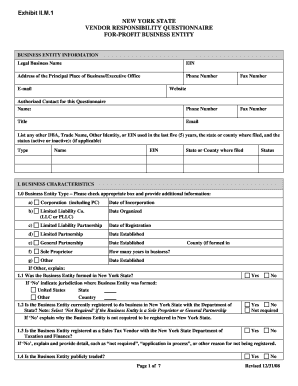
Vendor Questionnaire Template 2022-2026


What is the Vendor Questionnaire Template
The vendor questionnaire template is a structured document designed to gather essential information from potential or existing vendors. This template typically includes sections that address company background, financial stability, compliance with regulations, and operational capabilities. By using this template, organizations can assess vendor qualifications and ensure alignment with their operational standards and compliance requirements.
Key Elements of the Vendor Questionnaire Template
A comprehensive vendor questionnaire template usually contains several key elements, including:
- Company Information: Basic details about the vendor, including name, address, and contact information.
- Financial Information: Questions regarding the vendor's financial stability, including revenue, profit margins, and any outstanding debts.
- Compliance and Certifications: Information on relevant industry certifications, licenses, and compliance with regulations such as OSHA or ISO standards.
- Operational Capabilities: Details on the vendor's capacity to deliver products or services, including production capabilities and supply chain management.
- References: A section for vendors to provide references from previous clients or partners, which can help in evaluating their reliability.
Steps to Complete the Vendor Questionnaire Template
Completing the vendor questionnaire template involves a systematic approach to ensure all necessary information is accurately provided. Here are the steps to follow:
- Gather Required Information: Collect all necessary documents and data, such as financial statements and compliance certificates.
- Fill Out the Template: Carefully enter the information into the template, ensuring clarity and accuracy.
- Review for Completeness: Double-check the completed questionnaire for any missing information or errors.
- Submit the Questionnaire: Send the completed questionnaire to the requesting organization through the designated method, whether online or via email.
Legal Use of the Vendor Questionnaire Template
The vendor questionnaire template is legally valid when it meets specific criteria, particularly regarding the collection and handling of sensitive information. It is essential to ensure compliance with relevant laws, such as the Fair Credit Reporting Act (FCRA) and privacy regulations. Additionally, obtaining explicit consent from vendors before collecting personal or financial data is crucial to maintain legal integrity.
Examples of Using the Vendor Questionnaire Template
Organizations across various industries utilize vendor questionnaire templates for different purposes. Some common examples include:
- Procurement Processes: Companies often use the template during the vendor selection process to evaluate potential suppliers.
- Risk Assessment: Businesses may implement the questionnaire as part of their risk management strategy to identify potential risks associated with vendor relationships.
- Compliance Audits: Organizations may use the template to ensure that existing vendors comply with industry regulations and standards.
How to Obtain the Vendor Questionnaire Template
Obtaining a vendor questionnaire template can be straightforward. Organizations can create their own templates tailored to specific needs or download pre-made templates from trusted sources. It is advisable to ensure that any template used complies with industry standards and legal requirements. Customizing the template to reflect the unique needs of the organization can enhance its effectiveness.
Quick guide on how to complete vendor questionnaire template
Effortlessly Prepare Vendor Questionnaire Template on Any Device
Managing documents online has become increasingly favored by businesses and individuals. It serves as an ideal eco-conscious alternative to traditional printed and signed paperwork, allowing you to easily locate the appropriate form and store it securely on the web. airSlate SignNow provides all the tools necessary to create, modify, and electronically sign your documents quickly and without delay. Manage Vendor Questionnaire Template on any device using the airSlate SignNow applications for Android or iOS, and simplify your document-related tasks today.
The Easiest Method to Alter and Electronically Sign Vendor Questionnaire Template
- Locate Vendor Questionnaire Template and click on Get Form to begin.
- Utilize the tools we offer to complete your form.
- Highlight pertinent sections of the document or obscure sensitive information with the tools that airSlate SignNow provides specifically for that purpose.
- Create your signature using the Sign tool, which takes just seconds and carries the same legal authority as a conventional wet ink signature.
- Verify all the details and click on the Done button to save your modifications.
- Choose how you wish to send your form, via email, text message (SMS), invite link, or download it to your computer.
Say goodbye to lost or misplaced documents, tedious form searching, and mistakes that require reprinting new document copies. airSlate SignNow meets your document management requirements in just a few clicks from any device you prefer. Alter and electronically sign Vendor Questionnaire Template and ensure excellent communication at every step of the form preparation process with airSlate SignNow.
Create this form in 5 minutes or less
Find and fill out the correct vendor questionnaire template
Create this form in 5 minutes!
How to create an eSignature for the vendor questionnaire template
How to create an electronic signature for a PDF online
How to create an electronic signature for a PDF in Google Chrome
How to create an e-signature for signing PDFs in Gmail
How to create an e-signature right from your smartphone
How to create an e-signature for a PDF on iOS
How to create an e-signature for a PDF on Android
People also ask
-
What is a vendor questionnaire template?
A vendor questionnaire template is a standardized form designed to collect important information from potential vendors. This template streamlines the vendor evaluation process by ensuring that all necessary criteria are covered, making it essential for procurement and contract management.
-
How can I use a vendor questionnaire template with airSlate SignNow?
With airSlate SignNow, you can easily customize and send your vendor questionnaire template for electronic signing. The platform allows you to manage the entire signing process digitally, ensuring quick responses and improved collaboration.
-
Is the vendor questionnaire template customizable?
Yes, the vendor questionnaire template in airSlate SignNow is fully customizable. You can add, remove, or alter questions to meet the specific needs of your business, ensuring that it captures all relevant information required for vendor evaluation.
-
What are the benefits of using a vendor questionnaire template?
Using a vendor questionnaire template helps streamline the procurement process, saves time, and enhances the quality of the data collected. It also promotes consistency in evaluations, leading to better decision-making when selecting vendors.
-
Does airSlate SignNow offer integration with other software for vendor management?
Yes, airSlate SignNow offers integration with various software tools that support vendor management. This allows you to seamlessly transfer information from your vendor questionnaire template into your existing systems for efficient workflow management.
-
What kind of features does airSlate SignNow provide for managing vendor questionnaires?
airSlate SignNow provides a range of features for managing vendor questionnaires, including document templates, collaboration tools, eSignature capabilities, and tracking options. These features make it easy to create, send, and manage your vendor questionnaire template efficiently.
-
Is there a pricing plan for using the vendor questionnaire template with airSlate SignNow?
Yes, airSlate SignNow offers various pricing plans that cater to different business sizes and needs. You can select a plan that includes access to the vendor questionnaire template along with other valuable features that enhance your document management processes.
Get more for Vendor Questionnaire Template
- Fws forms 3 2430
- Id 82 form
- St pete residential parking permit form
- Alphalist of employees excel format
- Adult ex parte packet greene county missouri greenecountymo form
- Addendum regarding lead based paint tar form
- Exide life insurance bank account updation form
- Confined space entry permit template australia form
Find out other Vendor Questionnaire Template
- eSignature Colorado Deed of Indemnity Template Safe
- Electronic signature New Mexico Credit agreement Mobile
- Help Me With Electronic signature New Mexico Credit agreement
- How Do I eSignature Maryland Articles of Incorporation Template
- How Do I eSignature Nevada Articles of Incorporation Template
- How Do I eSignature New Mexico Articles of Incorporation Template
- How To Electronic signature Georgia Home lease agreement
- Can I Electronic signature South Carolina Home lease agreement
- Can I Electronic signature Wisconsin Home lease agreement
- How To Electronic signature Rhode Island Generic lease agreement
- How Can I eSignature Florida Car Lease Agreement Template
- How To eSignature Indiana Car Lease Agreement Template
- How Can I eSignature Wisconsin Car Lease Agreement Template
- Electronic signature Tennessee House rent agreement format Myself
- How To Electronic signature Florida House rental agreement
- eSignature Connecticut Retainer Agreement Template Myself
- How To Electronic signature Alaska House rental lease agreement
- eSignature Illinois Retainer Agreement Template Free
- How Do I Electronic signature Idaho Land lease agreement
- Electronic signature Illinois Land lease agreement Fast