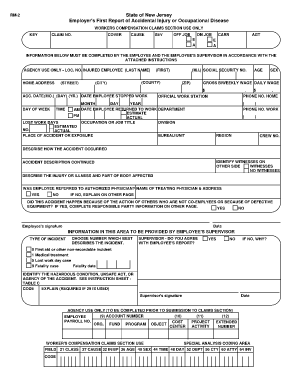
New Jersey First Report of Injury Form Fillable


Understanding the New Jersey Workers Compensation Waiver of Subrogation
The New Jersey workers compensation waiver of subrogation is a crucial document in the realm of workers' compensation insurance. This waiver allows an employer to relinquish their right to seek reimbursement from a third party for any workers' compensation claims paid to an employee. By signing this waiver, employers can foster better relationships with contractors and subcontractors by providing them with assurance that they will not face additional liability for workplace injuries. This can be particularly important in construction and other high-risk industries where multiple parties may be involved in a project.
Steps to Complete the New Jersey Workers Compensation Waiver of Subrogation
Completing the New Jersey workers compensation waiver of subrogation involves several key steps:
- Gather Necessary Information: Collect the details of the employee, the nature of the injury, and any relevant insurance policy information.
- Fill Out the Form: Accurately complete all sections of the waiver, ensuring that all required fields are filled in to avoid delays.
- Review the Document: Double-check the form for accuracy and completeness. This step is essential to prevent any legal complications.
- Obtain Signatures: Ensure that all necessary parties, including the employer and the employee, sign the waiver to make it legally binding.
- Submit the Waiver: Send the completed waiver to the appropriate insurance provider or agency as specified in the form instructions.
Legal Use of the New Jersey Workers Compensation Waiver of Subrogation
The legal use of the New Jersey workers compensation waiver of subrogation is defined by state laws and regulations. This waiver is recognized as a binding agreement, provided it is executed correctly. It is important that the waiver complies with the New Jersey Division of Workers' Compensation guidelines to ensure its enforceability. Employers should also be aware that waiving subrogation rights may affect their insurance premiums and overall liability exposure.
Key Elements of the New Jersey Workers Compensation Waiver of Subrogation
Several key elements must be included in the New Jersey workers compensation waiver of subrogation to ensure its validity:
- Identification of Parties: Clearly state the names and addresses of the employer and the employee.
- Description of the Waiver: Clearly articulate the scope of the waiver and the rights being relinquished.
- Signatures: Include signatures from all parties involved, along with the date of signing.
- Notarization (if required): Some situations may require notarization to validate the waiver.
Obtaining the New Jersey Workers Compensation Waiver of Subrogation
To obtain the New Jersey workers compensation waiver of subrogation, employers can typically access the form through their insurance provider or the New Jersey Division of Workers' Compensation website. It is advisable to ensure that the most current version of the form is used, as regulations and requirements may change over time. Employers may also consult with legal counsel to ensure compliance with all applicable laws.
Filing Deadlines for the New Jersey Workers Compensation Waiver of Subrogation
Filing deadlines for the New Jersey workers compensation waiver of subrogation can vary based on the specific circumstances surrounding the injury and the insurance policy in place. Generally, it is recommended that the waiver be submitted as soon as possible after an injury occurs to prevent any complications with claims processing. Employers should consult their insurance provider for specific deadlines related to their policies.
Quick guide on how to complete new jersey first report of injury form fillable
Effortlessly Prepare New Jersey First Report Of Injury Form Fillable on Any Device
Digital document management has become increasingly favored by organizations and individuals alike. It serves as an excellent eco-friendly alternative to traditional printed and signed documents, allowing you to easily locate the appropriate form and securely keep it online. airSlate SignNow provides all the resources necessary to create, modify, and electronically sign your documents quickly and without delays. Manage New Jersey First Report Of Injury Form Fillable on any device with the airSlate SignNow apps for Android or iOS, and streamline your document-related processes today.
How to Modify and eSign New Jersey First Report Of Injury Form Fillable with Ease
- Find New Jersey First Report Of Injury Form Fillable and click Get Form to begin.
- Utilize the tools we provide to fill out your form.
- Select key sections of your documents or obscure sensitive information using tools specifically designed for that purpose by airSlate SignNow.
- Create your eSignature with the Sign tool, which takes only seconds and carries the same legal validity as a conventional wet ink signature.
- Review all details and click on the Done button to finalize your updates.
- Choose your preferred delivery method for your form—via email, text message (SMS), invitation link, or download it to your computer.
Eliminate concerns about lost or misfiled documents, tedious form hunting, or mistakes that necessitate printing new copies. airSlate SignNow fulfills all your document management needs in just a few clicks from any device you prefer. Modify and eSign New Jersey First Report Of Injury Form Fillable to ensure excellent communication throughout every phase of the form preparation process with airSlate SignNow.
Create this form in 5 minutes or less
Create this form in 5 minutes!
How to create an eSignature for the new jersey first report of injury form fillable
How to create an electronic signature for a PDF online
How to create an electronic signature for a PDF in Google Chrome
How to create an e-signature for signing PDFs in Gmail
How to create an e-signature right from your smartphone
How to create an e-signature for a PDF on iOS
How to create an e-signature for a PDF on Android
People also ask
-
What is the New Jersey first report of injury form fillable?
The New Jersey first report of injury form fillable is an official document used to report workplace injuries in New Jersey. By utilizing a fillable format, it simplifies the process of submitting vital information efficiently. This form is essential for employers and employees to ensure compliance with state regulations.
-
How can I access the New Jersey first report of injury form fillable?
You can easily access the New Jersey first report of injury form fillable on the airSlate SignNow platform. Simply visit our website to find the form, which is available for download and online completion. Our user-friendly interface ensures that you can fill out and submit the form with ease.
-
What features does the airSlate SignNow offer for the New Jersey first report of injury form fillable?
airSlate SignNow provides a range of features for the New Jersey first report of injury form fillable, including eSignature capabilities, secure storage, and easy sharing options. These features allow for a streamlined process, ensuring that your documents are signed and submitted promptly. Our platform optimizes the workflow for injury reporting in New Jersey's workplaces.
-
Is the New Jersey first report of injury form fillable compatible with mobile devices?
Yes, the New Jersey first report of injury form fillable is fully compatible with mobile devices. With the airSlate SignNow app, users can fill out and submit the form on-the-go, enhancing convenience for both employers and employees. This flexibility ensures that necessary paperwork is completed efficiently at any time.
-
What are the benefits of using the airSlate SignNow for the New Jersey first report of injury form fillable?
Using airSlate SignNow for the New Jersey first report of injury form fillable brings numerous benefits, including time savings and improved accuracy. Our solution reduces paperwork errors and allows for quick document signing and submission. Embracing our platform can signNowly streamline your injury reporting process.
-
Can I integrate the New Jersey first report of injury form fillable with other applications?
Yes, airSlate SignNow offers integration options for the New Jersey first report of injury form fillable with various applications such as Google Drive, Dropbox, and Microsoft Office. This flexibility enables users to manage their documents and workflows seamlessly across different platforms. Enhance your productivity by utilizing our robust integration capabilities.
-
What is the pricing for using airSlate SignNow for the New Jersey first report of injury form fillable?
airSlate SignNow provides cost-effective pricing plans that cater to different business needs for the New Jersey first report of injury form fillable. Our plans are designed to be accessible for businesses of all sizes, ensuring that you can easily manage your documentation without breaking the bank. Visit our pricing page for detailed information.
Get more for New Jersey First Report Of Injury Form Fillable
Find out other New Jersey First Report Of Injury Form Fillable
- Sign Montana Finance & Tax Accounting LLC Operating Agreement Computer
- How Can I Sign Montana Finance & Tax Accounting Residential Lease Agreement
- Sign Montana Finance & Tax Accounting Residential Lease Agreement Safe
- How To Sign Nebraska Finance & Tax Accounting Letter Of Intent
- Help Me With Sign Nebraska Finance & Tax Accounting Letter Of Intent
- Sign Nebraska Finance & Tax Accounting Business Letter Template Online
- Sign Rhode Island Finance & Tax Accounting Cease And Desist Letter Computer
- Sign Vermont Finance & Tax Accounting RFP Later
- Can I Sign Wyoming Finance & Tax Accounting Cease And Desist Letter
- Sign California Government Job Offer Now
- How Do I Sign Colorado Government Cease And Desist Letter
- How To Sign Connecticut Government LLC Operating Agreement
- How Can I Sign Delaware Government Residential Lease Agreement
- Sign Florida Government Cease And Desist Letter Online
- Sign Georgia Government Separation Agreement Simple
- Sign Kansas Government LLC Operating Agreement Secure
- How Can I Sign Indiana Government POA
- Sign Maryland Government Quitclaim Deed Safe
- Sign Louisiana Government Warranty Deed Easy
- Sign Government Presentation Massachusetts Secure