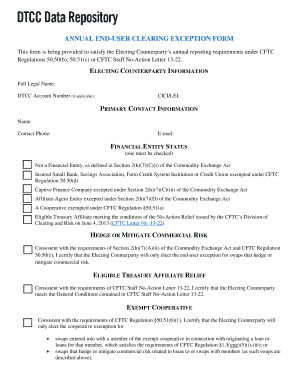
End User Clearing Exception Form


What is the End User Clearing Exception Form
The end user clearing exception form is a crucial document used in various financial and regulatory contexts. It typically serves to identify and clarify the status of an end user in transactions involving financial instruments. This form is essential for ensuring compliance with regulations that govern the clearing and settlement of trades, particularly in the context of derivatives and securities. By accurately completing this form, businesses can ensure that they meet the necessary legal requirements while facilitating smooth transactions.
How to Use the End User Clearing Exception Form
Using the end user clearing exception form involves several key steps. First, gather all necessary information, including the details of the transaction and the parties involved. Next, fill out the form accurately, ensuring that all fields are completed. It is important to provide clear and precise information to avoid delays or compliance issues. Once completed, the form should be submitted according to the specified guidelines, which may include electronic submission or mailing to the relevant authority.
Steps to Complete the End User Clearing Exception Form
Completing the end user clearing exception form requires careful attention to detail. Follow these steps for a successful submission:
- Review the form requirements to understand what information is needed.
- Collect all relevant documentation that supports your claims, such as transaction details and identification.
- Fill out the form, ensuring that all sections are completed accurately.
- Double-check for any errors or omissions before submission.
- Submit the form through the designated method, whether online or via mail.
Legal Use of the End User Clearing Exception Form
The legal use of the end user clearing exception form is governed by various regulations that mandate compliance in financial transactions. This form must be filled out correctly to ensure that it meets the legal standards set forth by governing bodies. Failure to comply with these regulations can result in penalties or delays in transaction processing. It is advisable to consult legal professionals or compliance experts to ensure that the form is used appropriately within the context of applicable laws.
Key Elements of the End User Clearing Exception Form
Several key elements must be included in the end user clearing exception form to ensure its validity. These elements typically include:
- The name and contact information of the end user.
- Details of the transaction, including dates and amounts.
- Identification of the financial instruments involved.
- Signature of the authorized representative.
Including all necessary elements helps to establish the legitimacy of the form and ensures compliance with regulatory requirements.
Form Submission Methods
The end user clearing exception form can typically be submitted through various methods, depending on the requirements of the regulatory body involved. Common submission methods include:
- Online submission through a secure portal.
- Mailing a physical copy to the designated authority.
- In-person submission, if applicable.
Choosing the appropriate submission method is important to ensure timely processing and compliance with regulations.
Quick guide on how to complete end user clearing exception form
Prepare End User Clearing Exception Form effortlessly on any device
Managing documents online has gained popularity among businesses and individuals alike. It offers an excellent eco-friendly alternative to conventional printed and signed documents, allowing you to locate the appropriate form and securely store it in the cloud. airSlate SignNow provides all the tools required to swiftly create, edit, and electronically sign your documents without complications. Handle End User Clearing Exception Form on any device using airSlate SignNow's Android or iOS applications and enhance any document-related process today.
The easiest way to modify and electronically sign End User Clearing Exception Form without hassle
- Obtain End User Clearing Exception Form and click on Get Form to initiate.
- Make use of the tools we offer to fill out your form.
- Highlight relevant sections of the documents or black out sensitive data with tools specifically provided by airSlate SignNow for that purpose.
- Create your eSignature using the Sign tool, which takes mere seconds and holds the same legal validity as a traditional handwritten signature.
- Review the information carefully and click on the Done button to save your modifications.
- Select how you would like to send your form—via email, SMS, invite link, or download it to your computer.
Put an end to lost or misplaced documents, tedious form searches, or mistakes that necessitate printing new document copies. airSlate SignNow fulfills all your document management needs in just a few clicks from any chosen device. Edit and electronically sign End User Clearing Exception Form and ensure exceptional communication at any stage of the form preparation process with airSlate SignNow.
Create this form in 5 minutes or less
Create this form in 5 minutes!
How to create an eSignature for the end user clearing exception form
How to create an electronic signature for a PDF online
How to create an electronic signature for a PDF in Google Chrome
How to create an e-signature for signing PDFs in Gmail
How to create an e-signature right from your smartphone
How to create an e-signature for a PDF on iOS
How to create an e-signature for a PDF on Android
People also ask
-
What is an end user clearing exception form?
An end user clearing exception form is a document that helps businesses manage and resolve exceptions related to end user transactions. It provides a structured way to document issues and streamline resolution processes.
-
How can airSlate SignNow help with the end user clearing exception form?
airSlate SignNow allows users to easily create, send, and eSign the end user clearing exception form. Its user-friendly interface ensures that businesses can quickly resolve exceptions and improve their workflow efficiency.
-
Is there a cost associated with using the end user clearing exception form on airSlate SignNow?
Yes, there is a subscription fee for using airSlate SignNow, but it provides a cost-effective solution for businesses needing an end user clearing exception form. The pricing structure is competitive, offering various plans to fit different business needs.
-
What features does airSlate SignNow offer for the end user clearing exception form?
AirSlate SignNow includes features such as customizable templates, automated workflows, and secure eSignature capabilities for the end user clearing exception form. These tools enhance productivity and ensure compliance with document management standards.
-
How secure is the end user clearing exception form when using airSlate SignNow?
Security is a top priority with airSlate SignNow. The platform uses advanced encryption and compliance measures to protect your end user clearing exception form and sensitive information, ensuring that your documents remain confidential.
-
Can I integrate airSlate SignNow with other applications for the end user clearing exception form?
Absolutely! airSlate SignNow offers various integrations with popular applications to streamline processes involving the end user clearing exception form. This flexibility allows businesses to enhance their existing workflows easily.
-
What are the benefits of using airSlate SignNow for the end user clearing exception form?
Using airSlate SignNow for your end user clearing exception form offers numerous benefits, including faster turnaround times, reduced paper usage, and improved collaboration among team members. It enhances operational efficiency and ensures that exceptions are handled promptly.
Get more for End User Clearing Exception Form
Find out other End User Clearing Exception Form
- eSignature Pennsylvania Letter Bankruptcy Inquiry Computer
- Electronic signature Virginia Residential lease form Free
- eSignature North Dakota Guarantee Agreement Easy
- Can I Electronic signature Indiana Simple confidentiality agreement
- Can I eSignature Iowa Standstill Agreement
- How To Electronic signature Tennessee Standard residential lease agreement
- How To Electronic signature Alabama Tenant lease agreement
- Electronic signature Maine Contract for work Secure
- Electronic signature Utah Contract Myself
- How Can I Electronic signature Texas Electronic Contract
- How Do I Electronic signature Michigan General contract template
- Electronic signature Maine Email Contracts Later
- Electronic signature New Mexico General contract template Free
- Can I Electronic signature Rhode Island Email Contracts
- How Do I Electronic signature California Personal loan contract template
- Electronic signature Hawaii Personal loan contract template Free
- How To Electronic signature Hawaii Personal loan contract template
- Electronic signature New Hampshire Managed services contract template Computer
- Electronic signature Alabama Real estate sales contract template Easy
- Electronic signature Georgia Real estate purchase contract template Secure