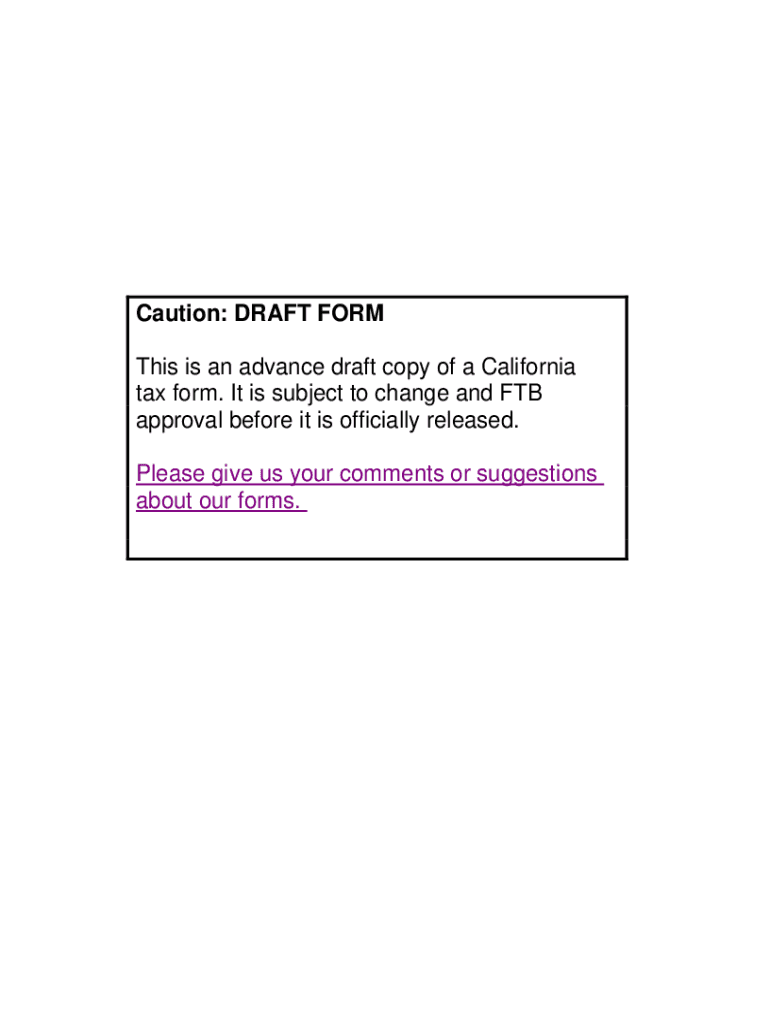
Form 3895


What is the Form 3895
The Form 3895, also known as the FTB 3895, is a tax-related document used in the state of California. It is primarily issued by the Franchise Tax Board (FTB) and is utilized to report information regarding health coverage. This form is essential for taxpayers who need to demonstrate compliance with the Affordable Care Act (ACA) mandates. It provides details about the type of health insurance coverage an individual had during the tax year, which is necessary for accurate tax filing and determining eligibility for premium tax credits.
How to use the Form 3895
Using the Form 3895 involves several steps. First, ensure that you receive the form from your health insurance provider or the FTB if you had coverage through Covered California. Once you have the form, review the details carefully to confirm that all information is accurate. The data on this form will be used when completing your state tax return, particularly in relation to health coverage and any potential tax credits. It is crucial to keep this form with your tax records, as it may be needed for future reference or audits.
Steps to complete the Form 3895
Completing the Form 3895 requires attention to detail. Here are the key steps:
- Gather necessary information, including your health coverage details.
- Fill out the personal information section, ensuring accuracy in your name and address.
- Complete the coverage section, indicating the months you were covered under a health plan.
- Review the form for any errors or omissions before submission.
- Submit the form along with your state tax return, if applicable.
Legal use of the Form 3895
The legal use of the Form 3895 is governed by both state and federal regulations. It serves as a critical document for verifying health coverage under the ACA. When completing the form, it is important to provide truthful and accurate information, as any discrepancies may lead to penalties or issues with your tax filings. The form is legally binding and must be retained for your records, as it may be requested by tax authorities for verification purposes.
How to obtain the Form 3895
Obtaining the Form 3895 is straightforward. Taxpayers can receive it directly from their health insurance provider if they had coverage through private insurance or the marketplace. Additionally, the Franchise Tax Board provides access to the form on its official website. If you need a copy of the form for a previous year, you can request it from your insurance provider or download it from the FTB's website.
Filing Deadlines / Important Dates
Filing deadlines for the Form 3895 align with the annual tax filing schedule. Typically, taxpayers must submit their state tax returns by April 15th. However, if this date falls on a weekend or holiday, the deadline may be extended. It is essential to be aware of any changes to the tax calendar and to ensure that the Form 3895 is submitted alongside your tax return to avoid any potential penalties.
Quick guide on how to complete form 3895
Complete Form 3895 seamlessly on any device
Managing documents online has become increasingly popular among businesses and individuals. It offers a perfect eco-friendly substitute for traditional printed and signed paperwork, allowing you to access the correct form and securely store it online. airSlate SignNow provides you with all the tools necessary to create, edit, and eSign your documents quickly without delays. Manage Form 3895 on any platform using airSlate SignNow's Android or iOS applications and enhance any document-based process today.
How to modify and eSign Form 3895 effortlessly
- Obtain Form 3895 and then click Get Form to begin.
- Utilize the tools we offer to complete your form.
- Highlight important sections of your documents or redact sensitive information with tools provided specifically for that purpose by airSlate SignNow.
- Create your signature using the Sign tool, which takes seconds and possesses the same legal validity as a traditional handwritten signature.
- Review all the details and then click on the Done button to save your modifications.
- Select your preferred method to share your form, whether by email, SMS, or invitation link, or download it to your computer.
Eliminate concerns about lost or misplaced documents, tedious form navigation, or mistakes that necessitate printing new document copies. airSlate SignNow meets your document management needs in just a few clicks from any device you choose. Modify and eSign Form 3895 to ensure effective communication at every step of your form preparation process with airSlate SignNow.
Create this form in 5 minutes or less
Create this form in 5 minutes!
How to create an eSignature for the form 3895
How to create an electronic signature for a PDF online
How to create an electronic signature for a PDF in Google Chrome
How to create an e-signature for signing PDFs in Gmail
How to create an e-signature right from your smartphone
How to create an e-signature for a PDF on iOS
How to create an e-signature for a PDF on Android
People also ask
-
What is form 3895 and how is it used?
Form 3895 is a tax document used to report coverage details for individuals enrolled in a health plan. It is essential for documenting health insurance coverage to the IRS. Using airSlate SignNow, businesses can easily send and eSign form 3895 to ensure accurate reporting for their employees.
-
How can airSlate SignNow assist with form 3895?
AirSlate SignNow offers an efficient platform for sending and electronically signing form 3895. With our user-friendly interface, you can streamline the process, reducing the time it takes to complete this tax documentation. This allows you to focus on more critical aspects of your business while ensuring compliance.
-
What are the pricing options for airSlate SignNow?
AirSlate SignNow provides various pricing plans to accommodate different business needs. Pricing starts at an affordable rate, ensuring that you can access our comprehensive features, including form 3895 management, without breaking the bank. Visit our pricing page for detailed information on each plan.
-
Can I integrate airSlate SignNow with other software for form 3895 management?
Yes, airSlate SignNow easily integrates with numerous third-party applications to enhance your workflow. These integrations allow you to automatically populate and send form 3895 from your existing systems. This ensures a seamless process, saving you time and reducing errors.
-
What features does airSlate SignNow provide for effective document management?
AirSlate SignNow includes features such as templates, secure storage, and customizable workflows to enhance your document management processes. For form 3895, you can create templates that simplify the signing and sending process. These features help ensure that your forms are processed efficiently and securely.
-
How does airSlate SignNow ensure security for sensitive documents like form 3895?
Security is a top priority at airSlate SignNow. We utilize advanced encryption and multi-factor authentication to protect sensitive documents, including form 3895. This ensures that your data is safe and complies with industry regulations, giving you peace of mind.
-
Can I track the status of my form 3895 submissions?
Absolutely! AirSlate SignNow provides real-time tracking for all your document submissions, including form 3895. You can monitor when the document is viewed, signed, and completed, making it easy to manage your compliance processes efficiently.
Get more for Form 3895
Find out other Form 3895
- Electronic signature Texas Plumbing Quitclaim Deed Secure
- Electronic signature Utah Plumbing Last Will And Testament Free
- Electronic signature Washington Plumbing Business Plan Template Safe
- Can I Electronic signature Vermont Plumbing Affidavit Of Heirship
- Electronic signature Michigan Real Estate LLC Operating Agreement Easy
- Electronic signature West Virginia Plumbing Memorandum Of Understanding Simple
- Electronic signature Sports PDF Alaska Fast
- Electronic signature Mississippi Real Estate Contract Online
- Can I Electronic signature Missouri Real Estate Quitclaim Deed
- Electronic signature Arkansas Sports LLC Operating Agreement Myself
- How Do I Electronic signature Nevada Real Estate Quitclaim Deed
- How Can I Electronic signature New Jersey Real Estate Stock Certificate
- Electronic signature Colorado Sports RFP Safe
- Can I Electronic signature Connecticut Sports LLC Operating Agreement
- How Can I Electronic signature New York Real Estate Warranty Deed
- How To Electronic signature Idaho Police Last Will And Testament
- How Do I Electronic signature North Dakota Real Estate Quitclaim Deed
- Can I Electronic signature Ohio Real Estate Agreement
- Electronic signature Ohio Real Estate Quitclaim Deed Later
- How To Electronic signature Oklahoma Real Estate Business Plan Template