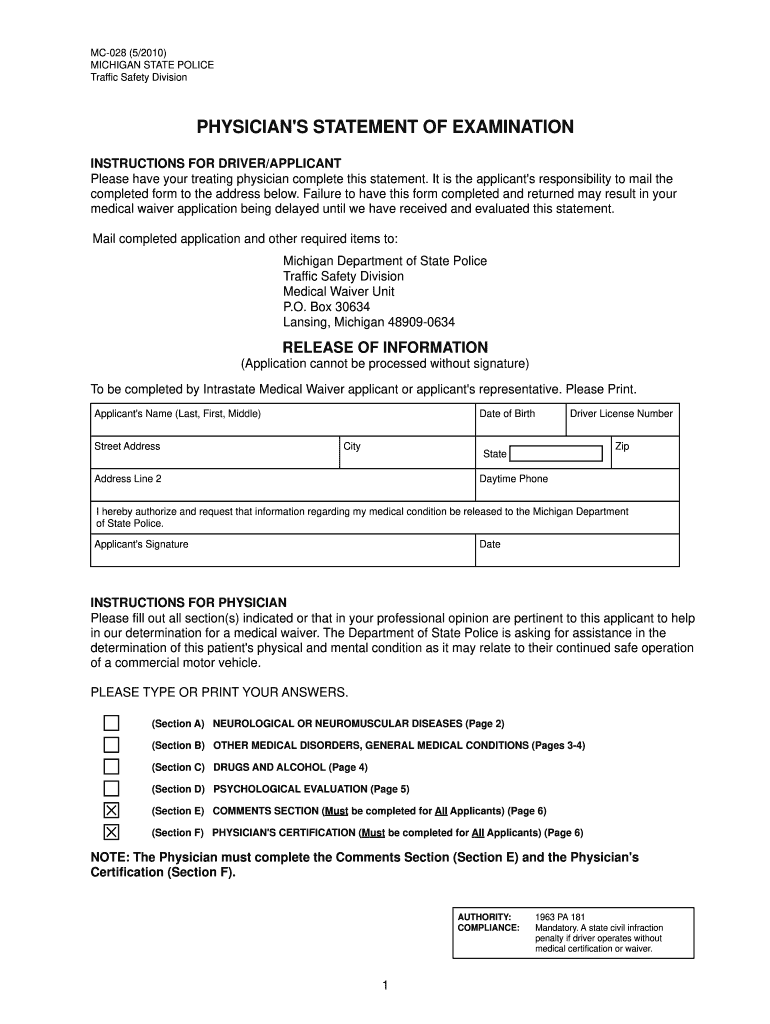
Physician's Statement of Examination Form


What is the Physician's Statement of Examination
The physician's statement of examination is a formal document used to certify the results of a medical examination conducted by a licensed physician. This statement is often required for various purposes, including employment, insurance claims, and legal matters. It provides essential information regarding the individual's health status, any medical conditions, and the physician's professional opinion on the individual's ability to perform specific tasks or activities.
How to Obtain the Physician's Statement of Examination
To obtain a physician's statement of examination, an individual typically needs to schedule an appointment with a licensed healthcare provider. During this appointment, the physician will conduct a thorough examination and assess the individual's health. After the examination, the physician will complete the statement, detailing the findings and any recommendations. It is important to ensure that the physician is aware of the specific requirements for the statement, as these can vary based on the intended use.
Steps to Complete the Physician's Statement of Examination
Completing the physician's statement of examination involves several key steps:
- Schedule a medical examination with a licensed physician.
- Provide the physician with any necessary background information, including medical history and the purpose of the examination.
- Undergo the examination, during which the physician will assess your health and fitness.
- Review the completed statement to ensure accuracy and completeness.
- Obtain a copy of the statement for your records and submit it as required.
Legal Use of the Physician's Statement of Examination
The physician's statement of examination holds legal significance in various contexts, including employment verification and insurance claims. For the statement to be legally binding, it must be completed accurately and signed by the physician. Additionally, it should comply with applicable laws and regulations, such as those governing privacy and medical records. Understanding these legal requirements is crucial for ensuring that the statement is accepted by relevant authorities.
Key Elements of the Physician's Statement of Examination
A comprehensive physician's statement of examination typically includes the following key elements:
- The physician's name, credentials, and contact information.
- The patient's name, date of birth, and relevant identification details.
- A detailed account of the examination findings, including any diagnosed conditions.
- The physician's recommendations regarding the patient's health and fitness for specific activities.
- The date of the examination and the physician's signature.
State-Specific Rules for the Physician's Statement of Examination
Each state may have specific regulations regarding the physician's statement of examination. These rules can dictate the format of the statement, the information required, and the circumstances under which it must be completed. It is essential for individuals to familiarize themselves with their state's requirements to ensure compliance and avoid potential issues when submitting the statement for its intended purpose.
Quick guide on how to complete physicians statement of examination 16670887
Effortlessly Handle Physician's Statement Of Examination on Any Device
Digital document management has become increasingly popular among companies and individuals alike. It offers an ideal environmentally friendly substitute for traditional printed and signed paperwork, as you can easily find the appropriate form and securely store it online. airSlate SignNow equips you with all the tools required to create, modify, and electronically sign your documents rapidly without delays. Manage Physician's Statement Of Examination on any device using airSlate SignNow's Android or iOS applications and enhance any document-related process today.
How to Modify and Electronically Sign Physician's Statement Of Examination with Ease
- Find Physician's Statement Of Examination and click Get Form to begin.
- Utilize the tools available to fill out your form.
- Highlight important sections of your documents or obscure sensitive details with the tools that airSlate SignNow offers specifically for this purpose.
- Create your signature using the Sign feature, which takes seconds and carries the same legal validity as a conventional handwritten signature.
- Review all the details and then click the Done button to save your changes.
- Select your preferred method of sending your form, whether by email, text message (SMS), invite link, or downloading it to your computer.
Eliminate concerns about lost or misplaced files, tedious form searches, or errors that require reprinting new document copies. airSlate SignNow meets all your document management needs with just a few clicks from any device of your choice. Modify and electronically sign Physician's Statement Of Examination to ensure exceptional communication at every stage of your form preparation process with airSlate SignNow.
Create this form in 5 minutes or less
Create this form in 5 minutes!
How to create an eSignature for the physicians statement of examination 16670887
How to create an electronic signature for a PDF online
How to create an electronic signature for a PDF in Google Chrome
How to create an e-signature for signing PDFs in Gmail
How to create an e-signature right from your smartphone
How to create an e-signature for a PDF on iOS
How to create an e-signature for a PDF on Android
People also ask
-
What is a physician's statement of examination?
A physician's statement of examination is a formal document provided by a healthcare professional that outlines the findings from a patient's medical examination. It serves as a record and may be required for various purposes, such as insurance claims or legal documentation.
-
How can airSlate SignNow assist with the physician's statement of examination?
airSlate SignNow streamlines the process of obtaining and signing a physician's statement of examination. Our platform allows users to easily create, send, and eSign these important documents, ensuring a quick and efficient workflow.
-
What features does airSlate SignNow offer for managing physician's statements?
airSlate SignNow offers a range of features tailored for managing physician's statements of examination. Users can utilize templates, secure eSigning, document tracking, and integrated cloud storage, making the management of medical documents seamless and efficient.
-
Is there a cost associated with using airSlate SignNow for physician's statements of examination?
Yes, airSlate SignNow offers various pricing plans to fit different business needs. Our affordable plans are designed to accommodate frequent use of physician's statements of examination and ensure that you receive a cost-effective eSigning solution.
-
Can airSlate SignNow integrate with other systems for managing physician's statements?
Absolutely! airSlate SignNow integrates easily with various third-party applications such as CRM systems, storage solutions, and email services. This ensures that your physician's statements of examination can be managed alongside your existing workflows.
-
What benefits does eSigning provide for physician's statements of examination?
eSigning enhances the efficiency of handling physician's statements of examination by reducing processing time, eliminating paper waste, and ensuring a secure signature process. Additionally, it allows for swift approval and compliance with legal requirements.
-
How secure is the process of signing a physician's statement of examination with airSlate SignNow?
AirSlate SignNow prioritizes security and utilizes advanced encryption protocols to protect your documents during transmission and storage. This ensures that your physician's statements of examination are safeguarded against unauthorized access.
Get more for Physician's Statement Of Examination
- Faulkner hospital medical records form
- Download new indiarasta apatti kavach claim form download new indiarasta apatti kavach claim form
- Calendario anual de verificaciones y capacitacin de seguridad e higiene en el trabajo form
- Printable pool waiver form 12678857
- Money transfer agreement letter sample form
- Edmonton registry services south form
- B vitamins and related biochemical compounds form
- Nj 2210 underpayment of estimated tax by individuals estates or trusts 771948032 form
Find out other Physician's Statement Of Examination
- How To eSign Arizona Lawers PDF
- How To eSign Utah Government Word
- How Can I eSign Connecticut Lawers Presentation
- Help Me With eSign Hawaii Lawers Word
- How Can I eSign Hawaii Lawers Document
- How To eSign Hawaii Lawers PPT
- Help Me With eSign Hawaii Insurance PPT
- Help Me With eSign Idaho Insurance Presentation
- Can I eSign Indiana Insurance Form
- How To eSign Maryland Insurance PPT
- Can I eSign Arkansas Life Sciences PDF
- How Can I eSign Arkansas Life Sciences PDF
- Can I eSign Connecticut Legal Form
- How Do I eSign Connecticut Legal Form
- How Do I eSign Hawaii Life Sciences Word
- Can I eSign Hawaii Life Sciences Word
- How Do I eSign Hawaii Life Sciences Document
- How Do I eSign North Carolina Insurance Document
- How Can I eSign Hawaii Legal Word
- Help Me With eSign Hawaii Legal Document