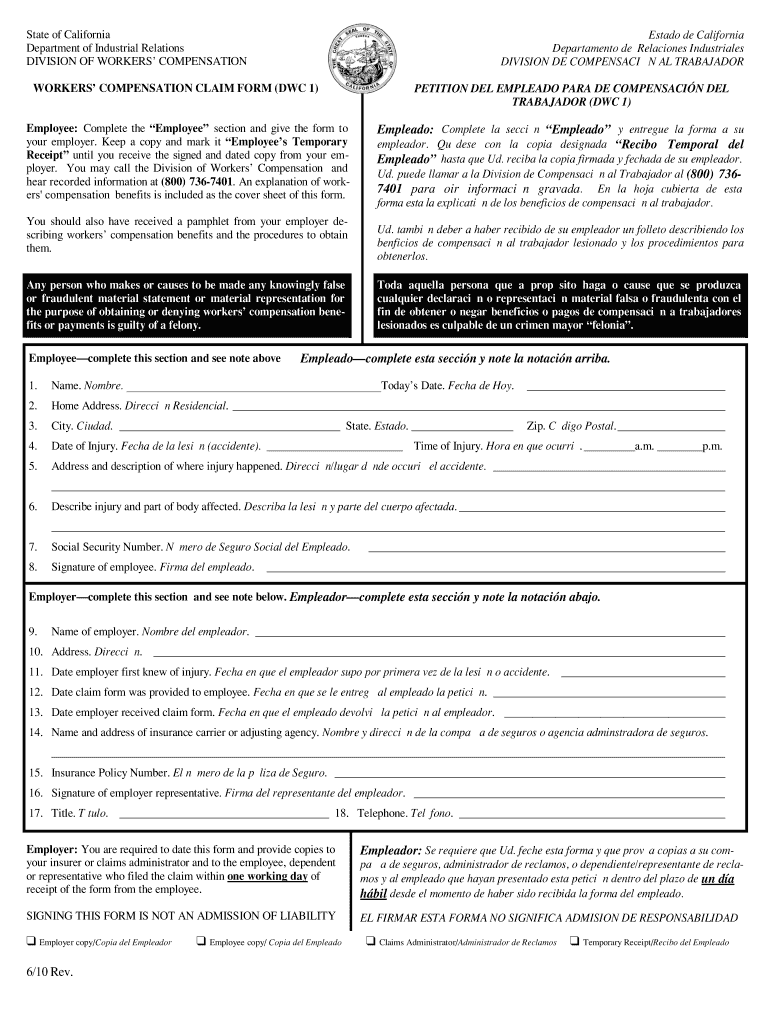
Accident Compensation Form


What is the Accident Compensation
Accident compensation refers to the financial reimbursement provided to individuals who suffer injuries or damages due to accidents. This compensation can cover various expenses, including medical bills, lost wages, and rehabilitation costs. Understanding the specifics of accident compensation is crucial for anyone involved in an accident, as it helps ensure that victims receive the support they need to recover and regain their quality of life.
Steps to complete the Accident Compensation
Completing the accident compensation process involves several key steps. First, gather all necessary documentation, including medical records, accident reports, and any correspondence related to the incident. Next, fill out the required accident form accurately, ensuring all details are correct and comprehensive. After completing the form, submit it along with any supporting documents to the appropriate authority, such as an insurance company or a government agency. Lastly, keep copies of all submitted materials for your records and follow up to ensure your claim is processed.
Required Documents
When filing for accident compensation, certain documents are essential to support your claim. These typically include:
- Medical records detailing your injuries and treatment.
- The accident report, which provides an official account of the incident.
- Proof of lost wages, such as pay stubs or employer statements.
- Any photographs or evidence related to the accident.
- Witness statements, if available, to corroborate your account.
Having these documents ready can significantly streamline the claims process and enhance your chances of receiving the compensation you deserve.
Legal use of the Accident Compensation
Accident compensation must be pursued in accordance with legal guidelines to ensure its validity. In the United States, various laws govern how compensation is awarded and distributed. It is important to understand the legal framework surrounding your claim, including statutes of limitations, which dictate how long you have to file a claim after an accident. Additionally, being aware of state-specific regulations can help you navigate the process effectively and increase the likelihood of a successful outcome.
Eligibility Criteria
To qualify for accident compensation, individuals typically need to meet certain eligibility criteria. This may include proving that the accident was caused by someone else's negligence or fault. Additionally, claimants must demonstrate that they suffered actual damages, such as medical expenses or lost income, as a result of the accident. Understanding these criteria is essential for determining whether you can successfully file a claim and receive compensation.
Who Issues the Form
The accident compensation form is usually issued by various entities depending on the nature of the claim. This may include insurance companies, state workers' compensation boards, or government agencies handling personal injury claims. It is important to identify the correct issuing body for your specific situation to ensure you are using the right form and following the appropriate procedures.
Filing Deadlines / Important Dates
Filing deadlines for accident compensation claims can vary significantly based on jurisdiction and the type of claim. Typically, there are specific time frames within which a claim must be submitted following an accident. Missing these deadlines can result in the forfeiture of your right to compensation. It is crucial to be aware of these important dates and to act promptly to protect your interests.
Quick guide on how to complete accident compensation
Effortlessly Prepare Accident Compensation on Any Device
Managing documents online has become increasingly popular among businesses and individuals alike. It serves as an ideal eco-friendly alternative to conventional printed and signed paperwork, allowing you to access the necessary form and securely store it online. airSlate SignNow provides all the tools you need to create, modify, and electronically sign your documents swiftly without any delays. Manage Accident Compensation on any platform with airSlate SignNow's Android or iOS applications and streamline any document-related process today.
The Easiest Way to Modify and Electronically Sign Accident Compensation Effortlessly
- Locate Accident Compensation and click Access Form to begin.
- Utilize the tools we provide to fill out your document.
- Emphasize important sections of the documents or obscure sensitive details with tools that airSlate SignNow specifically offers for that purpose.
- Generate your signature using the Signature feature, which takes mere seconds and holds the same legal validity as a conventional ink signature.
- Review the details and click on the Finish button to save your changes.
- Choose your preferred method to send your document, whether by email, text message (SMS), or invite link, or download it to your computer.
Say goodbye to lost or misplaced documents, tedious form searching, and errors that require new document copies to be printed. airSlate SignNow fulfills your document management needs in just a few clicks from your chosen device. Modify and electronically sign Accident Compensation to ensure seamless communication at every stage of the form preparation process with airSlate SignNow.
Create this form in 5 minutes or less
Create this form in 5 minutes!
How to create an eSignature for the accident compensation
How to create an electronic signature for a PDF online
How to create an electronic signature for a PDF in Google Chrome
How to create an e-signature for signing PDFs in Gmail
How to create an e-signature right from your smartphone
How to create an e-signature for a PDF on iOS
How to create an e-signature for a PDF on Android
People also ask
-
What is the process for completing a form compensation time?
The process for completing a form compensation time involves filling out the necessary details within the airSlate SignNow platform. Users can easily input relevant information and submit the form for electronic signature. This streamlines the management of compensation time requests and enhances overall efficiency.
-
How does airSlate SignNow ensure the security of form compensation time documents?
airSlate SignNow utilizes advanced encryption and security protocols to safeguard all documents, including form compensation time submissions. This ensures that sensitive information remains protected throughout the signing process, giving users confidence in the integrity of their data.
-
Can I integrate form compensation time with other software tools?
Yes, airSlate SignNow allows for seamless integrations with various software tools to facilitate the use of form compensation time. Whether you use HR management systems or project management tools, integrating these can enhance the flow of information and improve operational efficiency.
-
What are the pricing options for using airSlate SignNow to manage form compensation time?
airSlate SignNow offers flexible pricing plans to accommodate businesses of all sizes looking to manage form compensation time. Whether you're a small business or a larger enterprise, you can choose a plan that best fits your requirements and budget.
-
What features does airSlate SignNow provide for managing form compensation time?
airSlate SignNow provides several features tailored for managing form compensation time, including customizable templates, automated reminders, and a user-friendly dashboard. These features help streamline the process, ensuring that requests are handled promptly and efficiently.
-
How can airSlate SignNow benefit my team when handling form compensation time?
Using airSlate SignNow for form compensation time can signNowly reduce the administrative burden on your team. The platform allows for quick document creation and easy tracking of submissions, enhancing productivity and ensuring timely approvals.
-
Is it easy to get started with airSlate SignNow for form compensation time?
Absolutely! Getting started with airSlate SignNow for form compensation time is straightforward. Users can sign up, access user-friendly tools, and begin creating and managing documents quickly without required technical expertise.
Get more for Accident Compensation
Find out other Accident Compensation
- How Can I Sign West Virginia Courts Quitclaim Deed
- Sign Courts Form Wisconsin Easy
- Sign Wyoming Courts LLC Operating Agreement Online
- How To Sign Wyoming Courts Quitclaim Deed
- eSign Vermont Business Operations Executive Summary Template Mobile
- eSign Vermont Business Operations Executive Summary Template Now
- eSign Virginia Business Operations Affidavit Of Heirship Mobile
- eSign Nebraska Charity LLC Operating Agreement Secure
- How Do I eSign Nevada Charity Lease Termination Letter
- eSign New Jersey Charity Resignation Letter Now
- eSign Alaska Construction Business Plan Template Mobile
- eSign Charity PPT North Carolina Now
- eSign New Mexico Charity Lease Agreement Form Secure
- eSign Charity PPT North Carolina Free
- eSign North Dakota Charity Rental Lease Agreement Now
- eSign Arkansas Construction Permission Slip Easy
- eSign Rhode Island Charity Rental Lease Agreement Secure
- eSign California Construction Promissory Note Template Easy
- eSign Colorado Construction LLC Operating Agreement Simple
- Can I eSign Washington Charity LLC Operating Agreement