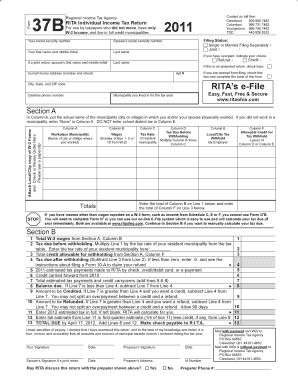
Regional Income Tax Forms Printable


What is the Regional Income Tax Forms Printable
The Regional Income Tax Forms Printable refers to official documents provided by the Regional Income Tax Agency (RITA) for taxpayers in Cleveland and surrounding areas. These forms are essential for filing local income taxes and ensuring compliance with regional tax laws. The forms can include various types, such as the RITA Form 37B, which is specifically used for individual income tax returns. Printable versions of these forms allow taxpayers to fill them out manually or digitally, streamlining the filing process.
How to use the Regional Income Tax Forms Printable
Using the Regional Income Tax Forms Printable involves several steps to ensure accurate completion and submission. First, download the appropriate form from the RITA website or obtain a hard copy. Next, carefully read the instructions provided with the form to understand the required information. Fill out the form with accurate data, ensuring that all fields are completed as necessary. After completing the form, review it for any errors before signing and dating it. Finally, submit the form through the designated method, whether online, by mail, or in person.
Steps to complete the Regional Income Tax Forms Printable
Completing the Regional Income Tax Forms Printable requires attention to detail. Follow these steps:
- Download the correct form from the RITA website or acquire a printed copy.
- Gather all necessary documents, such as W-2s, 1099s, and other income statements.
- Fill in your personal information, including name, address, and Social Security number.
- Report your income accurately, ensuring to include all sources of income.
- Calculate your taxable income and any deductions or credits applicable.
- Sign and date the form to validate your submission.
- Submit the completed form according to the instructions provided.
Legal use of the Regional Income Tax Forms Printable
The legal use of the Regional Income Tax Forms Printable is governed by local tax laws. These forms must be completed accurately and submitted by the filing deadline to avoid penalties. Electronic signatures are accepted, provided they comply with the Electronic Signatures in Global and National Commerce (ESIGN) Act and other relevant regulations. It is essential to retain a copy of the submitted forms for your records, as they may be required for future reference or audits.
Form Submission Methods
Taxpayers can submit the Regional Income Tax Forms Printable through various methods, ensuring flexibility based on individual preferences. The available submission methods include:
- Online: Many forms can be completed and submitted electronically through the RITA online portal.
- Mail: Completed forms can be printed and mailed to the designated RITA address.
- In-Person: Taxpayers may also visit RITA offices to submit forms directly.
Filing Deadlines / Important Dates
Filing deadlines for the Regional Income Tax Forms Printable are crucial for compliance. Typically, the deadline for filing local income tax returns aligns with the federal tax deadline, which is usually April 15. However, it is essential to check for any specific local extensions or changes in deadlines that may apply. Marking these dates on your calendar can help ensure timely submission and avoid potential penalties.
Quick guide on how to complete regional income tax forms printable
Complete Regional Income Tax Forms Printable effortlessly on any device
Online document management has gained traction among businesses and individuals. It offers an excellent eco-friendly substitute for traditional printed and signed documents, allowing you to access the correct form and securely store it online. airSlate SignNow equips you with all the tools necessary to create, modify, and eSign your documents swiftly and without inconvenience. Manage Regional Income Tax Forms Printable on any device using the airSlate SignNow Android or iOS applications and streamline any document-related task today.
The easiest way to modify and eSign Regional Income Tax Forms Printable with minimal effort
- Obtain Regional Income Tax Forms Printable and click Get Form to begin.
- Utilize the tools we provide to fill out your form.
- Emphasize important sections of your documents or redact sensitive information with tools specially designed for that purpose by airSlate SignNow.
- Create your signature using the Sign feature, which takes just seconds and carries the same legal significance as a conventional wet ink signature.
- Review the details and click the Done button to save your changes.
- Select how you wish to share your form, whether by email, SMS, invitation link, or download it to your PC.
Eliminate the hassle of lost or misplaced files, the frustration of tedious form searches, and the need to print new document copies due to errors. airSlate SignNow fulfills all your document management requirements in just a few clicks from any device you choose. Edit and eSign Regional Income Tax Forms Printable and ensure effective communication at every step of your form preparation process with airSlate SignNow.
Create this form in 5 minutes or less
Create this form in 5 minutes!
How to create an eSignature for the regional income tax forms printable
How to create an electronic signature for a PDF online
How to create an electronic signature for a PDF in Google Chrome
How to create an e-signature for signing PDFs in Gmail
How to create an e-signature right from your smartphone
How to create an e-signature for a PDF on iOS
How to create an e-signature for a PDF on Android
People also ask
-
What are the regional income tax agency Cleveland forms that I can sign with airSlate SignNow?
With airSlate SignNow, you can easily fill out and eSign various regional income tax agency Cleveland forms. This includes forms for income tax returns, payment plans, and individual tax adjustments. Our platform ensures that you have access to the necessary documents required by the tax agency efficiently.
-
How does airSlate SignNow simplify filling out regional income tax agency Cleveland forms?
airSlate SignNow streamlines the process of completing regional income tax agency Cleveland forms by allowing users to fill in required fields electronically. You can add signatures, dates, and other necessary information quickly and securely. This not only saves time but also reduces the likelihood of errors typically encountered with paper forms.
-
Are there any fees associated with using airSlate SignNow for regional income tax agency Cleveland forms?
Yes, airSlate SignNow offers various pricing plans tailored to your business needs when it comes to managing regional income tax agency Cleveland forms. These plans are cost-effective and designed to cater to individual users, small businesses, and larger enterprises. You might find that the investment pays off by reducing processing time and increasing efficiency.
-
Can I integrate airSlate SignNow with other software for managing regional income tax agency Cleveland forms?
Absolutely! airSlate SignNow provides seamless integrations with various applications that can help you manage regional income tax agency Cleveland forms efficiently. Whether it's accounting software or document management systems, our platform works well with tools you already use to streamline your tax-related processes.
-
What security measures does airSlate SignNow offer for regional income tax agency Cleveland forms?
Security is a top priority at airSlate SignNow when it comes to handling regional income tax agency Cleveland forms. Our platform uses advanced encryption technology to protect your documents and personal information during transmission and storage. Additionally, each signed document is securely stored in compliance with industry standards.
-
Is it easy to track the status of regional income tax agency Cleveland forms with airSlate SignNow?
Yes, airSlate SignNow makes it simple to track the status of your regional income tax agency Cleveland forms. Our platform provides real-time notifications and updates, allowing you to see when documents are viewed, signed, or completed. This feature helps ensure that your filings are processed timely and efficiently.
-
Can I use airSlate SignNow to create my own regional income tax agency Cleveland forms?
While airSlate SignNow is designed for signing and managing existing regional income tax agency Cleveland forms, you can also create custom documents tailored to your needs. The document editor allows you to build forms from scratch or modify existing templates, providing flexibility in managing tax-related paperwork.
Get more for Regional Income Tax Forms Printable
Find out other Regional Income Tax Forms Printable
- Sign Louisiana Healthcare / Medical Limited Power Of Attorney Mobile
- Sign Healthcare / Medical PPT Michigan Now
- Sign Massachusetts Healthcare / Medical Permission Slip Now
- Sign Wyoming Government LLC Operating Agreement Mobile
- Sign Wyoming Government Quitclaim Deed Free
- How To Sign Nebraska Healthcare / Medical Living Will
- Sign Nevada Healthcare / Medical Business Plan Template Free
- Sign Nebraska Healthcare / Medical Permission Slip Now
- Help Me With Sign New Mexico Healthcare / Medical Medical History
- Can I Sign Ohio Healthcare / Medical Residential Lease Agreement
- How To Sign Oregon Healthcare / Medical Living Will
- How Can I Sign South Carolina Healthcare / Medical Profit And Loss Statement
- Sign Tennessee Healthcare / Medical Business Plan Template Free
- Help Me With Sign Tennessee Healthcare / Medical Living Will
- Sign Texas Healthcare / Medical Contract Mobile
- Sign Washington Healthcare / Medical LLC Operating Agreement Now
- Sign Wisconsin Healthcare / Medical Contract Safe
- Sign Alabama High Tech Last Will And Testament Online
- Sign Delaware High Tech Rental Lease Agreement Online
- Sign Connecticut High Tech Lease Template Easy