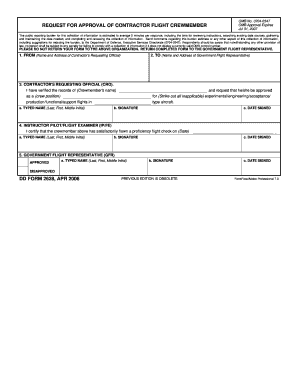
Dd Form 2628


What is the DD Form 2628?
The DD Form 2628 is a document used by the United States Department of Defense. It is primarily associated with church building use contracts, allowing religious organizations to request the use of military property for religious purposes. This form serves as a formal request and outlines the terms and conditions under which the property may be used. Understanding the specifics of the DD Form 2628 is essential for organizations seeking to utilize military facilities for worship or community events.
How to use the DD Form 2628
Using the DD Form 2628 involves several steps to ensure compliance with military regulations. Organizations must fill out the form accurately, providing necessary details such as the purpose of use, dates, and the specific military property requested. It is important to review the form thoroughly before submission to avoid any delays. Once completed, the form should be submitted to the appropriate military authority for approval, ensuring that all guidelines are followed to facilitate a smooth process.
Steps to complete the DD Form 2628
Completing the DD Form 2628 requires careful attention to detail. Here are the key steps:
- Gather necessary information about the event, including date, time, and purpose.
- Fill out the form with accurate details, ensuring all required fields are completed.
- Review the form for any errors or omissions.
- Submit the completed form to the designated military authority.
- Follow up to confirm receipt and approval of the request.
By following these steps, organizations can ensure their request for using military property is processed efficiently.
Legal use of the DD Form 2628
The legal use of the DD Form 2628 is governed by specific regulations that dictate how military property can be utilized by civilian organizations. It is crucial for applicants to adhere to these regulations to ensure that their use of the property is compliant. The form must be filled out accurately and submitted in accordance with military guidelines to be considered valid. This legal framework ensures that all parties understand their rights and responsibilities when utilizing military facilities for religious purposes.
Key elements of the DD Form 2628
Several key elements must be included in the DD Form 2628 to ensure its validity:
- Organization Information: Name and contact details of the requesting organization.
- Event Details: Description of the event, including the purpose and expected attendance.
- Property Requested: Specific military property or facilities being requested for use.
- Dates and Times: Proposed dates and times for the event.
- Signature: Signature of an authorized representative from the organization.
Including these elements will help ensure that the form is complete and meets the necessary requirements for approval.
How to obtain the DD Form 2628
The DD Form 2628 can be obtained through various channels. It is typically available at military installations or can be requested from the appropriate military authority. Organizations may also find the form on official military websites or through direct contact with military offices that handle property use requests. Ensuring access to the most current version of the form is important for compliance and proper submission.
Quick guide on how to complete dd form 2628
Complete Dd Form 2628 effortlessly on any device
Digital document management has become increasingly favored by businesses and individuals alike. It offers an ideal eco-friendly substitute to traditional printed and signed documents, as you can obtain the necessary form and securely keep it online. airSlate SignNow equips you with all the tools required to create, edit, and eSign your documents quickly without delays. Manage Dd Form 2628 on any device using the airSlate SignNow applications for Android or iOS and enhance any document-oriented procedure today.
The simplest way to modify and eSign Dd Form 2628 with ease
- Find Dd Form 2628 and click on Get Form to begin.
- Utilize the tools we provide to complete your form.
- Emphasize important sections of your documents or obscure sensitive material with tools specifically designed for that purpose by airSlate SignNow.
- Generate your eSignature using the Sign tool, which only takes a few seconds and holds the same legal validity as a conventional wet ink signature.
- Review the information and click on the Done button to save your modifications.
- Select your preferred method to share your form, via email, SMS, or invitation link, or download it to your computer.
Eliminate concerns about lost or misplaced documents, tedious searches for forms, or errors that necessitate printing new copies. airSlate SignNow addresses your document management needs in just a few clicks from any device you prefer. Modify and eSign Dd Form 2628 to ensure effective communication at any stage of the form preparation process with airSlate SignNow.
Create this form in 5 minutes or less
Create this form in 5 minutes!
How to create an eSignature for the dd form 2628
How to create an electronic signature for a PDF online
How to create an electronic signature for a PDF in Google Chrome
How to create an e-signature for signing PDFs in Gmail
How to create an e-signature right from your smartphone
How to create an e-signature for a PDF on iOS
How to create an e-signature for a PDF on Android
People also ask
-
What is the DD Form 2628 used for?
The DD Form 2628 is a crucial document used for the record of an Individual Service Member’s education benefits. It assists military members in accessing various educational programs. By using airSlate SignNow, you can easily send and eSign the DD Form 2628, streamlining the process for service members.
-
How can I electronically sign the DD Form 2628?
To electronically sign the DD Form 2628, you can use airSlate SignNow's intuitive interface, which allows you to upload your document and place your signature seamlessly. This process eliminates the hassle of printing and scanning. With just a few clicks, your DD Form 2628 will be eSigned and ready for submission.
-
Is airSlate SignNow secure for signing sensitive documents like the DD Form 2628?
Yes, airSlate SignNow employs advanced security measures to protect your data. All documents, including the DD Form 2628, are encrypted during transmission and storage. You can trust that your sensitive information remains confidential and secure when using our platform.
-
What features does airSlate SignNow offer for managing the DD Form 2628?
airSlate SignNow offers a range of features to manage the DD Form 2628 effectively, including customizable templates, automated reminders, and audit trails. These tools help users track the status of their documents and ensure timely completion. This comprehensive management makes handling the DD Form 2628 simple and efficient.
-
Can I integrate airSlate SignNow with other applications to manage the DD Form 2628?
Absolutely! airSlate SignNow offers integrations with various applications, allowing you to manage the DD Form 2628 alongside your other business processes. Whether you use CRM or document management systems, our platform can help streamline your workflows.
-
What are the pricing options for using airSlate SignNow to process the DD Form 2628?
airSlate SignNow offers flexible pricing plans tailored to meet the needs of individuals and businesses. Depending on your requirements, you can choose a plan that allows you to send and eSign multiple copies of the DD Form 2628 at an affordable rate. Visit our pricing page for detailed information on plans and features.
-
How does airSlate SignNow improve the efficiency of submitting the DD Form 2628?
AirSlate SignNow improves the efficiency of submitting the DD Form 2628 by providing an easy-to-use digital platform. Users can quickly complete, sign, and send the form online without the need for physical paperwork. This not only saves time but also reduces the chances of errors during submission.
Get more for Dd Form 2628
Find out other Dd Form 2628
- eSign Hawaii Lawers Rental Application Fast
- eSign Hawaii Lawers Cease And Desist Letter Later
- How To eSign Hawaii Lawers Cease And Desist Letter
- How Can I eSign Hawaii Lawers Cease And Desist Letter
- eSign Hawaii Lawers Cease And Desist Letter Free
- eSign Maine Lawers Resignation Letter Easy
- eSign Louisiana Lawers Last Will And Testament Mobile
- eSign Louisiana Lawers Limited Power Of Attorney Online
- eSign Delaware Insurance Work Order Later
- eSign Delaware Insurance Credit Memo Mobile
- eSign Insurance PPT Georgia Computer
- How Do I eSign Hawaii Insurance Operating Agreement
- eSign Hawaii Insurance Stock Certificate Free
- eSign New Hampshire Lawers Promissory Note Template Computer
- Help Me With eSign Iowa Insurance Living Will
- eSign North Dakota Lawers Quitclaim Deed Easy
- eSign Ohio Lawers Agreement Computer
- eSign North Dakota Lawers Separation Agreement Online
- How To eSign North Dakota Lawers Separation Agreement
- eSign Kansas Insurance Moving Checklist Free