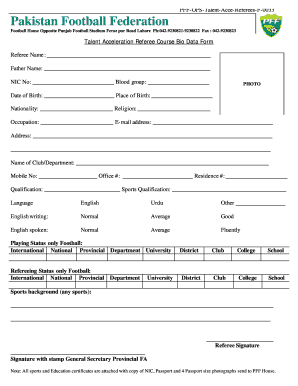
Re Form


What is the referee form?
The referee form is a document used primarily in sports, particularly football, to gather essential information about referees officiating games. This form typically includes details such as the referee's name, contact information, and relevant qualifications or certifications. It serves as an official record that can be referenced by sports organizations, leagues, and teams to ensure that qualified individuals are officiating matches.
How to use the referee form
To effectively use the referee form, individuals must first ensure they have the correct version for their specific league or organization. After obtaining the form, referees should fill it out completely, providing accurate personal information and any required certifications. Once completed, the form should be submitted to the appropriate governing body, often electronically, to facilitate record-keeping and communication regarding officiating assignments.
Steps to complete the referee form
Completing the referee form involves several straightforward steps:
- Obtain the latest version of the referee form from your league or organization.
- Fill in personal details, including your full name, address, and contact number.
- List any relevant certifications or training you have completed.
- Review the form for accuracy and completeness.
- Submit the form electronically or as directed by your organization.
Legal use of the referee form
The referee form is legally significant as it serves as a formal record of the officiating personnel for events. It is important for maintaining accountability and transparency within sports organizations. By ensuring that referees are properly documented, leagues can mitigate liability issues and uphold the integrity of the game. Compliance with local and national regulations regarding officiating is also essential.
Key elements of the referee form
Several key elements should be included in the referee form to ensure it meets all necessary requirements:
- Referee Information: Full name, contact details, and address.
- Qualifications: Relevant certifications, training, and experience.
- Availability: Dates and times when the referee is available to officiate.
- Signature: A signature or electronic acknowledgment confirming the information provided is accurate.
Examples of using the referee form
The referee form can be utilized in various contexts, such as:
- Assigning referees for local youth sports leagues.
- Documenting officiating assignments for high school or college games.
- Maintaining records for professional leagues to ensure compliance with regulations.
Quick guide on how to complete re form
Complete Re Form effortlessly on any device
Online document organization has gained traction among businesses and individuals. It offers a superb eco-friendly substitute to conventional printed and signed documentation, allowing you to access the appropriate form and securely store it online. airSlate SignNow provides you with all the resources necessary to create, modify, and eSign your documents quickly without hassles. Manage Re Form on any device with airSlate SignNow Android or iOS applications and enhance any document-centric task today.
The optimal method to adjust and eSign Re Form with ease
- Find Re Form and click on Get Form to begin.
- Utilize the tools we offer to complete your document.
- Emphasize relevant sections of your documents or redact sensitive information with tools that airSlate SignNow provides specifically for that purpose.
- Create your signature with the Sign feature, which takes seconds and carries the same legal significance as a conventional wet ink signature.
- Review the information and click on the Done button to save your modifications.
- Choose your preferred method to send your form, whether by email, text message (SMS), or invite link, or download it to your computer.
Forget about lost or misplaced documents, tedious form searches, or mistakes that necessitate reprinting new document copies. airSlate SignNow fulfills all your requirements in document management in just a few clicks from any device you select. Modify and eSign Re Form and ensure excellent communication at any stage of the form preparation process with airSlate SignNow.
Create this form in 5 minutes or less
Create this form in 5 minutes!
How to create an eSignature for the re form
How to create an electronic signature for a PDF online
How to create an electronic signature for a PDF in Google Chrome
How to create an e-signature for signing PDFs in Gmail
How to create an e-signature right from your smartphone
How to create an e-signature for a PDF on iOS
How to create an e-signature for a PDF on Android
People also ask
-
What is a referee form, and why is it important?
A referee form is a document used to gather references for a candidate or participant. It is essential because it validates the person's qualifications and helps organizations make informed decisions based on credible feedback.
-
How can airSlate SignNow help me with my referee form?
airSlate SignNow streamlines the process of creating, sending, and eSigning referee forms. With its user-friendly interface, you can easily customize your forms and ensure timely completion by referees.
-
Are there any costs associated with using the referee form feature?
Yes, airSlate SignNow offers several pricing plans that cater to different business needs. You can select a plan that fits your budget while still benefiting from essential features like the referee form integration.
-
Can I track the status of my referee form submissions?
Absolutely! airSlate SignNow provides real-time tracking for all your documents, including referee forms. You'll receive notifications when forms are viewed, completed, or require your attention.
-
What integrations are available for the referee form?
airSlate SignNow integrates seamlessly with various applications, including Google Drive, Dropbox, and CRM systems. This allows for easy sharing and management of your referee forms across different platforms.
-
Is it secure to send and eSign referee forms using airSlate SignNow?
Yes, security is a top priority for airSlate SignNow. We utilize advanced encryption and ensure compliance with legal standards, providing safe document handling for your referee forms.
-
Can I customize the referee form to match my company's branding?
Definitely! airSlate SignNow allows you to fully customize your referee form with your company's logo, colors, and specific fields. This helps maintain your brand's identity while collecting crucial references.
Get more for Re Form
Find out other Re Form
- Electronic signature Kentucky Mechanic's Lien Free
- Electronic signature Maine Mechanic's Lien Fast
- Can I Electronic signature North Carolina Mechanic's Lien
- How To Electronic signature Oklahoma Mechanic's Lien
- Electronic signature Oregon Mechanic's Lien Computer
- Electronic signature Vermont Mechanic's Lien Simple
- How Can I Electronic signature Virginia Mechanic's Lien
- Electronic signature Washington Mechanic's Lien Myself
- Electronic signature Louisiana Demand for Extension of Payment Date Simple
- Can I Electronic signature Louisiana Notice of Rescission
- Electronic signature Oregon Demand for Extension of Payment Date Online
- Can I Electronic signature Ohio Consumer Credit Application
- eSignature Georgia Junior Employment Offer Letter Later
- Electronic signature Utah Outsourcing Services Contract Online
- How To Electronic signature Wisconsin Debit Memo
- Electronic signature Delaware Junior Employment Offer Letter Later
- Electronic signature Texas Time Off Policy Later
- Electronic signature Texas Time Off Policy Free
- eSignature Delaware Time Off Policy Online
- Help Me With Electronic signature Indiana Direct Deposit Enrollment Form