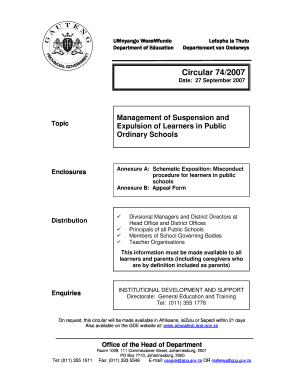
Circular 74 of Form


What is the Circular 74 Of
The Circular 74 of 2007 is a directive issued to guide the management of suspension and expulsion in educational settings. It outlines the responsibilities of principal directors and provides a framework for handling disciplinary actions. This circular is essential for ensuring that schools adhere to fair practices and legal standards when dealing with student behavior issues. Understanding its provisions is crucial for educators and administrators to maintain compliance and protect students' rights.
How to use the Circular 74 Of
Using the Circular 74 of 2007 involves familiarizing yourself with its guidelines and implementing them in your institution's disciplinary processes. Schools should develop policies that reflect the principles outlined in the circular, ensuring that all staff are trained on these procedures. It is important to document all actions taken in accordance with the circular to maintain transparency and accountability. This documentation will be vital if any decisions are challenged or reviewed by external authorities.
Steps to complete the Circular 74 Of
Completing the requirements set forth by the Circular 74 of 2007 involves several key steps:
- Review the circular thoroughly to understand its provisions.
- Develop or update school policies to align with the guidelines.
- Train staff on the new policies and procedures.
- Implement a system for documenting disciplinary actions.
- Ensure that all stakeholders, including parents and students, are informed about the policies.
Legal use of the Circular 74 Of
The legal use of the Circular 74 of 2007 is paramount for educational institutions. It is essential that schools comply with the legal standards set forth in the circular to avoid potential litigation. This includes adhering to due process when suspending or expelling students and ensuring that all actions are justified and documented. Institutions should regularly review their practices to ensure ongoing compliance with the circular and relevant laws.
Key elements of the Circular 74 Of
Key elements of the Circular 74 of 2007 include:
- Clear definitions of suspension and expulsion.
- Procedures for notifying students and parents.
- Guidelines for conducting hearings and appeals.
- Criteria for determining appropriate disciplinary actions.
- Support mechanisms for students affected by disciplinary measures.
Examples of using the Circular 74 Of
Examples of using the Circular 74 of 2007 can be seen in various disciplinary scenarios. For instance, if a student is involved in a serious infraction, the school must follow the outlined procedures for suspension, including notifying the student and their guardians. Another example could involve a hearing where the student is allowed to present their case before a decision is made. These examples illustrate the importance of adhering to the guidelines to ensure fairness and legal compliance.
Quick guide on how to complete circular 74 of 2007
Complete Circular 74 Of effortlessly on any device
Online document management has gained popularity among businesses and individuals. It offers an ideal eco-friendly substitute for traditional printed and signed paperwork, as you can easily find the necessary form and securely store it online. airSlate SignNow provides you with all the tools you need to create, modify, and eSign your documents swiftly without delays. Handle Circular 74 Of on any platform using airSlate SignNow's Android or iOS applications and simplify any document-related task today.
How to modify and eSign Circular 74 Of with ease
- Obtain Circular 74 Of and click on Get Form to begin.
- Utilize the tools we offer to complete your document.
- Highlight essential sections of the documents or obscure sensitive information with tools that airSlate SignNow provides specifically for that purpose.
- Create your signature using the Sign tool, which takes mere seconds and holds the same legal validity as a traditional wet ink signature.
- Review all the details and click on the Done button to save your changes.
- Select your preferred method of delivering your form—via email, SMS, invite link, or download it to your computer.
Eliminate the worry of lost or misplaced documents, tedious form searching, or mistakes that necessitate printing new document copies. airSlate SignNow meets all your document management needs in just a few clicks from any device you choose. Edit and eSign Circular 74 Of to ensure excellent communication at every stage of your form preparation process with airSlate SignNow.
Create this form in 5 minutes or less
Create this form in 5 minutes!
How to create an eSignature for the circular 74 of 2007
How to make an eSignature for a PDF document in the online mode
How to make an eSignature for a PDF document in Chrome
The way to generate an eSignature for putting it on PDFs in Gmail
The best way to create an electronic signature right from your mobile device
The best way to make an eSignature for a PDF document on iOS devices
The best way to create an electronic signature for a PDF on Android devices
People also ask
-
What is the principal directors circular number 74 of 2007?
The principal directors circular number 74 of 2007 is an important guideline issued for organizations to ensure compliance and transparency in their operations. Understanding this circular is crucial for maintaining good governance practices and meeting regulatory requirements.
-
How can airSlate SignNow assist with compliance to the principal directors circular number 74 of 2007?
airSlate SignNow helps organizations establish compliance with the principal directors circular number 74 of 2007 by providing a secure platform for digital document management and e-signatures. Our solution ensures that all necessary documentation is properly executed and stored securely, facilitating adherence to regulatory requirements.
-
What features does airSlate SignNow offer that relate to the principal directors circular number 74 of 2007?
airSlate SignNow offers features like customizable templates and secure e-signatures, which align with the requirements set forth in the principal directors circular number 74 of 2007. These tools help users streamline document workflows while ensuring compliance with governance standards.
-
Is there a cost associated with using airSlate SignNow for principal directors circular number 74 of 2007 compliance?
Yes, while airSlate SignNow is a cost-effective solution for e-signatures and document management, pricing depends on the subscription plan selected. We encourage businesses to check our pricing page to find a plan that best fits their needs while ensuring compliance with the principal directors circular number 74 of 2007.
-
How does airSlate SignNow support team collaboration in relation to the principal directors circular number 74 of 2007?
airSlate SignNow enhances team collaboration by allowing multiple users to collaborate on documents in real-time, which is essential for compliance with the principal directors circular number 74 of 2007. Teams can efficiently manage signatures and approvals, streamlining the entire compliance process.
-
Can airSlate SignNow integrate with other software to aid compliance with the principal directors circular number 74 of 2007?
Absolutely, airSlate SignNow can seamlessly integrate with various software applications, allowing for improved document management that supports compliance with the principal directors circular number 74 of 2007. This integration ensures that all relevant data and documentation are adequately handled throughout your workflow.
-
What are the benefits of using airSlate SignNow for the principal directors circular number 74 of 2007?
Using airSlate SignNow provides businesses with a range of benefits, including faster document turnaround times, enhanced security, and improved compliance with the principal directors circular number 74 of 2007. Our platform simplifies the entire signing process, ultimately freeing up time for more critical tasks.
Get more for Circular 74 Of
- Car seat check form v 4 7
- Motion to correct error indiana form
- Cornell notes unit 5 ecology chapter 13 the principles form
- International remittance form icbc com
- Fax number 860 255 3534 tunxis community college tunxis form
- Lawn care maintenance contract template form
- Lawn care service contract template form
- Lawn cutt contract template form
Find out other Circular 74 Of
- How To Sign Ohio Government Form
- Help Me With Sign Washington Government Presentation
- How To Sign Maine Healthcare / Medical PPT
- How Do I Sign Nebraska Healthcare / Medical Word
- How Do I Sign Washington Healthcare / Medical Word
- How Can I Sign Indiana High Tech PDF
- How To Sign Oregon High Tech Document
- How Do I Sign California Insurance PDF
- Help Me With Sign Wyoming High Tech Presentation
- How Do I Sign Florida Insurance PPT
- How To Sign Indiana Insurance Document
- Can I Sign Illinois Lawers Form
- How To Sign Indiana Lawers Document
- How To Sign Michigan Lawers Document
- How To Sign New Jersey Lawers PPT
- How Do I Sign Arkansas Legal Document
- How Can I Sign Connecticut Legal Document
- How Can I Sign Indiana Legal Form
- Can I Sign Iowa Legal Document
- How Can I Sign Nebraska Legal Document