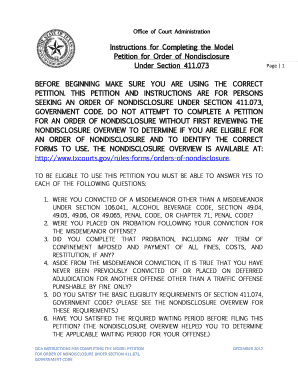
Instructions Petition 411 Form


What is the Instructions Petition 411?
The Instructions Petition 411 is a legal document designed for individuals seeking to request an order of nondisclosure in Texas. This petition allows eligible individuals to have certain criminal records sealed from public view, thereby enhancing their privacy and facilitating reintegration into society. Understanding the specifics of this petition is crucial for those who have completed their sentence and are looking to move forward without the stigma of a past conviction. The petition is governed by Texas law, specifically under Section 411.0735, which outlines the eligibility criteria and procedures for filing.
Steps to Complete the Instructions Petition 411
Completing the Instructions Petition 411 involves several important steps to ensure that the document is filled out correctly and submitted properly. Begin by gathering all necessary personal information, including your full name, date of birth, and details of the offense for which you are seeking nondisclosure. Next, carefully read the instructions provided with the petition to understand the requirements. Fill out the form accurately, ensuring that all sections are completed as per the guidelines. After completing the petition, review it for any errors or omissions before submitting it to the appropriate court.
Legal Use of the Instructions Petition 411
The Instructions Petition 411 serves a significant legal purpose in the Texas judicial system. When filed correctly, it provides a pathway for individuals to legally restrict access to their criminal history. This legal mechanism is particularly beneficial for those who have demonstrated rehabilitation and wish to eliminate barriers to employment, housing, and other opportunities. It is essential to comply with all legal requirements and procedures to ensure the petition's acceptance by the court. Failure to adhere to these guidelines may result in delays or denial of the request.
Eligibility Criteria for the Instructions Petition 411
To successfully file the Instructions Petition 411, applicants must meet specific eligibility criteria. Generally, individuals must have completed their sentence, including any probation or parole requirements, and must not have any pending criminal charges. Additionally, certain offenses may be ineligible for nondisclosure under Texas law. It is advisable to consult the relevant statutes or seek legal guidance to confirm eligibility before proceeding with the petition.
Required Documents for the Instructions Petition 411
When filing the Instructions Petition 411, several documents may be required to support the application. These typically include a completed petition form, proof of identity, and documentation demonstrating the completion of the sentence. Depending on the specifics of the case, additional documents such as court records or letters of recommendation may also be beneficial. Ensuring that all required documents are included with the petition can help facilitate a smoother review process by the court.
Form Submission Methods for the Instructions Petition 411
Submitting the Instructions Petition 411 can be done through various methods, depending on the court's requirements. Typically, individuals may submit the completed petition in person at the courthouse, or they may have the option to file it by mail. Some jurisdictions may also offer online submission through a designated portal. It is important to verify the specific submission methods accepted by the court where the petition is being filed to ensure compliance with local procedures.
Quick guide on how to complete instructions petition 411
Complete Instructions Petition 411 effortlessly on any device
Digital document management has gained immense popularity among businesses and individuals. It serves as an ideal environmentally-friendly alternative to traditional printed and signed paperwork, allowing you to obtain the necessary format and safely store it online. airSlate SignNow equips you with all the resources required to generate, edit, and eSign your documents swiftly without delays. Handle Instructions Petition 411 on any platform using airSlate SignNow’s Android or iOS applications, and streamline any document-related process today.
How to edit and eSign Instructions Petition 411 without any trouble
- Obtain Instructions Petition 411 and click Get Form to begin.
- Utilize the tools we offer to fill in your document.
- Emphasize pertinent sections of the documents or blackout confidential information with tools that airSlate SignNow provides specifically for that function.
- Create your signature using the Sign tool, which takes moments and carries the same legal validity as a conventional wet ink signature.
- Review the information carefully and click the Done button to save your modifications.
- Select your preferred method of delivering your form, whether by email, text message (SMS), invite link, or download it to your computer.
Eliminate concerns about lost or misplaced documents, tedious form searches, or errors that necessitate reprinting new copies. airSlate SignNow addresses all your document management needs in just a few clicks from any device of your choice. Edit and eSign Instructions Petition 411 to ensure exceptional communication at every stage of your form preparation process with airSlate SignNow.
Create this form in 5 minutes or less
Create this form in 5 minutes!
How to create an eSignature for the instructions petition 411
How to make an eSignature for your PDF file in the online mode
How to make an eSignature for your PDF file in Chrome
The way to make an eSignature for putting it on PDFs in Gmail
The best way to create an electronic signature straight from your smartphone
The best way to make an electronic signature for a PDF file on iOS devices
The best way to create an electronic signature for a PDF document on Android
People also ask
-
What are the steps to follow in the instructions order nondisclosure?
To effectively use the instructions order nondisclosure feature, start by accessing your airSlate SignNow account. Create a new document or select an existing one, then apply the necessary nondisclosure terms. Review the instructions carefully to ensure compliance with legal standards before sending it for eSignature.
-
How much does it cost to implement instructions order nondisclosure in airSlate SignNow?
The pricing for implementing instructions order nondisclosure varies based on your subscription plan. airSlate SignNow offers several flexible pricing tiers that accommodate businesses of all sizes, ensuring you can manage your nondisclosure agreements cost-effectively.
-
What benefits do I gain from the instructions order nondisclosure feature?
Using the instructions order nondisclosure feature enhances document security and helps maintain confidentiality in your business dealings. It provides peace of mind by ensuring that sensitive information is protected, fostering trust with clients and partners. This feature helps you meet legal requirements efficiently.
-
Can I customize the instructions order nondisclosure for my specific needs?
Absolutely! airSlate SignNow allows you to customize your instructions order nondisclosure template according to your specific requirements. You can adjust the content, add particular clauses, and ensure it aligns with your business needs for effective protection of sensitive information.
-
Does airSlate SignNow support integrations with other applications for instructions order nondisclosure?
Yes, airSlate SignNow integrates seamlessly with various applications to enhance the instructions order nondisclosure process. You can connect it with popular tools like CRM systems, cloud storage solutions, and other business applications to streamline your document management workflow.
-
How secure is the instructions order nondisclosure feature in airSlate SignNow?
Security is a top priority for airSlate SignNow. The instructions order nondisclosure feature employs advanced encryption and secure access protocols to protect sensitive data. This ensures that your documents remain confidential and secure throughout the signing process.
-
What types of documents can I use the instructions order nondisclosure feature for?
You can use the instructions order nondisclosure feature for a variety of documents, including business contracts, employee agreements, and vendor contracts. This versatility ensures that you can protect sensitive information across multiple areas of your business effectively.
Get more for Instructions Petition 411
Find out other Instructions Petition 411
- How To Integrate Sign in Banking
- How To Use Sign in Banking
- Help Me With Use Sign in Banking
- Can I Use Sign in Banking
- How Do I Install Sign in Banking
- How To Add Sign in Banking
- How Do I Add Sign in Banking
- How Can I Add Sign in Banking
- Can I Add Sign in Banking
- Help Me With Set Up Sign in Government
- How To Integrate eSign in Banking
- How To Use eSign in Banking
- How To Install eSign in Banking
- How To Add eSign in Banking
- How To Set Up eSign in Banking
- How To Save eSign in Banking
- How To Implement eSign in Banking
- How To Set Up eSign in Construction
- How To Integrate eSign in Doctors
- How To Use eSign in Doctors