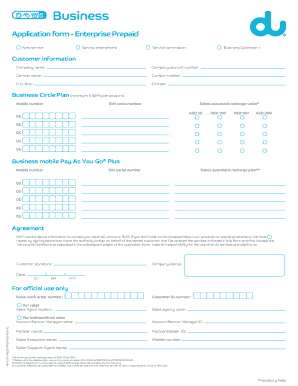
Application Form Enterprise Prepaid Du


What is the Application Form Enterprise Prepaid Du
The Application Form Enterprise Prepaid Du is a specific document designed for individuals or businesses seeking to establish a prepaid account with Du, a telecommunications provider. This form collects essential information necessary for account setup, including personal details, business identification, and contact information. It serves as a formal request to initiate services and is crucial for ensuring that the telecommunications provider can accurately process the account application.
How to use the Application Form Enterprise Prepaid Du
To use the Application Form Enterprise Prepaid Du effectively, follow these steps: first, download the form from the official Du website or obtain a physical copy. Next, carefully fill out all required fields, ensuring that the information is accurate and complete. After completing the form, review it for any errors or omissions. Finally, submit the form as directed, either online or in person, depending on the submission options provided by Du. This process ensures that your application is processed smoothly and efficiently.
Steps to complete the Application Form Enterprise Prepaid Du
Completing the Application Form Enterprise Prepaid Du involves several straightforward steps:
- Begin by providing your personal or business information, including your name, address, and contact details.
- Specify the type of prepaid services you wish to apply for, such as mobile plans or data packages.
- Include any necessary identification numbers, such as a Social Security Number or Tax Identification Number, if applicable.
- Review all entries to ensure accuracy, as incorrect information may delay processing.
- Sign and date the form to validate your application before submission.
Legal use of the Application Form Enterprise Prepaid Du
The legal use of the Application Form Enterprise Prepaid Du is governed by various regulations that ensure the protection of personal data and the legitimacy of the application process. When filled out correctly, the form serves as a legally binding document that initiates a contractual agreement between the applicant and Du. It is essential to comply with all relevant laws, such as data protection regulations, to safeguard your information and ensure that the application is processed in accordance with legal standards.
Key elements of the Application Form Enterprise Prepaid Du
Key elements of the Application Form Enterprise Prepaid Du include:
- Personal Information: Name, address, phone number, and email.
- Business Details: If applicable, include your business name and type.
- Service Selection: Specify which prepaid services you are applying for.
- Identification Numbers: Provide any required identification, such as a Social Security Number.
- Signature: Your signature is necessary to validate the application.
Eligibility Criteria
Eligibility criteria for the Application Form Enterprise Prepaid Du typically include being of legal age to enter into a contract, having a valid form of identification, and meeting any specific requirements set by Du for the prepaid services requested. Additionally, applicants may need to demonstrate financial responsibility, which could involve credit checks or proof of income, depending on the service type. Understanding these criteria is vital for a successful application process.
Quick guide on how to complete application form enterprise prepaid du
Complete Application Form Enterprise Prepaid Du effortlessly on any device
Web-based document administration has become increasingly popular among organizations and individuals. It serves as an ideal environmentally friendly alternative to conventional printed and signed documents, allowing you to locate the necessary form and securely store it online. airSlate SignNow equips you with all the resources required to create, alter, and eSign your documents quickly without any delays. Handle Application Form Enterprise Prepaid Du on any device using airSlate SignNow's Android or iOS applications and enhance any document-oriented task today.
The easiest way to modify and eSign Application Form Enterprise Prepaid Du with ease
- Locate Application Form Enterprise Prepaid Du and click on Get Form to begin.
- Utilize the tools at your disposal to finalize your document.
- Emphasize important sections of the documents or conceal sensitive information with the tools that airSlate SignNow provides specifically for that purpose.
- Generate your eSignature using the Sign tool, which takes moments and holds the same legal validity as a conventional signature.
- Verify the information and click on the Done button to retain your changes.
- Choose your preferred method to send your form, whether by email, SMS, or invitation link, or download it to your computer.
Eliminate worries about lost or misplaced files, cumbersome form navigation, or errors that necessitate printing new document copies. airSlate SignNow meets your document management needs in just a few clicks from any device you prefer. Edit and eSign Application Form Enterprise Prepaid Du and ensure effective communication at every stage of the document preparation process with airSlate SignNow.
Create this form in 5 minutes or less
Create this form in 5 minutes!
How to create an eSignature for the application form enterprise prepaid du
How to create an electronic signature for a PDF online
How to create an electronic signature for a PDF in Google Chrome
How to create an e-signature for signing PDFs in Gmail
How to create an e-signature right from your smartphone
How to create an e-signature for a PDF on iOS
How to create an e-signature for a PDF on Android
People also ask
-
What is the Application Form Enterprise Prepaid Du?
The Application Form Enterprise Prepaid Du is a specialized document designed for businesses to streamline their e-signature process with airSlate SignNow. This form allows users to pre-purchase a package of e-signatures, making it an ideal solution for companies that require consistent access to electronic signatures for various documents.
-
How can I get the Application Form Enterprise Prepaid Du?
To obtain the Application Form Enterprise Prepaid Du, simply visit the airSlate SignNow website and navigate to the pricing section. There, you can select the Enterprise Prepaid option and fill out the necessary information to complete your purchase.
-
What are the pricing options for the Application Form Enterprise Prepaid Du?
Pricing for the Application Form Enterprise Prepaid Du varies based on the number of e-signatures needed and the subscription duration. For specific pricing details, please refer to the pricing page on the airSlate SignNow website, where you can find tailored packages to meet your business needs.
-
What features are included with the Application Form Enterprise Prepaid Du?
The Application Form Enterprise Prepaid Du includes a range of features such as unlimited document sending, advanced security options, and template management. Additionally, users benefit from robust API integrations, improving workflow efficiency within their business processes.
-
What are the benefits of using the Application Form Enterprise Prepaid Du?
Using the Application Form Enterprise Prepaid Du allows businesses to simplify their document management and enhance operational efficiency. Moreover, it provides signNow cost savings for organizations that regularly handle a large volume of contracts and agreements, ensuring a smooth e-signature experience.
-
Can the Application Form Enterprise Prepaid Du be integrated with other software?
Yes, the Application Form Enterprise Prepaid Du can seamlessly integrate with numerous third-party applications, including CRM and project management tools. This integration capability ensures a smooth flow of information across platforms, enhancing productivity and efficiency for your business.
-
Is there customer support available for the Application Form Enterprise Prepaid Du?
Absolutely! airSlate SignNow offers dedicated customer support for users of the Application Form Enterprise Prepaid Du. You can access help through live chat, email, or by consulting our extensive help center to resolve any queries or issues promptly.
Get more for Application Form Enterprise Prepaid Du
Find out other Application Form Enterprise Prepaid Du
- Electronic signature Alaska Construction Lease Agreement Template Simple
- Electronic signature Construction Form Arizona Safe
- Electronic signature Kentucky Charity Living Will Safe
- Electronic signature Construction Form California Fast
- Help Me With Electronic signature Colorado Construction Rental Application
- Electronic signature Connecticut Construction Business Plan Template Fast
- Electronic signature Delaware Construction Business Letter Template Safe
- Electronic signature Oklahoma Business Operations Stock Certificate Mobile
- Electronic signature Pennsylvania Business Operations Promissory Note Template Later
- Help Me With Electronic signature North Dakota Charity Resignation Letter
- Electronic signature Indiana Construction Business Plan Template Simple
- Electronic signature Wisconsin Charity Lease Agreement Mobile
- Can I Electronic signature Wisconsin Charity Lease Agreement
- Electronic signature Utah Business Operations LLC Operating Agreement Later
- How To Electronic signature Michigan Construction Cease And Desist Letter
- Electronic signature Wisconsin Business Operations LLC Operating Agreement Myself
- Electronic signature Colorado Doctors Emergency Contact Form Secure
- How Do I Electronic signature Georgia Doctors Purchase Order Template
- Electronic signature Doctors PDF Louisiana Now
- How To Electronic signature Massachusetts Doctors Quitclaim Deed