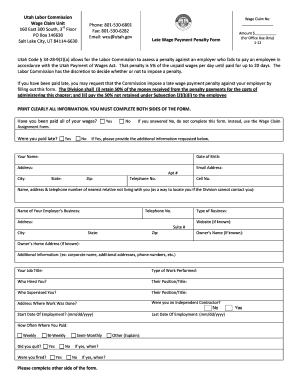
Utah Labor Commission Forms


What are the Utah Labor Commission Forms?
The Utah Labor Commission forms are essential documents used to address various labor-related issues within the state of Utah. These forms facilitate the filing of wage claims, workplace safety complaints, and other employment-related matters. They serve as a means for employees and employers to communicate effectively regarding disputes, claims, and compliance with labor laws. Understanding the specific forms required for different situations is crucial for ensuring that all parties adhere to the legal requirements established by the Utah Labor Commission.
How to Use the Utah Labor Commission Forms
Using the Utah Labor Commission forms involves understanding the specific purpose of each form and following the appropriate procedures for completion and submission. Each form is designed to address particular labor issues, such as wage claims or workplace safety concerns. To use these forms effectively, individuals should:
- Identify the correct form based on their specific situation.
- Carefully read the instructions provided with each form to ensure accurate completion.
- Gather any necessary documentation that may be required to support the claim or issue being addressed.
- Submit the completed form through the designated method, which may include online submissions, mailing, or in-person delivery.
Steps to Complete the Utah Labor Commission Forms
Completing the Utah Labor Commission forms requires attention to detail and adherence to specific guidelines. The following steps can help ensure the forms are filled out correctly:
- Start by downloading the appropriate form from the Utah Labor Commission website or obtaining a physical copy.
- Fill in all required fields accurately, providing clear and concise information.
- Attach any supporting documents that may be necessary, such as pay stubs or correspondence related to the claim.
- Review the completed form for accuracy and completeness before submission.
- Submit the form according to the instructions provided, ensuring it reaches the appropriate department.
Legal Use of the Utah Labor Commission Forms
The legal use of the Utah Labor Commission forms is governed by state labor laws and regulations. These forms must be completed and submitted in compliance with the established legal frameworks to be considered valid. Proper execution of these forms ensures that claims and disputes are addressed in a timely manner and that all parties involved are protected under the law. Additionally, using a reliable electronic signature solution can enhance the legal validity of the submitted forms, as it ensures compliance with eSignature regulations.
Key Elements of the Utah Labor Commission Forms
Each Utah Labor Commission form contains key elements that are essential for its validity and effectiveness. These elements typically include:
- Identification Information: Details about the individual filing the form, including name, address, and contact information.
- Claim Details: Specific information regarding the nature of the claim or issue being reported.
- Supporting Documentation: Any necessary attachments that provide evidence or context for the claim.
- Signature: A signature or electronic signature that verifies the authenticity of the submission.
Form Submission Methods
Submitting the Utah Labor Commission forms can be done through various methods, each offering different levels of convenience. The primary submission methods include:
- Online Submission: Many forms can be completed and submitted electronically through the Utah Labor Commission's website, allowing for a quick and efficient process.
- Mail: Completed forms can be printed and mailed to the appropriate office, ensuring that all necessary documents are included.
- In-Person Submission: Individuals may choose to deliver their forms in person at designated Labor Commission offices, providing an opportunity to ask questions or clarify any uncertainties.
Quick guide on how to complete utah labor commission forms
Complete Utah Labor Commission Forms effortlessly on any device
Digital document management has become increasingly favored by organizations and individuals alike. It offers an excellent eco-friendly alternative to conventional printed and signed documents, allowing you to locate the necessary form and securely store it online. airSlate SignNow provides you with all the resources needed to generate, modify, and electronically sign your documents swiftly without delays. Manage Utah Labor Commission Forms on any device with airSlate SignNow's Android or iOS applications and streamline any document-related tasks today.
How to adjust and electronically sign Utah Labor Commission Forms with ease
- Obtain Utah Labor Commission Forms and click Get Form to initiate the process.
- Utilize the available tools to complete your document.
- Emphasize relevant sections of the documents or obscure sensitive information with tools designed specifically for that purpose by airSlate SignNow.
- Generate your electronic signature with the Sign feature, which takes mere seconds and carries the same legal validity as a conventional wet ink signature.
- Review the information and click on the Done button to save your modifications.
- Choose how you wish to share your form, via email, text message (SMS), or invitation link, or download it to your computer.
Eliminate concerns over lost or misplaced documents, tedious form searching, or errors that necessitate printing fresh document copies. airSlate SignNow fulfills all your document management needs in just a few clicks from any device you prefer. Adjust and electronically sign Utah Labor Commission Forms and guarantee outstanding communication at every stage of your form preparation process with airSlate SignNow.
Create this form in 5 minutes or less
Create this form in 5 minutes!
How to create an eSignature for the utah labor commission forms
How to create an electronic signature for a PDF online
How to create an electronic signature for a PDF in Google Chrome
How to create an e-signature for signing PDFs in Gmail
How to create an e-signature right from your smartphone
How to create an e-signature for a PDF on iOS
How to create an e-signature for a PDF on Android
People also ask
-
What are Utah Labor Commission forms, and how can airSlate SignNow help?
Utah Labor Commission forms are official documents related to labor laws, workers' compensation, and employment regulations in Utah. airSlate SignNow simplifies the process of filling and signing these forms digitally, ensuring compliance and efficiency. Our platform allows you to complete and eSign Utah Labor Commission forms quickly, which saves time and reduces paper clutter.
-
Are there any costs associated with using airSlate SignNow for Utah Labor Commission forms?
Yes, airSlate SignNow offers various pricing plans tailored to meet your needs, whether you're a small business or a large organization. You can choose from monthly or annual subscriptions, with each plan providing access to features that facilitate the signing and management of Utah Labor Commission forms. Start with a free trial to explore the platform risk-free.
-
Can I integrate airSlate SignNow with my existing software for handling Utah Labor Commission forms?
Absolutely! airSlate SignNow supports numerous integrations with popular software solutions like Google Workspace, Salesforce, and Microsoft Office. This allows you to seamlessly incorporate the signing and management of Utah Labor Commission forms into your existing workflows for greater efficiency.
-
What features does airSlate SignNow provide for managing Utah Labor Commission forms?
airSlate SignNow includes features such as customizable templates for Utah Labor Commission forms, bulk sending capabilities, and automated reminders for signers. Secure storage ensures that all your forms are safely kept, and the platform's tracking functionality allows you to monitor the status of each document in real time.
-
How secure is airSlate SignNow when handling Utah Labor Commission forms?
Security is a top priority at airSlate SignNow. We use robust encryption protocols and comply with major security standards to ensure that your Utah Labor Commission forms and personal data remain protected. Multi-factor authentication and audit trails further enhance the security of your digital documents.
-
Is electronic signing for Utah Labor Commission forms legally binding?
Yes, electronic signatures made with airSlate SignNow for Utah Labor Commission forms are legally binding. Our platform complies with local and federal regulations, such as the ESIGN Act and UETA, ensuring that your signed forms hold the same legal weight as traditional handwritten signatures.
-
Can I use airSlate SignNow on mobile devices to sign Utah Labor Commission forms?
Yes, airSlate SignNow is fully optimized for mobile devices, allowing you to sign Utah Labor Commission forms anytime, anywhere. Our mobile app provides the same user-friendly experience as the desktop version, ensuring you can manage your documents on the go.
Get more for Utah Labor Commission Forms
- Just sayin media cannot distribute pressweb ready files until this graphic design approval form is
- Pedigree activity online form
- Same day payment worksheet form
- M d dip psy tb chest dvl gen medicine muhs form
- Vehicle affidavit form
- Mustang express wnmu form
- Global entry renewal application form
- Company laptopr agreement template form
Find out other Utah Labor Commission Forms
- Can I eSignature Oregon Orthodontists LLC Operating Agreement
- How To eSignature Rhode Island Orthodontists LLC Operating Agreement
- Can I eSignature West Virginia Lawers Cease And Desist Letter
- eSignature Alabama Plumbing Confidentiality Agreement Later
- How Can I eSignature Wyoming Lawers Quitclaim Deed
- eSignature California Plumbing Profit And Loss Statement Easy
- How To eSignature California Plumbing Business Letter Template
- eSignature Kansas Plumbing Lease Agreement Template Myself
- eSignature Louisiana Plumbing Rental Application Secure
- eSignature Maine Plumbing Business Plan Template Simple
- Can I eSignature Massachusetts Plumbing Business Plan Template
- eSignature Mississippi Plumbing Emergency Contact Form Later
- eSignature Plumbing Form Nebraska Free
- How Do I eSignature Alaska Real Estate Last Will And Testament
- Can I eSignature Alaska Real Estate Rental Lease Agreement
- eSignature New Jersey Plumbing Business Plan Template Fast
- Can I eSignature California Real Estate Contract
- eSignature Oklahoma Plumbing Rental Application Secure
- How Can I eSignature Connecticut Real Estate Quitclaim Deed
- eSignature Pennsylvania Plumbing Business Plan Template Safe