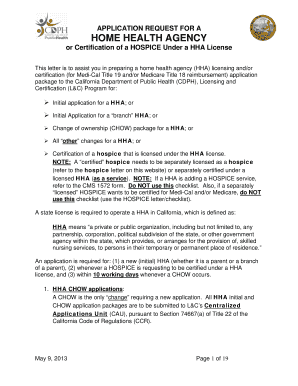
California Home Health Agency License Application Form


What is the California Home Health Agency License Application
The California Home Health Agency License Application is a formal request that individuals or organizations must submit to operate a home health agency within the state. This application is essential for ensuring compliance with state regulations governing health care services provided in a home setting. The application process involves providing detailed information about the agency's operations, including the types of services offered, staff qualifications, and adherence to safety standards. Obtaining this license is a critical step for anyone looking to establish a legitimate and legally compliant home health care business in California.
Steps to Complete the California Home Health Agency License Application
Completing the California Home Health Agency License Application involves several key steps:
- Gather Required Information: Collect all necessary documents and information, including business details, service offerings, and staff qualifications.
- Fill Out the Application: Complete the application form accurately, ensuring all sections are filled out according to the guidelines provided by the California Department of Public Health (CDPH).
- Review for Accuracy: Double-check all information for accuracy and completeness to avoid delays in processing.
- Submit the Application: Submit the application through the designated method, which may include online submission, mailing, or in-person delivery.
- Follow Up: After submission, monitor the application status and respond promptly to any requests for additional information from the licensing authority.
Required Documents for the California Home Health Agency License Application
When applying for the California Home Health Agency License, several documents are required to support the application. These documents typically include:
- Proof of business registration, such as Articles of Incorporation or a business license.
- Detailed description of services to be offered, including any specialized care.
- Resumes or qualifications of key personnel, including management and clinical staff.
- Policies and procedures that outline operational standards and compliance with health regulations.
- Evidence of financial viability, such as bank statements or financial projections.
Legal Use of the California Home Health Agency License Application
The legal use of the California Home Health Agency License Application is governed by state laws and regulations. Submitting the application signifies the applicant's commitment to adhering to all relevant health and safety standards. The application must be completed truthfully, as any misrepresentation can lead to penalties, including denial of the application or revocation of the license once granted. Understanding the legal implications of the application process is crucial for maintaining compliance and ensuring the agency operates within the law.
Application Process & Approval Time
The application process for obtaining a California Home Health Agency License can vary in duration based on several factors. Typically, the process includes the following stages:
- Initial Review: After submission, the application undergoes an initial review by the licensing authority.
- Site Inspection: A site inspection may be required to verify compliance with health and safety regulations.
- Approval Notification: Once the application is approved, the agency will receive a notification, and the license will be issued.
The entire process can take anywhere from several weeks to several months, depending on the completeness of the application and the current workload of the licensing authority.
Eligibility Criteria for the California Home Health Agency License Application
To be eligible for the California Home Health Agency License, applicants must meet specific criteria set forth by the California Department of Public Health. These criteria generally include:
- Demonstrating the ability to comply with all applicable state and federal regulations.
- Having qualified personnel in place to provide the required services.
- Establishing a clear operational plan that outlines the scope of services and care standards.
- Proving financial stability to support the agency's operations.
Meeting these eligibility requirements is essential for a successful application and for maintaining compliance once the agency is operational.
Quick guide on how to complete california home health agency license application
Prepare California Home Health Agency License Application seamlessly on any device
Digital document management has gained traction among companies and individuals alike. It offers an ideal eco-friendly substitute for conventional printed and signed documents, as you can easily locate the necessary form and securely store it online. airSlate SignNow provides all the tools you need to create, modify, and electronically sign your documents quickly without hold-ups. Manage California Home Health Agency License Application on any device with airSlate SignNow's Android or iOS applications and enhance any document-related process today.
How to modify and eSign California Home Health Agency License Application effortlessly
- Locate California Home Health Agency License Application and click Get Form to begin.
- Utilize the tools we provide to complete your form.
- Select important sections of your documents or redact sensitive information with tools that airSlate SignNow offers specifically for that purpose.
- Generate your eSignature using the Sign tool, which takes mere seconds and carries the same legal validity as a traditional handwritten signature.
- Review the information and click the Done button to save your updates.
- Decide how you'd like to share your form, via email, SMS, or invitation link, or download it to your computer.
Eliminate worries about lost or misplaced files, tedious form searching, or mistakes requiring new document prints. airSlate SignNow fulfills your document management needs in just a few clicks from your chosen device. Alter and eSign California Home Health Agency License Application while assuring exceptional communication at every stage of the form preparation process with airSlate SignNow.
Create this form in 5 minutes or less
Create this form in 5 minutes!
How to create an eSignature for the california home health agency license application
How to create an electronic signature for a PDF online
How to create an electronic signature for a PDF in Google Chrome
How to create an e-signature for signing PDFs in Gmail
How to create an e-signature right from your smartphone
How to create an e-signature for a PDF on iOS
How to create an e-signature for a PDF on Android
People also ask
-
What is the home care application form and its purpose?
The home care application form is a specialized document designed to gather essential information from individuals seeking home care services. This form streamlines the application process, ensuring that all necessary details are collected efficiently to facilitate care planning.
-
How can airSlate SignNow help with the home care application form?
airSlate SignNow allows you to digitize and simplify the home care application form, making it easier for applicants to complete. By using our platform, you can automate the signing process, reducing delays and enhancing the overall experience for both providers and clients.
-
What features are included in the airSlate SignNow home care application form?
Our platform offers a range of features for the home care application form, including customizable templates, eSignature capabilities, and real-time tracking of document status. These tools help ensure that your application processes are efficient and organized.
-
Is there a cost associated with using the home care application form on airSlate SignNow?
Yes, while airSlate SignNow offers various pricing plans, the cost associated with using the home care application form depends on the plan you select. Our solutions are designed to be cost-effective, providing excellent value for the features and capabilities offered.
-
What are the benefits of using airSlate SignNow for a home care application form?
By using airSlate SignNow for your home care application form, you benefit from increased efficiency, reduced paperwork, and improved accessibility for applicants. Our platform not only streamlines the application process but also enhances record management, ensuring compliance and security.
-
Can I integrate airSlate SignNow with other software for the home care application form?
Absolutely! airSlate SignNow integrates seamlessly with various software solutions, allowing you to connect the home care application form with your existing systems. This integration helps streamline your workflow and enhances the overall management of application processes.
-
How secure is the home care application form when using airSlate SignNow?
Security is a top priority at airSlate SignNow. The home care application form is protected with advanced encryption methods and compliance with industry regulations, ensuring that all applicant data remains confidential and secure throughout the signing process.
Get more for California Home Health Agency License Application
Find out other California Home Health Agency License Application
- eSignature Maryland Insurance Contract Safe
- eSignature Massachusetts Insurance Lease Termination Letter Free
- eSignature Nebraska High Tech Rental Application Now
- How Do I eSignature Mississippi Insurance Separation Agreement
- Help Me With eSignature Missouri Insurance Profit And Loss Statement
- eSignature New Hampshire High Tech Lease Agreement Template Mobile
- eSignature Montana Insurance Lease Agreement Template Online
- eSignature New Hampshire High Tech Lease Agreement Template Free
- How To eSignature Montana Insurance Emergency Contact Form
- eSignature New Jersey High Tech Executive Summary Template Free
- eSignature Oklahoma Insurance Warranty Deed Safe
- eSignature Pennsylvania High Tech Bill Of Lading Safe
- eSignature Washington Insurance Work Order Fast
- eSignature Utah High Tech Warranty Deed Free
- How Do I eSignature Utah High Tech Warranty Deed
- eSignature Arkansas Legal Affidavit Of Heirship Fast
- Help Me With eSignature Colorado Legal Cease And Desist Letter
- How To eSignature Connecticut Legal LLC Operating Agreement
- eSignature Connecticut Legal Residential Lease Agreement Mobile
- eSignature West Virginia High Tech Lease Agreement Template Myself