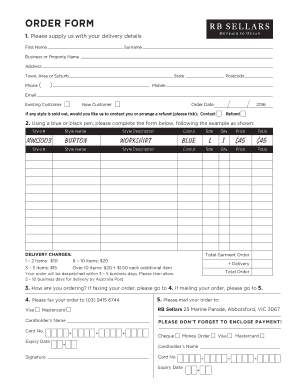
ORDER FORM RB Sellars


What is the ORDER FORM RB Sellars
The ORDER FORM RB Sellars is a specific document used primarily for placing orders with RB Sellars, a company known for its quality apparel and workwear. This form captures essential information such as customer details, product specifications, quantities, and payment information. It serves as a formal request for goods or services and is crucial for ensuring accurate processing of orders.
How to use the ORDER FORM RB Sellars
Using the ORDER FORM RB Sellars involves several straightforward steps. First, ensure you have the latest version of the form, which can typically be obtained from the RB Sellars website or customer service. Next, fill in your personal information, including your name, address, and contact details. Specify the items you wish to order by including product codes and descriptions, along with the desired quantities. Finally, review your entries for accuracy before submitting the form via the designated method, whether online or by mail.
Steps to complete the ORDER FORM RB Sellars
Completing the ORDER FORM RB Sellars requires careful attention to detail. Follow these steps:
- Download or obtain the ORDER FORM RB Sellars.
- Fill in your personal information accurately.
- List the products you wish to order, including item numbers and quantities.
- Provide payment information, ensuring it is secure and complete.
- Review the entire form for any errors or omissions.
- Submit the completed form through the specified channel.
Legal use of the ORDER FORM RB Sellars
The ORDER FORM RB Sellars is legally binding once completed and submitted. To ensure its validity, it must include all necessary details and comply with relevant regulations. This includes providing accurate information and adhering to any specific terms outlined by RB Sellars. When filled out electronically, it is important to use a secure eSignature solution that complies with legal standards such as ESIGN and UETA, ensuring that the document is recognized as legally enforceable.
Key elements of the ORDER FORM RB Sellars
Several key elements are essential for the ORDER FORM RB Sellars to function effectively:
- Customer Information: Name, address, and contact details.
- Order Details: Product descriptions, item numbers, and quantities.
- Payment Information: Credit card details or other payment methods.
- Terms and Conditions: Any specific policies regarding returns, exchanges, or shipping.
- Signature: Required for confirming the order, especially in electronic submissions.
Form Submission Methods
The ORDER FORM RB Sellars can be submitted through various methods, providing flexibility for users. Common submission methods include:
- Online Submission: Completing and sending the form via the RB Sellars website.
- Mail: Printing the completed form and sending it to the designated address.
- In-Person: Delivering the form directly to an RB Sellars retail location.
Quick guide on how to complete order form rb sellars
Complete ORDER FORM RB Sellars effortlessly on any device
Managing documents online has become increasingly popular among businesses and individuals. It offers a perfect eco-friendly alternative to conventional printed and signed papers, allowing you to obtain the correct format and securely store it online. airSlate SignNow provides all the tools you need to create, edit, and eSign your documents quickly without any delays. Handle ORDER FORM RB Sellars on any platform using airSlate SignNow's Android or iOS applications and streamline your document-based processes today.
How to edit and eSign ORDER FORM RB Sellars with ease
- Obtain ORDER FORM RB Sellars and then click Get Form to begin.
- Utilize the tools we offer to complete your form.
- Highlight pertinent sections of the documents or redact sensitive information using tools specifically designed for that purpose by airSlate SignNow.
- Create your eSignature with the Sign tool, which takes moments and has the same legal validity as a traditional handwritten signature.
- Verify the information and then click the Done button to apply your changes.
- Select how you want to share your form, via email, SMS, invitation link, or download it to your computer.
Say goodbye to lost or misplaced files, tedious form searches, or errors that require reprinting new document copies. airSlate SignNow addresses your document management needs in a few clicks from a device of your choice. Adjust and eSign ORDER FORM RB Sellars and ensure excellent communication at any stage of the form preparation process with airSlate SignNow.
Create this form in 5 minutes or less
Create this form in 5 minutes!
How to create an eSignature for the order form rb sellars
How to create an electronic signature for a PDF online
How to create an electronic signature for a PDF in Google Chrome
How to create an e-signature for signing PDFs in Gmail
How to create an e-signature right from your smartphone
How to create an e-signature for a PDF on iOS
How to create an e-signature for a PDF on Android
People also ask
-
What is the ORDER FORM RB Sellars and how does it work?
The ORDER FORM RB Sellars is a digital document that allows businesses to easily create and manage their order processes. With airSlate SignNow, you can efficiently send, eSign, and track your ORDER FORM RB Sellars, ensuring that all parties involved have a streamlined experience.
-
How can I access the ORDER FORM RB Sellars?
You can access the ORDER FORM RB Sellars through the airSlate SignNow platform. Simply create an account or log in to your existing account, and you'll find templates for the ORDER FORM RB Sellars that you can customize to suit your business needs.
-
What are the benefits of using the ORDER FORM RB Sellars?
Using the ORDER FORM RB Sellars simplifies the ordering process, reduces paperwork, and accelerates transaction times. It enhances efficiency by allowing you to eSign documents securely and store them in the cloud, making it easy to access and manage your orders anytime.
-
Is there a trial version available for the ORDER FORM RB Sellars?
Yes, airSlate SignNow offers a free trial that allows you to explore the features of the ORDER FORM RB Sellars. This trial gives you the opportunity to understand how the document management system can benefit your business without any upfront commitment.
-
What integrations are available with the ORDER FORM RB Sellars?
The ORDER FORM RB Sellars can seamlessly integrate with a variety of platforms, including CRM systems, cloud storage solutions, and productivity tools. This ensures that you can work within your preferred ecosystem while utilizing the powerful features of airSlate SignNow for your order management.
-
What pricing options are available for the ORDER FORM RB Sellars?
airSlate SignNow offers flexible pricing plans for the ORDER FORM RB Sellars, catering to businesses of all sizes. You can choose from monthly or annual subscriptions to find the option that best fits your budget and document requirements.
-
How secure is the ORDER FORM RB Sellars when using airSlate SignNow?
Using airSlate SignNow to manage your ORDER FORM RB Sellars ensures your documents are secured with state-of-the-art encryption and compliance features. Your sensitive data is protected at every stage of the document signing process, giving you peace of mind.
Get more for ORDER FORM RB Sellars
Find out other ORDER FORM RB Sellars
- Can I eSign South Carolina Real estate contracts
- eSign Texas Renter's contract Mobile
- How Do I eSign Texas Renter's contract
- eSign Hawaii Sales contract template Myself
- How Can I eSign Washington Real estate sales contract template
- How To eSignature California Stock Certificate
- How Can I eSignature Texas Stock Certificate
- Help Me With eSign Florida New employee checklist
- How To eSign Illinois Rental application
- How To eSignature Maryland Affidavit of Identity
- eSignature New York Affidavit of Service Easy
- How To eSignature Idaho Affidavit of Title
- eSign Wisconsin Real estate forms Secure
- How To eSign California Real estate investment proposal template
- eSignature Oregon Affidavit of Title Free
- eSign Colorado Real estate investment proposal template Simple
- eSign Louisiana Real estate investment proposal template Fast
- eSign Wyoming Real estate investment proposal template Free
- How Can I eSign New York Residential lease
- eSignature Colorado Cease and Desist Letter Later