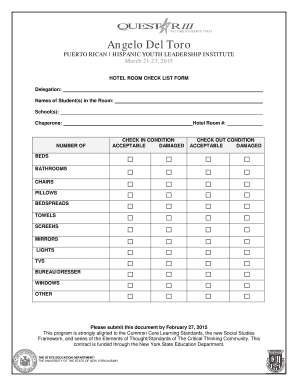
Room Check Lista Form


What is the Room Check Lista
The room check lista serves as a comprehensive tool for assessing the condition of a room or property. It is commonly used in various settings, including rental agreements, property management, and inspections. This checklist outlines specific areas and items to evaluate, ensuring that nothing is overlooked during the inspection process. By using a structured format, the room check lista helps maintain transparency between landlords and tenants, or property managers and clients.
How to Use the Room Check Lista
Utilizing the room check lista involves several straightforward steps. Begin by reviewing the checklist to familiarize yourself with the items that need to be inspected. As you conduct the inspection, mark off each item on the list, noting any issues or areas that require attention. It is beneficial to include photographs or additional comments for clarity. Once completed, both parties should sign the document to acknowledge the findings, which can serve as a reference for future inspections or disputes.
Steps to Complete the Room Check Lista
Completing the room check lista involves a systematic approach. Follow these steps for an effective inspection:
- Gather necessary materials, including the checklist, a pen, and a camera.
- Inspect each area of the room, starting from the entrance and moving systematically through to the exit.
- Check for cleanliness, damage, and functionality of items listed, such as appliances, fixtures, and furniture.
- Document any issues by taking notes and photographs for reference.
- Review the completed checklist with the other party to ensure agreement on the condition of the room.
- Both parties should sign the checklist to formalize the inspection results.
Legal Use of the Room Check Lista
The room check lista can have legal implications, especially in rental agreements and property management. To ensure its enforceability, both parties must agree to the terms outlined in the checklist. Proper completion, including signatures and date stamps, adds to its legitimacy. In the event of disputes regarding property condition, the signed room check lista can serve as a critical piece of evidence in legal proceedings. Compliance with relevant laws, such as eSignature regulations, further enhances its validity.
Key Elements of the Room Check Lista
Several key elements make up an effective room check lista. These include:
- Property address and date of inspection.
- Names and signatures of both parties involved.
- A detailed list of items to inspect, categorized by room or area.
- Space for notes and observations regarding each item.
- Photographic documentation of the room's condition.
Examples of Using the Room Check Lista
There are various scenarios where the room check lista can be utilized effectively. For instance, landlords may use it to document the condition of a rental unit before a tenant moves in. Property managers can employ it during regular inspections to ensure maintenance standards are met. Additionally, tenants can utilize the checklist when moving out to verify that the property is in good condition, potentially avoiding disputes over security deposits.
Quick guide on how to complete room check lista
Effortlessly Prepare Room Check Lista on Any Device
Digital document management has become increasingly popular among companies and individuals. It offers an ideal environmentally friendly alternative to conventional printed and signed documents, as you can obtain the correct form and securely store it online. airSlate SignNow equips you with all the necessary tools to create, modify, and electronically sign your documents promptly without delays. Manage Room Check Lista on any device with airSlate SignNow's Android or iOS applications and simplify your document-centered processes today.
The Easiest Way to Modify and Electronically Sign Room Check Lista with Ease
- Obtain Room Check Lista and click Get Form to commence.
- Make use of the tools we provide to complete your form.
- Highlight pertinent sections of your documents or mask sensitive information using tools that airSlate SignNow provides specifically for this purpose.
- Create your signature with the Sign feature, which only takes seconds and holds the same legal validity as a traditional handwritten signature.
- Review the details and click on the Done button to save your modifications.
- Choose your preferred method for sending your form, whether by email, SMS, invitation link, or download it to your computer.
Say goodbye to lost or misplaced documents, tedious searches for forms, and mistakes that require reprinting new documents. airSlate SignNow fulfills your document management needs in just a few clicks from any device you prefer. Edit and electronically sign Room Check Lista while ensuring excellent communication at any stage of your form preparation process with airSlate SignNow.
Create this form in 5 minutes or less
Create this form in 5 minutes!
How to create an eSignature for the room check lista
How to create an electronic signature for a PDF online
How to create an electronic signature for a PDF in Google Chrome
How to create an e-signature for signing PDFs in Gmail
How to create an e-signature right from your smartphone
How to create an e-signature for a PDF on iOS
How to create an e-signature for a PDF on Android
People also ask
-
What is a room check template and how can it benefit my business?
A room check template is a standardized form designed to document the condition of a room at a specific time. By using this template, businesses can streamline their inspection processes, ensuring consistency and thoroughness in reporting. This efficiency not only saves time but also enhances accountability within teams.
-
How does airSlate SignNow provide a room check template?
airSlate SignNow offers customizable room check templates that can be tailored to suit your specific business needs. Users can easily create, edit, and share templates for room inspections, making the process more efficient and effective. This flexibility allows businesses to maintain a high standard of documentation.
-
Is airSlate SignNow's room check template mobile-friendly?
Yes, the room check template provided by airSlate SignNow is fully mobile-friendly. This allows your team to complete inspections on-site using their smartphones or tablets, ensuring that data is captured in real-time. Being mobile-ready enhances productivity, especially for businesses that conduct frequent inspections.
-
What are the pricing options for using the room check template?
airSlate SignNow offers various pricing plans that include access to the room check template. These plans are designed to meet the needs of businesses of all sizes, providing flexibility and scalability as your business grows. You can explore the pricing page on our website to find the perfect plan for your needs.
-
Can I integrate the room check template with other software tools?
Absolutely! airSlate SignNow supports integrations with various software tools, allowing you to streamline your workflow. You can easily integrate your room check template with project management, CRM, or other systems you use, reducing data entry and enhancing collaboration across your team.
-
How secure is the information captured in the room check template?
Security is a top priority at airSlate SignNow. When using the room check template, all data is encrypted and stored securely on our servers. We comply with industry standards and regulations to ensure that your sensitive information remains protected at all times.
-
Can multiple users collaborate on the room check template?
Yes, airSlate SignNow allows for multiple users to collaborate on the room check template simultaneously. This feature enables team members to contribute their insights and updates effectively, ensuring a comprehensive inspection report. Collaboration fosters transparency and improves overall team efficiency.
Get more for Room Check Lista
- Nyc 5ubti form
- Pharmalogikacom form
- Pakistan visa form 45907438
- Lesson 4 skills practice ratio tables answer key form
- Ab 012 pressure vessel inspection report doc form
- Form bp a597 052 unit admission and orientation program checklist
- Confidentiality for social workers agreement template form
- Conflict resolution agreement template form
Find out other Room Check Lista
- Sign New Jersey Promotion Announcement Simple
- Sign Louisiana Company Bonus Letter Safe
- How To Sign Delaware Letter of Appreciation to Employee
- How To Sign Florida Letter of Appreciation to Employee
- How Do I Sign New Jersey Letter of Appreciation to Employee
- How Do I Sign Delaware Direct Deposit Enrollment Form
- How To Sign Alabama Employee Emergency Notification Form
- How To Sign Oklahoma Direct Deposit Enrollment Form
- Sign Wyoming Direct Deposit Enrollment Form Online
- Sign Nebraska Employee Suggestion Form Now
- How Can I Sign New Jersey Employee Suggestion Form
- Can I Sign New York Employee Suggestion Form
- Sign Michigan Overtime Authorization Form Mobile
- How To Sign Alabama Payroll Deduction Authorization
- How To Sign California Payroll Deduction Authorization
- How To Sign Utah Employee Emergency Notification Form
- Sign Maine Payroll Deduction Authorization Simple
- How To Sign Nebraska Payroll Deduction Authorization
- Sign Minnesota Employee Appraisal Form Online
- How To Sign Alabama Employee Satisfaction Survey