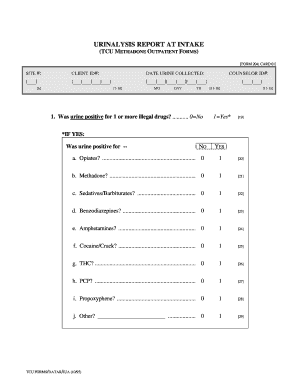
Urinalysis Form


What is the Urinalysis Form
The urinalysis report form is a crucial document used in medical settings to assess a patient's health through urine analysis. This form captures essential information such as the patient's demographics, the purpose of the test, and the results of the analysis. It serves as a record for healthcare professionals to evaluate kidney function, detect infections, and monitor various health conditions. The printable urinalysis report form is designed to facilitate easy completion and submission, ensuring that all necessary data is collected accurately.
How to Use the Urinalysis Form
Using the urinalysis report form involves several straightforward steps. First, ensure you have the correct form, which can be downloaded as a printable urinalysis form. Next, fill in the patient's information, including name, date of birth, and contact details. Indicate the reason for the test and any relevant medical history. After completing the form, it should be submitted to the laboratory or healthcare provider for analysis. It's important to keep a copy for your records, as this can be useful for future reference.
Steps to Complete the Urinalysis Form
Completing the urinalysis report form accurately is essential for obtaining reliable results. Follow these steps:
- Download the printable urinalysis report form from a trusted source.
- Fill in the patient's personal information, including full name and contact details.
- Specify the reason for the urinalysis, such as routine check-up or specific symptoms.
- Document any medications or health conditions that may affect the results.
- Sign and date the form to validate the information provided.
- Submit the form to the designated laboratory or healthcare provider.
Legal Use of the Urinalysis Form
The urinalysis report form must be used in compliance with legal standards to ensure its validity. In the United States, electronic signatures are recognized under the ESIGN and UETA acts, making it possible to submit the form digitally. However, it is crucial to ensure that all information is accurate and complete, as inaccuracies can lead to legal complications. By using a reliable platform for digital submissions, you can ensure that the form meets all necessary legal requirements.
Key Elements of the Urinalysis Form
Several key elements must be included in the urinalysis report form to ensure its effectiveness:
- Patient Information: Full name, date of birth, and contact information.
- Test Purpose: Reason for conducting the urinalysis.
- Medical History: Relevant health conditions and medications.
- Results Section: Space for laboratory findings and interpretations.
- Signature: Required for validation and legal compliance.
Examples of Using the Urinalysis Form
The urinalysis report form can be utilized in various scenarios, including:
- Routine Check-ups: To monitor overall health and detect potential issues early.
- Diagnostic Testing: When specific symptoms, such as pain or unusual urine color, are present.
- Pre-operative Assessments: To evaluate kidney function before surgery.
Quick guide on how to complete urinalysis form
Effortlessly Prepare Urinalysis Form on Any Device
Digital document management has gained popularity among businesses and individuals. It serves as an ideal eco-friendly substitute for traditional printed and signed paperwork, as you can easily find the right template and securely store it online. airSlate SignNow equips you with all the necessary tools to create, modify, and eSign your documents promptly without any hold-ups. Handle Urinalysis Form on any device using the airSlate SignNow applications for Android or iOS and streamline any document-related processes today.
How to Modify and eSign Urinalysis Form with Ease
- Find Urinalysis Form and click on Get Form to begin.
- Utilize the tools available to complete your document.
- Emphasize important sections of the documents or redact sensitive information with tools that airSlate SignNow specifically offers for this purpose.
- Generate your eSignature using the Sign tool, which takes just seconds and carries the same legal validity as a conventional wet ink signature.
- Review the details and then click on the Done button to save your revisions.
- Select your preferred method to send your form, whether by email, SMS, or invitation link, or download it to your computer.
Put aside worries about lost or misplaced files, tedious form searches, or mistakes that necessitate printing new document copies. airSlate SignNow addresses your document management needs in a few clicks from the device of your choice. Modify and eSign Urinalysis Form and ensure effective communication at every stage of the form preparation process with airSlate SignNow.
Create this form in 5 minutes or less
Create this form in 5 minutes!
How to create an eSignature for the urinalysis form
How to create an electronic signature for a PDF online
How to create an electronic signature for a PDF in Google Chrome
How to create an e-signature for signing PDFs in Gmail
How to create an e-signature right from your smartphone
How to create an e-signature for a PDF on iOS
How to create an e-signature for a PDF on Android
People also ask
-
What are printable blank urinalysis forms?
Printable blank urinalysis forms are standardized documents used to collect urine samples for medical testing. These forms display essential patient information and testing requirements, making it easier for healthcare providers to process samples efficiently. Utilizing printable blank urinalysis forms streamlines the workflow and ensures compliance with testing protocols.
-
How can I obtain printable blank urinalysis forms?
You can easily access printable blank urinalysis forms through the airSlate SignNow platform. Our service allows you to customize and download the forms quickly, ensuring you have the right documents available when you need them. Additionally, you can access our library of templates to find the perfect form for your specific needs.
-
What are the benefits of using printable blank urinalysis forms?
Using printable blank urinalysis forms improves the efficiency of your medical testing process. These forms help maintain consistency in data collection and ensure all necessary information is captured accurately. Furthermore, having a digital solution allows for easy editing and customization to suit different testing requirements.
-
Are printable blank urinalysis forms secure?
Yes, printable blank urinalysis forms created through airSlate SignNow are secure. We prioritize data protection by using encryption and secure storage to safeguard sensitive patient information. Our platform complies with industry standards, ensuring that all documents, including printable blank urinalysis forms, are handled with the utmost care.
-
Can I integrate printable blank urinalysis forms with other software?
Absolutely! Our platform supports integrations with various healthcare software systems, allowing you to streamline the process of using printable blank urinalysis forms. Whether you need to connect with EHR systems or other document management tools, airSlate SignNow facilitates seamless integration to enhance your workflow.
-
What features do the printable blank urinalysis forms offer?
The printable blank urinalysis forms within airSlate SignNow come with various features, including customizable fields, electronic signatures, and easy sharing options. You can tailor the forms to specific testing procedures, ensuring that all necessary information is captured. Additionally, our platform allows for tracking and managing the documents efficiently.
-
How much does it cost to access printable blank urinalysis forms?
Accessing printable blank urinalysis forms through airSlate SignNow is part of our competitive pricing structure. We offer various subscription plans that cater to different business needs, ensuring that you get a cost-effective solution. You can explore our pricing options on our website to find the best fit for your organization.
Get more for Urinalysis Form
- Nc 4 employees withholding 11 15 allowance certificate ecsu form
- Information technology services change management request form pvamu
- Corrective deed nj form
- Cbrf medication administration training form
- Sermon evaluation form 448385624
- Cic forms
- County of hanover virginia application for high mileage discount tax form
- Form 14234 rev 8 compliance assurance process cap application
Find out other Urinalysis Form
- Electronic signature Construction Form Arizona Safe
- Electronic signature Kentucky Charity Living Will Safe
- Electronic signature Construction Form California Fast
- Help Me With Electronic signature Colorado Construction Rental Application
- Electronic signature Connecticut Construction Business Plan Template Fast
- Electronic signature Delaware Construction Business Letter Template Safe
- Electronic signature Oklahoma Business Operations Stock Certificate Mobile
- Electronic signature Pennsylvania Business Operations Promissory Note Template Later
- Help Me With Electronic signature North Dakota Charity Resignation Letter
- Electronic signature Indiana Construction Business Plan Template Simple
- Electronic signature Wisconsin Charity Lease Agreement Mobile
- Can I Electronic signature Wisconsin Charity Lease Agreement
- Electronic signature Utah Business Operations LLC Operating Agreement Later
- How To Electronic signature Michigan Construction Cease And Desist Letter
- Electronic signature Wisconsin Business Operations LLC Operating Agreement Myself
- Electronic signature Colorado Doctors Emergency Contact Form Secure
- How Do I Electronic signature Georgia Doctors Purchase Order Template
- Electronic signature Doctors PDF Louisiana Now
- How To Electronic signature Massachusetts Doctors Quitclaim Deed
- Electronic signature Minnesota Doctors Last Will And Testament Later