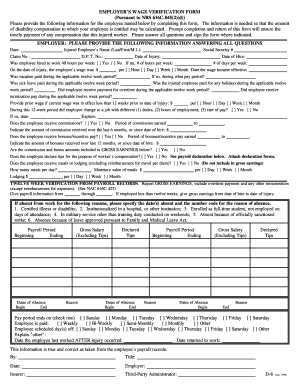
D 8 Form Employer's Wage Verification Form


What is the D-8 Form Employer's Wage Verification Form
The D-8 Form Employer's Wage Verification Form is an essential document used by employers to verify the wages of their employees. This form is often required for various purposes, including loan applications, rental agreements, and government assistance programs. It provides a standardized way for employers to confirm an employee's earnings, ensuring that the information is accurate and reliable.
How to use the D-8 Form Employer's Wage Verification Form
Using the D-8 Form Employer's Wage Verification Form involves several straightforward steps. First, the employee requests the form from their employer, who will then fill it out with the necessary wage information. After completion, the employer signs the form, confirming its accuracy. The employee can then submit this verified document to the requesting party, such as a bank or landlord, to fulfill their requirements.
Steps to complete the D-8 Form Employer's Wage Verification Form
Completing the D-8 Form Employer's Wage Verification Form requires attention to detail. Here are the steps involved:
- Obtain the form from your employer or download it from an authorized source.
- Fill in the employee's personal information, including name, address, and Social Security number.
- Provide accurate wage details, including hourly rate or salary, and the duration of employment.
- Include any additional relevant information, such as bonuses or overtime pay.
- Sign and date the form to validate the information provided.
Legal use of the D-8 Form Employer's Wage Verification Form
The D-8 Form Employer's Wage Verification Form is legally recognized when completed correctly. It serves as a formal declaration of an employee's wages, which can be used in legal and financial contexts. To ensure its legal validity, both the employer's signature and the date of completion are crucial. This form must comply with applicable laws regarding wage verification and privacy regulations.
Key elements of the D-8 Form Employer's Wage Verification Form
Several key elements must be included in the D-8 Form Employer's Wage Verification Form to ensure it serves its purpose effectively:
- Employee's full name and contact information.
- Employer's name, address, and contact details.
- Accurate wage information, including base salary or hourly wage.
- Employment dates, indicating when the employee started and, if applicable, ended their employment.
- Employer's signature and date, confirming the information's authenticity.
Examples of using the D-8 Form Employer's Wage Verification Form
The D-8 Form Employer's Wage Verification Form is utilized in various scenarios. For instance, an employee may need to provide this form when applying for a mortgage, as lenders often require proof of income. Additionally, landlords may request it to verify an applicant's ability to pay rent. Government agencies may also ask for this form when determining eligibility for assistance programs, ensuring that the applicant's income is accurately reported.
Quick guide on how to complete d 8 form employerampampampampamp39s wage verification form
Complete D 8 Form Employer's Wage Verification Form effortlessly on any device
Online document management has gained traction among companies and individuals alike. It serves as an excellent eco-friendly alternative to traditional printed and signed documents, allowing you to access the necessary form and securely store it online. airSlate SignNow equips you with all the resources you require to generate, modify, and eSign your documents swiftly and without interruptions. Manage D 8 Form Employer's Wage Verification Form on any device using airSlate SignNow's Android or iOS applications and enhance any document-centric process today.
The simplest way to modify and eSign D 8 Form Employer's Wage Verification Form with ease
- Obtain D 8 Form Employer's Wage Verification Form and click Get Form to begin.
- Utilize the tools we offer to finalize your document.
- Highlight pertinent sections of the documents or obscure sensitive information with specific tools offered by airSlate SignNow for that purpose.
- Generate your eSignature using the Sign tool, which takes mere seconds and holds the same legal validity as a conventional wet ink signature.
- Review the information and click the Done button to save your modifications.
- Choose your preferred delivery method for your form: by email, text message (SMS), invite link, or download it to your computer.
Eliminate concerns about lost or misplaced files, tedious form searches, or errors that necessitate printing new document copies. airSlate SignNow addresses your document management needs in just a few clicks from any device you select. Modify and eSign D 8 Form Employer's Wage Verification Form and guarantee effective communication at every stage of your form preparation process with airSlate SignNow.
Create this form in 5 minutes or less
Create this form in 5 minutes!
How to create an eSignature for the d 8 form employerampampampampamp39s wage verification form
How to create an electronic signature for a PDF online
How to create an electronic signature for a PDF in Google Chrome
How to create an e-signature for signing PDFs in Gmail
How to create an e-signature right from your smartphone
How to create an e-signature for a PDF on iOS
How to create an e-signature for a PDF on Android
People also ask
-
What is the D 8 Form Employer's Wage Verification Form?
The D 8 Form Employer's Wage Verification Form is a crucial document that verifies the income of employees for various purposes, such as taxation or loan applications. This form ensures accuracy in reporting earnings and helps streamline administrative processes.
-
How can airSlate SignNow help with the D 8 Form Employer's Wage Verification Form?
airSlate SignNow allows for easy creation, distribution, and signing of the D 8 Form Employer's Wage Verification Form. Our platform simplifies the workflow, ensuring that documents are processed quickly and securely, enhancing both efficiency and compliance.
-
What features does the airSlate SignNow platform offer for the D 8 Form Employer's Wage Verification Form?
With airSlate SignNow, you get features like document templates, electronic signatures, and customizable workflows specifically for the D 8 Form Employer's Wage Verification Form. These features empower your team to manage document signing efficiently, reducing turnaround time drastically.
-
Is airSlate SignNow cost-effective for managing the D 8 Form Employer's Wage Verification Form?
Yes, airSlate SignNow is designed to be a cost-effective solution for managing the D 8 Form Employer's Wage Verification Form. By reducing printing and mailing costs, our platform helps you save money while maintaining a high level of document security.
-
Can I integrate airSlate SignNow with other software for the D 8 Form Employer's Wage Verification Form?
Absolutely! airSlate SignNow offers seamless integrations with a variety of other software applications commonly used in HR and finance. This capability ensures that your D 8 Form Employer's Wage Verification Form can effortlessly fit into your existing workflows.
-
What are the benefits of using airSlate SignNow for the D 8 Form Employer's Wage Verification Form?
Using airSlate SignNow for the D 8 Form Employer's Wage Verification Form allows for faster processing, improved accuracy, and better security. Additionally, our platform enhances the user experience by making it easy to track the status of forms in real-time.
-
Are there any compliance features in airSlate SignNow for the D 8 Form Employer's Wage Verification Form?
Yes, airSlate SignNow includes compliance features essential for the D 8 Form Employer's Wage Verification Form. Our platform adheres to industry standards and regulations, providing users with peace of mind that their documents are legally binding.
Get more for D 8 Form Employer's Wage Verification Form
- Petty cash advance form
- Fnb dispute form
- Meet a chemical engineer transcript museum of science eie form
- Uab referral form
- Nasa ladies golf form
- Bceh form
- The presidential volunteer service award hours should be recorded for one year from may 1 to april 30 form
- California replacement vote by mail ballot application form
Find out other D 8 Form Employer's Wage Verification Form
- Can I Electronic signature Nevada Government Stock Certificate
- Can I Electronic signature Massachusetts Education Quitclaim Deed
- Can I Electronic signature New Jersey Government LLC Operating Agreement
- Electronic signature New Jersey Government Promissory Note Template Online
- Electronic signature Michigan Education LLC Operating Agreement Myself
- How To Electronic signature Massachusetts Finance & Tax Accounting Quitclaim Deed
- Electronic signature Michigan Finance & Tax Accounting RFP Now
- Electronic signature Oklahoma Government RFP Later
- Electronic signature Nebraska Finance & Tax Accounting Business Plan Template Online
- Electronic signature Utah Government Resignation Letter Online
- Electronic signature Nebraska Finance & Tax Accounting Promissory Note Template Online
- Electronic signature Utah Government Quitclaim Deed Online
- Electronic signature Utah Government POA Online
- How To Electronic signature New Jersey Education Permission Slip
- Can I Electronic signature New York Education Medical History
- Electronic signature Oklahoma Finance & Tax Accounting Quitclaim Deed Later
- How To Electronic signature Oklahoma Finance & Tax Accounting Operating Agreement
- Electronic signature Arizona Healthcare / Medical NDA Mobile
- How To Electronic signature Arizona Healthcare / Medical Warranty Deed
- Electronic signature Oregon Finance & Tax Accounting Lease Agreement Online