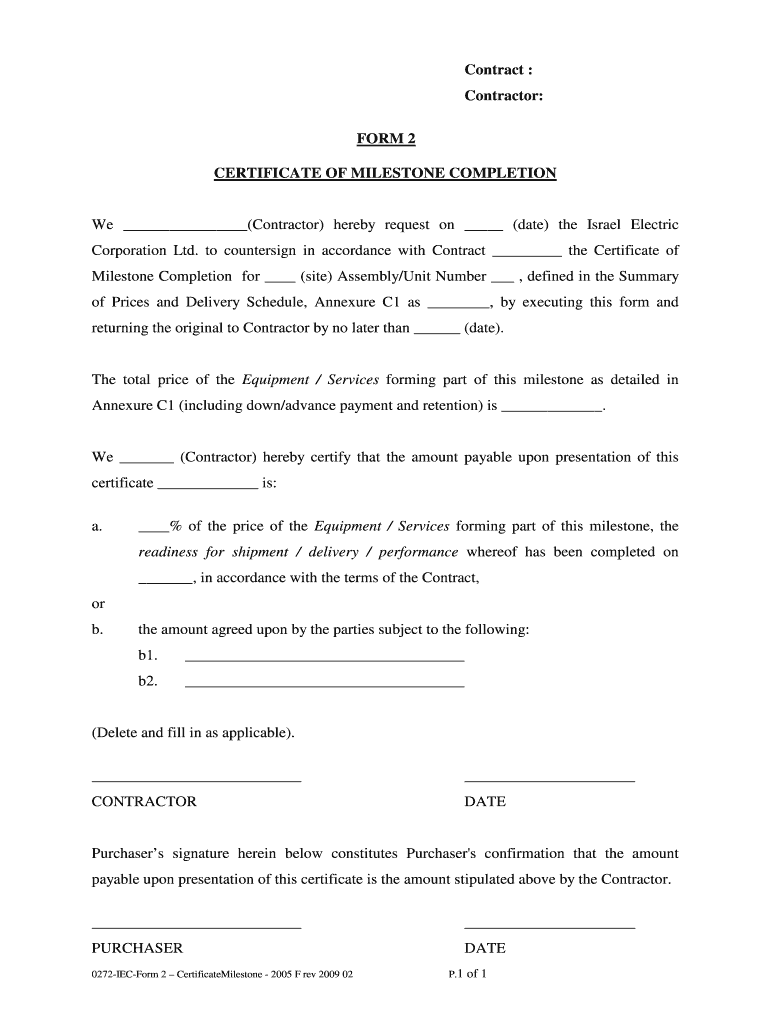
Milestone Completion Certificate Template Form


What is the milestone completion certificate template
The milestone completion certificate template is a formal document used to acknowledge the completion of specific phases or milestones in a project. It serves as proof that certain objectives have been met, which can be crucial for both project managers and stakeholders. This template typically includes details such as the project name, milestone description, completion date, and signatures from authorized personnel. By utilizing this template, organizations can maintain clear records of progress and ensure accountability throughout the project lifecycle.
Key elements of the milestone completion certificate template
A comprehensive milestone completion certificate template should include several essential elements to ensure clarity and legal validity. Key components often feature:
- Project Title: The name of the project associated with the milestone.
- Milestone Description: A detailed explanation of the specific milestone being completed.
- Completion Date: The date on which the milestone was officially completed.
- Signatures: Spaces for signatures from relevant parties, such as project managers or stakeholders, to validate the completion.
- Certification Statement: A declaration confirming that the milestone has been achieved according to the project plan.
Steps to complete the milestone completion certificate template
Completing a milestone completion certificate template involves several straightforward steps to ensure accuracy and compliance. Here’s a step-by-step guide:
- Gather Information: Collect all necessary details related to the milestone, including project specifics and completion dates.
- Fill in the Template: Enter the gathered information into the designated fields of the template.
- Review for Accuracy: Double-check all entries for correctness to avoid any discrepancies.
- Obtain Signatures: Ensure that all required parties sign the document to validate its authenticity.
- Distribute Copies: Provide copies of the completed certificate to all relevant stakeholders for their records.
Legal use of the milestone completion certificate template
The milestone completion certificate template can have legal implications, particularly in contractual agreements. To ensure its legal standing, it must meet specific requirements:
- Compliance with Regulations: Ensure that the document adheres to applicable laws and regulations governing project documentation.
- Proper Signatures: Include signatures from authorized individuals to establish accountability.
- Retention of Records: Keep copies of the completed certificates for future reference, especially in case of disputes.
Examples of using the milestone completion certificate template
Milestone completion certificates can be utilized in various industries and project types. Here are some examples:
- Construction Projects: Used to confirm the completion of phases such as foundation work or structural framing.
- Software Development: Issued upon the completion of key development milestones, such as beta testing.
- Event Planning: Acknowledges the completion of significant planning stages, like venue booking or vendor contracts.
How to obtain the milestone completion certificate template
Obtaining a milestone completion certificate template can be done through various means. Organizations may choose to create their own based on specific project requirements or utilize pre-made templates available online. Many document management platforms offer customizable templates that can be tailored to fit unique project needs. It is essential to ensure that the chosen template includes all necessary elements for legal and practical use.
Quick guide on how to complete milestone completion certificate template
Complete Milestone Completion Certificate Template effortlessly on any device
Online document management has become increasingly popular with businesses and individuals alike. It offers an ideal eco-friendly alternative to traditional printed and signed documents, as one can locate the required form and securely store it online. airSlate SignNow provides you with all the tools necessary to create, modify, and sign your documents quickly without delays. Manage Milestone Completion Certificate Template on any device using airSlate SignNow's Android or iOS applications and enhance any document-centric process today.
How to modify and sign Milestone Completion Certificate Template with ease
- Obtain Milestone Completion Certificate Template and click Get Form to begin.
- Make use of the tools we provide to complete your form.
- Emphasize pertinent sections of your documents or redact sensitive information with tools that airSlate SignNow offers specifically for that purpose.
- Create your electronic signature with the Sign feature, which takes mere seconds and holds the same legal validity as a conventional ink signature.
- Review the information and click on the Done button to save your modifications.
- Select your preferred delivery method for your form, whether by email, text (SMS), invitation link, or downloading it to your computer.
Eliminate the hassle of lost or misplaced files, tedious form searches, or mistakes that necessitate printing new document copies. airSlate SignNow addresses your document management needs in just a few clicks from whichever device you choose. Modify and sign Milestone Completion Certificate Template to ensure effective communication at any stage of the document preparation process with airSlate SignNow.
Create this form in 5 minutes or less
Create this form in 5 minutes!
How to create an eSignature for the milestone completion certificate template
How to create an electronic signature for a PDF online
How to create an electronic signature for a PDF in Google Chrome
How to create an e-signature for signing PDFs in Gmail
How to create an e-signature right from your smartphone
How to create an e-signature for a PDF on iOS
How to create an e-signature for a PDF on Android
People also ask
-
What is a milestone completion certificate template?
A milestone completion certificate template is a pre-designed document that acknowledges the successful completion of a specific phase or project milestone. This template helps streamline the certification process and ensures that all necessary details are captured efficiently.
-
How can I create a milestone completion certificate template using airSlate SignNow?
Creating a milestone completion certificate template with airSlate SignNow is simple. You can start by selecting a customizable template from our library, then personalize it to meet your project's requirements with text, images, and signatures.
-
Is there a cost associated with using the milestone completion certificate template?
Yes, while airSlate SignNow offers competitive pricing for its services, specific costs may vary depending on your chosen plan. Access to the milestone completion certificate template is typically included in our subscription, providing great value for your document management needs.
-
What features does the milestone completion certificate template offer?
The milestone completion certificate template comes with user-friendly features such as customizable fields, eSignature options, and easy sharing capabilities. These aspects ensure that you can generate and send your certificates quickly and efficiently.
-
How can the milestone completion certificate template benefit my business?
Utilizing a milestone completion certificate template enhances your business's professional image and ensures that achievements are officially documented. This recognition can boost team morale and improve project tracking for future references.
-
Can I integrate the milestone completion certificate template with other tools?
Absolutely! The milestone completion certificate template is designed to seamlessly integrate with numerous applications and tools. This integration can help you automate workflows and streamline the document management process.
-
Is it easy to modify the milestone completion certificate template?
Yes, modifying the milestone completion certificate template in airSlate SignNow is straightforward. Our intuitive interface allows you to easily edit text, adjust design elements, and add personalized signatures, ensuring your certificate reflects your specific needs.
Get more for Milestone Completion Certificate Template
Find out other Milestone Completion Certificate Template
- Sign Montana Finance & Tax Accounting LLC Operating Agreement Computer
- How Can I Sign Montana Finance & Tax Accounting Residential Lease Agreement
- Sign Montana Finance & Tax Accounting Residential Lease Agreement Safe
- How To Sign Nebraska Finance & Tax Accounting Letter Of Intent
- Help Me With Sign Nebraska Finance & Tax Accounting Letter Of Intent
- Sign Nebraska Finance & Tax Accounting Business Letter Template Online
- Sign Rhode Island Finance & Tax Accounting Cease And Desist Letter Computer
- Sign Vermont Finance & Tax Accounting RFP Later
- Can I Sign Wyoming Finance & Tax Accounting Cease And Desist Letter
- Sign California Government Job Offer Now
- How Do I Sign Colorado Government Cease And Desist Letter
- How To Sign Connecticut Government LLC Operating Agreement
- How Can I Sign Delaware Government Residential Lease Agreement
- Sign Florida Government Cease And Desist Letter Online
- Sign Georgia Government Separation Agreement Simple
- Sign Kansas Government LLC Operating Agreement Secure
- How Can I Sign Indiana Government POA
- Sign Maryland Government Quitclaim Deed Safe
- Sign Louisiana Government Warranty Deed Easy
- Sign Government Presentation Massachusetts Secure