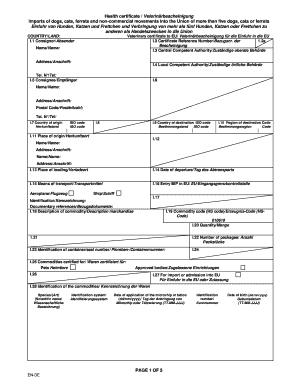
Filling Out a Health Certificate Rabbit Form


Understanding the rabies vaccine certificate
A rabies vaccine certificate is an official document that verifies a pet's vaccination against rabies. This certificate is typically issued by a licensed veterinarian and includes essential details such as the pet's identification, vaccination date, and the veterinarian's signature. It serves as proof that the animal has received the rabies vaccine, which is crucial for public health and safety.
Key elements of the rabies vaccine certificate
When filling out a rabies vaccine certificate, several key elements must be included to ensure its validity:
- Pet information: This includes the animal's name, breed, age, and identification number (such as a microchip number).
- Vaccination details: The date of vaccination, the vaccine type, and the expiration date of the vaccine should be clearly stated.
- Veterinarian information: The name, license number, and contact details of the veterinarian who administered the vaccine must be included.
- Signature: The veterinarian's signature is essential to validate the certificate.
Steps to complete the rabies vaccine certificate
Filling out a rabies vaccine certificate involves several steps to ensure accuracy and compliance:
- Gather necessary information about the pet, including identification and vaccination history.
- Consult with a licensed veterinarian to administer the rabies vaccine.
- Request the rabies vaccine certificate from the veterinarian upon vaccination.
- Ensure all required information is accurately filled out on the certificate.
- Keep a copy of the certificate for personal records and provide copies as needed for travel or registration.
Legal use of the rabies vaccine certificate
The rabies vaccine certificate is legally recognized in the United States and is often required for various purposes, including travel, boarding, and licensing. Compliance with local and state regulations regarding rabies vaccinations is essential, as failure to provide a valid certificate can result in penalties or restrictions on pet travel and activities.
Who issues the rabies vaccine certificate?
Rabies vaccine certificates are issued by licensed veterinarians who have administered the rabies vaccine to the pet. It is important to ensure that the veterinarian is accredited and follows the regulations set by local and state authorities regarding vaccinations and documentation.
State-specific rules for the rabies vaccine certificate
Each state in the U.S. may have specific regulations regarding rabies vaccinations and the issuance of certificates. It is crucial for pet owners to familiarize themselves with their state's requirements, including vaccination frequency, age of vaccination, and any additional documentation needed for travel or pet ownership.
Quick guide on how to complete filling out a health certificate rabbit
Effortlessly Prepare Filling Out A Health Certificate Rabbit on Any Device
Digital document management has become increasingly popular among businesses and individuals. It offers an ideal environmentally friendly alternative to conventional printed and signed documents, allowing you to find the necessary form and securely store it online. airSlate SignNow equips you with all the tools required to create, modify, and eSign your documents promptly without delays. Manage Filling Out A Health Certificate Rabbit on any device using airSlate SignNow's Android or iOS applications and simplify any document-related process today.
The Easiest Way to Edit and eSign Filling Out A Health Certificate Rabbit with Ease
- Obtain Filling Out A Health Certificate Rabbit and click on Get Form to begin.
- Utilize the tools we provide to complete your document.
- Mark relevant sections of your documents or conceal sensitive information using tools that airSlate SignNow specifically offers for that purpose.
- Create your signature with the Sign feature, which takes seconds and carries the same legal significance as a conventional wet ink signature.
- Review all the information and click on the Done button to save your changes.
- Choose how you wish to send your form, whether by email, SMS, invite link, or download it to your computer.
Eliminate concerns about lost or misplaced documents, tedious form searches, or mistakes that necessitate printing new document copies. airSlate SignNow fulfills your document management needs in just a few clicks from any device you prefer. Edit and eSign Filling Out A Health Certificate Rabbit and ensure outstanding communication throughout the entire form preparation process with airSlate SignNow.
Create this form in 5 minutes or less
Create this form in 5 minutes!
How to create an eSignature for the filling out a health certificate rabbit
How to create an electronic signature for a PDF online
How to create an electronic signature for a PDF in Google Chrome
How to create an e-signature for signing PDFs in Gmail
How to create an e-signature right from your smartphone
How to create an e-signature for a PDF on iOS
How to create an e-signature for a PDF on Android
People also ask
-
What is a rabies vaccine certificate?
A rabies vaccine certificate is an official document that verifies a pet has received its rabies vaccination. It's crucial for travel, boarding, and compliance with local laws. This certificate must include specific details about the pet and the vaccine administered.
-
How can I obtain a rabies vaccine certificate using airSlate SignNow?
With airSlate SignNow, obtaining a rabies vaccine certificate is straightforward. Simply upload your vaccination records, and our platform allows you to eSign and share the document securely. This process saves you time and ensures that your certificate meets all necessary requirements.
-
Is there a cost associated with creating a rabies vaccine certificate on airSlate SignNow?
Yes, airSlate SignNow offers flexible pricing plans that cater to individual users and businesses. While creating a rabies vaccine certificate incurs a small fee, the value of fast, secure document handling makes it a cost-effective choice. Consider our subscription plans to maximize savings.
-
What features does airSlate SignNow offer for managing rabies vaccine certificates?
airSlate SignNow offers features such as eSignature, document templates, and cloud storage for your rabies vaccine certificates. Additionally, you can track document status and receive notifications when it's signed. These tools simplify the management of your important medical certificates.
-
Can I integrate airSlate SignNow with other applications to manage my rabies vaccine certificate?
Absolutely! airSlate SignNow seamlessly integrates with popular applications like Google Drive, Dropbox, and CRM systems. This integration allows you to streamline your document management process, making it easier to store and share your rabies vaccine certificate among different platforms.
-
What are the benefits of using airSlate SignNow for my rabies vaccine certificate?
Using airSlate SignNow for your rabies vaccine certificate provides enhanced security, mobility, and convenience. You can eSign documents from anywhere, ensure data protection through encryption, and streamline your workflow. This efficiency is essential for busy pet owners and businesses alike.
-
How does airSlate SignNow ensure the security of my rabies vaccine certificate?
airSlate SignNow prioritizes security by implementing advanced encryption protocols for your rabies vaccine certificate. Additionally, we provide secure access controls and authentication options to protect sensitive information. This ensures that your documents remain confidential and accessible only to authorized users.
Get more for Filling Out A Health Certificate Rabbit
- Form e lt courts state hi
- My wrap plan nami nami form
- N95 respirator medical evaluation questionnaire uams form
- Subcontractor proposal form
- Letter of support form suny upstate medical university upstate
- Incident report form sa
- Referral fee referral agreement template form
- Referral real estate agreement template form
Find out other Filling Out A Health Certificate Rabbit
- eSignature Louisiana Sports Rental Application Free
- Help Me With eSignature Nevada Real Estate Business Associate Agreement
- How To eSignature Montana Police Last Will And Testament
- eSignature Maine Sports Contract Safe
- eSignature New York Police NDA Now
- eSignature North Carolina Police Claim Secure
- eSignature New York Police Notice To Quit Free
- eSignature North Dakota Real Estate Quitclaim Deed Later
- eSignature Minnesota Sports Rental Lease Agreement Free
- eSignature Minnesota Sports Promissory Note Template Fast
- eSignature Minnesota Sports Forbearance Agreement Online
- eSignature Oklahoma Real Estate Business Plan Template Free
- eSignature South Dakota Police Limited Power Of Attorney Online
- How To eSignature West Virginia Police POA
- eSignature Rhode Island Real Estate Letter Of Intent Free
- eSignature Rhode Island Real Estate Business Letter Template Later
- eSignature South Dakota Real Estate Lease Termination Letter Simple
- eSignature Tennessee Real Estate Cease And Desist Letter Myself
- How To eSignature New Mexico Sports Executive Summary Template
- Can I eSignature Utah Real Estate Operating Agreement