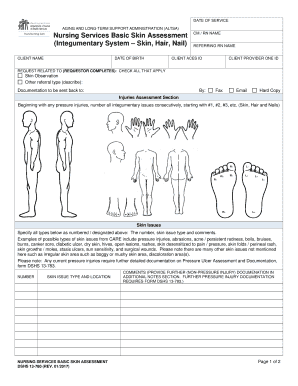
Basic Skin Assessment Form


What is the Basic Skin Assessment
The Basic Skin Assessment is a systematic approach used by healthcare professionals to evaluate the condition of a patient's skin. This assessment includes examining various aspects such as skin color, texture, moisture level, and the presence of any lesions or abnormalities. By utilizing a nursing skin assessment checklist, practitioners can ensure that they cover all necessary components, leading to a thorough evaluation of the patient's skin health. This process is crucial for identifying potential skin issues early and providing appropriate interventions.
How to use the Basic Skin Assessment
To effectively use the Basic Skin Assessment, healthcare providers should follow a structured approach. Begin by gathering the necessary tools, including a nursing skin assessment checklist PDF, which serves as a guide throughout the evaluation. Next, ensure the patient is in a comfortable position and has adequate lighting. Examine the skin systematically, starting from the head and moving down to the feet. Document findings meticulously, noting any abnormalities or concerns. This methodical approach helps in maintaining consistency and accuracy in skin assessments.
Key elements of the Basic Skin Assessment
The Basic Skin Assessment comprises several key elements that are essential for a comprehensive evaluation. These include:
- Skin Color: Observe the overall color and any changes that may indicate underlying health issues.
- Texture: Assess the smoothness or roughness of the skin, which can provide insights into hydration levels.
- Moisture: Determine if the skin is dry, oily, or well-hydrated, as this can affect overall skin health.
- Temperature: Feel the skin to check for warmth or coolness, which can indicate circulation problems.
- Lesions: Identify any moles, rashes, or other irregularities that may require further investigation.
Steps to complete the Basic Skin Assessment
Completing the Basic Skin Assessment involves several systematic steps to ensure thoroughness:
- Prepare the environment by ensuring proper lighting and privacy for the patient.
- Gather necessary tools, including the nursing skin assessment checklist PDF.
- Begin the assessment by inspecting the skin for color, texture, and moisture.
- Document findings in detail, noting any abnormalities or areas of concern.
- Discuss the findings with the patient and recommend any necessary follow-up or treatment options.
Legal use of the Basic Skin Assessment
The legal use of the Basic Skin Assessment is governed by regulations surrounding patient documentation and care standards. It is essential for healthcare providers to ensure that all assessments are conducted in compliance with relevant laws, such as HIPAA, which protects patient privacy. Proper documentation not only serves as a legal record but also ensures continuity of care. Using a nursing skin assessment checklist PDF can help maintain compliance by providing a structured format for documentation.
Examples of using the Basic Skin Assessment
Examples of using the Basic Skin Assessment can be found in various clinical settings. For instance, in a hospital, nurses may conduct skin assessments on patients with limited mobility to prevent pressure ulcers. In outpatient settings, dermatologists may use the assessment to track changes in skin conditions over time. Additionally, home healthcare providers often utilize the assessment to monitor skin integrity in elderly patients. These examples highlight the versatility and importance of the Basic Skin Assessment in diverse healthcare environments.
Quick guide on how to complete basic skin assessment
Complete Basic Skin Assessment effortlessly on any device
The management of online documents has gained popularity among companies and individuals. It serves as an ideal environmentally friendly alternative to conventional printed and signed paperwork, allowing you to locate the appropriate form and securely store it online. airSlate SignNow provides you with all the necessary tools to create, amend, and electronically sign your documents swiftly and without issues. Handle Basic Skin Assessment on any device using airSlate SignNow's Android or iOS applications and streamline any document-related process today.
The easiest method to alter and eSign Basic Skin Assessment without hassle
- Obtain Basic Skin Assessment and then click Get Form to begin.
- Utilize the tools we provide to complete your document.
- Emphasize pertinent sections of the documents or redact sensitive information with tools that airSlate SignNow specifically provides for that purpose.
- Create your signature using the Sign tool, which takes mere seconds and carries the same legal validity as a conventional handwritten signature.
- Verify all the details and then click on the Done button to save your changes.
- Select how you would like to send your form, whether by email, text message (SMS), invite link, or download it to your computer.
Eliminate worries about lost or misplaced documents, tedious form searches, or errors that necessitate printing new document copies. airSlate SignNow fulfills your document management needs with just a few clicks from your preferred device. Modify and eSign Basic Skin Assessment and ensure excellent communication at every stage of your form preparation process with airSlate SignNow.
Create this form in 5 minutes or less
Create this form in 5 minutes!
How to create an eSignature for the basic skin assessment
How to create an electronic signature for a PDF online
How to create an electronic signature for a PDF in Google Chrome
How to create an e-signature for signing PDFs in Gmail
How to create an e-signature right from your smartphone
How to create an e-signature for a PDF on iOS
How to create an e-signature for a PDF on Android
People also ask
-
What is skin assessment documentation and why is it important?
Skin assessment documentation is a critical process in healthcare that involves recording a patient's skin condition and changes over time. It is essential for tracking the effectiveness of treatments and ensuring proper patient care. Implementing effective skin assessment documentation can improve patient outcomes and enhance communication among healthcare providers.
-
How does airSlate SignNow improve skin assessment documentation?
airSlate SignNow streamlines skin assessment documentation by providing a digital platform for easy electronic signatures and document management. This allows healthcare professionals to create, send, and store skin assessment documents securely and efficiently. With its user-friendly interface, it reduces paperwork and minimizes errors associated with manual documentation.
-
What features does airSlate SignNow offer for skin assessment documentation?
airSlate SignNow offers features such as templates for skin assessment documentation, secure e-signature capabilities, and cloud storage for easy access. These features ensure that all documentation is completed promptly and safely, while also allowing for efficient tracking of patient information over time. Additionally, built-in compliance tools help maintain regulatory standards.
-
Is there a trial period for testing skin assessment documentation with airSlate SignNow?
Yes, airSlate SignNow provides a free trial period that allows users to test skin assessment documentation features without any commitment. This trial enables prospective customers to explore the platform's capabilities and determine how it can enhance their workflow. Sign up today to experience the benefits firsthand.
-
What is the pricing structure for airSlate SignNow regarding skin assessment documentation solutions?
airSlate SignNow offers flexible pricing plans tailored for businesses of all sizes, ensuring affordability for skin assessment documentation needs. Pricing depends on the number of users and features selected, with options for monthly or annual billing. Our transparent pricing helps you decide on a plan that meets your organization's requirements.
-
Can airSlate SignNow integrate with my existing software for skin assessment documentation?
Absolutely! airSlate SignNow is designed for seamless integration with various healthcare and practice management software, making it ideal for enhancing skin assessment documentation processes. This compatibility allows you to sync patient information and streamline your operations without disrupting your current workflows.
-
What are the benefits of using airSlate SignNow for skin assessment documentation?
Using airSlate SignNow for skin assessment documentation offers numerous benefits such as increased efficiency, improved accuracy, and enhanced compliance. By digitizing the documentation process, healthcare providers can save time and reduce the risk of errors. Furthermore, secure storage and easy retrieval of documents enhance patient record management.
Get more for Basic Skin Assessment
- Bartender job application form
- Undertaking stamp paper form
- Tgr attestation de salaire form
- Uk finance disclosure form
- Health new england here to there form
- Hair transplant consent form 346812466
- 1 8 incident report form services for people with disabilities dspd utah
- Wild and scenic rivers in california managed usda forest service form
Find out other Basic Skin Assessment
- Electronic signature Louisiana Demand for Extension of Payment Date Simple
- Can I Electronic signature Louisiana Notice of Rescission
- Electronic signature Oregon Demand for Extension of Payment Date Online
- Can I Electronic signature Ohio Consumer Credit Application
- eSignature Georgia Junior Employment Offer Letter Later
- Electronic signature Utah Outsourcing Services Contract Online
- How To Electronic signature Wisconsin Debit Memo
- Electronic signature Delaware Junior Employment Offer Letter Later
- Electronic signature Texas Time Off Policy Later
- Electronic signature Texas Time Off Policy Free
- eSignature Delaware Time Off Policy Online
- Help Me With Electronic signature Indiana Direct Deposit Enrollment Form
- Electronic signature Iowa Overtime Authorization Form Online
- Electronic signature Illinois Employee Appraisal Form Simple
- Electronic signature West Virginia Business Ethics and Conduct Disclosure Statement Free
- Electronic signature Alabama Disclosure Notice Simple
- Electronic signature Massachusetts Disclosure Notice Free
- Electronic signature Delaware Drug Testing Consent Agreement Easy
- Electronic signature North Dakota Disclosure Notice Simple
- Electronic signature California Car Lease Agreement Template Free