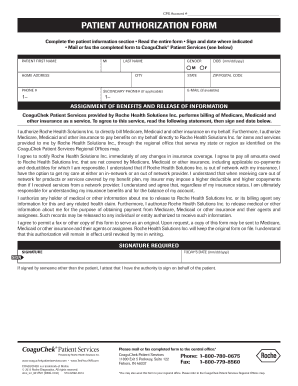
Cps Enrollment Guide Form


What is the Cps Enrollment Guide
The Cps Enrollment Guide is a crucial document designed to assist individuals in navigating the enrollment process for various programs, particularly in healthcare and education. This guide outlines the necessary steps, required information, and important deadlines associated with enrollment. Understanding this guide is essential for ensuring compliance and successful participation in programs that may impact personal health or educational opportunities.
Steps to complete the Cps Enrollment Guide
Completing the Cps Enrollment Guide involves several key steps that ensure all necessary information is accurately provided. Begin by gathering all required documents, such as identification and proof of eligibility. Next, carefully fill out the form, paying close attention to each section to avoid errors. After completing the form, review it for accuracy and completeness before submission. Finally, submit the form through the designated method, whether online, by mail, or in person, as per the guidelines provided.
How to use the Cps Enrollment Guide
The Cps Enrollment Guide serves as a roadmap throughout the enrollment process. To effectively use the guide, start by familiarizing yourself with its layout and key sections. Follow the instructions step-by-step, ensuring that you understand the requirements for each part of the form. Utilize any examples or templates provided within the guide to aid in filling out your information correctly. If you encounter any uncertainties, refer back to the guide for clarification or consult with a knowledgeable representative.
Legal use of the Cps Enrollment Guide
The legal use of the Cps Enrollment Guide is governed by various regulations that ensure its validity and compliance. To be considered legally binding, the completed form must meet specific requirements, including proper signatures and adherence to applicable laws. It is important to understand that electronic submissions are recognized as valid under the ESIGN Act and UETA, provided they follow the necessary protocols. Utilizing a reliable digital signing solution can enhance the legitimacy of your submission.
Required Documents
When completing the Cps Enrollment Guide, several documents are typically required to verify your identity and eligibility. Commonly required documents include:
- Government-issued identification, such as a driver's license or passport
- Proof of residency, like a utility bill or lease agreement
- Any relevant medical records or educational transcripts, if applicable
- Income verification documents, such as pay stubs or tax returns
Having these documents ready will streamline the enrollment process and help ensure that your application is processed without delays.
Form Submission Methods
The Cps Enrollment Guide can typically be submitted through various methods, catering to different preferences and circumstances. The primary submission methods include:
- Online: Many programs allow for digital submission via their official websites, providing a convenient and efficient option.
- Mail: For those who prefer traditional methods, forms can be printed and sent through postal services.
- In-Person: Some institutions may require or allow for in-person submissions, which can provide immediate confirmation of receipt.
Choosing the right submission method depends on your comfort level with technology and the specific requirements of the program you are enrolling in.
Quick guide on how to complete cps enrollment guide
Complete Cps Enrollment Guide effortlessly on any device
Digital document management has become widely adopted by companies and individuals alike. It offers an ideal eco-friendly substitute for traditional printed and signed documents, allowing you to find the suitable form and securely store it online. airSlate SignNow equips you with all the necessary tools to create, alter, and eSign your documents swiftly without delays. Manage Cps Enrollment Guide on any device using airSlate SignNow's Android or iOS apps and enhance any document-centered process today.
The easiest method to edit and eSign Cps Enrollment Guide effortlessly
- Obtain Cps Enrollment Guide and click Get Form to begin.
- Utilize the tools we offer to fill out your form.
- Emphasize relevant sections of the documents or conceal sensitive information with tools specifically designed for that purpose by airSlate SignNow.
- Create your eSignature using the Sign tool, which takes mere seconds and holds the same legal validity as a traditional handwritten signature.
- Review the details and click on the Done button to save your modifications.
- Choose how you wish to send your form, whether via email, SMS, invite link, or download it to your computer.
Eliminate concerns about lost or misplaced documents, tedious form searching, or mistakes that necessitate printing new document copies. airSlate SignNow fulfills all your document management needs in just a few clicks from any device you prefer. Edit and eSign Cps Enrollment Guide and ensure outstanding communication throughout your form preparation process with airSlate SignNow.
Create this form in 5 minutes or less
Create this form in 5 minutes!
How to create an eSignature for the cps enrollment guide
How to create an electronic signature for a PDF online
How to create an electronic signature for a PDF in Google Chrome
How to create an e-signature for signing PDFs in Gmail
How to create an e-signature right from your smartphone
How to create an e-signature for a PDF on iOS
How to create an e-signature for a PDF on Android
People also ask
-
What is the cps enrollment guide provided by airSlate SignNow?
The cps enrollment guide is a comprehensive resource designed to help businesses navigate the eSigning process effectively. It outlines the steps necessary to enroll in and utilize airSlate SignNow's features, ensuring a smooth transition to digital document management.
-
How much does the cps enrollment guide cost?
The cps enrollment guide is free to access for all airSlate SignNow users. By providing this guide, we aim to empower our customers with the knowledge needed to maximize their use of our cost-effective eSigning solution.
-
What features are covered in the cps enrollment guide?
The cps enrollment guide covers a variety of features including document templates, workflow automation, and team collaboration tools. By understanding these features, users can leverage the full potential of airSlate SignNow to streamline their document signing processes.
-
How does the cps enrollment guide benefit businesses?
The cps enrollment guide benefits businesses by simplifying the eSigning process and reducing the learning curve associated with new software. This ensures that companies can quickly adopt airSlate SignNow’s functionalities, improve productivity, and enhance their document workflow efficiency.
-
Can the cps enrollment guide help me integrate airSlate SignNow with other applications?
Yes, the cps enrollment guide includes information on how to integrate airSlate SignNow with other software applications. This allows businesses to create a seamless experience, connecting their document management processes with their existing tools for enhanced efficiency.
-
Is technical support included with the cps enrollment guide?
While the cps enrollment guide itself is a self-help resource, airSlate SignNow also offers dedicated technical support to assist users with any challenges they may encounter. This ensures that businesses can fully utilize the features outlined in the guide.
-
How can I ensure my team effectively uses the cps enrollment guide?
To ensure effective use of the cps enrollment guide, consider conducting a training session for your team. This way, they can collectively learn how to leverage airSlate SignNow’s functionalities, fostering collaboration and enhancing overall efficiency.
Get more for Cps Enrollment Guide
- Application form for hostel accommodation
- Download the personal training interest form ymca cba
- When is war justified lesson 2 answers form
- Big book awakening pdf form
- Wr form
- Mba suppelmentary statement of continueing disability form
- Wow burger application form
- Application for civilian base access form
Find out other Cps Enrollment Guide
- Electronic signature Alabama High Tech Stock Certificate Fast
- Electronic signature Insurance Document California Computer
- Electronic signature Texas Education Separation Agreement Fast
- Electronic signature Idaho Insurance Letter Of Intent Free
- How To Electronic signature Idaho Insurance POA
- Can I Electronic signature Illinois Insurance Last Will And Testament
- Electronic signature High Tech PPT Connecticut Computer
- Electronic signature Indiana Insurance LLC Operating Agreement Computer
- Electronic signature Iowa Insurance LLC Operating Agreement Secure
- Help Me With Electronic signature Kansas Insurance Living Will
- Electronic signature Insurance Document Kentucky Myself
- Electronic signature Delaware High Tech Quitclaim Deed Online
- Electronic signature Maine Insurance Quitclaim Deed Later
- Electronic signature Louisiana Insurance LLC Operating Agreement Easy
- Electronic signature West Virginia Education Contract Safe
- Help Me With Electronic signature West Virginia Education Business Letter Template
- Electronic signature West Virginia Education Cease And Desist Letter Easy
- Electronic signature Missouri Insurance Stock Certificate Free
- Electronic signature Idaho High Tech Profit And Loss Statement Computer
- How Do I Electronic signature Nevada Insurance Executive Summary Template