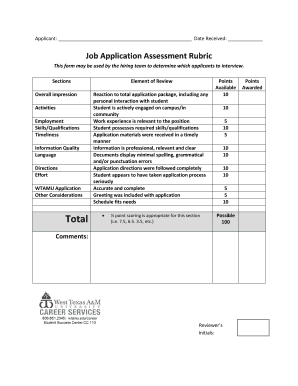
Job Application Rubric Form


What is the Job Application Rubric
The job application rubric is a structured tool designed to evaluate candidates during the hiring process. It provides a clear framework for assessing various aspects of an applicant's qualifications, skills, and fit for a specific role. By using an application rubric, hiring managers can ensure a consistent and fair evaluation process, minimizing bias and enhancing decision-making. The rubric typically includes criteria such as experience, education, skills, and cultural fit, allowing for a comprehensive review of each candidate.
How to Use the Job Application Rubric
Utilizing the job application rubric involves several straightforward steps. First, define the key criteria that are essential for the position. Next, assign a scoring system to each criterion, which may include numerical values or descriptive ratings. As candidates apply, review their applications against the rubric, scoring each aspect based on the established criteria. This methodical approach not only streamlines the evaluation process but also provides a transparent basis for selecting candidates for interviews.
Key Elements of the Job Application Rubric
Several key elements form the foundation of an effective job application rubric. These include:
- Criteria: Specific attributes or qualifications being assessed, such as education, work experience, and relevant skills.
- Scoring System: A defined method for rating each criterion, which can be numerical or qualitative.
- Weighting: The importance assigned to each criterion, reflecting its relevance to the position.
- Comments Section: A space for evaluators to provide feedback or notes on each candidate’s performance.
Steps to Complete the Job Application Rubric
Completing the job application rubric involves a systematic approach. Follow these steps:
- Identify the position's requirements and develop relevant criteria.
- Create a scoring system that reflects the importance of each criterion.
- Review applications and score each candidate based on the rubric.
- Compile scores and comments to facilitate discussion among hiring team members.
- Make informed decisions based on the aggregated results of the rubric evaluation.
Legal Use of the Job Application Rubric
Using a job application rubric legally requires adherence to employment laws and regulations. Ensure that the criteria used do not discriminate against any protected classes under federal and state laws. Additionally, maintain confidentiality and security of applicant information throughout the evaluation process. By following these guidelines, organizations can uphold legal standards while effectively using the rubric to assess candidates.
Examples of Using the Job Application Rubric
Examples of effective application rubric use include:
- A technology company assessing candidates for a software developer position based on coding skills, project experience, and teamwork.
- A nonprofit organization evaluating applicants for a community outreach role, focusing on communication skills, relevant volunteer experience, and cultural competence.
- A school district using a rubric to hire teachers, emphasizing educational background, teaching philosophy, and classroom management skills.
Quick guide on how to complete job application rubric
Prepare Job Application Rubric with ease on any device
Digital document management has become increasingly popular with businesses and individuals alike. It offers an ideal environmentally friendly alternative to traditional printed and signed paperwork, as you can easily find the right form and securely store it online. airSlate SignNow provides all the tools you need to create, modify, and eSign your documents quickly and efficiently. Manage Job Application Rubric on any platform using airSlate SignNow's Android or iOS apps and streamline your document-related processes today.
How to modify and eSign Job Application Rubric effortlessly
- Find Job Application Rubric and click on Get Form to begin.
- Utilize the tools we offer to complete your document.
- Select important sections of your documents or obscure sensitive information with tools that airSlate SignNow provides specifically for that purpose.
- Create your eSignature using the Sign feature, which only takes a few seconds and holds the same legal validity as a handwritten signature.
- Review all the information and click on the Done button to save your modifications.
- Select how you wish to send your form, whether by email, SMS, or invite link, or download it to your computer.
Eliminate the hassle of lost or misplaced files, tedious form searches, or mistakes that necessitate printing new document copies. airSlate SignNow meets your document management needs in just a few clicks from the device of your choice. Edit and eSign Job Application Rubric to ensure effective communication at every stage of the form preparation process with airSlate SignNow.
Create this form in 5 minutes or less
Create this form in 5 minutes!
How to create an eSignature for the job application rubric
How to create an electronic signature for a PDF online
How to create an electronic signature for a PDF in Google Chrome
How to create an e-signature for signing PDFs in Gmail
How to create an e-signature right from your smartphone
How to create an e-signature for a PDF on iOS
How to create an e-signature for a PDF on Android
People also ask
-
What is a job application rubric?
A job application rubric is a structured framework used to evaluate candidates' applications consistently. It helps hiring managers assess key attributes such as skills, experience, and cultural fit, ensuring a fair selection process.
-
How can airSlate SignNow enhance my job application rubric process?
airSlate SignNow streamlines the job application process by providing tools for creating, sending, and eSigning application forms easily. Integrating our solution can help you implement your job application rubric efficiently, allowing you to focus on selecting the best candidates.
-
Is airSlate SignNow affordable for small businesses using a job application rubric?
Yes, airSlate SignNow offers cost-effective pricing plans that suit small businesses. This affordability enables organizations to leverage a job application rubric without compromising on quality or function.
-
What features does airSlate SignNow offer to support the job application rubric?
airSlate SignNow includes features like customizable templates, real-time tracking, and secure eSigning. These tools help you create an effective job application rubric and manage the evaluation process seamlessly.
-
Can I integrate airSlate SignNow with existing HR tools while using a job application rubric?
Absolutely! airSlate SignNow integrates with numerous HR and applicant tracking systems, allowing you to use your job application rubric alongside other tools. This integration ensures a cohesive hiring workflow.
-
What are the benefits of using a job application rubric with airSlate SignNow?
Utilizing a job application rubric with airSlate SignNow enhances objectivity and reduces bias in the hiring process. It empowers your team to make informed decisions based on clear criteria, improving your overall recruitment outcomes.
-
How does airSlate SignNow ensure the security of my job application rubric data?
airSlate SignNow prioritizes data security with advanced encryption protocols and compliance with industry standards. This commitment ensures that all candidate information in your job application rubric remains confidential and secure.
Get more for Job Application Rubric
- Instructions to student ucr uceap academic planning form
- Judicial title forms 27315829
- Content form 58092
- Overpayment recovery unit part b carrier offset request form
- Ati med surg proctored exam form b
- Dr729 family information sheet butlercountydrcourtorg
- Irs pub 915 form
- Headhunter agreement template 787743004 form
Find out other Job Application Rubric
- How Do I Sign Ohio Lawers LLC Operating Agreement
- Sign Oregon Lawers Limited Power Of Attorney Simple
- Sign Oregon Lawers POA Online
- Sign Mississippi Insurance POA Fast
- How Do I Sign South Carolina Lawers Limited Power Of Attorney
- Sign South Dakota Lawers Quitclaim Deed Fast
- Sign South Dakota Lawers Memorandum Of Understanding Free
- Sign South Dakota Lawers Limited Power Of Attorney Now
- Sign Texas Lawers Limited Power Of Attorney Safe
- Sign Tennessee Lawers Affidavit Of Heirship Free
- Sign Vermont Lawers Quitclaim Deed Simple
- Sign Vermont Lawers Cease And Desist Letter Free
- Sign Nevada Insurance Lease Agreement Mobile
- Can I Sign Washington Lawers Quitclaim Deed
- Sign West Virginia Lawers Arbitration Agreement Secure
- Sign Wyoming Lawers Lease Agreement Now
- How To Sign Alabama Legal LLC Operating Agreement
- Sign Alabama Legal Cease And Desist Letter Now
- Sign Alabama Legal Cease And Desist Letter Later
- Sign California Legal Living Will Online