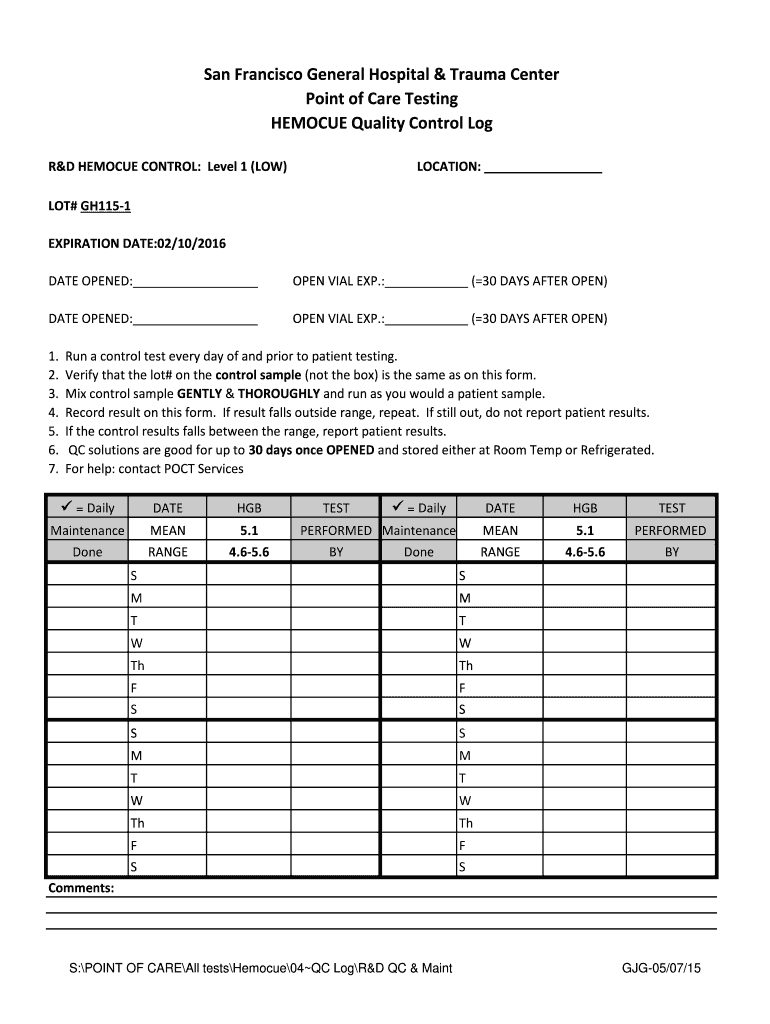
HEMOCUE Quality Control Log Sfgh Poct 2015


What is the HEMOCUE Quality Control Log Sfgh poct
The HEMOCUE Quality Control Log Sfgh poct is a vital document used in point-of-care testing to ensure the accuracy and reliability of results obtained from HEMOCUE devices. This log serves as a record of quality control measures, including the calibration and performance checks of the equipment. It is essential for maintaining compliance with regulatory standards and for ensuring patient safety by verifying that testing devices function correctly.
How to use the HEMOCUE Quality Control Log Sfgh poct
Using the HEMOCUE Quality Control Log Sfgh poct involves several straightforward steps. First, healthcare professionals should document the date and time of each quality control test performed. Next, they should record the results of these tests, including any discrepancies or issues encountered. It is also important to note any corrective actions taken to address these issues. Regularly reviewing this log helps to identify trends and ensures that the testing equipment remains reliable.
Steps to complete the HEMOCUE Quality Control Log Sfgh poct
Completing the HEMOCUE Quality Control Log Sfgh poct requires careful attention to detail. Follow these steps:
- Gather all necessary equipment and materials, including the HEMOCUE device and quality control solutions.
- Perform the quality control test according to the manufacturer's instructions.
- Document the results in the log, including the date, time, and any observations.
- If results are outside acceptable ranges, note the corrective actions taken.
- Review the log regularly to ensure compliance and accuracy.
Key elements of the HEMOCUE Quality Control Log Sfgh poct
Key elements of the HEMOCUE Quality Control Log Sfgh poct include:
- Date and Time: Essential for tracking when tests were conducted.
- Test Results: Documenting both expected and actual results to assess performance.
- Corrective Actions: Recording any steps taken to resolve discrepancies ensures accountability.
- Signature of Personnel: Verifying that qualified personnel conducted the tests adds credibility.
Legal use of the HEMOCUE Quality Control Log Sfgh poct
The HEMOCUE Quality Control Log Sfgh poct is legally significant as it demonstrates compliance with health regulations and standards. Proper documentation can serve as evidence in case of audits or investigations, proving that quality control measures were followed. Maintaining this log is crucial for healthcare facilities to ensure they meet the legal requirements set forth by regulatory bodies.
Examples of using the HEMOCUE Quality Control Log Sfgh poct
Examples of using the HEMOCUE Quality Control Log Sfgh poct include:
- Routine quality checks in a hospital laboratory to ensure test accuracy.
- Documentation during training sessions for new staff on the importance of quality control.
- Providing records during inspections by health authorities to demonstrate compliance.
Quick guide on how to complete hemocue quality control log sfgh poct
Effortlessly Prepare HEMOCUE Quality Control Log Sfgh poct on Any Device
Digital document management has gained traction among businesses and individuals alike. It serves as an ideal eco-friendly alternative to conventional printed and signed documents, allowing you to obtain the correct form and securely keep it online. airSlate SignNow equips you with all the tools necessary to create, edit, and eSign your documents swiftly and without delays. Manage HEMOCUE Quality Control Log Sfgh poct on any device using airSlate SignNow's Android or iOS applications and enhance any document-related procedure today.
How to Modify and eSign HEMOCUE Quality Control Log Sfgh poct with Ease
- Find HEMOCUE Quality Control Log Sfgh poct and click on Get Form to begin.
- Utilize the tools we offer to complete your form.
- Emphasize important sections of the documents or obscure sensitive information using tools specifically designed by airSlate SignNow for that purpose.
- Create your eSignature with the Sign tool, which takes mere seconds and holds the same legal validity as a traditional handwritten signature.
- Review all the data and click on the Done button to finalize your changes.
- Select your preferred method to send your form, whether by email, SMS, invite link, or download it to your computer.
Say goodbye to lost or misplaced documents, tedious form navigation, and mistakes that require printing additional copies. airSlate SignNow caters to your document management needs in just a few clicks from any device of your choosing. Modify and eSign HEMOCUE Quality Control Log Sfgh poct and guarantee excellent communication throughout your form preparation process with airSlate SignNow.
Create this form in 5 minutes or less
Find and fill out the correct hemocue quality control log sfgh poct
Create this form in 5 minutes!
How to create an eSignature for the hemocue quality control log sfgh poct
How to create an electronic signature for a PDF online
How to create an electronic signature for a PDF in Google Chrome
How to create an e-signature for signing PDFs in Gmail
How to create an e-signature right from your smartphone
How to create an e-signature for a PDF on iOS
How to create an e-signature for a PDF on Android
People also ask
-
What is the HEMOCUE Quality Control Log Sfgh poct?
The HEMOCUE Quality Control Log Sfgh poct is a comprehensive tool designed for managing quality control records in point-of-care testing. It allows healthcare professionals to track test results and ensure accuracy in the diagnostic process. This log is essential for maintaining compliance with regulatory standards in clinical settings.
-
How can I integrate the HEMOCUE Quality Control Log Sfgh poct with existing systems?
The HEMOCUE Quality Control Log Sfgh poct is designed to be user-friendly and can be easily integrated with existing laboratory management systems. This seamless integration helps streamline data entry and ensures that you have all quality control records in one centralized location. Check with your IT department for specific compatibility requirements.
-
What are the pricing options for the HEMOCUE Quality Control Log Sfgh poct?
Pricing for the HEMOCUE Quality Control Log Sfgh poct may vary based on your organization's needs and volume requirements. We offer flexible subscription models and one-time payment options to best suit your budget. Contact our sales team for a detailed quote tailored to your specific needs.
-
What features does the HEMOCUE Quality Control Log Sfgh poct offer?
The HEMOCUE Quality Control Log Sfgh poct includes features such as automated data entry, customizable reporting, and real-time monitoring of quality control metrics. Additionally, it provides alerts for out-of-range results and ensures regulatory compliance, making it an invaluable resource for healthcare facilities.
-
What are the benefits of using the HEMOCUE Quality Control Log Sfgh poct?
Using the HEMOCUE Quality Control Log Sfgh poct brings numerous benefits, including improved accuracy in test results, enhanced compliance with industry standards, and streamlined data management. This tool allows healthcare providers to focus more on patient care rather than administrative tasks, ultimately leading to better patient outcomes.
-
Is training available for using the HEMOCUE Quality Control Log Sfgh poct?
Yes, training is available for all users of the HEMOCUE Quality Control Log Sfgh poct. We offer various resources including tutorials, webinars, and one-on-one training sessions to ensure that users are comfortable and proficient with the system. Our support team is also available for any ongoing questions or assistance.
-
Is the HEMOCUE Quality Control Log Sfgh poct suitable for all healthcare settings?
Absolutely, the HEMOCUE Quality Control Log Sfgh poct is versatile and suitable for a wide range of healthcare settings, from small clinics to large hospitals. It is designed to meet the needs of any organization involved in point-of-care testing. Its user-friendly interface makes it accessible for all staff levels.
Get more for HEMOCUE Quality Control Log Sfgh poct
- Blc pre execution checklist form
- Ics 225 101120529 form
- Medical reprieve form
- Boe 266 form
- How to top up medishield life form
- One year subterranean termite warranty service agreement form
- Checklist for student employees terminated d umn form
- Vbs registration june 5th first presbyterian church of oconto form
Find out other HEMOCUE Quality Control Log Sfgh poct
- How To Electronic signature Arkansas Construction Word
- How Do I Electronic signature Arkansas Construction Document
- Can I Electronic signature Delaware Construction PDF
- How Can I Electronic signature Ohio Business Operations Document
- How Do I Electronic signature Iowa Construction Document
- How Can I Electronic signature South Carolina Charity PDF
- How Can I Electronic signature Oklahoma Doctors Document
- How Can I Electronic signature Alabama Finance & Tax Accounting Document
- How To Electronic signature Delaware Government Document
- Help Me With Electronic signature Indiana Education PDF
- How To Electronic signature Connecticut Government Document
- How To Electronic signature Georgia Government PDF
- Can I Electronic signature Iowa Education Form
- How To Electronic signature Idaho Government Presentation
- Help Me With Electronic signature Hawaii Finance & Tax Accounting Document
- How Can I Electronic signature Indiana Government PDF
- How Can I Electronic signature Illinois Finance & Tax Accounting PPT
- How To Electronic signature Maine Government Document
- How To Electronic signature Louisiana Education Presentation
- How Can I Electronic signature Massachusetts Government PDF