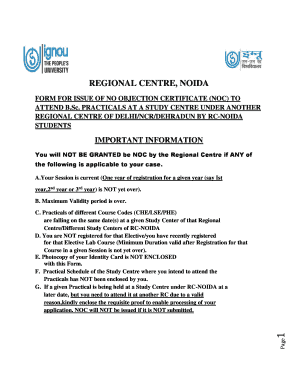
Ignou Noc Form


What is the Ignou Noc Form
The Ignou Noc Form, or No Objection Certificate form, is a crucial document issued by the Indira Gandhi National Open University (IGNOU). This form serves as an official acknowledgment that the university has no objection to a student's request for various purposes, such as transferring to another institution or pursuing further studies. It is essential for students who need to validate their educational credentials or seek employment opportunities that require proof of their academic status.
How to Obtain the Ignou Noc Form
To obtain the Ignou Noc Form, students can follow a straightforward process. First, they should visit the official IGNOU website or the nearest regional center. The form is usually available for download in PDF format, allowing students to print it out for completion. Alternatively, students can request the form directly from the administrative office at their regional center. It is advisable to check for any specific requirements or guidelines that may be outlined by the university regarding the issuance of the Noc Form.
Steps to Complete the Ignou Noc Form
Completing the Ignou Noc Form involves several important steps:
- Download or collect the Noc Form from the IGNOU website or regional center.
- Fill in the required personal information, including your name, enrollment number, and course details.
- Clearly state the purpose for which the Noc is being requested.
- Attach any necessary documents that support your request, such as a copy of your student ID or previous certificates.
- Review the form for accuracy and completeness before submission.
Legal Use of the Ignou Noc Form
The Ignou Noc Form holds legal significance as it serves as an official document recognized by educational institutions and employers. When properly filled out and submitted, it can facilitate processes such as enrollment in other universities or job applications. It is important to ensure that the form is completed accurately to avoid any potential legal issues or misunderstandings regarding your academic status.
Key Elements of the Ignou Noc Form
Several key elements must be included in the Ignou Noc Form to ensure its validity:
- Personal Information: Full name, enrollment number, and contact details.
- Purpose of Request: A clear statement outlining why the Noc is needed.
- Signature: The signature of the student requesting the Noc.
- Date: The date on which the form is filled out and submitted.
Form Submission Methods
Students can submit the Ignou Noc Form through various methods, depending on their preference and the guidelines set by the university:
- Online Submission: Some regional centers may allow online submissions through the IGNOU portal.
- Mail: Students can send the completed form via postal service to their respective regional center.
- In-Person: Submitting the form directly at the regional center is also an option, allowing for immediate processing.
Quick guide on how to complete ignou noida regional center
Effortlessly Prepare ignou noida regional center on Any Gadget
Digital document management has become increasingly popular among businesses and individuals. It offers an ideal eco-friendly substitute for conventional printed and signed papers, allowing you to obtain the necessary form and securely keep it online. airSlate SignNow equips you with all the tools required to create, modify, and electronically sign your documents quickly and without delays. Manage ignou noc format on any device using airSlate SignNow's Android or iOS applications and enhance your document-based processes today.
How to Edit and Electronically Sign ignou noida regional centre photos Effortlessly
- Obtain ignou noida address and click Get Form to initiate.
- Utilize the tools we provide to complete your form.
- Emphasize important sections of the documents or obscure sensitive information using tools specially designed by airSlate SignNow for that purpose.
- Create your signature with the Sign feature, a quick process that holds the same legal validity as an ink signature.
- Review all the details and then click the Done button to save your modifications.
- Select your preferred method of delivering your form: by email, SMS, an invitation link, or download it directly to your computer.
Say goodbye to lost or disorganized files, tedious form navigation, or errors that require printing new document versions. airSlate SignNow meets your document management needs with just a few clicks from any device you choose. Edit and electronically sign ignou noc form while ensuring effective communication at any stage of your form preparation with airSlate SignNow.
Create this form in 5 minutes or less
Related searches to ignou study centre noida sec 39
Create this form in 5 minutes!
How to create an eSignature for the ignou regional centre noida
How to create an electronic signature for a PDF online
How to create an electronic signature for a PDF in Google Chrome
How to create an e-signature for signing PDFs in Gmail
How to create an e-signature right from your smartphone
How to create an e-signature for a PDF on iOS
How to create an e-signature for a PDF on Android
People also ask ignou noida
-
What is the ignou noc format?
The ignou noc format is a specific document template required by the Indira Gandhi National Open University for various purposes such as course completion certification. This format ensures that all necessary information is presented clearly and concisely, making it easier for students to process their requests.
-
How can airSlate SignNow help with the ignou noc format?
airSlate SignNow simplifies the process of filling out and sending the ignou noc format by providing an easy-to-use electronic signature solution. Users can seamlessly upload their documents, add signatures, and send them for approval, all in one platform.
-
Is there a cost associated with using airSlate SignNow for the ignou noc format?
Yes, using airSlate SignNow comes with a range of pricing plans designed to fit various budgets. Investing in this platform can signNowly streamline the process of managing your ignou noc format and other documentation needs.
-
What features does airSlate SignNow offer for managing the ignou noc format?
airSlate SignNow offers various features including document templates, electronic signatures, and real-time tracking, which are essential for managing the ignou noc format efficiently. These features allow users to enhance productivity and ensure documents are processed in a timely manner.
-
How does airSlate SignNow ensure the security of documents like the ignou noc format?
Security is a top priority at airSlate SignNow. The platform employs advanced encryption and authentication measures, ensuring that documents, including the ignou noc format, are safe and accessible only to authorized users.
-
Can I integrate airSlate SignNow with other applications for the ignou noc format?
Absolutely! airSlate SignNow supports integration with a variety of applications, allowing for a seamless workflow when handling the ignou noc format. This connectivity enhances productivity by enabling users to manage documents across different platforms.
-
What are the benefits of using airSlate SignNow for the ignou noc format?
Using airSlate SignNow for the ignou noc format brings numerous benefits including reduced processing time, improved accuracy, and enhanced collaboration. This electronic solution ensures your documents are professionally handled and reduces the risk of errors.
Get more for noc form
Find out other noc from ignou
- How To eSign Washington Doctors Confidentiality Agreement
- Help Me With eSign Kansas Education LLC Operating Agreement
- Help Me With eSign West Virginia Doctors Lease Agreement Template
- eSign Wyoming Doctors Living Will Mobile
- eSign Wyoming Doctors Quitclaim Deed Free
- How To eSign New Hampshire Construction Rental Lease Agreement
- eSign Massachusetts Education Rental Lease Agreement Easy
- eSign New York Construction Lease Agreement Online
- Help Me With eSign North Carolina Construction LLC Operating Agreement
- eSign Education Presentation Montana Easy
- How To eSign Missouri Education Permission Slip
- How To eSign New Mexico Education Promissory Note Template
- eSign New Mexico Education Affidavit Of Heirship Online
- eSign California Finance & Tax Accounting IOU Free
- How To eSign North Dakota Education Rental Application
- How To eSign South Dakota Construction Promissory Note Template
- eSign Education Word Oregon Secure
- How Do I eSign Hawaii Finance & Tax Accounting NDA
- eSign Georgia Finance & Tax Accounting POA Fast
- eSign Georgia Finance & Tax Accounting POA Simple