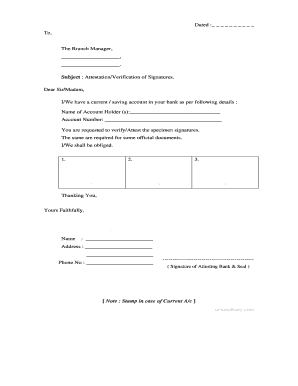
Bank Signature Attestation Bptp Form


Understanding the Bank Signature Attestation
The bank signature attestation serves as a formal verification of an individual's signature by a financial institution. This document is crucial for various transactions, ensuring that the signature on a document is authentic and matches the bank's records. It is often required when opening accounts, applying for loans, or executing legal documents. The bank verifies the identity of the signer and attests that the signature is genuine, thus providing assurance to third parties that the document is legitimate.
Steps to Complete the Bank Signature Attestation
Completing a bank signature attestation involves several steps to ensure accuracy and compliance. Here is a straightforward process:
- Gather Required Documents: Collect identification documents, such as a driver's license or passport, along with any forms that need to be signed.
- Visit Your Bank: Go to your bank branch where you hold an account. It is essential to use the bank that has your signature on file.
- Request the Attestation: Inform the bank representative that you need a signature attestation. They will provide you with the necessary forms.
- Sign in Presence of a Bank Official: Sign the document in front of a bank official who will verify your identity and signature.
- Receive the Attestation: Once verified, the bank will complete the attestation form, which you can then use for your intended purpose.
Legal Use of the Bank Signature Attestation
The bank signature attestation is legally recognized and can be used in various contexts, including legal proceedings, financial transactions, and official documentation. It provides a level of assurance that the signature is authentic, which is particularly important in cases involving contracts or agreements. When properly executed, this attestation can help prevent fraud and disputes regarding the validity of signatures.
Key Elements of the Bank Signature Attestation
A bank signature attestation typically includes several key elements to ensure its validity:
- Bank Information: The name, address, and contact details of the bank issuing the attestation.
- Signer Information: Full name, address, and account details of the individual whose signature is being verified.
- Signature Verification: A clear statement confirming that the signature provided matches the one on file.
- Date of Attestation: The date when the attestation was completed.
- Bank Official's Signature: The signature and title of the bank representative who conducted the verification.
Examples of Using the Bank Signature Attestation
The bank signature attestation is commonly required in several scenarios, including:
- Loan Applications: Lenders may require this attestation to ensure the authenticity of the borrower's signature on loan documents.
- Real Estate Transactions: Buyers and sellers often need to provide attested signatures for contracts and agreements.
- Business Transactions: Companies may require signature verification for contracts, partnership agreements, or financial documents.
Obtaining the Bank Signature Attestation
To obtain a bank signature attestation, follow these guidelines:
- Identify Your Bank: Ensure you are approaching the bank where your account is held.
- Prepare Documentation: Have your identification and any relevant documents ready for verification.
- Follow Bank Procedures: Each bank may have specific procedures for issuing attestations, so it is advisable to inquire beforehand.
Quick guide on how to complete bank signature attestation bptp
Prepare Bank signature attestation Bptp effortlessly on any device
Online document management has become increasingly popular among businesses and individuals. It serves as an excellent environmentally friendly substitute for traditional printed and signed documents, allowing you to find the necessary form and securely store it online. airSlate SignNow provides all the tools you require to create, modify, and eSign your documents swiftly without delays. Manage Bank signature attestation Bptp on any platform using airSlate SignNow's Android or iOS applications and streamline your document-related processes today.
How to modify and eSign Bank signature attestation Bptp with ease
- Obtain Bank signature attestation Bptp and then click Get Form to begin.
- Utilize the tools we offer to complete your document.
- Highlight important sections of your documents or redact sensitive data with tools that airSlate SignNow provides specifically for that purpose.
- Create your signature using the Sign tool, which only takes a few seconds and carries the same legal validity as a traditional wet ink signature.
- Review all the information and then click on the Done button to save your changes.
- Choose how you would like to share your form, via email, text message (SMS), invite link, or download it to your computer.
Eliminate concerns about lost or misplaced files, tedious document searches, or mistakes that necessitate printing new copies. airSlate SignNow meets your document management needs with just a few clicks from any device you prefer. Modify and eSign Bank signature attestation Bptp to ensure excellent communication throughout your document preparation process with airSlate SignNow.
Create this form in 5 minutes or less
Create this form in 5 minutes!
How to create an eSignature for the bank signature attestation bptp
How to create an electronic signature for a PDF online
How to create an electronic signature for a PDF in Google Chrome
How to create an e-signature for signing PDFs in Gmail
How to create an e-signature right from your smartphone
How to create an e-signature for a PDF on iOS
How to create an e-signature for a PDF on Android
People also ask
-
What is a signature verification form?
A signature verification form is a tool that allows businesses to ensure the authenticity of signatures on documents. With airSlate SignNow, this form can be integrated into your eSignature solution, providing an added layer of security for your transactions.
-
How does the signature verification form benefit my business?
Utilizing a signature verification form can signNowly enhance the credibility of your documents. It reduces the risk of fraud by allowing you to verify signers' identities, which ultimately protects your business from disputes and legal challenges.
-
Is the signature verification form included in airSlate SignNow's pricing plans?
Yes, the signature verification form feature is included in all airSlate SignNow pricing plans. This means you can leverage effective signature verification without any additional costs and ensure secure transactions for your business.
-
Can I integrate the signature verification form with other applications?
Absolutely! airSlate SignNow supports various integrations that allow you to use the signature verification form seamlessly with other applications. Whether you are using CRM software or cloud storage solutions, integrating the form enhances workflow efficiency.
-
What types of documents can I use the signature verification form for?
You can use the signature verification form for a wide range of documents, including contracts, agreements, and more. This versatility ensures that all your critical documents are secure and verified, giving you peace of mind in your signing processes.
-
Is the signature verification form compliant with regulations?
Yes, the signature verification form from airSlate SignNow is designed to comply with relevant regulations and standards, including eIDAS and ESIGN. This compliance ensures that your electronic signatures are legally binding and enforceable in court.
-
How user-friendly is the signature verification form?
The signature verification form is designed with user accessibility in mind. airSlate SignNow provides an intuitive interface, making it easy for both senders and signers to understand and use the verification process without any technical expertise.
Get more for Bank signature attestation Bptp
- Childhood history questionnaire mid central education cooperative midcentral coop form
- Signed thisday of 20 at howardforums form
- Character bio template form
- Tax file number online form
- Convertible debt agreement template form
- Convertible note agreement template form
- Convertible loan startup agreement template form
- Convertible note purchase agreement template form
Find out other Bank signature attestation Bptp
- Sign West Virginia Business Operations Rental Lease Agreement Now
- How To Sign Colorado Car Dealer Arbitration Agreement
- Sign Florida Car Dealer Resignation Letter Now
- Sign Georgia Car Dealer Cease And Desist Letter Fast
- Sign Georgia Car Dealer Purchase Order Template Mobile
- Sign Delaware Car Dealer Limited Power Of Attorney Fast
- How To Sign Georgia Car Dealer Lease Agreement Form
- How To Sign Iowa Car Dealer Resignation Letter
- Sign Iowa Car Dealer Contract Safe
- Sign Iowa Car Dealer Limited Power Of Attorney Computer
- Help Me With Sign Iowa Car Dealer Limited Power Of Attorney
- Sign Kansas Car Dealer Contract Fast
- Sign Kansas Car Dealer Agreement Secure
- Sign Louisiana Car Dealer Resignation Letter Mobile
- Help Me With Sign Kansas Car Dealer POA
- How Do I Sign Massachusetts Car Dealer Warranty Deed
- How To Sign Nebraska Car Dealer Resignation Letter
- How Can I Sign New Jersey Car Dealer Arbitration Agreement
- How Can I Sign Ohio Car Dealer Cease And Desist Letter
- How To Sign Ohio Car Dealer Arbitration Agreement