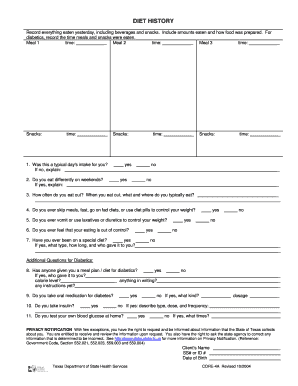
Diet Form


What is the Diet Form
The diet form is a document used to outline dietary preferences and restrictions, often required in various settings such as medical facilities, schools, or workplaces. This form serves to ensure that individuals receive appropriate meals that align with their health needs, personal choices, or cultural practices. It can include information about allergies, dietary restrictions (such as vegetarian or vegan diets), and specific food preferences. Understanding the purpose of the diet form is essential for both individuals completing it and organizations utilizing it to provide suitable meal options.
How to use the Diet Form
Using the diet form involves several straightforward steps to ensure accurate and effective communication of dietary needs. First, individuals should carefully read the instructions provided with the form. Next, they should fill in personal details, including name, contact information, and any relevant medical history that may affect dietary choices. It is important to clearly indicate any allergies or dietary restrictions, as well as preferred food options. Once completed, the form can be submitted electronically or printed and handed in, depending on the requirements of the organization requesting it.
Steps to complete the Diet Form
Completing the diet form involves a systematic approach to ensure all necessary information is accurately provided. Follow these steps:
- Gather Information: Collect any medical documentation or dietary guidelines that may be relevant.
- Fill Out Personal Details: Include your name, contact information, and any identification number if required.
- Specify Dietary Restrictions: Clearly list any allergies, intolerances, or dietary preferences.
- Review Your Entries: Double-check for accuracy and completeness to avoid any misunderstandings.
- Submit the Form: Follow the specified submission method, whether online or in person.
Legal use of the Diet Form
The diet form must comply with relevant legal standards to ensure it is valid and enforceable. In the United States, this includes adherence to privacy laws that protect personal health information. Organizations must ensure that the information collected is used solely for its intended purpose and stored securely. Additionally, the form should be signed and dated to confirm that the individual acknowledges and agrees to the information provided. This legal framework helps protect both the individual’s rights and the organization’s responsibilities.
Key elements of the Diet Form
Several key elements are essential for a comprehensive diet form. These include:
- Personal Information: Name, contact details, and any relevant identification.
- Dietary Preferences: Specific requests for food types, such as vegetarian, vegan, or gluten-free options.
- Allergies: A detailed list of any food allergies or intolerances.
- Emergency Contacts: Information for individuals to contact in case of dietary-related emergencies.
- Signature: A signature line for the individual to confirm the accuracy of the information provided.
Examples of using the Diet Form
The diet form can be utilized in various contexts, showcasing its versatility. For instance:
- Healthcare Settings: Hospitals may use it to accommodate patients with specific dietary needs during their stay.
- Schools: Educational institutions often require it to ensure that students receive meals that align with their dietary restrictions.
- Workplaces: Companies may implement it for catering events to cater to employees' dietary preferences.
Quick guide on how to complete diet form
Effortlessly Prepare Diet Form on Any Device
Digital document management has gained traction among businesses and individuals alike. It offers an ideal eco-friendly substitute for traditional printed and signed paperwork, allowing you to obtain the necessary form and securely store it online. airSlate SignNow equips you with all the functionalities required to generate, modify, and electronically sign your documents swiftly without delays. Manage Diet Form across any platform using the airSlate SignNow applications for Android or iOS and enhance any document-related workflow today.
How to Modify and Electronically Sign Diet Form with Ease
- Locate Diet Form and click Get Form to initiate the process.
- Utilize the tools we offer to complete your form.
- Emphasize important sections of the documents or redact sensitive information with tools specifically designed for that purpose by airSlate SignNow.
- Generate your signature using the Sign tool, which takes moments and carries the same legal validity as a conventional wet ink signature.
- Verify the details and click the Done button to save your modifications.
- Select your preferred method for submitting your form, whether via email, SMS, invitation link, or download it to your PC.
Eliminate concerns of misplaced or lost documents, tedious form searching, or errors that necessitate printing new copies. airSlate SignNow fulfills all your document management needs with just a few clicks from any device of your choosing. Modify and electronically sign Diet Form to ensure excellent communication throughout the form preparation process with airSlate SignNow.
Create this form in 5 minutes or less
Create this form in 5 minutes!
How to create an eSignature for the diet form
How to create an electronic signature for a PDF online
How to create an electronic signature for a PDF in Google Chrome
How to create an e-signature for signing PDFs in Gmail
How to create an e-signature right from your smartphone
How to create an e-signature for a PDF on iOS
How to create an e-signature for a PDF on Android
People also ask
-
What is a diet form and how can airSlate SignNow help?
A diet form is a document used to collect and manage dietary information from clients or employees. With airSlate SignNow, you can easily create and send digital diet forms that can be eSigned, streamlining the process of gathering important dietary data.
-
How much does it cost to use airSlate SignNow for diet forms?
airSlate SignNow offers a variety of pricing plans to fit different business needs. You can start with a free trial and explore various features related to diet forms, ensuring you find the right plan that suits your budget and requirements.
-
What features are included in airSlate SignNow for managing diet forms?
airSlate SignNow includes features like customizable diet forms, secure eSigning, automated workflows, and real-time tracking. These features enhance the efficiency of collecting and analyzing dietary information, making it easier for your organization to manage data.
-
Can I integrate airSlate SignNow with other tools to manage diet forms?
Yes, airSlate SignNow seamlessly integrates with various applications, such as Google Drive, Salesforce, and many others. These integrations allow for efficient data management and storage of your diet forms, enabling you to work within your existing systems.
-
How does using airSlate SignNow for diet forms benefit my business?
Using airSlate SignNow for diet forms helps reduce paperwork, promotes faster processing of information, and enhances compliance. The ability to track and store signed documents securely also ensures that your dietary data is organized and accessible whenever needed.
-
Is it easy to create a diet form using airSlate SignNow?
Absolutely! airSlate SignNow provides an intuitive interface that allows users to create diet forms quickly and without any hassle. The drag-and-drop functionality helps you customize forms to meet your specific needs, making it user-friendly for anyone.
-
What security measures does airSlate SignNow have for diet forms?
airSlate SignNow prioritizes security for all documents, including diet forms. With features like bank-level encryption, secure cloud storage, and compliance with international standards, your sensitive dietary data will be protected against unauthorized access.
Get more for Diet Form
- Modified vehicle report form
- Hawaii guardian 45 benefits fill form
- Home improvement contract sample form
- Corrective reading decoding b1 student workbook pdf form
- Unusual occurrence report form
- Doh 5153 pdf new york state department of health form
- Schedule 3 form 1040 sp additional credits and payments spanish version 770493943
- Request for appointment of official reporter pro tempore form
Find out other Diet Form
- eSignature New York Affidavit of Service Easy
- How To eSignature Idaho Affidavit of Title
- eSign Wisconsin Real estate forms Secure
- How To eSign California Real estate investment proposal template
- eSignature Oregon Affidavit of Title Free
- eSign Colorado Real estate investment proposal template Simple
- eSign Louisiana Real estate investment proposal template Fast
- eSign Wyoming Real estate investment proposal template Free
- How Can I eSign New York Residential lease
- eSignature Colorado Cease and Desist Letter Later
- How Do I eSignature Maine Cease and Desist Letter
- How Can I eSignature Maine Cease and Desist Letter
- eSignature Nevada Cease and Desist Letter Later
- Help Me With eSign Hawaii Event Vendor Contract
- How To eSignature Louisiana End User License Agreement (EULA)
- How To eSign Hawaii Franchise Contract
- eSignature Missouri End User License Agreement (EULA) Free
- eSign Delaware Consulting Agreement Template Now
- eSignature Missouri Hold Harmless (Indemnity) Agreement Later
- eSignature Ohio Hold Harmless (Indemnity) Agreement Mobile