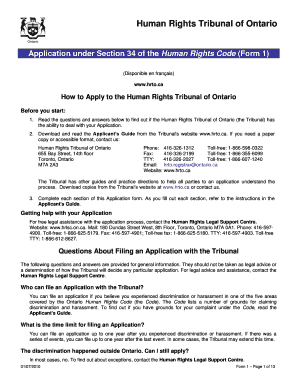
Hrto 1 2010-2026 Form


Understanding the Human Rights Tribunal of Ontario Application
The Human Rights Tribunal of Ontario Application under Section 34 of the Human Rights Code is a formal document used to file complaints regarding discrimination or harassment. This application is essential for individuals seeking to assert their rights under the Ontario Human Rights Code. The form is designed to capture details about the alleged discrimination, including the nature of the complaint, relevant parties, and any supporting evidence. It is crucial for applicants to provide accurate and comprehensive information to facilitate the tribunal's review process.
Steps to Complete the Human Rights Tribunal of Ontario Application
Completing the hrto form 1 requires careful attention to detail. Here are the steps to follow:
- Gather necessary information, including your personal details and specifics of the discrimination.
- Clearly outline your complaint, detailing what happened, when, and who was involved.
- Include any evidence, such as emails, witness statements, or documentation that supports your claim.
- Review the completed application for clarity and accuracy before submission.
Legal Use of the Human Rights Tribunal of Ontario Application
The hrto form 1 is legally recognized as a valid means for individuals to seek redress for human rights violations. When properly filled out and submitted, it initiates the tribunal's process to investigate the complaint. The application must comply with the Ontario Human Rights Code, ensuring that all legal requirements are met. This includes adhering to deadlines for submission and providing all necessary documentation to support the claim.
Key Elements of the Human Rights Tribunal of Ontario Application
Several key elements must be included in the hrto form 1 to ensure its validity:
- Personal Information: Full name, contact details, and any relevant identifiers.
- Details of the Complaint: A clear description of the alleged discrimination, including dates and locations.
- Respondent Information: Names and contact details of those against whom the complaint is made.
- Supporting Evidence: Any documents or witness information that can substantiate the claim.
Eligibility Criteria for Filing the Human Rights Tribunal of Ontario Application
To file the hrto form 1, individuals must meet specific eligibility criteria. These include:
- Being a resident of Ontario or having a substantial connection to the province.
- Experiencing discrimination in areas covered by the Ontario Human Rights Code, such as employment, housing, or services.
- Filing the application within the stipulated time frame, typically within one year of the incident.
Form Submission Methods for the Human Rights Tribunal of Ontario Application
The hrto form 1 can be submitted through various methods, ensuring accessibility for all applicants. These methods include:
- Online Submission: Applicants can complete and submit the form electronically through the tribunal's website.
- Mail: The completed form can be printed and sent to the tribunal's mailing address.
- In-Person: Individuals may also choose to deliver the application directly to the tribunal office.
Quick guide on how to complete hrto form 1 download
Prepare hrto form 1 download effortlessly on any device
Online document management has increased in popularity among businesses and individuals. It offers an ideal eco-friendly alternative to traditional printed and signed documents, allowing you to find the correct form and securely store it online. airSlate SignNow provides all the tools you need to create, modify, and eSign your documents quickly without delays. Handle hrto form 1 on any device with the airSlate SignNow Android or iOS applications and enhance any document-centric process today.
The easiest way to edit and eSign form 1 human rights seamlessly
- Locate hrto form 1 application and click on Get Form to begin.
- Utilize the resources we offer to complete your form.
- Highlight signNow sections of your documents or obscure sensitive information with tools that airSlate SignNow provides specifically for that purpose.
- Create your signature using the Sign tool, which takes seconds and carries the same legal validity as a conventional wet ink signature.
- Review all the details and click on the Done button to finalize your changes.
- Decide how you would like to send your form: via email, text message (SMS), invitation link, or download it to your computer.
Say goodbye to lost or misplaced documents, tedious form searching, or mistakes that necessitate printing new document copies. airSlate SignNow meets your document management needs in just a few clicks from any device you choose. Modify and eSign form 1 hrto and ensure effective communication at every stage of your form preparation process with airSlate SignNow.
Create this form in 5 minutes or less
Related searches to hrto form 1 application
Create this form in 5 minutes!
How to create an eSignature for the form 1 hrto
How to create an electronic signature for a PDF online
How to create an electronic signature for a PDF in Google Chrome
How to create an e-signature for signing PDFs in Gmail
How to create an e-signature right from your smartphone
How to create an e-signature for a PDF on iOS
How to create an e-signature for a PDF on Android
People also ask human rights form 1
-
What is the hrto form 1 and how can it be used?
The hrto form 1 is an essential document used for submitting applications to the Human Rights Tribunal of Ontario. With airSlate SignNow, you can easily fill out and eSign the hrto form 1, streamlining the application process and ensuring all necessary information is captured accurately.
-
How does airSlate SignNow help with filling out hrto form 1?
airSlate SignNow offers a user-friendly platform where you can access templates specifically for the hrto form 1. This saves time by allowing users to pre-fill recurring information, making document preparation more efficient without missing any critical details.
-
What are the pricing options for using airSlate SignNow with hrto form 1?
airSlate SignNow provides a variety of pricing plans to meet the needs of different users. These plans often include features that facilitate the completion and eSigning of documents, such as the hrto form 1, without hidden fees, ensuring transparency in cost.
-
Can I integrate airSlate SignNow with other platforms when using hrto form 1?
Yes, airSlate SignNow offers integrations with various popular tools and platforms. This means you can seamlessly access and send the hrto form 1 from your favorite apps or software, enhancing your productivity and workflow efficiency.
-
What security measures does airSlate SignNow take for hrto form 1 submissions?
Security is a priority at airSlate SignNow, especially for sensitive documents like the hrto form 1. The platform utilizes advanced encryption and secure servers to protect user data and ensure that all eSigned documents are safe from unauthorized access.
-
Is there customer support available for issues related to hrto form 1?
Absolutely! airSlate SignNow offers comprehensive customer support for users dealing with the hrto form 1 or any other documentation needs. You can access various support channels, including live chat, email, and detailed help resources, to get assistance quickly.
-
Are there any benefits of using airSlate SignNow for hrto form 1 over traditional methods?
Using airSlate SignNow for the hrto form 1 provides several key benefits over traditional methods. It enhances efficiency through quick eSigning, reduces the environmental impact by minimizing paper use, and helps ensure compliance with legal standards in document handling.
Get more for hrto form 1
Find out other form 1 human rights
- How Do I eSignature Oregon Plumbing PPT
- How Do I eSignature Connecticut Real Estate Presentation
- Can I eSignature Arizona Sports PPT
- How Can I eSignature Wisconsin Plumbing Document
- Can I eSignature Massachusetts Real Estate PDF
- How Can I eSignature New Jersey Police Document
- How Can I eSignature New Jersey Real Estate Word
- Can I eSignature Tennessee Police Form
- How Can I eSignature Vermont Police Presentation
- How Do I eSignature Pennsylvania Real Estate Document
- How Do I eSignature Texas Real Estate Document
- How Can I eSignature Colorado Courts PDF
- Can I eSignature Louisiana Courts Document
- How To Electronic signature Arkansas Banking Document
- How Do I Electronic signature California Banking Form
- How Do I eSignature Michigan Courts Document
- Can I eSignature Missouri Courts Document
- How Can I Electronic signature Delaware Banking PDF
- Can I Electronic signature Hawaii Banking Document
- Can I eSignature North Carolina Courts Presentation