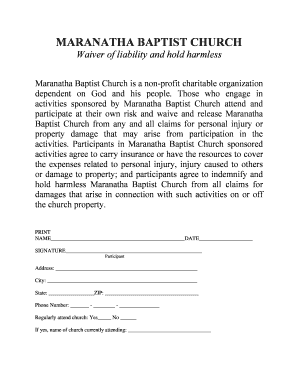
Limitations Liability Form


What is the limitations liability
The limitations liability form is a legal document that outlines the extent to which a party can limit their liability for potential damages or losses that may arise from a specific transaction or agreement. This form is essential in various business contexts, as it helps to define the responsibilities and risks associated with certain actions or services. By clearly stating the limitations of liability, parties can protect themselves from unforeseen liabilities that may occur during the course of their business dealings.
Key elements of the limitations liability
Understanding the key elements of the limitations liability is crucial for effective use. These elements typically include:
- Scope of Liability: Defines the specific types of damages that are limited, such as indirect, incidental, or consequential damages.
- Duration: Specifies the time frame during which the limitations apply.
- Exclusions: Lists any exceptions to the limitations, such as gross negligence or willful misconduct.
- Jurisdiction: Indicates the legal jurisdiction governing the limitations liability.
These components work together to create a comprehensive understanding of the liabilities involved in a transaction.
How to use the limitations liability
Using the limitations liability form effectively requires careful consideration of the specific context in which it is applied. To utilize this form:
- Identify the parties involved and the nature of the agreement.
- Clearly outline the limitations of liability relevant to the transaction.
- Ensure that all parties understand and agree to the terms before signing.
- Keep a copy of the signed form for your records and future reference.
By following these steps, parties can ensure that they are adequately protected against potential liabilities.
Steps to complete the limitations liability
Completing the limitations liability form involves several important steps:
- Gather Information: Collect all necessary details about the parties involved and the specific transaction.
- Draft the Document: Use clear and concise language to outline the limitations of liability.
- Review and Revise: Ensure that all terms are accurate and reflect the intentions of all parties.
- Obtain Signatures: Have all parties sign the document to make it legally binding.
Following these steps will help ensure that the limitations liability form is completed correctly and serves its intended purpose.
Legal use of the limitations liability
The legal use of the limitations liability form is governed by various laws and regulations. In the United States, it is essential to comply with relevant state and federal laws when drafting and executing this form. Key considerations include:
- Ensuring that the limitations are reasonable and not unconscionable.
- Adhering to any specific legal requirements for enforceability in your jurisdiction.
- Incorporating clear language that accurately reflects the agreement between parties.
By following these guidelines, parties can ensure that their limitations liability form is legally valid and enforceable.
State-specific rules for the limitations liability
Each state may have its own rules regarding the enforceability of limitations liability clauses. Factors to consider include:
- Variations in state laws that may affect the validity of liability limitations.
- Judicial interpretations that may influence how limitations are enforced in different jurisdictions.
- Specific requirements for certain industries or types of contracts.
Understanding these state-specific rules is essential for ensuring that the limitations liability form is compliant and effective.
Quick guide on how to complete limitations liability
Complete Limitations Liability effortlessly on any device
Digital document management has gained traction among businesses and individuals alike. It presents an ideal eco-friendly alternative to conventional printed and signed documents, allowing you to access the correct form and securely store it online. airSlate SignNow provides all the tools necessary to create, modify, and electronically sign your documents promptly without delays. Manage Limitations Liability on any device using airSlate SignNow's Android or iOS applications and streamline any document-related process today.
The easiest way to modify and electronically sign Limitations Liability without hassle
- Locate Limitations Liability and click Get Form to begin.
- Utilize the tools we offer to complete your form.
- Emphasize important sections of the documents or redact sensitive information with the tools specifically provided by airSlate SignNow for that purpose.
- Generate your eSignature with the Sign tool, which takes just seconds and holds the same legal validity as a traditional handwritten signature.
- Review all the details and click the Done button to save your edits.
- Choose your preferred method for sending your form, either via email, text message (SMS), invitation link, or download it to your PC.
Eliminate the issues of lost or misfiled documents, exhausting form searches, or errors that necessitate printing new copies. airSlate SignNow fulfills your document management needs with just a few clicks from any device of your choice. Modify and electronically sign Limitations Liability and guarantee outstanding communication at every step of the form preparation process with airSlate SignNow.
Create this form in 5 minutes or less
Create this form in 5 minutes!
How to create an eSignature for the limitations liability
How to create an electronic signature for a PDF online
How to create an electronic signature for a PDF in Google Chrome
How to create an e-signature for signing PDFs in Gmail
How to create an e-signature right from your smartphone
How to create an e-signature for a PDF on iOS
How to create an e-signature for a PDF on Android
People also ask
-
What are the limitations of liability in the airSlate SignNow agreement?
The limitations liability in the airSlate SignNow agreement restricts the extent to which the company is liable for damages arising from the use of its services. This means that airSlate SignNow can only be held accountable for direct damages up to the amount paid for the service within the last six months. Understanding these limitations liability is crucial for businesses to mitigate risks.
-
How does airSlate SignNow handle limitations liability regarding data security?
airSlate SignNow prioritizes data security and has measures in place to minimize limitations liability related to bsignNowes. The company implements encryption and rigorous security protocols to protect user data. However, clients should review the limitations liability clause to understand the extent of airSlate’s commitment to security.
-
Can my business modify the limitations liability terms in airSlate SignNow's contract?
Typically, airSlate SignNow's limitations liability terms are part of a standardized agreement. Modifications may not be possible for individual businesses. It’s advisable to discuss specific needs with a representative if you have concerns about these limitations liability clauses.
-
What features of airSlate SignNow can minimize risks associated with limitations liability?
AirSlate SignNow offers several features that can help reduce risks related to limitations liability, such as audit trails and secure eSigning. These features enhance accountability and ensure compliance with legal standards. By using these tools, businesses can better protect themselves against potential liabilities.
-
Are there any costs associated with understanding limitations liability in airSlate SignNow?
There are no direct costs for understanding the limitations liability sections in the airSlate SignNow terms. However, if your business needs legal assistance to interpret these clauses, that could incur expenses. It’s always wise to consult a legal expert when dealing with limitations liability matters.
-
How often does airSlate SignNow update their limitations liability policy?
AirSlate SignNow updates their limitations liability policy periodically to reflect changes in regulations or service enhancements. Customers should regularly review the terms on the website to stay informed. Transparency is key, and the company ensures clients have access to the latest information.
-
What are the benefits of understanding limitations liability in airSlate SignNow?
Understanding the limitations liability in airSlate SignNow can help businesses make informed decisions about their legal exposure. Knowledge of these limitations allows users to strategize their document processes effectively. Moreover, it can aid in negotiating terms that align with their operational needs.
Get more for Limitations Liability
- Saudi airlines baggage tracking form
- Customer credit application logistics plus form
- Guest house booking format
- Parent filling out form vanderbilt adhd diagnostic p r scale
- Dl 102 form
- Location and directions judy ampamp arthur zankel hall new york form
- Rental editable agreement template form
- Rental commercial agreement template form
Find out other Limitations Liability
- Can I eSign Alaska Equipment Rental Agreement Template
- eSign Michigan Equipment Rental Agreement Template Later
- Help Me With eSignature Washington IOU
- eSign Indiana Home Improvement Contract Myself
- eSign North Dakota Architectural Proposal Template Online
- How To eSignature Alabama Mechanic's Lien
- Can I eSign Alabama Car Insurance Quotation Form
- eSign Florida Car Insurance Quotation Form Mobile
- eSign Louisiana Car Insurance Quotation Form Online
- Can I eSign Massachusetts Car Insurance Quotation Form
- eSign Michigan Car Insurance Quotation Form Online
- eSign Michigan Car Insurance Quotation Form Mobile
- eSignature Massachusetts Mechanic's Lien Online
- eSignature Massachusetts Mechanic's Lien Free
- eSign Ohio Car Insurance Quotation Form Mobile
- eSign North Dakota Car Insurance Quotation Form Online
- eSign Pennsylvania Car Insurance Quotation Form Mobile
- eSignature Nevada Mechanic's Lien Myself
- eSign California Life-Insurance Quote Form Online
- How To eSignature Ohio Mechanic's Lien