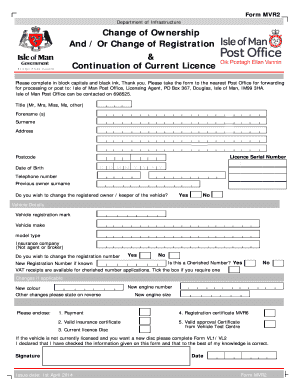
Nc Mvr 2 PDF 2014


What is the Nc Mvr 2 Pdf
The Nc Mvr 2 pdf is a crucial document used in North Carolina for the dealer reassignment of title. This form facilitates the transfer of vehicle ownership from a dealer to a buyer. It is essential for ensuring that the title is legally transferred and that all parties involved are protected under state law. The form includes necessary information such as the vehicle identification number (VIN), the buyer's details, and the seller's information. Proper completion of the Nc Mvr 2 pdf is vital for a smooth transaction and to avoid future legal complications.
How to use the Nc Mvr 2 Pdf
Using the Nc Mvr 2 pdf involves several straightforward steps. First, download the form from a reliable source. Next, fill in the required information accurately, including the vehicle details and the names of the buyer and seller. Ensure that all signatures are obtained where necessary. Once completed, the form must be submitted to the appropriate state agency or included with the title application. It is important to keep a copy of the completed form for your records, as it serves as proof of the transaction.
Steps to complete the Nc Mvr 2 Pdf
Completing the Nc Mvr 2 pdf requires careful attention to detail. Follow these steps for accurate completion:
- Download the Nc Mvr 2 pdf from a trusted source.
- Enter the vehicle identification number (VIN) and other vehicle details.
- Provide the full names and addresses of both the seller and buyer.
- Include the sale price and date of the transaction.
- Obtain the necessary signatures from both parties.
- Review the form for any errors before submission.
Legal use of the Nc Mvr 2 Pdf
The Nc Mvr 2 pdf is legally recognized in North Carolina as a valid document for title reassignment. To ensure its legal standing, it must be filled out completely and accurately. The signatures of both the buyer and seller are essential, as they signify agreement to the terms of the transfer. Additionally, compliance with state regulations regarding vehicle sales is necessary to avoid any legal issues. Using a secure electronic signature platform can enhance the validity of the signatures.
State-specific rules for the Nc Mvr 2 Pdf
North Carolina has specific regulations governing the use of the Nc Mvr 2 pdf. It is important to be aware of these rules to ensure compliance. For instance, the form must be completed in full, and any alterations or omissions can render it invalid. Additionally, the form must be submitted within a specific timeframe after the sale to avoid penalties. Familiarizing yourself with these state-specific rules helps in executing the title transfer smoothly and legally.
Form Submission Methods (Online / Mail / In-Person)
The Nc Mvr 2 pdf can be submitted through various methods, depending on the requirements of the local DMV office. Options typically include:
- Online Submission: Some DMV offices may allow electronic submission through their official website.
- Mail: Completed forms can often be mailed to the designated DMV address for processing.
- In-Person: You can also submit the form in person at your local DMV office.
It is advisable to check with your local DMV for the preferred submission method and any additional requirements that may apply.
Quick guide on how to complete nc mvr 2 pdf
Complete Nc Mvr 2 Pdf effortlessly on any device
Digital document management has gained traction among businesses and individuals alike. It serves as an ideal environmentally-friendly alternative to traditional printed and signed papers, allowing you to easily locate the necessary form and securely store it online. airSlate SignNow equips you with all the resources required to create, modify, and eSign your documents quickly and without issues. Manage Nc Mvr 2 Pdf on any device using the airSlate SignNow apps for Android or iOS and enhance any document-related process today.
The simplest way to modify and eSign Nc Mvr 2 Pdf seamlessly
- Find Nc Mvr 2 Pdf and click on Get Form to begin.
- Use the provided tools to fill out your form.
- Emphasize relevant sections of the documents or obscure sensitive information with tools that airSlate SignNow provides specifically for that purpose.
- Create your eSignature using the Sign feature, which takes mere seconds and holds the same legal validity as a traditional signature in ink.
- Review all details and click on the Done button to finalize your changes.
- Choose your preferred method for sharing your form—via email, text message (SMS), invitation link, or save it to your computer.
Say goodbye to lost or misfiled documents, tiresome form hunting, and errors that necessitate reprinting new copies. airSlate SignNow streamlines your document management needs in just a few clicks from any device of your choosing. Edit and eSign Nc Mvr 2 Pdf while ensuring clear communication at every stage of your form preparation process with airSlate SignNow.
Create this form in 5 minutes or less
Find and fill out the correct nc mvr 2 pdf
Create this form in 5 minutes!
How to create an eSignature for the nc mvr 2 pdf
How to create an electronic signature for a PDF online
How to create an electronic signature for a PDF in Google Chrome
How to create an e-signature for signing PDFs in Gmail
How to create an e-signature right from your smartphone
How to create an e-signature for a PDF on iOS
How to create an e-signature for a PDF on Android
People also ask
-
What is the nc mvr 2 pdf, and why is it important?
The nc mvr 2 pdf is a crucial document for North Carolina residents as it provides a comprehensive motor vehicle report. This report includes driving records, citations, and other important information relevant to vehicle operators. It is essential for individuals seeking to obtain insurance or apply for driving-related jobs.
-
How can airSlate SignNow help with the nc mvr 2 pdf process?
airSlate SignNow streamlines the process of managing the nc mvr 2 pdf by allowing users to securely eSign and send documents without hassle. Our platform provides an easy-to-use interface that simplifies the completion of the nc mvr 2 pdf, ensuring that users can focus on what matters most: their legal and driving needs.
-
Is airSlate SignNow affordable for managing nc mvr 2 pdf documents?
Yes, airSlate SignNow offers a cost-effective solution for businesses and individuals handling the nc mvr 2 pdf. With various subscription plans available, users can choose a pricing tier that suits their budget while still enjoying robust eSignature capabilities without sacrificing quality or features.
-
What features does airSlate SignNow provide for nc mvr 2 pdf management?
airSlate SignNow offers several features tailored for managing the nc mvr 2 pdf, including secure eSignatures, document templates, and real-time tracking of document status. These features save time and reduce errors, making it easier to handle important documents effectively and efficiently.
-
Can I integrate airSlate SignNow with other tools for handling nc mvr 2 pdf?
Absolutely! airSlate SignNow seamlessly integrates with various popular applications and platforms, enhancing your ability to manage the nc mvr 2 pdf. This ensures that users can easily incorporate their document processes with tools they already use, which boosts overall productivity.
-
What are the benefits of using airSlate SignNow for nc mvr 2 pdf documents?
Using airSlate SignNow for your nc mvr 2 pdf documents provides enhanced security, improved efficiency, and a user-friendly experience. You can track the progress of your documents, ensure compliance, and reduce the time spent on administrative tasks while focusing on more important aspects of your business.
-
How do I get started with airSlate SignNow for nc mvr 2 pdf?
To get started with airSlate SignNow for your nc mvr 2 pdf needs, simply sign up for an account on our website. After that, you can easily upload your documents, customize templates, and start sending and signing documents in just a few clicks. Our platform is intuitive and designed for users of all experience levels.
Get more for Nc Mvr 2 Pdf
- The road to the white house for kids form
- Independent providers of nursing health aid services billing form rsa 7b
- Addendum to residential loan application fannie mae form 1009
- New patient packet greater mobile urgent care form
- Player registration form 248267295
- Certificate of assessment hoa form
- Www pdinet pd houstontx gov ilmsonlinepermitsbuilding code enforcement declaration in support of form
- Hospice travel agreement template form
Find out other Nc Mvr 2 Pdf
- Help Me With eSignature Georgia Non-Profit NDA
- How Can I eSignature Idaho Non-Profit Business Plan Template
- eSignature Mississippi Life Sciences Lease Agreement Myself
- How Can I eSignature Mississippi Life Sciences Last Will And Testament
- How To eSignature Illinois Non-Profit Contract
- eSignature Louisiana Non-Profit Business Plan Template Now
- How Do I eSignature North Dakota Life Sciences Operating Agreement
- eSignature Oregon Life Sciences Job Offer Myself
- eSignature Oregon Life Sciences Job Offer Fast
- eSignature Oregon Life Sciences Warranty Deed Myself
- eSignature Maryland Non-Profit Cease And Desist Letter Fast
- eSignature Pennsylvania Life Sciences Rental Lease Agreement Easy
- eSignature Washington Life Sciences Permission Slip Now
- eSignature West Virginia Life Sciences Quitclaim Deed Free
- Can I eSignature West Virginia Life Sciences Residential Lease Agreement
- eSignature New York Non-Profit LLC Operating Agreement Mobile
- How Can I eSignature Colorado Orthodontists LLC Operating Agreement
- eSignature North Carolina Non-Profit RFP Secure
- eSignature North Carolina Non-Profit Credit Memo Secure
- eSignature North Dakota Non-Profit Quitclaim Deed Later