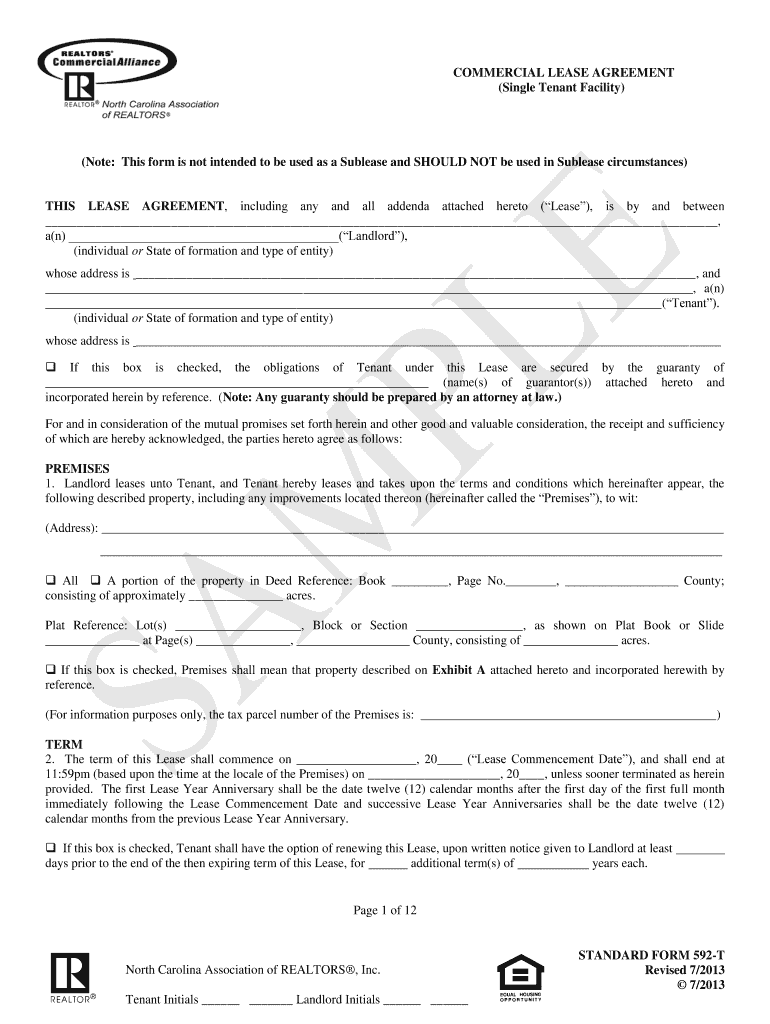
0717 592 T Lease Form


What is the 0717 592 T Lease
The 0717 592 T lease is a specialized commercial lease agreement designed for various business arrangements in the United States. This document outlines the terms and conditions under which a tenant can occupy a commercial property. It typically includes details such as the length of the lease, rental amounts, responsibilities of both the landlord and tenant, and any specific provisions related to the use of the space. Understanding this lease is crucial for both parties to ensure compliance with legal standards and to protect their rights throughout the leasing period.
How to use the 0717 592 T Lease
Using the 0717 592 T lease involves several key steps to ensure that both the landlord and tenant are protected under the agreement. First, both parties should review the terms thoroughly to understand their obligations. Next, it is essential to fill out the lease accurately, including all required information such as names, addresses, and specific terms of the lease. After completing the form, both parties should sign it to make it legally binding. Utilizing electronic signature solutions can streamline this process, making it easier to manage and store the document securely.
Steps to complete the 0717 592 T Lease
Completing the 0717 592 T lease involves a systematic approach to ensure accuracy and compliance. Here are the steps to follow:
- Review the lease terms and conditions carefully.
- Gather necessary information, including tenant and landlord details.
- Fill in the lease form with accurate data.
- Discuss any specific provisions or amendments with the other party.
- Sign the lease electronically or in person, ensuring all parties have copies.
Following these steps will help ensure that the lease is completed correctly and is legally enforceable.
Legal use of the 0717 592 T Lease
The legal use of the 0717 592 T lease is governed by various laws and regulations in the United States. For the lease to be enforceable, it must comply with state laws regarding commercial leases. This includes ensuring that all necessary disclosures are made, that the lease is signed by both parties, and that it adheres to any local zoning laws. Additionally, electronic signatures are recognized under the ESIGN and UETA acts, making them a valid option for executing the lease. It is advisable for both parties to consult legal counsel to ensure compliance with all applicable laws.
Key elements of the 0717 592 T Lease
Understanding the key elements of the 0717 592 T lease is essential for both landlords and tenants. Important components typically include:
- Lease Term: The duration of the lease agreement.
- Rental Amount: The agreed-upon rent and payment schedule.
- Security Deposit: Any upfront payment required to cover potential damages.
- Use of Premises: Specifics on how the property can be used.
- Maintenance Responsibilities: Outlining who is responsible for property upkeep.
These elements are vital in defining the relationship between the landlord and tenant and ensuring clarity throughout the lease period.
Examples of using the 0717 592 T Lease
The 0717 592 T lease can be utilized in various commercial contexts. For instance, a retail business may use this lease to secure a storefront location, while a tech startup might lease office space in a commercial building. Each scenario requires careful consideration of the lease terms to ensure they meet the specific needs of the business. Additionally, variations of the lease may exist to accommodate different types of commercial use, such as warehouses or co-working spaces. Understanding these examples can help businesses select the appropriate lease type for their operations.
Quick guide on how to complete 0717 592 t lease
Complete 0717 592 T Lease effortlessly on any device
Online document management has become increasingly popular among companies and individuals. It serves as an ideal environmentally friendly alternative to traditional printed and signed documents, as you can locate the appropriate form and securely store it online. airSlate SignNow provides all the tools necessary to create, modify, and electronically sign your documents quickly and without delays. Manage 0717 592 T Lease on any device using airSlate SignNow Android or iOS applications and streamline any document-related process today.
The easiest way to modify and eSign 0717 592 T Lease with ease
- Locate 0717 592 T Lease and click Get Form to begin.
- Utilize the tools we offer to fill out your form.
- Highlight pertinent sections of the documents or redact sensitive information with tools that airSlate SignNow provides specifically for that purpose.
- Create your signature using the Sign tool, which takes mere seconds and carries the same legal validity as a traditional handwritten signature.
- Review all the information and click the Done button to save your updates.
- Select your preferred method of delivering your form, whether by email, SMS, invite link, or download it to your computer.
Eliminate the worry of lost or misplaced documents, tedious form searches, or mistakes that require printing new copies. airSlate SignNow meets your document management needs in just a few clicks from any device you choose. Edit and eSign 0717 592 T Lease to ensure clear communication at every step of your form preparation process with airSlate SignNow.
Create this form in 5 minutes or less
Create this form in 5 minutes!
How to create an eSignature for the 0717 592 t lease
How to create an electronic signature for a PDF online
How to create an electronic signature for a PDF in Google Chrome
How to create an e-signature for signing PDFs in Gmail
How to create an e-signature right from your smartphone
How to create an e-signature for a PDF on iOS
How to create an e-signature for a PDF on Android
People also ask
-
What is a commercial lease 592 t?
A commercial lease 592 t is a specific type of lease agreement designed for commercial properties. It generally outlines the terms and conditions for leasing spaces such as offices, retail outlets, and warehouses. Understanding this lease is crucial for both landlords and tenants to ensure a smooth rental relationship.
-
How can airSlate SignNow help with managing a commercial lease 592 t?
airSlate SignNow provides a user-friendly platform for creating, signing, and managing commercial lease 592 t documents. With its eSignature capabilities, businesses can streamline their lease processes, ensuring that all parties can review and sign documents efficiently. This reduces the time and effort needed to manage lease agreements.
-
What are the key features of airSlate SignNow for commercial lease 592 t?
Key features of airSlate SignNow for commercial lease 592 t include customizable templates, secure eSignature options, and real-time tracking of document statuses. Additionally, the platform offers integration capabilities with popular tools, making it easy to manage your leases from a centralized location. These features enhance the overall efficiency of lease transactions.
-
Is airSlate SignNow affordable for small businesses needing commercial lease 592 t solutions?
Yes, airSlate SignNow offers cost-effective pricing plans tailored to fit small businesses that require commercial lease 592 t solutions. This flexibility allows businesses to access essential features without breaking their budget. It’s an ideal choice for startups and small enterprises looking to simplify their lease management process.
-
Can I integrate airSlate SignNow with other tools for managing commercial lease 592 t?
Absolutely! airSlate SignNow supports integrations with various tools and applications that aid in managing commercial lease 592 t. This includes CRM systems, document storage solutions, and workflow management platforms. These integrations help create a seamless experience for users, enabling better document management and communication.
-
What benefits does eSigning offer for a commercial lease 592 t?
eSigning a commercial lease 592 t provides numerous benefits, including quicker turnaround times and enhanced security. It eliminates the need for physical document handling and enables parties to sign from anywhere, thus facilitating faster transactions. Furthermore, eSigned documents are often legally binding, providing assurance to both landlords and tenants.
-
How secure is the signing process with airSlate SignNow for commercial lease 592 t?
The signing process with airSlate SignNow for commercial lease 592 t is highly secure. The platform employs industry-standard encryption and compliance with electronic signature laws to protect sensitive information. This ensures that all transactions are safe, giving users peace of mind while managing their lease agreements.
Get more for 0717 592 T Lease
- Chcn auth form
- Canada address generator form
- History fair research reporting form
- Tenancy formsfamily ampampamp community services
- Application for an approach permit idaho transportation department itd idaho form
- Special plates for special vehicles application form
- Primary residence address exception form to use for an exception to a primary residence street address
- Access washington epermit login form
Find out other 0717 592 T Lease
- eSign West Virginia Healthcare / Medical Forbearance Agreement Online
- eSign Alabama Insurance LLC Operating Agreement Easy
- How Can I eSign Alabama Insurance LLC Operating Agreement
- eSign Virginia Government POA Simple
- eSign Hawaii Lawers Rental Application Fast
- eSign Hawaii Lawers Cease And Desist Letter Later
- How To eSign Hawaii Lawers Cease And Desist Letter
- How Can I eSign Hawaii Lawers Cease And Desist Letter
- eSign Hawaii Lawers Cease And Desist Letter Free
- eSign Maine Lawers Resignation Letter Easy
- eSign Louisiana Lawers Last Will And Testament Mobile
- eSign Louisiana Lawers Limited Power Of Attorney Online
- eSign Delaware Insurance Work Order Later
- eSign Delaware Insurance Credit Memo Mobile
- eSign Insurance PPT Georgia Computer
- How Do I eSign Hawaii Insurance Operating Agreement
- eSign Hawaii Insurance Stock Certificate Free
- eSign New Hampshire Lawers Promissory Note Template Computer
- Help Me With eSign Iowa Insurance Living Will
- eSign North Dakota Lawers Quitclaim Deed Easy