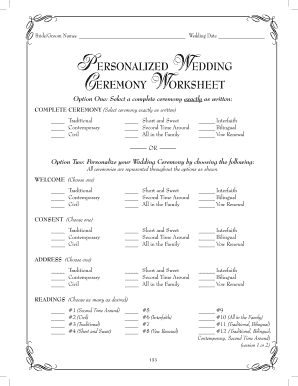
Wedding Ceremony Worksheet Form


What is the wedding ceremony worksheet
The wedding ceremony worksheet serves as a comprehensive planning tool for couples preparing for their wedding. It outlines the essential components of the ceremony, including the order of events, participants, and specific details that need to be addressed. This worksheet helps couples visualize their ceremony, ensuring that no important aspects are overlooked. By organizing thoughts and preferences in one place, the wedding ceremony worksheet simplifies communication with officiants, planners, and other involved parties.
How to use the wedding ceremony worksheet
Using the wedding ceremony worksheet involves several steps. First, couples should gather all necessary information, such as the names of participants, music selections, and readings. Next, they can fill out the worksheet by detailing the order of events, including the processional order, vows, and any special rituals. Couples should also consider adding notes about personal touches they want to include, such as family traditions or unique elements that reflect their relationship. Regularly reviewing and updating the worksheet can help keep the planning process organized and on track.
Key elements of the wedding ceremony worksheet
Several key elements should be included in the wedding ceremony worksheet to ensure a smooth and memorable experience. These elements typically consist of:
- Processional order: The sequence in which the wedding party enters the ceremony space.
- Vows: The promises exchanged by the couple during the ceremony.
- Readings: Any literary pieces or passages that will be shared during the ceremony.
- Music selections: The songs or instrumentals that will accompany different parts of the ceremony.
- Rituals: Any special traditions or symbolic acts that the couple wishes to incorporate.
Steps to complete the wedding ceremony worksheet
Completing the wedding ceremony worksheet involves a systematic approach. Couples can follow these steps:
- Gather information about the wedding party and guests.
- Decide on the order of the processional, including who will walk down the aisle and in what sequence.
- Choose readings and music that resonate with the couple's values and relationship.
- Outline the ceremony structure, including the introduction, vows, and any additional rituals.
- Review the worksheet with the officiant to ensure all elements are included and aligned with legal requirements.
Legal use of the wedding ceremony worksheet
The wedding ceremony worksheet is not a legally binding document but serves as a planning aid. However, it is essential for couples to ensure that their ceremony complies with state-specific marriage laws. This may include obtaining a marriage license and adhering to any requirements set forth by local authorities. Couples should consult with their officiant regarding any legal obligations to ensure that their ceremony is valid and recognized.
Examples of using the wedding ceremony worksheet
Couples can benefit from various examples of how to effectively use the wedding ceremony worksheet. For instance, a couple may include a traditional processional order, such as having the parents of the bride followed by the bridesmaids and groomsmen. Alternatively, they might opt for a more modern approach, such as having both partners enter together. By reviewing examples, couples can find inspiration and tailor their ceremony to reflect their unique style and preferences.
Quick guide on how to complete wedding ceremony worksheet
Configure Wedding Ceremony Worksheet effortlessly across any device
Digital document management has gained traction among businesses and individuals. It offers a perfect environmentally friendly alternative to conventional printed and signed documents, permitting you to access the appropriate form and securely store it online. airSlate SignNow equips you with all the tools necessary to create, amend, and eSign your documents swiftly without delays. Manage Wedding Ceremony Worksheet on any platform using airSlate SignNow Android or iOS applications and enhance any document-related process today.
The easiest method to modify and eSign Wedding Ceremony Worksheet without exertion
- Find Wedding Ceremony Worksheet and click Obtain Form to initiate.
- Utilize the tools we offer to complete your document.
- Emphasize relevant sections of the documents or obscure sensitive information with tools that airSlate SignNow provides specifically for that purpose.
- Create your eSignature using the Sign feature, which takes mere seconds and holds the same legal validity as a traditional wet ink signature.
- Review all the details and click on the Complete button to save your modifications.
- Select your preferred method for sending your form, whether by email, SMS, or invitation link, or download it to your computer.
Eliminate concerns about lost or misplaced files, tedious form searches, or mistakes that necessitate printing new document copies. airSlate SignNow caters to your document management needs in just a few clicks from any device of your choice. Adjust and eSign Wedding Ceremony Worksheet and ensure exceptional communication at every stage of your form preparation process with airSlate SignNow.
Create this form in 5 minutes or less
Create this form in 5 minutes!
How to create an eSignature for the wedding ceremony worksheet
How to create an electronic signature for a PDF online
How to create an electronic signature for a PDF in Google Chrome
How to create an e-signature for signing PDFs in Gmail
How to create an e-signature right from your smartphone
How to create an e-signature for a PDF on iOS
How to create an e-signature for a PDF on Android
People also ask
-
What is the ideal wedding processional order?
The ideal wedding processional order typically starts with family members, followed by the bridal party, and finally, the bride. This order helps create a beautiful flow for the ceremony, making it memorable for guests. Remember, the specific order can vary based on cultural traditions or personal preferences.
-
How can airSlate SignNow help with wedding processional order planning?
AirSlate SignNow offers a seamless way to eSign and manage essential documents related to your wedding planning, including contracts and agreements for vendors. This can help ensure that all details regarding your wedding processional order are finalized well in advance, reducing stress and confusion. With easy access to signed documents, planning your special day becomes more streamlined.
-
Are there any costs associated with using airSlate SignNow for my wedding processional order documents?
Yes, airSlate SignNow provides a cost-effective solution for managing your wedding processional order documents. Different pricing plans cater to varying needs, allowing you to choose one that fits your budget. The transparent pricing ensures you won’t encounter any hidden fees, making it easier to allocate your resources effectively.
-
Can I customize the wedding processional order documents with airSlate SignNow?
Absolutely! With airSlate SignNow, you can easily customize documents related to your wedding processional order to fit your unique needs. The platform allows you to modify templates, add specific details, and design agreements that reflect your vision for the big day. This level of personalization helps ensure everything aligns perfectly with your plans.
-
Does airSlate SignNow integrate with wedding planning platforms?
Yes, airSlate SignNow offers integrations with various wedding planning platforms and tools, helping you manage your wedding processional order more effectively. These integrations can simplify workflows, making it easier to coordinate with vendors and track important tasks. By centralizing documents and agreements, you can maintain better organization throughout the planning process.
-
What are the benefits of using airSlate SignNow for wedding planning?
Using airSlate SignNow for wedding planning, specifically for managing wedding processional order documents, streamlines the eSigning process signNowly. You benefit from a secure platform that enhances collaboration, reduces paperwork, and speeds up contract management. This allows you to focus more on enjoying your wedding planning journey without being bogged down by administrative tasks.
-
Is training or support available for using airSlate SignNow?
Yes, airSlate SignNow offers comprehensive support and resources to help you navigate the platform effectively. Whether you have questions about organizing your wedding processional order or technical issues, the support team is readily available. Additionally, you can access tutorials and guides that make it easy for anyone to utilize the platform confidently.
Get more for Wedding Ceremony Worksheet
- Kappa delta rec form
- Travel reimbursement form and policies pdf ut law cle utcle
- Statutory declaration partner visa sponsor form
- Powys child and family caf assessment form
- Michigan stfu intent to operate form
- Hospital transfer agreement template form
- Hosting agreement template form
- Commission based contract template form
Find out other Wedding Ceremony Worksheet
- How Do I Sign Washington Healthcare / Medical Word
- How Can I Sign Indiana High Tech PDF
- How To Sign Oregon High Tech Document
- How Do I Sign California Insurance PDF
- Help Me With Sign Wyoming High Tech Presentation
- How Do I Sign Florida Insurance PPT
- How To Sign Indiana Insurance Document
- Can I Sign Illinois Lawers Form
- How To Sign Indiana Lawers Document
- How To Sign Michigan Lawers Document
- How To Sign New Jersey Lawers PPT
- How Do I Sign Arkansas Legal Document
- How Can I Sign Connecticut Legal Document
- How Can I Sign Indiana Legal Form
- Can I Sign Iowa Legal Document
- How Can I Sign Nebraska Legal Document
- How To Sign Nevada Legal Document
- Can I Sign Nevada Legal Form
- How Do I Sign New Jersey Legal Word
- Help Me With Sign New York Legal Document